Internal Linking: An SEO Survival Guide
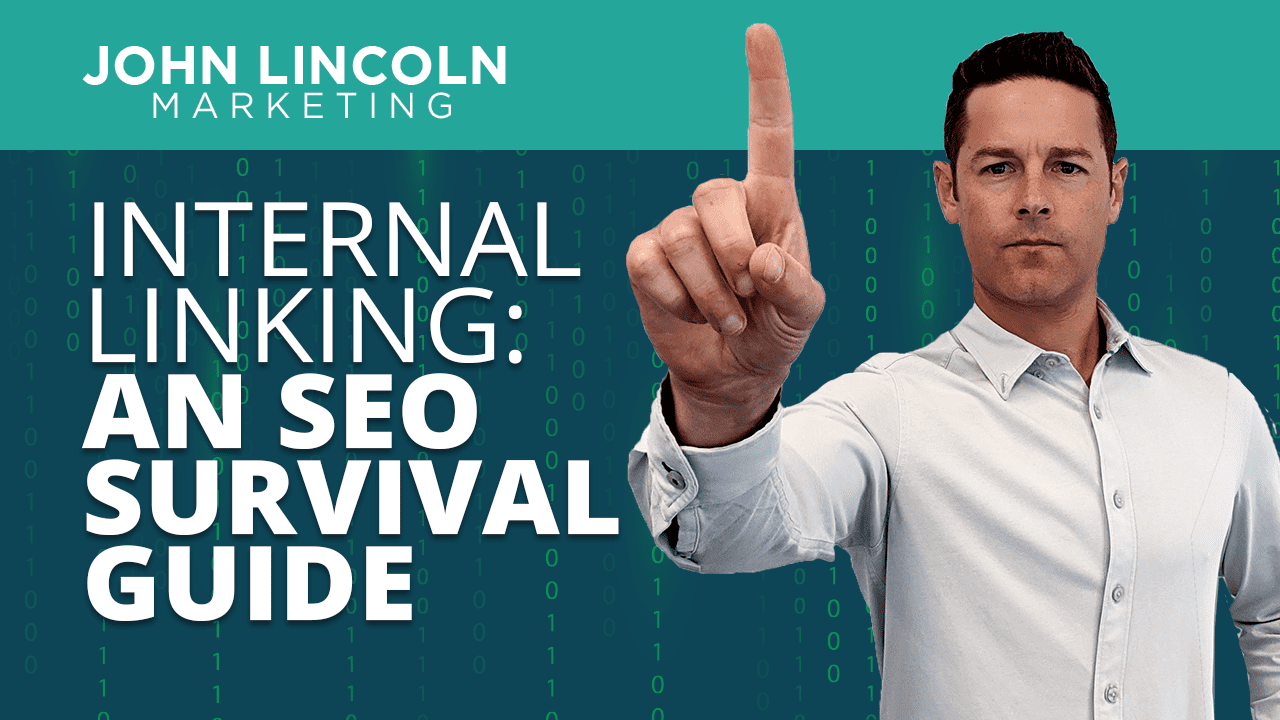
One of the essential parts of an SEO strategy? Internal links.
They are a great way to help Google index your site while improving your user experience.
What are internal links, and how do they affect your SEO? Let’s talk about it.
What Are Internal Links?
Internal links are links within your content that point to other pages in your domain.
For example, if you look at this site, John Lincoln Marketing, you’ll see a link at the bottom to Contact Me. This link leads to another page in my domain. This is an example of an internal link.
Why Are Internal Links Important?
When it comes to SEO, internal links are vital.
Not only do they improve your user experience by guiding your visitors through your site, but they direct search engine robots through your site map as well. The easier it is to navigate through your site, the better.
A big part of SEO is providing content that Google can index and associate with the correct keywords. Internal links can help to give this content and tell the bots where to go next.
Also, if you use them strategically, you can use internal linking to build your authority. Once Google knows your site is trustworthy, it will increase the times that it returns it to its users.
Best Practices for Internal Linking
Like any other SEO strategy, there are some best practices to follow when incorporating internal links into your content.
Those best practices include:
Using Keyword-Rich Anchor Text
In their Search Engine Optimization Guide, Google recommends inserting your keywords into your anchor text.
Doing this will help everyone understand your page contains content regarding the keywords they are searching for. Make sure it’s done naturally and not in a way that may appear spammy.
Linking to Important or Content Heavy Pages
This one is pretty obvious if you think about it. Why wouldn’t you want to send your users to your best pages?
It also works in reverse. For example, if you publish a page with new content, place internal links to it on an existing page that already gets a lot of traffic. Doing this will flow your traffic to your new page.
Avoid Using the Same Anchor Text for Different Pages
When you use the same anchor text for different pages, it just gets so confusing. Which page is which? It’s hard for Google to tell the difference.
When Google can’t tell the difference between pages, it lumps them all together. This is not good for your SEO or SERP ranking.
To avoid this, use original descriptions and keywords for each page’s anchor text.
Perform a Google Search Console Audit
As most SEO and content marketing experts know, Google offers many quality free tools to help you on your digital marketing journey.
One of them is the Google Search Console. Within the Search Console, you can click on a tab called “links.”
This report will show you how your existing internal links are set up. From here, you can determine if your strategy is working or if it needs to be updated.
Don’t get bogged down with this task. Performing it bi-annually is usually enough for most websites.
Place Internal Links Early On Your Page
The truth of the matter is that people have short attention spans. So, if they don’t see what they’re looking for after a quick scan of your page, they will bounce right off of it.
To keep them on your site, place internal links before the fold. This way, if they scan your page and think it’s not what they’re looking for, you can still keep them on your site with an internal link that might catch their attention.
Dofollow Links
This one may seem obvious, but you might be surprised at how many people have a plugin or code that adds a nofollow tag to their links.
This may be helpful for external links, but for internal links, you’ll want to remove them.
Use Nofollow When Necessary
That said, there will be times when nofollow codes are necessary. Evaluate this on a case-by-case basis.
Help Indexing with Internal Linking
Everyone knows Google will crawl your site to index it. People may not know that Google only indexes a certain percentage of your pages.
If your site has a ton of pages, this could mean bad news for you.
Use internal linking to combat this. Linking directly to certain pages and making sure that they’re included in your sitemap will ensure that they are indexed.
Strategically Place Internal Links On Your Homepage
Most organic traffic is going to land on your homepage.
Place internal links strategically throughout your homepage to keep these users in your funnel and on your page. For example, you can insert links to blogs or other content marketing pieces that will grab their attention and keep them on your site.
Stay Away From Automation
There are a few tools out there that claim to take care of your internal linking.
Honestly, I’m not a fan.
These tools ignore the user experience, aren’t strategic in their link placement, and often come off as spam.
It’s easier to do it yourself than to try cutting corners and using an automation tool.
Build Your Site Architecture
In plain English, internal links are your site architecture. So, be sure to pay attention to it and establish it with care.
Place Internal Links on Older Pages
Have some really good content that’s stuck on older pages? Redirect traffic to it by using internal links within newer, or highly trafficked, pages. This will help your user rediscover those pages.
Review Mobile Version of Your Website
Since users will navigate your site differently on mobile devices versus a computer, reviewing your internal linking structure on both. It’s okay to have different structures for both types of devices. Just make sure it makes sense to the user.
Pay Attention to First Link Priority
Sometimes, you’ll find yourself needing to place internal links to the same place on one page.
This isn’t the end of the world. But it starts to get messy when it comes to your anchor text. Google will only pay attention to the first link, negating the second link’s need.
Place Internal Links Within Tags
Image tags, alt-tags, and anchor tags are the perfect place to insert internal links. Just be sure that they make sense naturally and don’t appear spammy.
Remove Broken Internal Links
Whether internal or external, broken links are no good. They irritate users and negatively impact your SEO. Be sure to remove them when you find them. If you update an existing page, check your internal links to ensure none send your users to a redirected page. If they are, correct it.
Avoid Orphan Pages
If something is important enough to warrant a page on your site, it’s important enough to be found! Make sure you don’t have any orphan pages by ensuring every active page has an internal link somewhere on your site.
Avoid Linking- Off-Topic Pages
Internal linking will not work if it’s not done strategically. When you insert links for the sake of inserting links, you will start to discredit your site. It affects your authority, and negatively affects your consumer relationship and your SERP ranking.
FAQs Regarding Internal Linking
- What is internal linking?
Internal linking refers to the links on a website that link to another page on the same domain.
- Why are internal links important?
Internal links are important for a few reasons. The first is user experience. Internal links help to guide your users through your navigation. When your page is easy to navigate, your user has a more positive experience.
Internal linking will keep users on your site by constantly exposing them to new content. They also help to showcase your content and build your authority. When it comes to your SEO strategy, this is good for your users and Google search engine bots – and for you.
- Should I use an internal link building automation tool?
Honestly, I wouldn’t. Automation tools aren’t skilled to the level of clear success yet. They aren’t strategic about where they place the links. They also don’t take your users into account and user experience should always be a high priority when it comes to digital marketing.
Wrapping It Up
Now you know how important internal linking is for your SEO strategy. Take this list of best practices and perform an internal link audit on your page. You can perform that audit manually or by using a tool like Ahrefs.
Make sure your links follow these best practices and remove any that aren’t. We bet your SERP ranking will thank you for it!
Welcome To John Lincoln Marketing
Welcome to John Lincoln’s personal website. You can learn about John Lincoln’s books, films, book him to speak and contact him. John is directly associated with many of the businesses mentioned on this website and freely discloses this information.
About the Author

John Lincoln is CEO of Ignite Visibility, one of the top digital marketing agencies in the nation. Ignite Visibility is a 6x Inc. 5,000 company. Ignite Visibility offers a unique digital marketing program tied directly to ROI with a focus on using SEO, social media, paid media, CRO, email and PR to achieve results. Outside of Ignite Visibility, Lincoln is a frequent speaker and author of the books Advolution, Digital Influencer and The Forecaster Method. Lincoln is consistently named one of the top digital marketers in the industry and was the recipient of the coveted Search Engine Land “Search Marketer of The Year” award. Lincoln has taught digital marketing and Web Analytics at the University of California San Diego since 2010, has been named as one of San Diego’s most admired CEO’s and a top business leader under 40. Lincoln has also made “SEO: The Movie” and “Social Media Marketing: The Movie.” His business mission is to help others through digital marketing.
Get Social
Contact John Lincoln
Want to get in touch with John Lincoln? Click Here To Reach Out.
Related Posts

Top 16 Questions to Ask a PPC Company in 2024
In 2024, choosing the right PPC company is not just about spending your advertising budget. You want to make every cent count towards your business

The Ultimate Guide to Conversion Rate Optimization for Any Business
Whether you’re a seasoned marketer or just starting out, conversion rate optimization (CRO) is a powerful tool that can boost your sales, leads, and overall

16 Questions to Help You Choose an SEO Company
Feeling overwhelmed by the sea of SEO companies out there? You’re not alone! Choosing the right partner is crucial for achieving your online marketing
