
Top 16 Questions to Ask a PPC Company in 2024
In 2024, choosing the right PPC company is not just about spending your advertising budget. You want to make every cent count towards your business
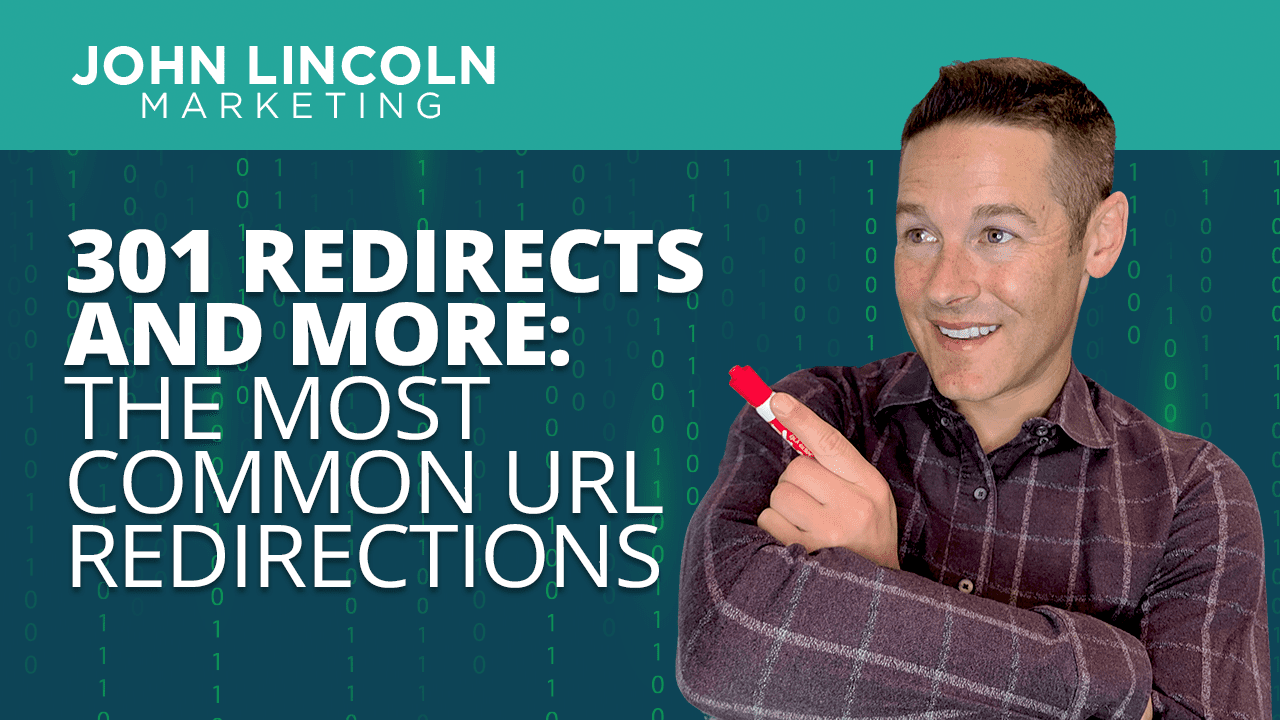
When, how, and which one you use is going to have a big impact on your organic website traffic. The last thing you want to do is inadvertently tank your ranking because you used the wrong URL redirection.
A URL redirection, also known as a redirect, is an HTTP status code that will tell search engine robots that the page it’s looking for has moved. These redirects are a big part of your page’s technical SEO strategy.
Search engine robots keep an index of previously crawled sites. When they re-crawl your site, they are expecting to find the same, or similar, information. If you change or delete something important, they need to be notified.
Sometimes the code used helps the robot to understand why the redirect was necessary. Sometimes it explains how to handle caching and sometimes it tells the robot what to do next time it wants to visit the same site.
No matter what the particular situation, a URL redirection will tell the search engine robots what to do next.
If robots are not notified, they will assume something is wrong with your site. Since Google doesn’t like to produce pages with technical problems, this will tank your SERP ranking.
To avoid a totally avoidable rankings drop, you need to learn which URL redirections are necessary and when you should use them.
Reviewing your site and its accompanying pages should be part of your regular site maintenance. Just as broken links negatively affect your SERP ranking, so do broken pages.
Whenever we have to tell the search engine robots to do something out of the ordinary, it will confuse them. Therefore, avoid using redirects unless they are completely necessary.
A URL redirection is needed whenever you do one of the following tasks:
Each of these situations requires a different type of redirect. Using the wrong one could do more damage than not using one at all.
Let’s talk about the different redirects and when to use each one.
There are a handful of different URL redirections. Here are the most common.
You’ll need to use a 300 redirect when there are multiple responses to a search engine’s request. For example, this would present your site in a different language.
For this code to work, the searcher would need to choose which response ties to their request. This makes this code difficult to use. There is no standardized way to choose a response, which means this code is rarely, if ever, used.
You want to use a 301 redirect whenever you delete a page. This URL redirection will tell the searcher that this page has moved and show them where to go.
Web designers use 301 redirects to alert search engine robots that the old URL needs to be updated to the new one. It will tell the robots where to find the new location.
You can also use a 301 redirect when you want to make one version of a page unavailable in favor of another.
Keep in mind that a 301 redirect is permanent. Before you use it, be sure that the change you’re making is actually a permanent one.
A 302 redirect tells the searcher that this page has temporarily moved. This redirect is not cacheable by default. The user won’t remember that this page moved when it is searched for again unless that is written into the code.
Sometimes, people get confused about when they should use 301 v. 302 redirects. However, a 302 redirect is not a common redirect for normal, everyday people to use.
Web developers will use it when they are working on a site to redirect traffic away from a page that they are working on. Other than that, there isn’t much of a reason to use this type of redirect.
A 303 redirect is a temporary, uncacheable URL redirection.
This redirection prevents a user from bookmarking or refreshing a page that holds one-time-only data.
A 303 redirect is most commonly used when credit card processing is involved. It holds the user in a safe space while the system processes the information.
Web developers often use 303 redirects, but it’s not one that needs to be known by the everyday person.
While not technically a redirect, the 304 status code is still important to understand.
A 304 Status Code tells the user that the information has not been changed since it was accessed last.
For example, if you downloaded a PDF file from a website and went back to the website a few days later, the 304 status code would tell you, you don’t need to retransmit the information. Nothing has changed, so nothing needs to be re-downloaded.
Also not a redirect, a 305 Status Code explains that the content is only available through a proxy server. If the user really wants the resource, they need to re-access it through a proxy server.
Because of security reasons and concerns, this is not a popular code. In fact, many HTTP platforms, like Firefox or Internet Explorer, don’t even recognize it.
A 307 URL redirection is very similar to a 303. They are actually almost identical.
This type of redirect tells the user to hold tight while information is transferred from one server to another. A credit card processor or registration process are examples of situations that would need a 307 temporary redirect.
It is not cacheable by default but can be if you adjust the code. However, this status code was designed as a temporary redirection.
Much like its almost-identical twin, the 303 redirect, this one isn’t popular with everyday website editors. Experienced web designers use it often.
A 308 redirect is very similar to the 307 redirect with one big difference — it’s permanent.
This redirect is cacheable and will cause a permanent change in your site’s indexing, so don’t use it if you aren’t completely sure.
In fact, don’t use it at all. Leave the 308 redirects to the experienced and knowledgeable web developers.
So there you have it — the ins and outs of all the URL redirections available to you.
URL redirections can have an enormous impact on your SEO. If they’re used correctly, it’s a huge positive impact.
However, if you misuse them, they have the ability to ruin all of your hard work.
Still confused about URL redirections and when to use them? Reach out to your web developer or another experienced web expert. They can walk you through what your site personally needs to succeed.
FAQs About URL Redirections
1. When should I use a URL redirection?
A redirect is usually necessary whenever you:
2. When it comes to 301 v. 302 redirects, which one should I use and why?
These two redirections seem to be the most confusing. They are the most popular, though, so it’s understandable why people get them mixed up.
To make it easy, remember this: you do not want to use a 302 redirect.
A 302 redirect is temporary and usually only used by web developers when they are actually working on your site. Leaving them in for the long haul will cause problems for your site down the road. Only use a 302 redirect when entirely necessary.
Once the changes to the site are complete, 301 redirects should be used to permanently change the cache. A 301 redirect will not cause long-term issues with search engine robots the way 302 redirects will.
3. How can I see if my pages are using URL redirections?
This information is accessible but not visible to the naked eye. You need to know where and how to find it.
Using a tool like a header checker, make your HTTP status codes visible. If you need to use a redirection, you can check which one is currently live now.
Any changes to your HTTP status code will affect your page. If you aren’t sure you know what you’re doing, give your web developer a call.
4. Should every page use a URL redirection?
No way. You should actually avoid using them unless they are 100% necessary for your site to function properly.
Welcome to John Lincoln’s personal website. On this website, we offer courses by John Lincoln, review software, publish articles and videos. You can also learn about John Lincoln’s books, films, book him to speak and contact him. John is directly associated with many of the businesses mentioned on this website and freely discloses this information.

John Lincoln is CEO of Ignite Visibility, one of the top digital marketing agencies in the nation. Ignite Visibility is a 4x Inc. 5,000 company. Ignite Visibility offers a unique digital marketing program tied directly to ROI with a focus on using SEO, social media, paid media, CRO, email, Amazon and PR to achieve results. Outside of Ignite Visibility, Lincoln is a frequent speaker and author of the books “Digital Influencer” and “The Forecaster Method.” Lincoln is consistently named one of the top digital marketers in the industry and was the recipient of the coveted Search Engine Land “Search Marketer of The Year” award. Lincoln has taught digital marketing and Web Analytics at the University of California San Diego since 2010, has been named as one of San Diego’s most admired CEO’s and a top business leader under 40. Lincoln has also made “SEO: The Movie” and “Social Media Marketing: The Movie.” His business mission is to help others through digital marketing.
Want to get in touch with John Lincoln? Click Here To Reach Out.

In 2024, choosing the right PPC company is not just about spending your advertising budget. You want to make every cent count towards your business

Whether you’re a seasoned marketer or just starting out, conversion rate optimization (CRO) is a powerful tool that can boost your sales, leads, and overall

Feeling overwhelmed by the sea of SEO companies out there? You’re not alone! Choosing the right partner is crucial for achieving your online marketing
 How to Build the Best SEO Team (From Scratch)
How to Build the Best SEO Team (From Scratch) SEO. Sometimes it just feels like a digital marketing buzzword. But the truth is, SEO is powerful and you need to