
Top 16 Questions to Ask a PPC Company in 2024
In 2024, choosing the right PPC company is not just about spending your advertising budget. You want to make every cent count towards your business
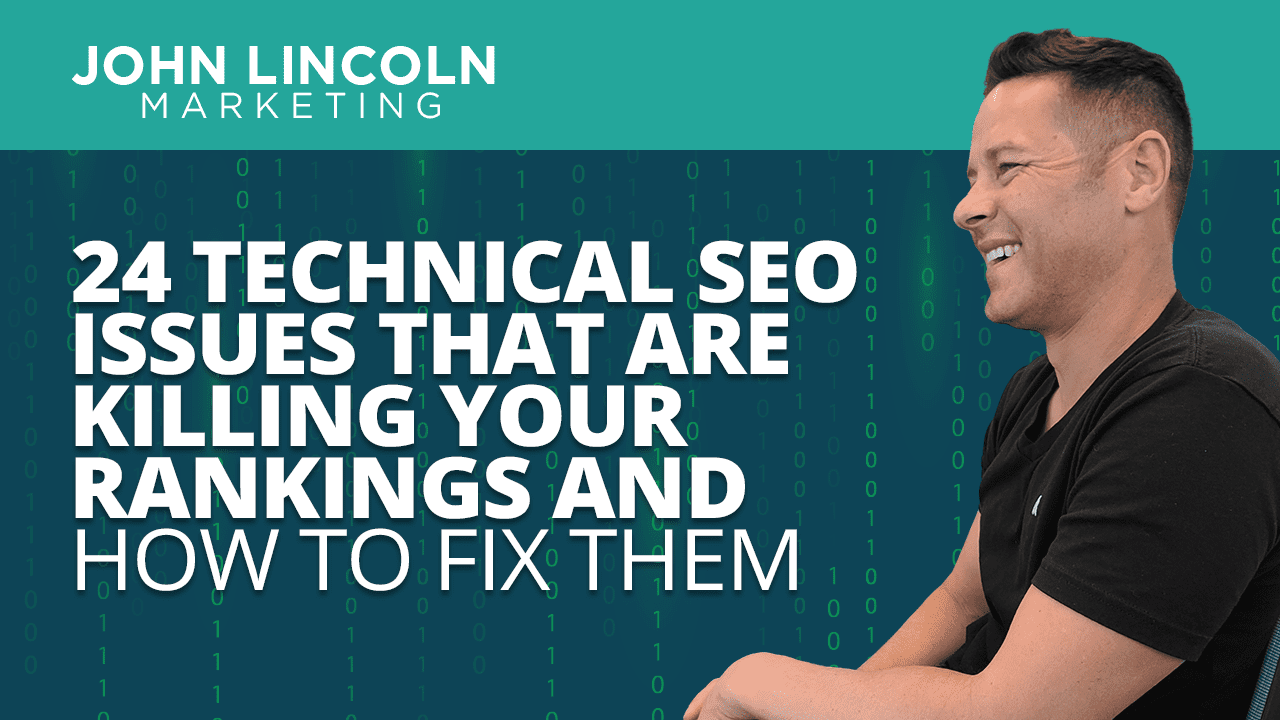
If you’re serious about optimizing your website for search, then you need to understand technical SEO.
Simply put, technical SEO is the process of making sure that search engines can discover, parse, and understand the content on your site. The better you get at technical SEO, the more likely you’ll get a high rank.
Technical SEO is a very fun and complex line of work. Here are 19 of the more common issues to look out for.
Duplicate content is when content appears in multiple places on the internet. It is a big no-no with the search engines. That’s why you need to make sure that your content is unique.
For blogs, website copy, or social media posts, take the time to run Copyscape to ensure it’s at least 70% unique. Take common template elements into account.
If you’re running an ecommerce site, resist that temptation to just copy product descriptions from the manufacturer’s website and paste them onto your own web pages.
It can be time-consuming to come up with unique descriptions for each of your products, especially if you’re selling thousands. But copying and pasting from an existing site will only get your site marked as spam because of the duplicate content.
If you really don’t have the time to write your own unique descriptions, hire a copywriter. This will be money well spent when it helps your page get a better rank.
You forget to optimize your title tag and descriptions.
If you’re unfamiliar with the title tag, it lives up to its name. The content of the tag is the title of the web page. The description is located in the code and only shows up in the SERP.
Here are some of the technical SEO issues that can be caused by title tags and descriptions:
From a technical perspective, these issues usually occur because of a misconfiguration on the website or they just were not filled in on a static page.
Go through these tags carefully. Be sure none of them are duplicated and all of them are complete. If they are too long, shorten them.
If there is a set of categories, tags or pagination that has no title tag rules associated with it, block, redirect, or optimize those URLs.
Pay attention to your internal linking! It is very important when it comes to SEO.
But just as important as they are, broken internal links can cause chaos.
When a search bot crawls your site and finds broken links, that’s a strike against you. Earn enough strikes, and you could lose rank.
If you have a website with thousands of pages, you might think that it’s difficult to find any internal broken links. Fortunately, there are tools for that.
Enlist the aid of Screaming Frog or one of the other popular crawlers like Deepcrawl or SEM Rush. Let it work its magic on your site and present you with a report on all your broken links. Once you know which links are broken, you can get to work on fixing them.
You’ve covered your page with too many links.
But how many on-page links are too many? This is a fairly heavily debated topic.
Yoast says 100 links and I think I would agree with them.
If you have over 100 on-page links, you need a better structure. Often what people will do is create a tiered footer sitemap.
A tiered footer sitemap will eliminate too many HTML sitemaps in the footer. It allows you to link to all your pages and keep the link count inline.
You’ve ignored your text-to-HTML ratio on your site and now it’s out of alignment. If a page has way more HTML code than actual text, search engines will consider it thin content.
Why? Because users can’t see HTML. They only see content.
HTML is markup. It informs browsers how to display the content on your page. It also encloses Javascript code.
Users are visiting your website to check out its content. They aren’t there for the HTML. Users don’t come to your page for the HTML. They come for the content.
As a general rule, you want a good amount of unique text on each page.
Focus on quality unique content that will drive users to your page and hold their attention once they get there.
Way too many SEO strategists neglect to put alt tags on their images. That’s a mistake.
Alt tags are a throwback to the early days of web browsers and are very important for accessibility.
Today, search engines use alt tags to gather information about an image and make it so the visually impaired can have the image alt description read to them.
Review all of the existing images on your site. Be sure that each and every one of them have alt tag descriptions. If they don’t, add them.
Then get into the habit of using alt tags whenever you upload a new image to the site.
While I’m on the subject of images, let me also point out that broken images don’t just create a poor user experience but they can also hurt your rank.
If your website visitors are expecting to see an image, and instead they see nothing or, worse yet, a broken image icon, they’ll bounce away to a competitor’s site.
Luckily, there are tools you can use to help locate all of the broken images on your site.
Screaming Frog is one of your best options for this task. It will crawl the site and locate all of the missing images. Once you know which ones are missing, you can go in and fix or replace them.
Even though we are operating in a global market, a lot of people fail to declare the language in the HTML tag on the page.
In some cases, though, you might have copied HTML content from another site and pasted it onto your own. The HTML tag in that content might specify a different language than the one you’re using.
Whatever the reason, if you don’t have the language listed in the HTML tag, it can hurt your rank.
Be sure that your language is listed on the HTML tag.
For any new pages or sites, you develop, be sure to put this on your list.
Don’t forget about your robots.txt file! This incredibly important aspect of your SEO work is what prevents Google from crawling certain sections of your site.
It can be valuable in preventing duplicate content issues and restricting access to pages or sections you don’t want to be indexed.
However, if you don’t have sections of your site you want to keep blocked, you likely won’t need one. Also, keep in mind Google’s guidelines mention that you shouldn’t use a robots.txt to block pages from the search results.
Make sure you are using the file properly. If you do decide to use it, make sure nothing is blocked if it shouldn’t be and always be sure to include a link to your sitemap in the file.
There is something called a rel canonical that tells Google to consolidate pages. This helps prevent any duplicate content issues by indicating the preferred version of the page.
In all of the hustle and bustle of creating and developing your page, it’s very possible to forget about this process.
Avoid unwanted problems by ensuring that the rel canonical in the code points at the same page you want to be crawled and indexed by Google.
Often, people will mistakenly noindex a website when they push a development environment live.
This process keeps Google from indexing, and therefore ranking, your site.
Look in the code and do a Control F to ensure there is not a noindex.
When preparing to take your site live, be sure that you’ve removed any noindex tags from your site’s HTML.
If you must use it on a page, be sure to follow the instructions listed on Google.
Many times, there are issues with pagination on websites’ technical SEO.
In the past, some web developers used something called rel next rel prev. Google has since gotten rid of that process.
First, check the source code of your site to be sure that you are no longer using rel next rel prev.
If you want something that will work similarly to rel next rel prev, I’ve been recommending no indexing pages after the main category or putting a rel canonical page to the main page. I prefer the no index.
You can also create one main category landing page and then create smaller linked pages off of that main page.
So many web developers, especially DIYers, will make sure that their site is showing up perfectly on a desktop but neglect to review their mobile site.
Your ranking will take a hit if your site isn’t mobile-user friendly.
Be sure that your site looks, loads, and works well on mobile devices. Since Google made the switch to mobile-first indexing, being mobile-user friendly is more critical than ever.
You can do this manually or by checking the mobile usability report In Google Search Console often. This report will show you any mobile-user errors. Fix them quickly before they affect your rank.
Often, sitemaps will have errors when you submit them to Google Search Console.
You might have submitted a page that does a 404, submitted the wrong file type (Google accepts a few), or you could have submitted the wrong way.
Make sure you have a normal xml sitemap, an image sitemap, and a video sitemap at a minimum. Also, make sure you don’t submit more than 50,000 URLs, or you will need to create an index sitemap.
Originally created as a competitor to Facebook Instant Articles and Apple News, Accelerated Mobile Pages are excellent for speed, but often create errors.
Some mobile platforms have started to discontinue the use of AMP altogether.
Check your configuration to ensure there are no errors in Google Search Console.
Google is actually starting to phase out AMP as SEO criteria. Start to consider removing the configuration completely and focusing more on page loading speed and other user-experience improvements.
Often, people try to create headless content management systems, which means they use a content management system to manage the website instead of delivering content using another method. The problem is that these systems have no HTML base.
What does this mean? It means that if you turn off JavaScript, the page has nothing on it. If that’s the case, Google cannot pick up the page.
Avoid turning off JavaScript or erasing your own page of content by making sure all your pages have an HTML base.
A development site ends up in the Google search index.
This one is more common than you’d think. Often, someone will forget to block their development site and it will end up getting indexed and affecting the site’s SERP ranking.
Make sure to perform a search for a piece of content on your site in Google. If you see your development site in the index, you know you’ll need to go back and block it from being listed.
Lazy loading pages is a great way to speed up a site.
But if your lazy loading page doesn’t load enough content, you’ll lose the potential of that page ranking.
If you’re going to use lazy-loading to improve loading speed, make sure the most important HTML content is loaded first so it will be indexed.
You would be surprised how often there are different versions of a page running live with a .html, .php, a forward slash, or no forward slash. Or, perhaps only one is live, but the others are 302 redirecting or still delivering a 200 OK for some reason.
Not only is this sloppy and confusing for users but it is also confusing for the indexing algorithm. And if the algorithm is confused about how to index your site, it often won’t.
It is important to make sure only one version of the page is live and that it has the correct status code.
H1 tags and title tags are both important aspects of on-page SEO. But it’s important to know the difference between the two.
H1 tags are the tags that are on your page and visible to your user. Title tags are the tags that appear in search results.
If you have too many H1s, you’ll run into an issue with indexing.
Check out your site and make sure you don’t have multiple H1 tags. Each page should have one unique H1 that is between 20-70 characters long, reflects the page’s content, and uses your targeting keyword.
Often an afterthought, meta descriptions are so important to your SEO. Think of them as another way to provide content for Google’s index crawlers to use.
This fix is simple! Always be sure to incorporate a meta description that is approximately 150 words, including any important keywords.
Meta refresh used to be the way to direct users to another page. It is now considered outdated. Using this process could negatively affect your ranking.
Instead of using the Meta Refresh, opt for a 301 redirect. Google has come out and said that a meta refresh no longer carries the same benefits as a 301 redirect. This could cause issues with your site’s SEO. Eliminate any issues by completely removing all Meta Refresh links.
Low word count is a huge problem! When writing your copy, you want to be brief and simple but you also need to go a little bit in depth with your content so that Google has something to work with when they’re indexing your site.
Up your word content!
Look at your content marketing strategy and add more long-form content. Aim for articles that are between 1,500 and 4,000 words to increase your odds of getting a better ranking
Remember to avoid duplicate content here! Don’t write words for the sake of writing words. You want long-form quality and original content here.
Link building is key to surviving in the digital arena.
Some SEO strategists will tell you to use “black hat” link-building strategies such as link exchanges. This is when you get a lot of backlinks quickly. But these backlinks are never good. Often, they are low-quality links that will tank your ranking, not improve it.
Avoid buying or selling backlinks. Don’t use automated programs or services.
Focus on growing your content organically so that you’ll start to receive quality backlinks.
Technical SEO issues are very common and this is just a small list of some of the major problems to look out for.
To keep on top of any issues, make sure to run your website crawls monthly and continuously work on improving the site.
In SEO, you never want to fall behind from a technical perspective.
Welcome to John Lincoln’s personal website. On this website, we offer courses by John Lincoln, review software, publish articles and videos. You can also learn about John Lincoln’s books, films, book him to speak and contact him. John is directly associated with many of the businesses mentioned on this website and freely discloses this information.

John Lincoln is CEO of Ignite Visibility, one of the top digital marketing agencies in the nation. Ignite Visibility is a 4x Inc. 5,000 company. Ignite Visibility offers a unique digital marketing program tied directly to ROI with a focus on using SEO, social media, paid media, CRO, email, Amazon and PR to achieve results. Outside of Ignite Visibility, Lincoln is a frequent speaker and author of the books “Digital Influencer” and “The Forecaster Method.” Lincoln is consistently named one of the top digital marketers in the industry and was the recipient of the coveted Search Engine Land “Search Marketer of The Year” award. Lincoln has taught digital marketing and Web Analytics at the University of California San Diego since 2010, has been named as one of San Diego’s most admired CEO’s and a top business leader under 40. Lincoln has also made “SEO: The Movie” and “Social Media Marketing: The Movie.” His business mission is to help others through digital marketing.
Want to get in touch with John Lincoln? Click Here To Reach Out.

In 2024, choosing the right PPC company is not just about spending your advertising budget. You want to make every cent count towards your business

Whether you’re a seasoned marketer or just starting out, conversion rate optimization (CRO) is a powerful tool that can boost your sales, leads, and overall

Feeling overwhelmed by the sea of SEO companies out there? You’re not alone! Choosing the right partner is crucial for achieving your online marketing
 2022 Ultimate Guide to Google Penalties: What You Need to Know
2022 Ultimate Guide to Google Penalties: What You Need to Know Are Google penalties your worst nightmare? Do you panic just thinking about them and how they will affect your site? Don’t!