
Top 16 Questions to Ask a PPC Company in 2024
In 2024, choosing the right PPC company is not just about spending your advertising budget. You want to make every cent count towards your business
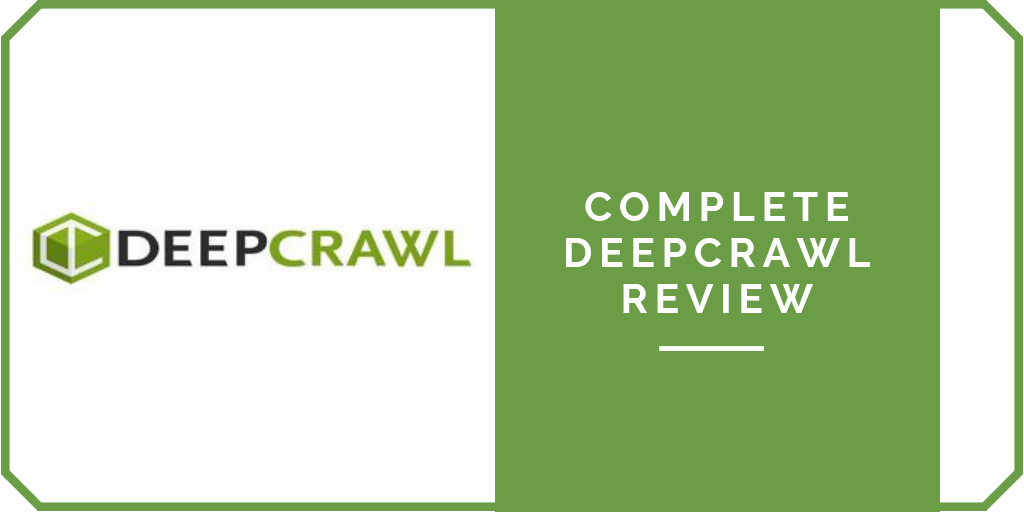 Alexey Turbanov faced a challenge. As the SEO strategist responsible for migrating the foodpanda website in Singapore, he wanted to avoid the usual migration pitfalls that would cause the site to lose rank. Even though his team had carefully planned the migration, he knew he’d find problems during and after the process. Murphy’s Law operates on steroids in high-tech. But how would he identify those issues? The foodpanda.sg platform included too many pages to go through manually. That’s why he turned to DeepCrawl. According to Turbanov: “DeepCrawl immediately found our on-site errors and SEO issues at first glance. One of them was pagination. DeepCrawl’s pagination report showed an excess in crawling budget for content that was unreachable and useless for users.” He says that the tool also helped him identify problems with service pages in addition to pages that bring conversions. The end result: a smooth site migration that was “hugely beneficial” to his business. That little anecdote describes just one of the DeepCrawl’s many features. In this review, I’ll go over all of its capabilities and share some feedback from current users.
Alexey Turbanov faced a challenge. As the SEO strategist responsible for migrating the foodpanda website in Singapore, he wanted to avoid the usual migration pitfalls that would cause the site to lose rank. Even though his team had carefully planned the migration, he knew he’d find problems during and after the process. Murphy’s Law operates on steroids in high-tech. But how would he identify those issues? The foodpanda.sg platform included too many pages to go through manually. That’s why he turned to DeepCrawl. According to Turbanov: “DeepCrawl immediately found our on-site errors and SEO issues at first glance. One of them was pagination. DeepCrawl’s pagination report showed an excess in crawling budget for content that was unreachable and useless for users.” He says that the tool also helped him identify problems with service pages in addition to pages that bring conversions. The end result: a smooth site migration that was “hugely beneficial” to his business. That little anecdote describes just one of the DeepCrawl’s many features. In this review, I’ll go over all of its capabilities and share some feedback from current users.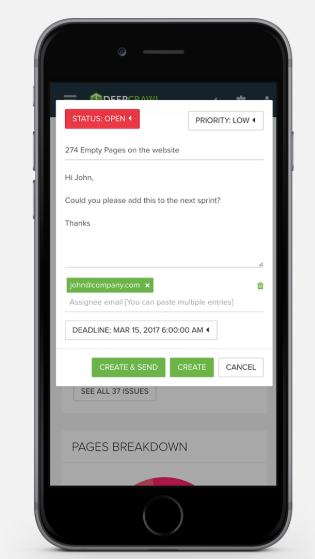
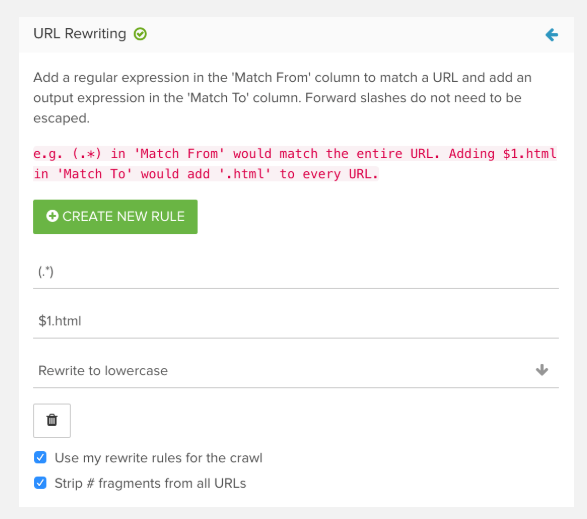
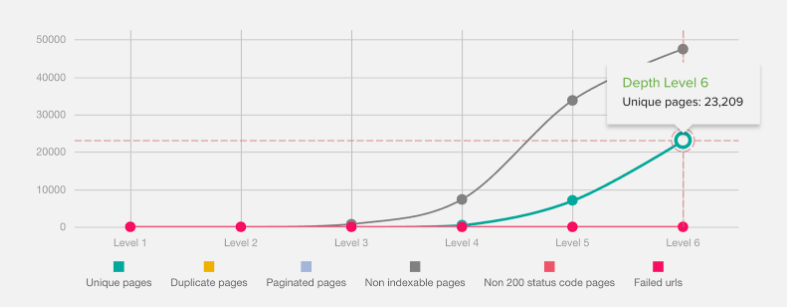
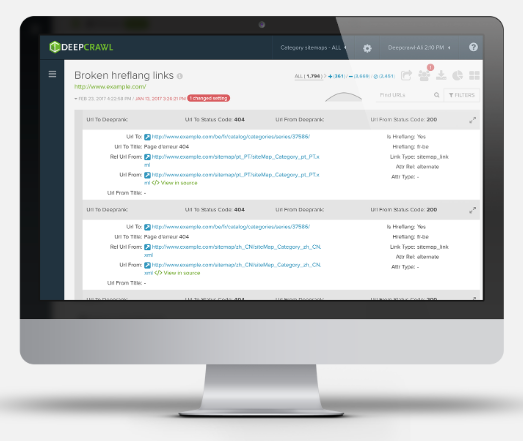
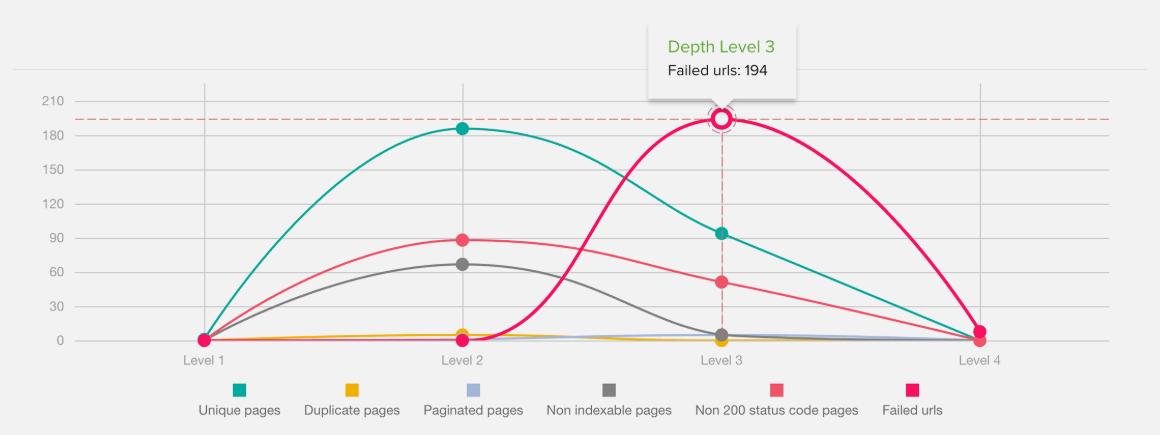
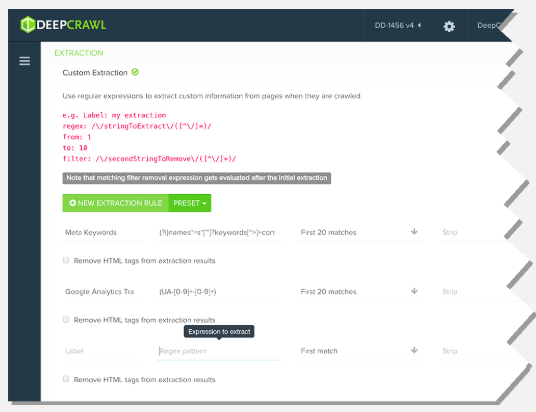
Welcome to John Lincoln’s personal website. You can learn about John Lincoln’s books, films, book him to speak and contact him. John is directly associated with many of the businesses mentioned on this website and freely discloses this information.

John Lincoln is CEO of Ignite Visibility, one of the top digital marketing agencies in the nation. Ignite Visibility is a 6x Inc. 5,000 company. Ignite Visibility offers a unique digital marketing program tied directly to ROI with a focus on using SEO, social media, paid media, CRO, email and PR to achieve results. Outside of Ignite Visibility, Lincoln is a frequent speaker and author of the books Advolution, Digital Influencer and The Forecaster Method. Lincoln is consistently named one of the top digital marketers in the industry and was the recipient of the coveted Search Engine Land “Search Marketer of The Year” award. Lincoln has taught digital marketing and Web Analytics at the University of California San Diego since 2010, has been named as one of San Diego’s most admired CEO’s and a top business leader under 40. Lincoln has also made “SEO: The Movie” and “Social Media Marketing: The Movie.” His business mission is to help others through digital marketing.
Want to get in touch with John Lincoln? Click Here To Reach Out.

In 2024, choosing the right PPC company is not just about spending your advertising budget. You want to make every cent count towards your business

Whether you’re a seasoned marketer or just starting out, conversion rate optimization (CRO) is a powerful tool that can boost your sales, leads, and overall

Feeling overwhelmed by the sea of SEO companies out there? You’re not alone! Choosing the right partner is crucial for achieving your online marketing
 Unbounce Review - Is It The Best Landing Page Builder?
Unbounce Review - Is It The Best Landing Page Builder? Looking for more conversions? Unbounce may be the tool for you. Read on for my full review of the platform and whether