
Top 16 Questions to Ask a PPC Company in 2024
In 2024, choosing the right PPC company is not just about spending your advertising budget. You want to make every cent count towards your business
You’ve learned so much about SEO, how to utilize it to boost your Google ranking, and how to draw traffic to your content.
But how do you know it’s working?
There is so much data available and so many ways to analyze it. It can take time to truly understand what you’re looking at when you look at SEO reports and data.
How do you cut through all of the noise to build the reports that you want to see the most?
I’ve spent hundreds of hours sifting through data and compiling SEO reports. I’ve also spent years teaching analytics. In this article, I will break down my knowledge of SEO reporting, data, and analytics into digestible chunks so you can leave knowing how to build the SEO reports that you actually need.
SEO reporting is the practice of compiling the results of your search engine optimization work. These reports show how your SEO work is increasing the visibility of a business’s website and assets in Google.
These reports not only show the improvements you’re making but they also justify the expense that goes into SEO work. This is especially important if you are doing SEO work for a variety of clients and businesses.
There are a variety of different ways to prepare SEO reports but generally, they contain the top keywords, overall keywords, new visitors, overall visitors, and website conversion metrics.
SEO reporting is your way of justifying your work to your client, so you’ll want to include all of the information you need to show that your work is making a difference in your client’s online presence.
Let’s start with the fundamentals of SEO reporting.
Everyone is busy, especially your clients. They are paying you for your SEO work because they don’t have the time to do it. They also don’t have the time to spend hours analyzing your reports.
Make sure your SEO reports are quick, easy, and to the point. Make it easy for them to access important data that will show off the value of your work to their business.
Dashboards are an excellent way to achieve this. As the executive summary of your reporting, they give an overall view of how your efforts are generating a positive return on investment.
Make these easily configurable for your clients. Some businesses value monthly growth over yearly growth. Some value yearly growth. Make your reports clean and easy for your clients to be able to find the information that they are looking for.
When starting your SEO work with your client, make sure you establish goals. Your work will vary depending on what their goals are. Ask them what they value the most in terms of online traffic.
Goals include things like:
Your client will want to see the direct correlation between your SEO work and their goals. How is your work helping them achieve their goals?
This is a huge part of why your client hired you — the marketing professional. They know what they want to achieve but it’s your job to get them to a place where they can achieve it.
Part of proving your SEO work is working is showing exactly what you’re doing. Are you adding keywords to existing pages? Are you writing SEO blogs? Do you optimize additional pages? Did you offer up backlinks?
While creating your SEO reports, add a section that outlines exactly what work you performed. How did you help improve your client’s SEO? What are you doing to improve their SEO performance?
If a client hires you to optimize an existing website, make sure to add a section to your SEO reports that shows how many pages you’ve optimized that month. Also include how many pages are still left to be optimized. This shows your client that you are making a continuing effort to improve the website.
Google places a huge emphasis on reputation and authority and one of the best ways to prove authority is through backlinks.
Make sure you’re tracking any new earned links you’ve helped your client land on your SEO reports. This is especially helpful if you’re obtaining a lot of high-quality backlinks but the SERP rankings or inbound traffic is stagnant.
When most people think of SEO reporting, they think of keyword growth reporting. Your clients will love to see how positioning and overall traffic is improving for their organic keywords. But how do you show them that information?
A client may give you a keyword or two that they want to focus on. But an experienced digital marketer like you knows that there are related keywords that you should rank for as well.

Use SEMRush to find your organic keyword metrics. SEMRush provides visual data to overall keywords ranking, their volume and any fluctuations. Keep an eye on your clients’ top keywords. If they are losing positioning on Google SERPs, alert your client and suggest alternate keywords that rank higher.
Include these alternate keywords in your SEO reporting. These reports don’t only include the data on the work you’ve already done but can also include ways to improve. Doing this shows your clients that you’re making an online impact but that you also see where additional opportunity lies.
Your clients are usually contracting you for SEO services to get them to the top of the Search Engine Results Page (SERP). The higher you are on the SERP, the more likely your links are to be clicked. Include this data in your SEO report.
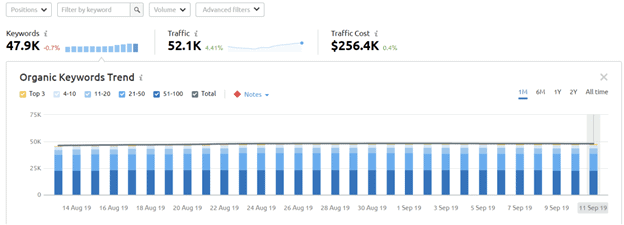
Monitor these trends using a tool such as SEMRush that will produce keyword growth and trends over time.
Translating your website into new languages is one of the best things you can do to improve your SEO ranking. By translating them, you are giving them more opportunities for people of different countries and backgrounds who speak different languages to be able to read your content but also for it to be indexed and ranked by the search engine algorithms. The more opportunities to be indexed, the better. If you do this for a client, make sure to include the data as a part of your SEO reporting.
A website is probably the cornerstone of your clients’ online presence. A website’s presence is determined by its general performance in Google SERPs so don’t forget to include it’s data in your SEO report.
Google provides so many great free resources for digital marketing. Their updated Google Search Console will give you an overview of your site’s performance.
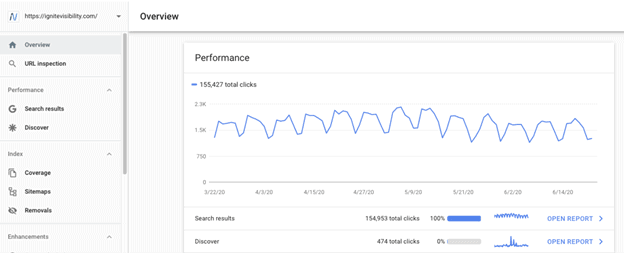
This gives a great overall picture of how your SEO efforts are performing to add to your SEO report.
The amount of traffic coming from mobile devices is only going up so it’s important to monitor this growth area. Your SEO efforts are not performing well if your mobile traffic growth is not going up.
Your SEO report should include data on how you’re reaching people using their mobile devices. Pay close attention to “near me searches”. Capturing the people performing “near me searches” is an excellent way to obtain a competitive advantage over their competitors who aren’t doing the same.
If you’re not growing, you’re dying. It is critical that your clients see an increase in traffic over time. One of your SEO reports should demonstrate year-over-year (YOY) growth.
Many businesses build their budgets around their yearly projections so YOY growth is huge. If they aren’t seeing YOY growth, especially while determining their budget for the following year, your contract could be on the line.
To see a more immediate return on SEO investment, check out the month-to-month (MOM) growth. While MOM growth may not be as drastic as YOY growth, it’s important for your client to see that your efforts are working and that they are steadily growing.
Tracking MOM growth is also beneficial to understanding YOY growth because it will reveal seasonal fluctuations. Having this seasonal SEO analysis report in front of them will help evolve your client’s marketing and SEO strategy.
In order to streamline your SEO efforts, you need to know where the traffic is coming from. There are a variety of country-specific versions of Google and it’s important to help your client understand which one is giving them the traffic they’re seeing. The information you receive from this part of your SEO reporting is helpful down the road when it comes to targeting opportunities, timing social media posts, and other marketing functions.
Figuring out which platform or referral source is driving the most traffic to your site is huge. This will help your client figure out where to focus their marketing efforts.
Why focus on LinkedIn if Instagram is outperforming it? Are Google Ads working better than Facebook Ads? These answers should all be included in your SEO report.
It’s a no-brainer to include conversion rates in your SEO reporting. If there is a notable disparity between desktop and mobile conversion rates, it could signal that your mobile site isn’t fully optimized. If you’re seeing this, or less conversion rates than you would like, revisit your landing pages or which user segments you target.
Modern-day SEO and CRO is all about using the right templates. That’s why it’s important to check your conversions on specific templates. If you’re seeing a significant increase in conversions on a particular template, dig into why.
A high ranking means nothing if people aren’t clicking on your link. Google Webmaster will show you both the average rank of specific keywords and the click-through rate for each of those keywords. Include this in your SEO reporting so that you can tweak your work to align with the results.
We are living in the age of social media. No business can deny the reach or power of these platforms. Optimizing your social media will only help give your clients wider exposure online. Therefore, it is important to include social media growth in your SEO strategy and SEO reporting.
While vanity metrics don’t always equal sales, it is important to show your clients how much their collective following has increased on various social media channels. Most social media platforms will give you access to this information. Facebook and Instagram, for example, give you these metrics in the Facebook Business Suite.
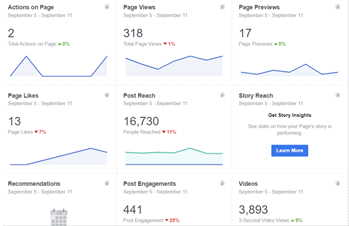
Even more important than followers is social media engagement. People may be seeing your content but are they consuming and engaging with it? Engagements not only drive sales, they also boost your ranking in social media algorithms, which increases the likelihood that more eyes will land on your channels. Track these metrics for your clients.
Highlight things like retweets, comments, favorites, and likes that they’re receiving as a result of your SEO efforts.
Now that you know what key points you should include in your SEO report, how do you get the data to put it together?
There are a variety of tools available to you to obtain the data you need to prepare your SEO reports. Check out tools such as SEMRush, Majestic SEO, Raven Tools, Ahrefs, Moz, and Google Search Console. All of these tools have different price points and perform different tasks so it’s important that their abilities match up with your needs and goals.
The key for you to remember is to create reports that are easy to read and understand. Your clients don’t want to analyze a boatload of data — that’s what they pay you for — so make sure that part is completed and easily digestible.
Establish an outline and work with it monthly. Not only does this make it easier for you to work with your data, it also makes it easier for your client to read your report. They get used to your template and know where to go to find the information that they’re looking for.
Also consider the length of your SEO report. Too long of a report will leave your client frustrated without a clear understanding of your efforts but too short of a report will leave your client wondering if your work is worth the money that they’re paying you.
At the end of your report, add your conclusions. Explain in layman’s terms how your SEO work has helped your client, what you can do to improve their return on investment, and how you plan on implementing your recommendations.
It is also important to establish a timeline and a set day when your reports will be produced. This helps you in planning your workload but also gets your client used to when to expect your reports.
Just like anything worth having in life, consistency is important when it comes to SEO reporting. Establishing an outline, a report template, and a timeline will give your clients easy-to-read reports and a feeling of confidence that your work is worth paying for.
Welcome to John Lincoln’s personal website. On this website, we offer courses by John Lincoln, review software, publish articles and videos. You can also learn about John Lincoln’s books, films, book him to speak and contact him. John is directly associated with many of the businesses mentioned on this website and freely discloses this information.

John Lincoln is CEO of Ignite Visibility, one of the top digital marketing agencies in the nation. Ignite Visibility is a 4x Inc. 5,000 company. Ignite Visibility offers a unique digital marketing program tied directly to ROI with a focus on using SEO, social media, paid media, CRO, email, Amazon and PR to achieve results. Outside of Ignite Visibility, Lincoln is a frequent speaker and author of the books “Digital Influencer” and “The Forecaster Method.” Lincoln is consistently named one of the top digital marketers in the industry and was the recipient of the coveted Search Engine Land “Search Marketer of The Year” award. Lincoln has taught digital marketing and Web Analytics at the University of California San Diego since 2010, has been named as one of San Diego’s most admired CEO’s and a top business leader under 40. Lincoln has also made “SEO: The Movie” and “Social Media Marketing: The Movie.” His business mission is to help others through digital marketing.
Want to get in touch with John Lincoln? Click Here To Reach Out.

In 2024, choosing the right PPC company is not just about spending your advertising budget. You want to make every cent count towards your business

Whether you’re a seasoned marketer or just starting out, conversion rate optimization (CRO) is a powerful tool that can boost your sales, leads, and overall

Feeling overwhelmed by the sea of SEO companies out there? You’re not alone! Choosing the right partner is crucial for achieving your online marketing
 How to Share Posts From Instagram to Facebook
How to Share Posts From Instagram to Facebook Did you ever notice that your Instagram posts tend to get more engagement than your Facebook posts? If so, you’re not