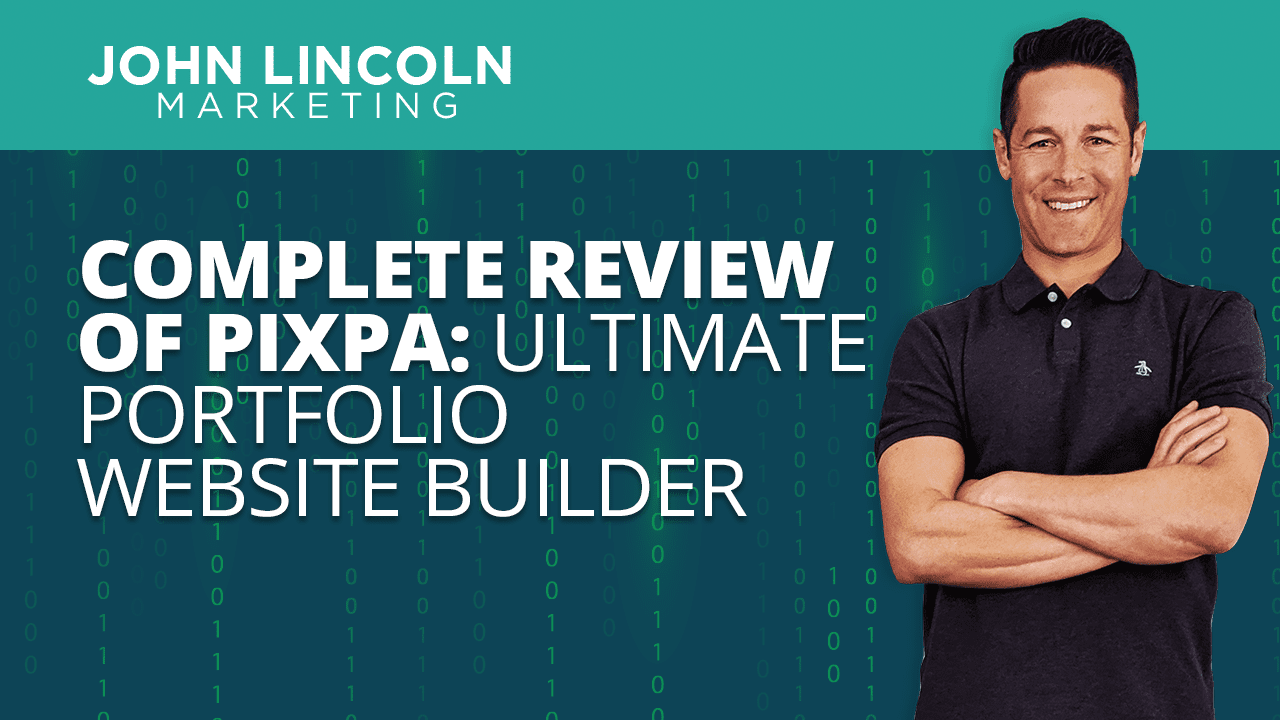Complete Review of Pixpa: Ultimate Portfolio Website Builder
Need to build a website but lack development and design skills? No problem, just take a look at Pixpa.
With Pixpa, you can create a slick website that appeals to your target audience in about half a day. And you don’t need to know anything about HTML, JavaScript, layouts, deployments, hosting, or any of that high-tech stuff.
That means Pixpa not only streamlines your development efforts but also saves you money. If you hire contractors to take care of all those tasks for you, you’ll dig deep into your wallet.
But Pixpa starts at just $7 per month.
For that, you get a portfolio website builder, an e-commerce powerhouse, an online presence for your small business, and a variety of digital marketing tools all in one package.
In this Pixpa review, I’ll cover the product’s features. I’ll also go into more detail about its pricing structure.
Pixpa Review: Build a Website
In this part of the Pixpa review, I’ll explain how the tool enables you to build a professional-looking website.
It’s a simple four-step process to creating a website with Pixpa:
- Add content
- Add pages and organize your site
- Choose your Pixpa plan
- Connect your custom domain and go live
In this section, I’ll explain Steps 1 and 2.
Pixpa makes it a snap to add awesome content to a website. Even if you’re building one from scratch.
That’s because you don’t have to create a website from scratch. Pixpa enables you to choose from a variety of templates to get the ball rolling.
Just pick the website template that you think will resonate with your target market. Then, customize it so that it does an even better job of reaching people in your audience.
Got a photography business? Cool, go with a template that’s meant to highlight your awesome photographs. You’ll learn quickly why many folks think that Pixpa is the best online portfolio builder.
Running a small business? No problem, just choose a template that will highlight your unique selling proposition and boost your brand.
But picking a template is where your journey begins. Not where it ends.
Using Pixpa’s drag-and-drop builder, you can customize that template to suit your needs. Add text, images, videos, and widgets so that it looks and feels like something your visitors would want to see.
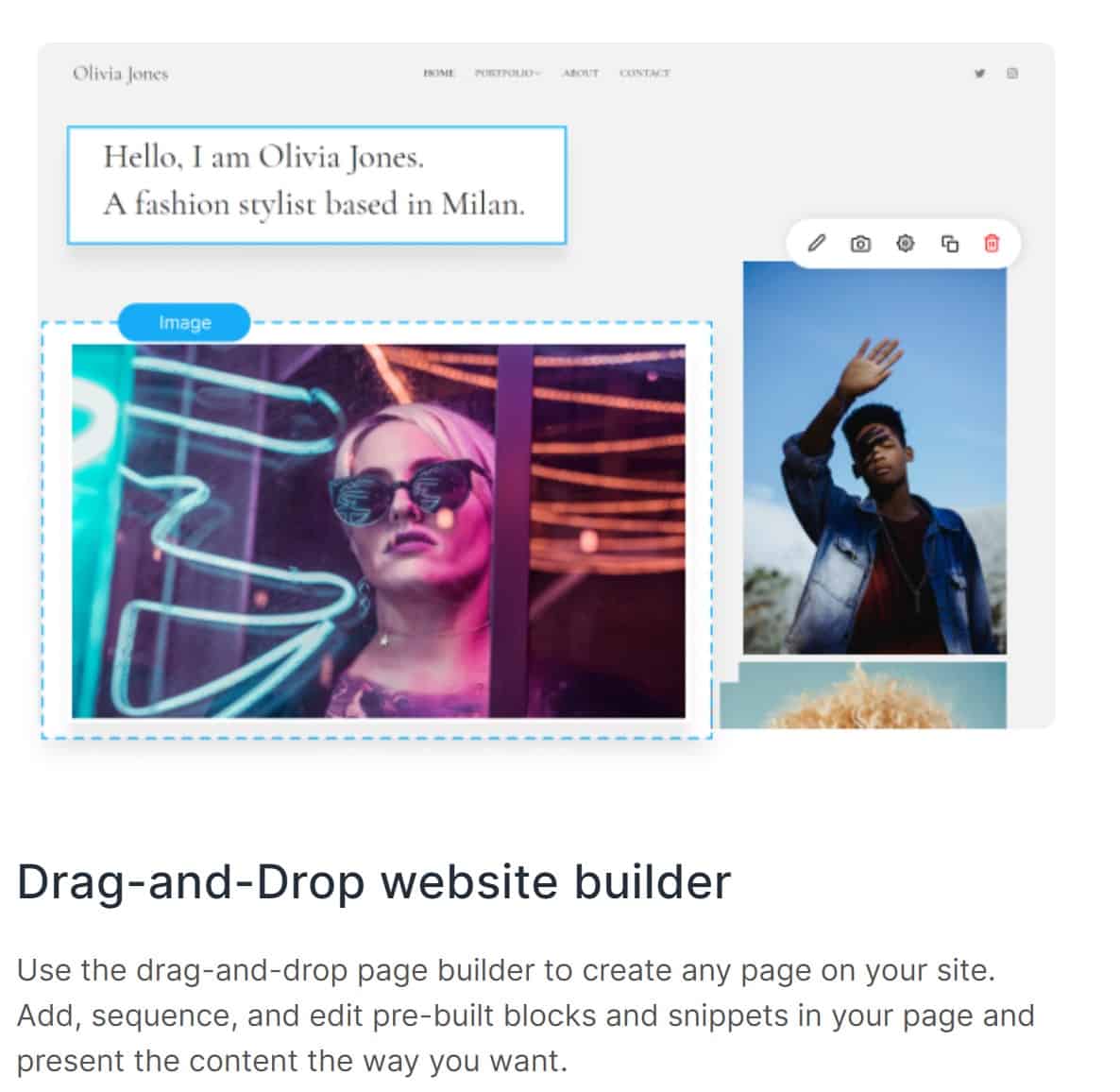
The builder even lets you create pop-ups. Use them to give visitors the option to join your mailing list. Or promote your latest sale. Or advertise a great blog post that’s getting plenty of attention.
Your choice.
Additionally, feel free to add an announcement bar to your website. Use it to share important info or “breaking news” about your brand.
And Pixpa also offers SEO tools so your site will get discovered by the various search engines.
Are you planning an ecommerce site? No problem, Pixpa supports online stores as well.
Use the tool to create a full-featured store. Add your inventory and start selling in just a day or so.
Again: you don’t need to know how to do any coding to make that happen.
Also, the final version of your website will be responsive. That means it will look great on any device, whether it’s a huge desktop monitor or a skinny viewport on a smartphone.
That’s important because if your website doesn’t appeal to a mobile audience, then you’re guaranteed to lose market share.
And even though the tool is user-friendly, you might get stuck once in a while. Don’t worry when that happens, though, because Pixpa offers 24/7 customer support.
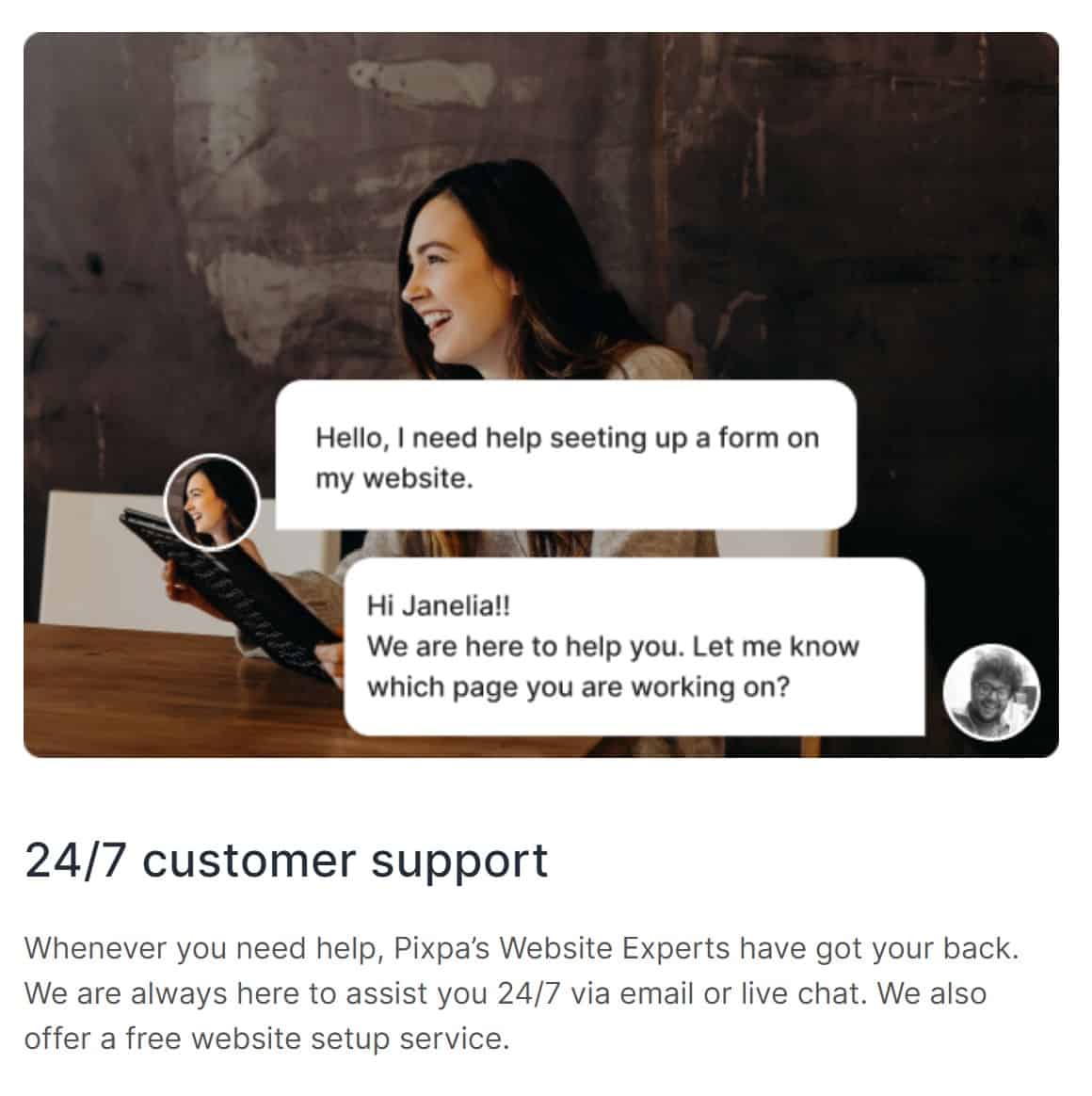
When you’re finally ready to put your finished website on the Internet, Pixpa helps with deployment by offering hosting.
And yeah, you get to pick your domain name.
Just go with the domain name that will appeal to your target market, secure it, and launch your website.
Pixpa will also help with website security. The tool offers free SSLs so that people reach your site with the secure HTTPS protocol instead of the unsecure HTTP protocol.
Using HTTPS instead of HTTP, by the way, will also help with SEO. Google likes secure sites.
Pixpa Review: Online Store
In this part of the Pixpa review, I’ll explain how the tool helps you build a powerful e-commerce site.
I touched on this subject above but it deserves its own section: Pixpa helps you sell anything with ease.
And by anything, I mean:
- Physical products
- Digital content
- Services
- Images
It’s up to you to activate the product’s integrated e-commerce store and configure it to suit your business.
Then, connect your PayPal or Stripe account to the website so you can take payments directly.
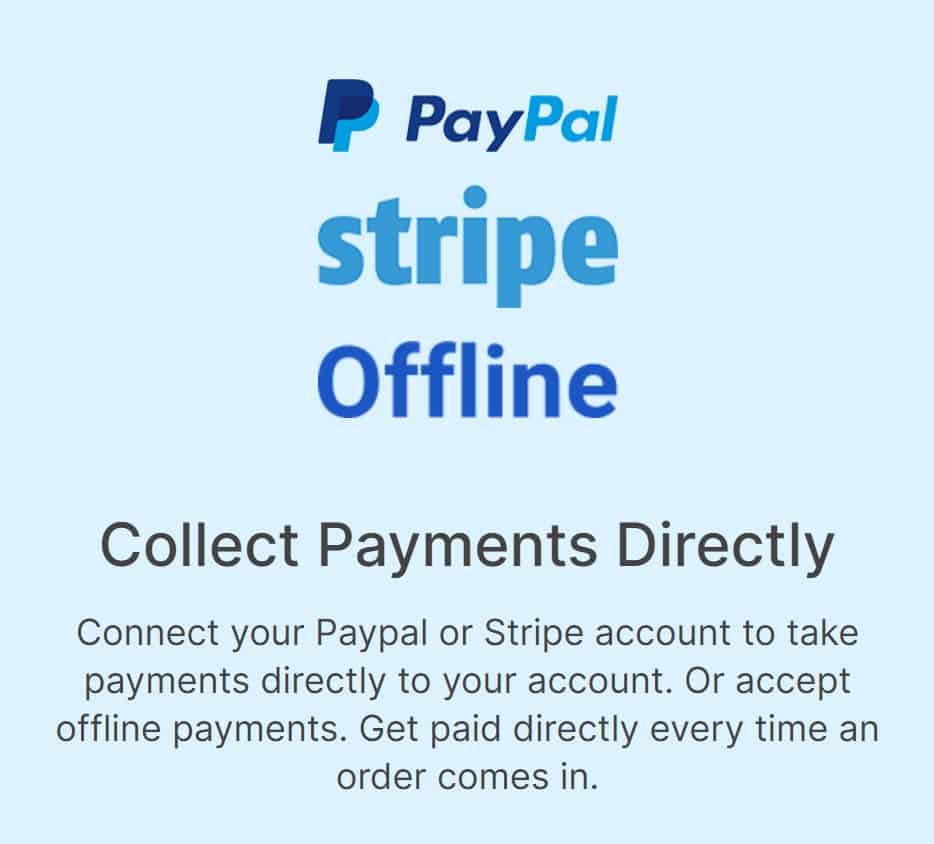
There are very few people who might want to buy from you but wouldn’t be able to pay via PayPal or Stripe.
But for those who do fall into that category, Pixpa offers an offline payment option as well.
Highlight each product that you’re trying to sell with up to 10 images or videos. Then add a product description that’s effectively ad copy so visitors will click that awesome “Add to Cart” link.
And speaking of that cart, Pixpa also offers a full-featured shopping cart complete with branded checkout pages.
The tool also helps you deal with a perennial plague of e-commerce marketers: the abandoned shopping cart. Pixpa will send an email to people who bailed on the cart so that they can resume checkout.
Finally, Pixpa also helps you manage shipping rates easily with shipping rate lists.
Pixpa Pricing Plans
As I noted above, Pixpa starts off at just $7 per month.
That’s if you choose the annual billing option, though. Otherwise, it’s $10 per month.
But that’s still a pretty good deal if you’re looking for a great portfolio website builder.
That $7/$10 plan, called the Personal Plan, will give you everything I’ve mentioned in this post except marketing pop-ups, payment forms, the announcement bar, and the mobile information bar.
You do get basic mailing lists, though.
The Expert Plan costs $10 per month annually and gives you everything in the Personal Plan plus basic marketing pop-ups, the announcement bar, and the mobile information bar.
You’ll also get advanced mailing lists with that option.
Finally, the Business Plan costs $16 per month annually and gives you everything.
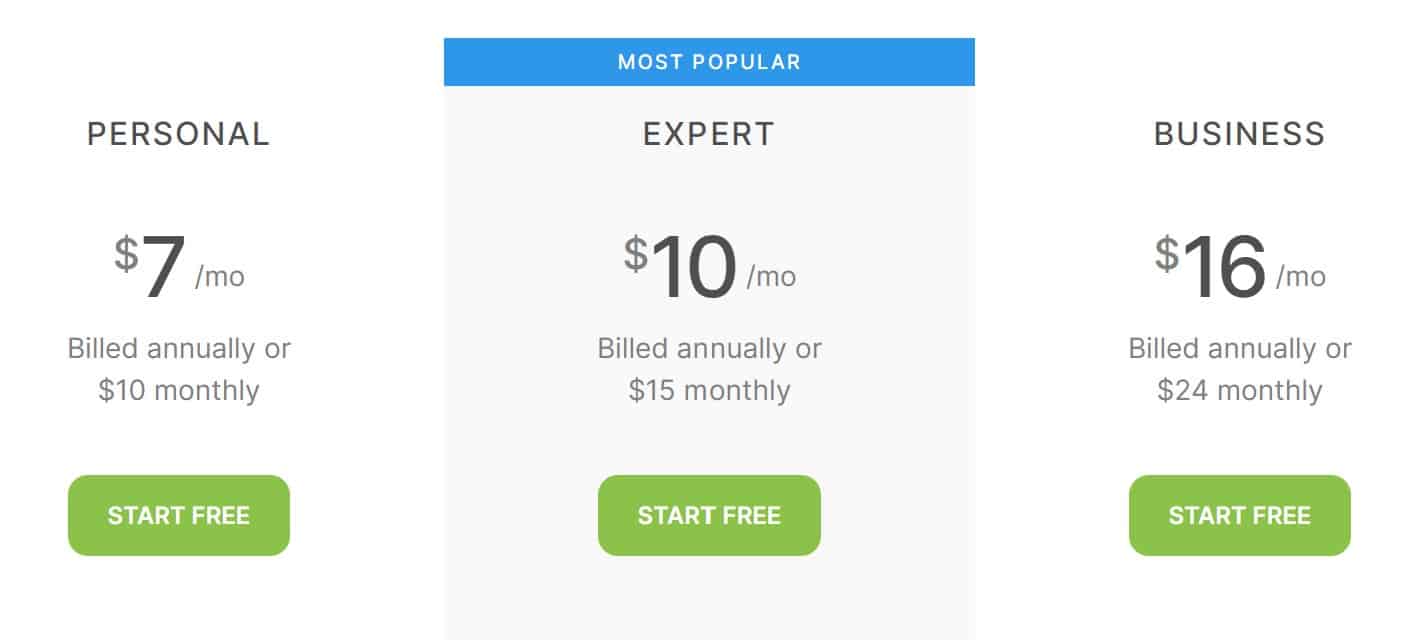
Wrapping It Up
If you want to find out why lots of marketers think Pixpa is the best online portfolio builder, feel free to take it for a test drive.
No matter which plan you choose from above, you can get started for free. The company offers a 15-day trial period that won’t cost you one red cent.
That’s more than enough time to determine if Pixpa can help you launch the website you’ve been dreaming about.
So why not get started today?
Welcome To John Lincoln Marketing
Welcome to John Lincoln’s personal website. On this website, we offer courses by John Lincoln, review software, publish articles and videos. You can also learn about John Lincoln’s books, films, book him to speak and contact him. John is directly associated with many of the businesses mentioned on this website and freely discloses this information.
About the Author

John Lincoln is CEO of Ignite Visibility, one of the top digital marketing agencies in the nation. Ignite Visibility is a 4x Inc. 5,000 company. Ignite Visibility offers a unique digital marketing program tied directly to ROI with a focus on using SEO, social media, paid media, CRO, email, Amazon and PR to achieve results. Outside of Ignite Visibility, Lincoln is a frequent speaker and author of the books “Digital Influencer” and “The Forecaster Method.” Lincoln is consistently named one of the top digital marketers in the industry and was the recipient of the coveted Search Engine Land “Search Marketer of The Year” award. Lincoln has taught digital marketing and Web Analytics at the University of California San Diego since 2010, has been named as one of San Diego’s most admired CEO’s and a top business leader under 40. Lincoln has also made “SEO: The Movie” and “Social Media Marketing: The Movie.” His business mission is to help others through digital marketing.
Get Social
Recent Tweets
Contact John Lincoln
Want to get in touch with John Lincoln? Click Here To Reach Out.
Related Posts

The Ultimate Guide to Conversion Rate Optimization for Any Business
Whether you’re a seasoned marketer or just starting out, conversion rate optimization (CRO) is a powerful tool that can boost your sales, leads, and overall

16 Questions to Help You Choose an SEO Company
Feeling overwhelmed by the sea of SEO companies out there? You’re not alone! Choosing the right partner is crucial for achieving your online marketing

Elevate Your Business with Proven Blogging Strategies in 2024
In 2024, business blogging is not only still relevant – it’s a critical component of any content marketing strategy. Companies that blog generate 67% more