
The Ultimate Guide to Conversion Rate Optimization for Any Business
Whether you’re a seasoned marketer or just starting out, conversion rate optimization (CRO) is a powerful tool that can boost your sales, leads, and overall

Netpeak Spider is a web crawler.
If you’re unfamiliar with the concept of a web crawler, it lives up to its name. It’s software that traverses all over your website by following links on your pages.
At each page, the software checks to see if there are SEO issues. If it finds any, the tool will add them to the report that it eventually shows you.
Netpeak Spider evaluates your pages based on more than 50 on-page SEO factors and more than 60 issues related to website optimizations.
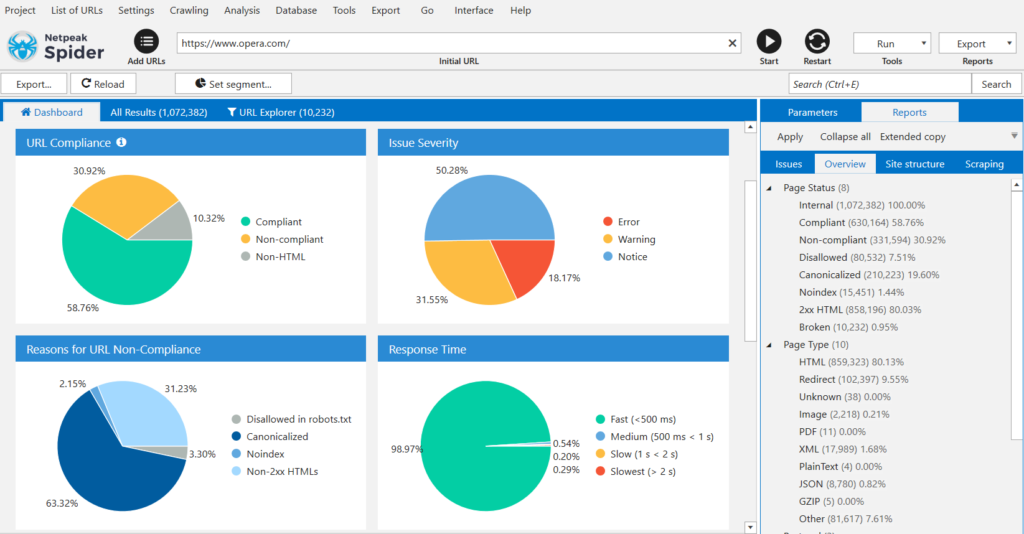
For starters, the tool will check for broken links. That’s helpful because it’s much easier for a bot to crawl all over your website and find bad links than it is for you to do it manually.
Next, Netpeak Spider looks for duplicate pages and duplicate content. That can help you avoid search engine penalties because duplicate content is a big no-no.
The tool will also evaluate the response times of your various web pages. A slow site is not only user-hostile, it will also hurt your rank in search.
Netpeak Spider also evaluates URL “depth.” That’s a measurement of how many clicks it takes to get to a specific page. Generally speaking, you want as few clicks as possible to get to any page on your site.
The tool will also let you know about any missing elements that are important from an SEO perspective, such as missing title tags and missing meta descriptions.
Additionally, Netpeak Spider will alert you to the existence of broken redirects. If you’ve inadvertently forwarded any URLs to non-existing pages, you’ll know.
Along those lines, the tool will also notify you of endless redirects. There’s nothing more annoying to a user than a URL that doesn’t go anywhere.
Do you have questions about your robots.txt file? Netpeak Spider can answer many of them. The tool will let you know if the file exists and the accessibility it grants the search engines to your website.
Not only that, but it will evaluate your X-Robots-Tag in the HTTP response header. That tag provides indexation instructions to various search bots.
Netpeak Spider also gives you info about internal linking. For each page, it will show you the number of internal links from other pages it crawled.
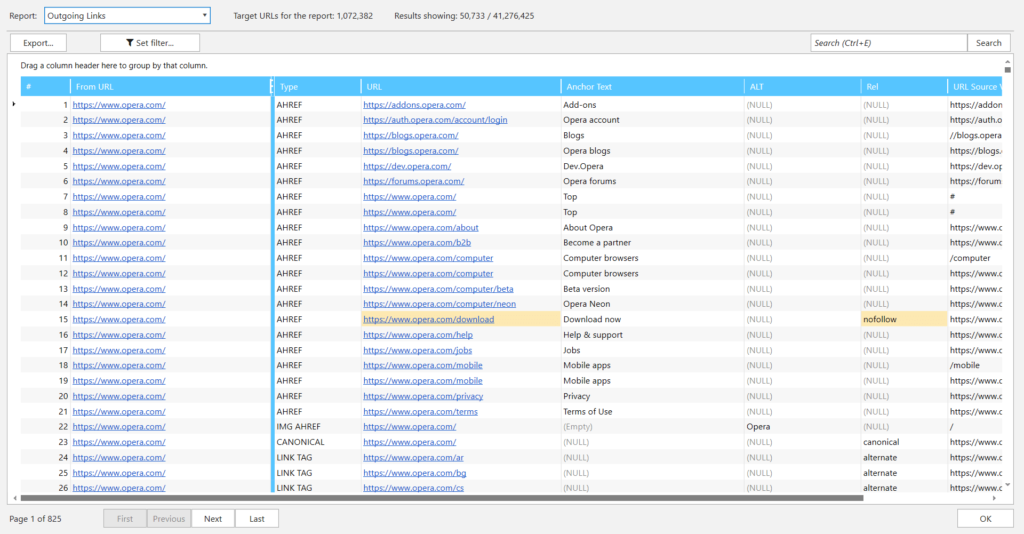
The tool also provides reports about outgoing links.
Are you using Accelerated Mobile Pages (AMP)? If so, Netpeak Spider can help with that as well. It will alert you to any bad AMP HTML formatting. Then, you can fix those issues so you stand a better chance at getting a great rank on mobile search.
The tool will also let you know if you have missing H1 tags on any of your pages. Ideally, the H1 tag contents should match the title tag contents.
Additionally, the tool will warn if your titles and descriptions are too short or too long.
If you’re a big fan of image optimization, Netpeak Spider can help with that as well. It will inform you of any images that are lacking alt attributes. Populate those attributes so you can get a better rank in image searches.
Speaking of that, the tool will also let you know how many images you have on each page. If you like to use images to break up content, you’ll find that info useful.
Netpeak Spider will also help you with longform content. The report shows you the number words in the main body of each web page. If you find that your content is sparse, beef it up a bit.
In spite of its unimaginative name, Netpeak Checker is a pretty powerful backlink analysis tool.
For starters, it uses data collected from other tools that are quite a bit more pricey. In the Netpeak Checker reports, you’ll find info from such well-known services as:
Keep in mind: those tools cost quite a bit more on a monthly basis than Netpeak Software. That’s especially the case if you purchase all of them. So you’re saving a lot of money when you choose Netpeak Software over other services.
That’s why many small businesses opt for Netpeak Software. It’s a more affordable way to gain info from high-profile, but more pricey, SEO tools.
What, specifically, does Netpeak Checker do? It looks at your backlink profile and evaluates the pages that are pointing to your site.
The tool evaluates those pages by grabbing a lot of the same data you saw with Netpeak Spider. For example, it will look at the title of the page, the title length, the meta description, the number of outbound links, etc.
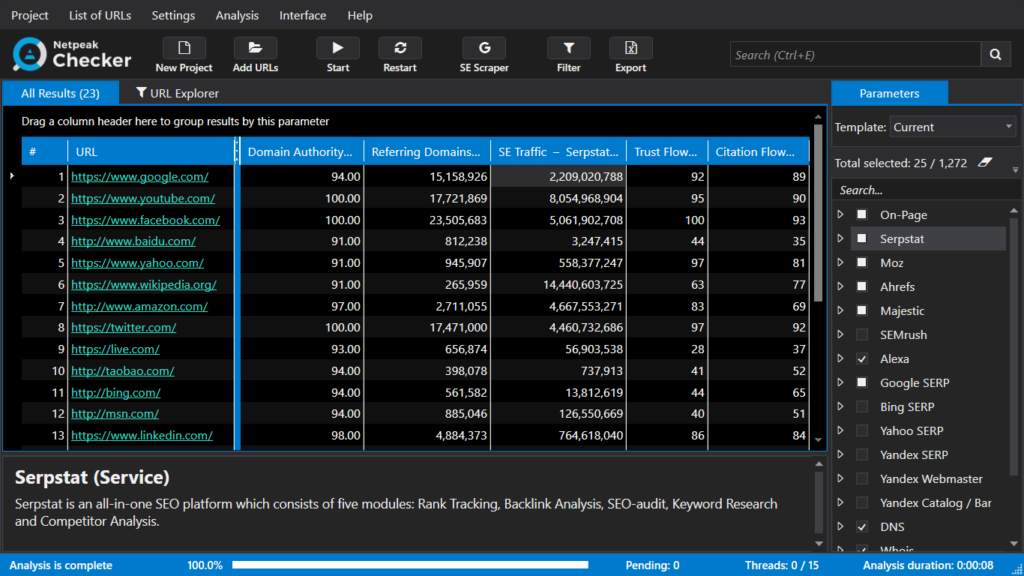
That info will give you some idea about the quality of the pages that link to your site. The higher the quality, the more likely that they’ll give your site a boost in rank.
For each backlink, Netpeak Checker offers the following details from Serpstat:
Also, the tool integrates with Moz to offer these insights on each backlink:
Netpeak Checker also integrates with Ahrefs to get you the following details about each backlink:
And from Majestic, you can gain these insights:
Netpeak Checker also gives you these details from SEMRush:
But Netpeak Checker doesn’t just rely on third-party apps to help you rank. It also crawls the results pages of various search engines to let you know where you stand.
The tool will crawl the top results of Google, Bing, Yahoo, and even Yandex to give you an idea about the number of pages on your site that are indexed, their titles, and their descriptions.
Netpeak Checker also uses the APIs of Facebook and Pinterest to let you know how well your site is performing on social media.
Netpeak Review: Price
As I alluded to earlier, Netpeak Software is pretty cheap. You can get the ball rolling with Netpeak Spider for just $19 per month on a month-by-month basis.
If you’d like to sign up for 12 months at once, the price drops down to $15.20 per month.
Netpeak Checker costs exactly the same amount. So if you want both tools, pricing starts at $38 per month on a month-by-month basis.
Wrapping It Up
Netpeak Software is a great tool for small startups that need SEO support but don’t have a lot of cash in the bank. It’s not as comprehensive as some of the other options, but it offers lots of data gathered from popular services.
Keep in mind: Netpeak Software offers a 14-day free trial period. During that time, you get access to the full functionality of the tool. If you don’t like what you see, you can cancel during the trial period and you won’t be charged.
If you’re on the fence about Netpeak Software, you should take advantage of that option to try before you buy.
Welcome to John Lincoln’s personal website. On this website, we offer courses by John Lincoln, review software, publish articles and videos. You can also learn about John Lincoln’s books, films, book him to speak and contact him. John is directly associated with many of the businesses mentioned on this website and freely discloses this information.

John Lincoln is CEO of Ignite Visibility, one of the top digital marketing agencies in the nation. Ignite Visibility is a 4x Inc. 5,000 company. Ignite Visibility offers a unique digital marketing program tied directly to ROI with a focus on using SEO, social media, paid media, CRO, email, Amazon and PR to achieve results. Outside of Ignite Visibility, Lincoln is a frequent speaker and author of the books “Digital Influencer” and “The Forecaster Method.” Lincoln is consistently named one of the top digital marketers in the industry and was the recipient of the coveted Search Engine Land “Search Marketer of The Year” award. Lincoln has taught digital marketing and Web Analytics at the University of California San Diego since 2010, has been named as one of San Diego’s most admired CEO’s and a top business leader under 40. Lincoln has also made “SEO: The Movie” and “Social Media Marketing: The Movie.” His business mission is to help others through digital marketing.
Want to get in touch with John Lincoln? Click Here To Reach Out.

Whether you’re a seasoned marketer or just starting out, conversion rate optimization (CRO) is a powerful tool that can boost your sales, leads, and overall

Feeling overwhelmed by the sea of SEO companies out there? You’re not alone! Choosing the right partner is crucial for achieving your online marketing

In 2024, business blogging is not only still relevant – it’s a critical component of any content marketing strategy. Companies that blog generate 67% more
 Read This Sistrix SEO Tool Review Before Buying
Read This Sistrix SEO Tool Review Before Buying How would you like to enhance and measure your brand’s online visibility? If so, then you should check out Sistrix. As