Complete Review of Livestorm: Video Communication for Any Context
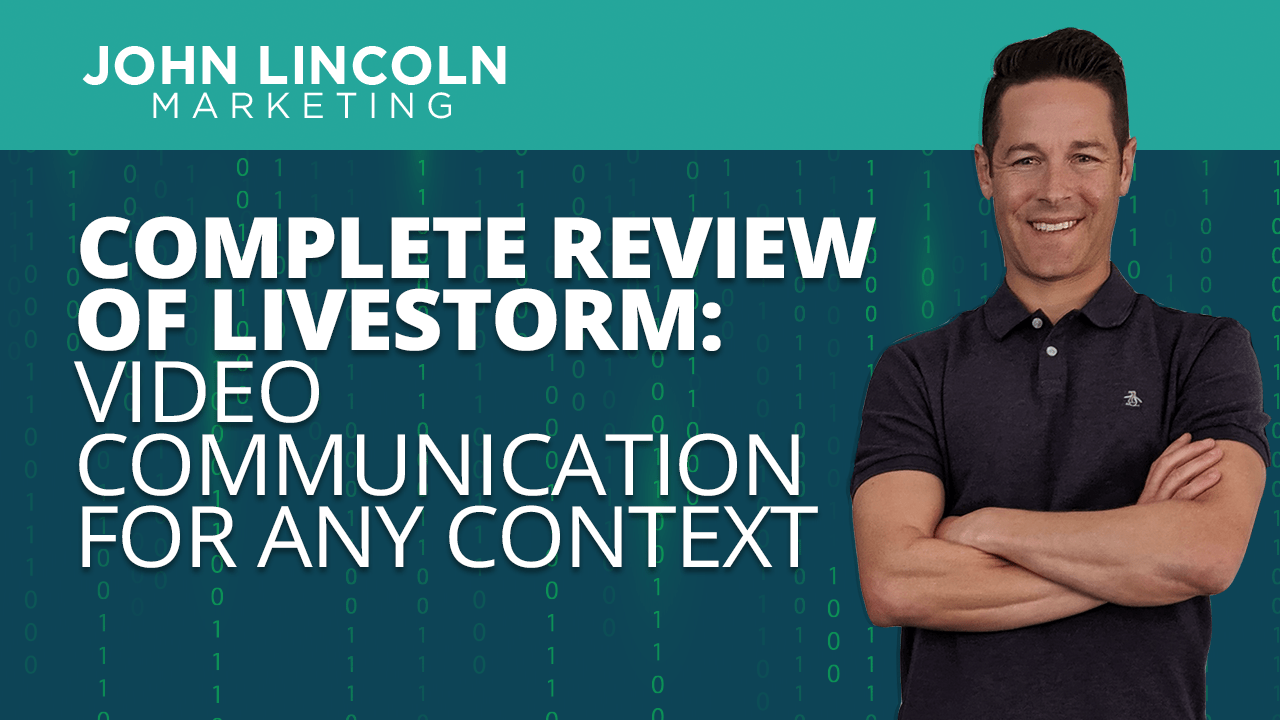
You can call it webinar software, if that’s how you roll.
But the reality is that Livestorm is a video solution for just about any type of remote engagement.
In this Livestorm review, I’ll go over the features of the product. I’ll also explain its pricing structure so you know how much you’ll need to spend to sign on with the service.
Livestorm Webinar: Online Meetings
In this part of the Livestorm review, I’ll explain how the tool helps with online meetings.
Livestorm lets you connect with anybody with just the push of a button. Use it to start an instant meeting with a single person or multiple people.
Reach out to fellow employees, business partners, team members, and potential customers.
And you can launch it from the convenience of your own browser.
Livestorm also integrates with your calendar so you can create scheduled virtual meetings and keep everybody on the same page.
The tool even allows you to add branding to your virtual meetings. That’s something you don’t often see with competing solutions.
Livestorm also allows participants to share their screens so other attendees can follow along.
Additionally, the platform features question and chat tabs so that participants can stay engaged without interrupting the speaker.
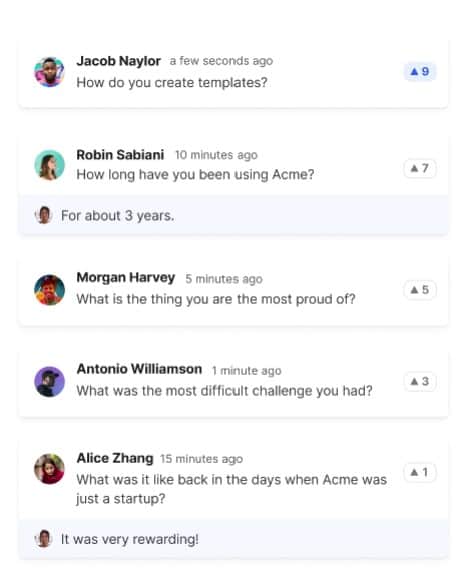
You can even launch online polls with Livestorm. Use that feature to get some quick feedback from attendees.
Also, Livestorm meetings are recorded and saved on your dashboard. You can add them to a knowledge base or extract important clips to share with others.
The tool also comes packed with analytics so you can measure important metrics such as participation rates, attendance time, and more. Livestorm webinar software even offers a 360-degree view of each attendee’s behavior during meetings.
If you’re using the Livestorm platform for marketing, you’ll be happy to learn that you can use automation to activate leads. Just end your meeting with a page redirect that seals the deal for the folks who stayed with you the whole time.
Livestorm Review: Webinar Software
Livestorm webinar software enables you to organize webinars, create registration pages, and send emails from a single platform.
In fact, the Livestorm platform offers everything you need to handle a webinar from start to finish.
For starters, the tool enables you to create a registration page in just a few seconds. But you can also customize the page to suit your branding and style.
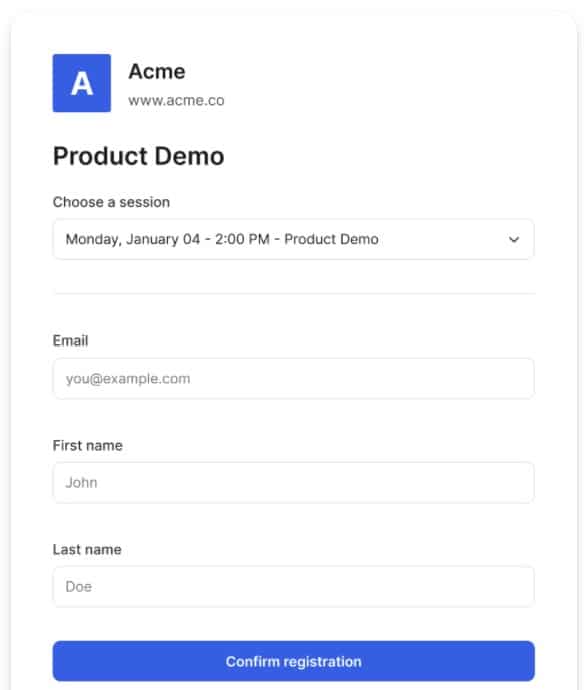
Livestorm also lets you schedule automatic emails that remind interested parties about your upcoming webinar. That’s a feature that will help boost your attendance rate.
You can even use Livestorm webinar software to plan recurring sessions. That’s a great way to keep your audience engaged.
The tool also allows you to add automated calls-to-action (CTAs) during your webinar. Redirect participants to a web page where they’ll get an additional pitch for your product or service.
And remember: when the webinar is over, it’s not over. Livestorm enables you to send personalized emails to attendees as follow-up emails.
Also, the tool lets you access detailed analytics so you can determine which webinars performed the best and fine-tune your strategy accordingly.
Livestorm even integrates with other marketing tools you’re using.
For example, if you’re working with a CRM, the tool will automatically send data to it. You won’t have to worry about manual imports.
Livestorm Review: Automated Webinars
In this part of the Livestorm review, I’ll explain how the product enables you to launch automated webinars.
Automated webinars are an awesome marketing tool because you can literally make money and gather leads while doing something else.
You can even launch a webinar to run while you’re sleeping.
Livestorm enables you to start or finish your webinars at a predetermined time. That gives you the flexibility that fits within the schedule of people in your target market.
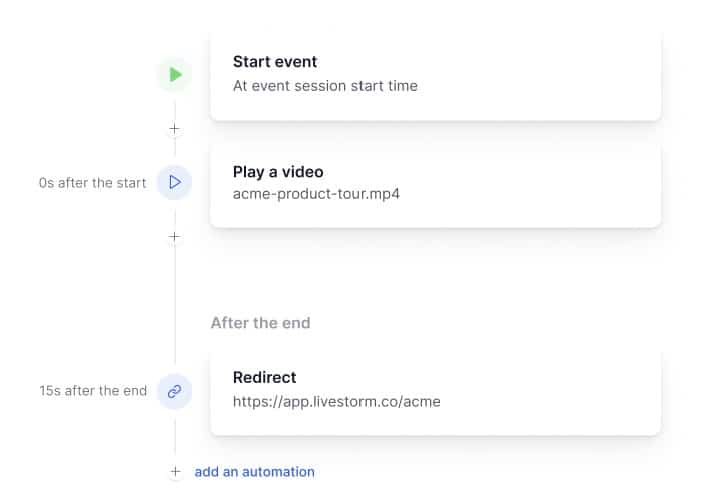
The tool will also send out emails on a scheduled basis to remind registrants of the upcoming webinar.
Livestorm even lets you add automated redirects to web pages so that you can close the deal with attendees.
By the way: if you’re running a paid webinar, you’ll have to use a payment gateway integration via Zapier to collect money. Livestorm doesn’t, as of yet, offer an integrated payment solution.
Livestorm Webinar: Virtual Events
In this part of the Livestorm review, I’ll explain how the tool assists with virtual events.
With Livestorm, you can host on-demand, live, or pre-recorded virtual events.
For starters, the platform offers a promotion machine that helps you get the word out about your event. It will help with registration pages, automated emails, and more.
Beyond the standard video presentation that you’re planning with the event, Livestorm enables you to upload PDFs or other important documents that become available to all participants. They can download those assets and follow along more closely.
The good news for your audience members is they can set up the software with just a few clicks. But once it’s done, it’s done for good.
Pricing
You can’t beat the starting price for Livestorm: it’s free.
That gives you all features. But you’re limited to just four attendees per instant meeting and 10 registrants per event.
Also, your events are limited to 20 minutes in length.
If you want to go premium, that’s going to cost you 89 euros per month, billed annually.
Yep. Livestorm is a European company so it accepts euros instead of dollars.
With that level of service, you get instant meetings with up to 12 people and unlimited event registrants.
However, events are limited to no more than 100 people. If you’d like to bump that number up to 250, it will cost you an additional 89 euros. If you’d like to go up to a maximum of 1,000 attendees, that will set you back an additional 179 euros.
There’s an Enterprise level of service as well, but you’ll need to contact the company for info about how much that costs.
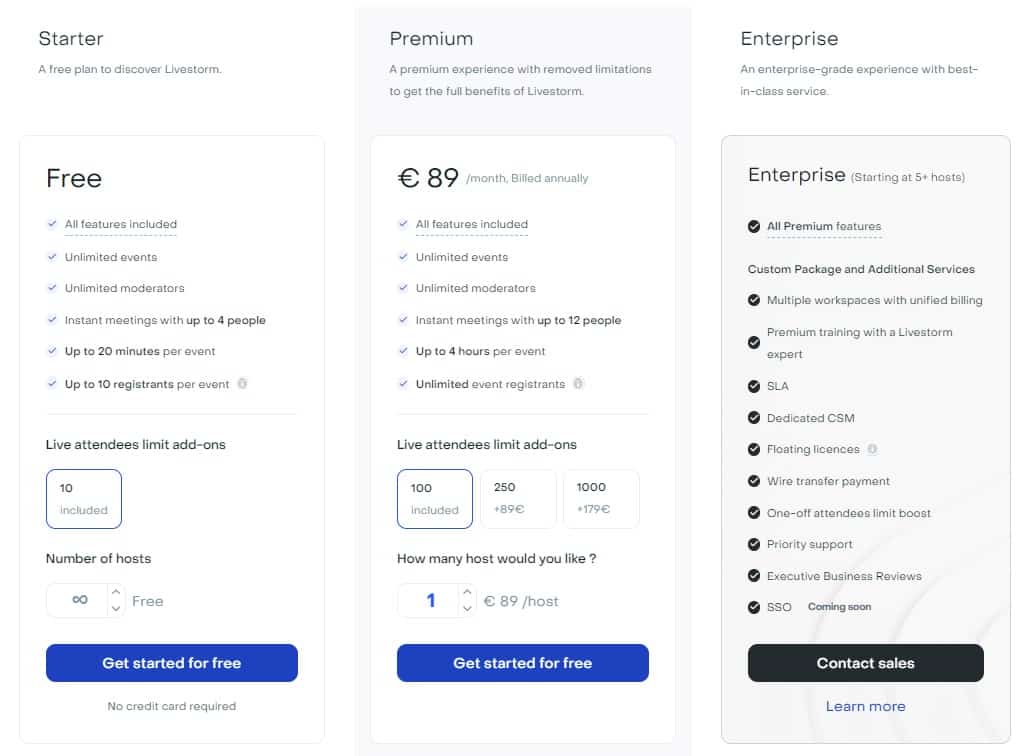
Each level of service offers premium customer support, Monday through Friday during business hours. Support is offered in three languages: English, French, and Spanish.
You’ll also get access to resources that will help you use the product. The website offers help docs, ebooks, and videos.
Keep in mind: Livestorm is GDPR compliant. So you don’t need to worry about running afoul of prevailing regulations in Europe.
Wrapping It Up
Still not sure about Livestorm? Why not give it a free test-drive?
Remember: you’re not limited in terms of the amount of time you get to use the free level of service. So you can take it slowly and make sure the tool is right for you.
If you like what you see, sign on with the service.
Welcome To John Lincoln Marketing
Welcome to John Lincoln’s personal website. You can learn about John Lincoln’s books, films, book him to speak and contact him. John is directly associated with many of the businesses mentioned on this website and freely discloses this information.
About the Author

John Lincoln is CEO of Ignite Visibility, one of the top digital marketing agencies in the nation. Ignite Visibility is a 6x Inc. 5,000 company. Ignite Visibility offers a unique digital marketing program tied directly to ROI with a focus on using SEO, social media, paid media, CRO, email and PR to achieve results. Outside of Ignite Visibility, Lincoln is a frequent speaker and author of the books Advolution, Digital Influencer and The Forecaster Method. Lincoln is consistently named one of the top digital marketers in the industry and was the recipient of the coveted Search Engine Land “Search Marketer of The Year” award. Lincoln has taught digital marketing and Web Analytics at the University of California San Diego since 2010, has been named as one of San Diego’s most admired CEO’s and a top business leader under 40. Lincoln has also made “SEO: The Movie” and “Social Media Marketing: The Movie.” His business mission is to help others through digital marketing.
Get Social
Contact John Lincoln
Want to get in touch with John Lincoln? Click Here To Reach Out.
Related Posts

Top 16 Questions to Ask a PPC Company in 2024
In 2024, choosing the right PPC company is not just about spending your advertising budget. You want to make every cent count towards your business

The Ultimate Guide to Conversion Rate Optimization for Any Business
Whether you’re a seasoned marketer or just starting out, conversion rate optimization (CRO) is a powerful tool that can boost your sales, leads, and overall

16 Questions to Help You Choose an SEO Company
Feeling overwhelmed by the sea of SEO companies out there? You’re not alone! Choosing the right partner is crucial for achieving your online marketing
