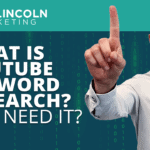Complete Review of VidIQ: Software to Help You Win on YouTube
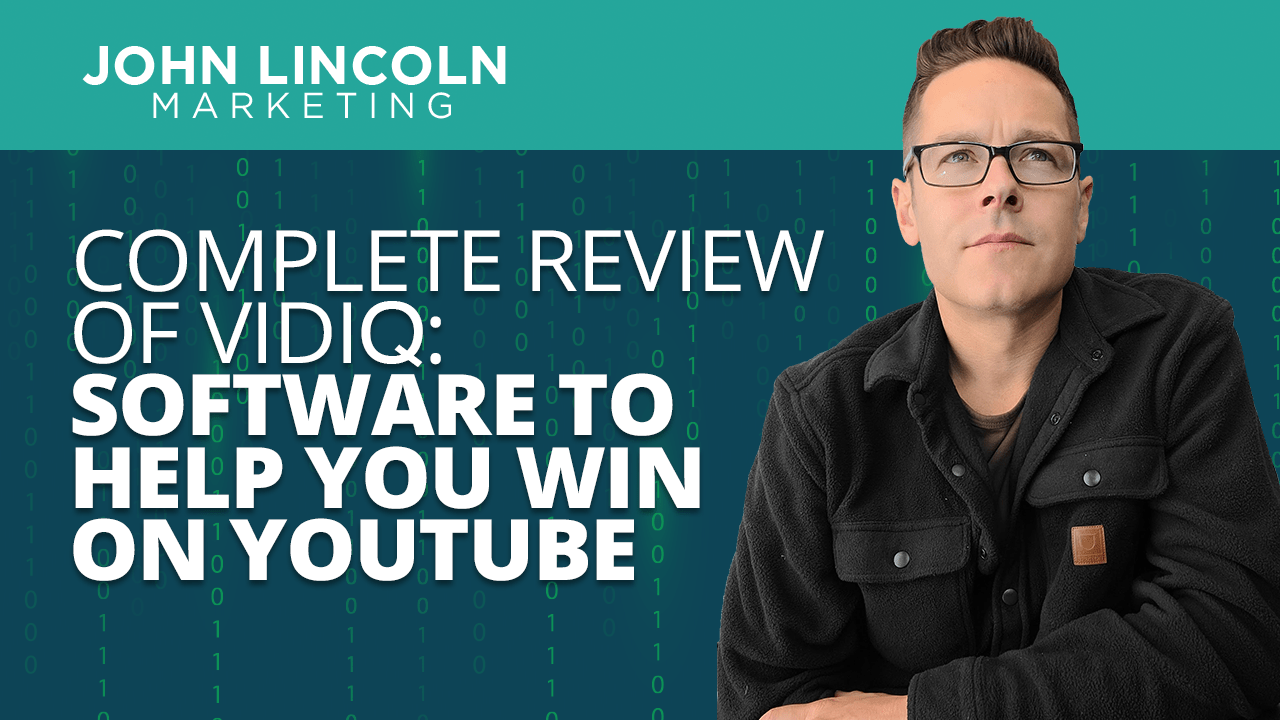
Simply put, vidIQ is a product that helps you boost your channel’s organic reach, focus on what’s working, beat the competition, and leverage YouTube trends.
Oh, yeah: it’s got some productivity tools as well.
The vidIQ product is a great utility to have at your fingertips if you rely heavily on video marketing.
In this vidIQ review, I’ll cover the product’s features so you no longer have to ask “What is vidIQ?”. I’ll also go over its pricing structure so you know how much it will cost.
vidIQ Review: Scorecard
The vidIQ tool includes a Scorecard that offers plenty of analytics about all your videos.
You might think that you already have access to that info via YouTube Analytics. And, truth be told, you do have access to some of it.
But vidIQ makes it easy to access the metrics that YouTube buries in its analytics component. So it’s a more user-friendly solution.
The tool not only shows you how well your own videos are performing but also how well they stack up against your competitors. That’s helpful info if you’d like to get ahead in your industry.
Additionally, the Scorecard highlights social engagements. You’ll see how well your videos perform on Facebook and Reddit.
The tool even gives you an SEO (Search Engine Optimization) score. It gives you insights into how well your video performs for various queries.
Further, vidIQ also shows you a video optimization checklist. Use that info to ensure that your video performs well in both social and search.
That checklist will highlight details about tags, titles, descriptions, cards, end screens, closed captions, and more.
Best of all: vidIQ will even suggest tags for your videos. Just go with the suggestions and save yourself quite a bit of time.
The tool will also highlight any controversial keywords that could result in demonetization.
And vidIQ doesn’t just give you analytics for each video, it also gives you insights into your entire channel.
Be sure to check out the Trending section to see which videos are trending. You might get some inspiration for your own marketing strategy.
Finally, the Scorecard’s Historical tab will show you how well your video has performed since you uploaded it to YouTube.

Keyword Tools
In this part of the vidIQ review, I’ll explain the product’s keyword tools.
You’re probably already familiar with keyword tools that marketers use for general SEO purposes. But have you ever heard of YouTube-specific keyword tools?
Well, that’s what vidIQ offers.
For starters, the product includes a keyword research component. It will show you not only the most popular search terms for a specific subject but also the average views and average subscribers for specific terms.
The tool will even show you if a search term is still in vogue.
Unsurprisingly, vidIQ also offers a keyword score. It works just like the keyword score for other products you’ve seen by highlighting the popularity of the word or phrase.
What you’re looking for here is a score of 100 for search volume and 0 for competition. But if you’re in a niche that gets quite a bit of traffic, it’s likely you won’t see numbers quite that good.
The product even offers a keyword translator tool so you can translate your keywords into languages spoken by some of the folks in your target market.
Finally, vidIQ also includes a tag auto-complete feature. You just start typing something relevant about your brand and the tool will finish the keyword for you.
You’ll likely get plenty of ideas for additional keywords with that feature.
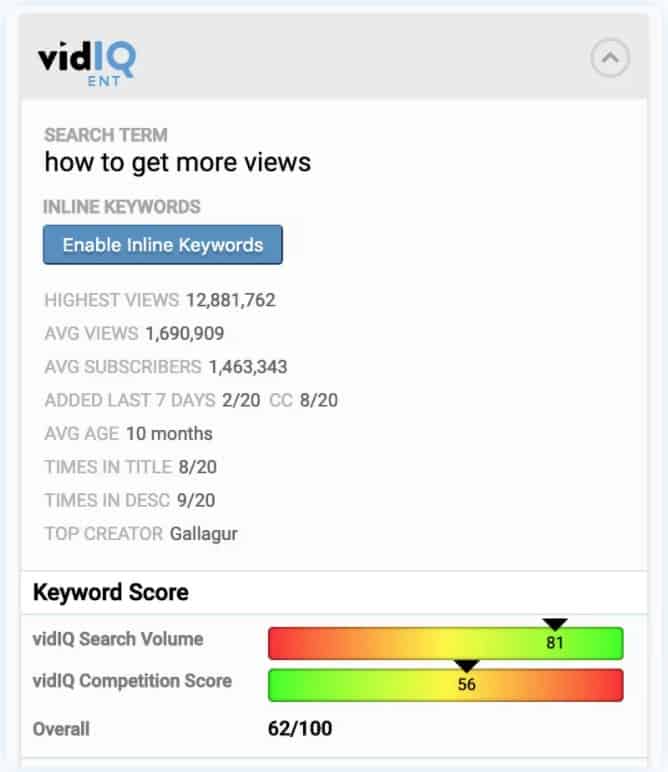
vidIQ Review: Competitors
If you’re still asking “What is vidIQ?” here’s a great answer: it’s a solution that helps you jump ahead of your competitors.
For starters, the tool enables you to add competitor channels so you can compare your metrics with others.
By the way, adding those channels is as simple as copying and pasting the Channel ID into an online form field.
Once you’ve got all your competitors in the system, you can sort them by time frames, views per hour, overall views, and date uploaded.
And here’s where it gets fun: you can export the top keywords used by your competitors. Then you can include those keywords in your own titles, tags, and descriptions.
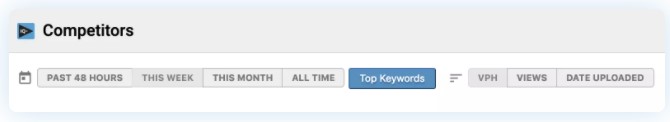
Trend Alerts Tool
In this part of the vidIQ review, I’ll explain how the tool highlights YouTube trends.
Here’s how it works: vidIQ lets you set up alerts about trending topics. It’s up to you how often you receive the emails about current trends. You can opt for every day, every two days, every week, or every month.
You can also specify the types of trends you’d like to receive info about. For example, you might want to see only trends about Thai cooking with more than 5,000 views per hour (VPH).
Identifying trends is a great way to uncover insights about video marketing opportunities that you might have missed.
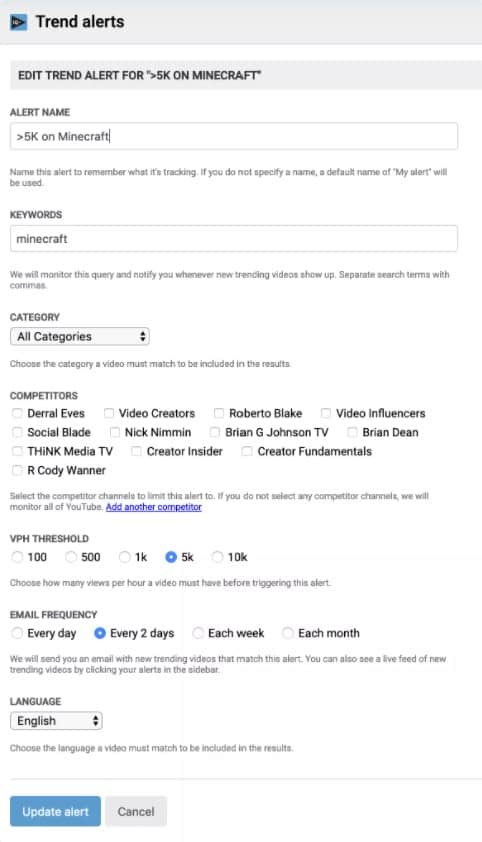
vidIQ Productivity Tools
Who doesn’t want to save some time?
If you sign on with vidIQ, you’ll have access to productivity tools that will streamline your digital marketing efforts.
For starters, the tool enables you to bulk copy cards and endscreens. You can also bulk edit endscreens.
But there’s more: vidIQ also offers a comment productivity tool that allows you to answer comments much more quickly.
How does it do that? It enables you to create comment templates that you can edit, copy, and paste in mere seconds.
Finally, the tool also allows you to download all of your metadata. That’s useful if you need to make a backup.
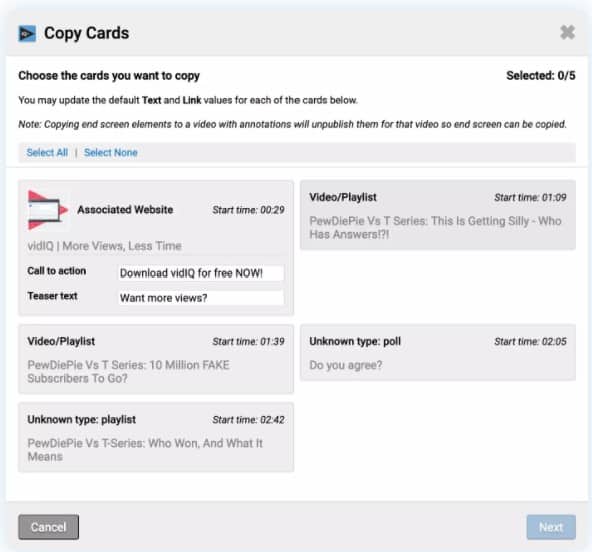
Thumbnail Generator
The thumbnail is the first impression people get about a video when they’re scrolling through YouTube search results. You need to make sure that your thumbnails get people’s attention.
Fortunately, vidIQ offers a tool that helps you create thumbnails. You can even use the tool to make a thumbnail template that you apply to all your videos.
The thumbnail editor itself is a user-friendly graphics editor. The learning curve is very short (unlike Photoshop).
Use that editor to add images, shapes, text, and more to your thumbnail. Then, fine-tune it with colors that suit your style.
Finally, add branding to give yourself a little bit of free advertising.
Once you’ve got the image just like you want it, publish it and use it on your video.
vidIQ Pricing Review
If you’ve heard of a vidIQ Boost review, that phrase refers to a particular level of service offered by the company. I’ll cover the various levels of service in this section.
The first level of service, Basic, enables you to get started for free. You’re limited to tracking only three competitors and following one trend alert, though. But you do get the Video Scorecard and the Live Stats Bar.
The Pro level of service costs $7.50 per month. That limits you to 6 competitors and a single trend alert. But you also get access to additional features not offered with Basic.
The Boost level of service is what people are writing about when they write a vidIQ Boost review. It enables you to track 20 competitors and follow as many as 15 trends. It costs $39 per month.
Finally, Boost+ costs $415 per month. It gives you a priority level of customer service while offering the full suite of tools.
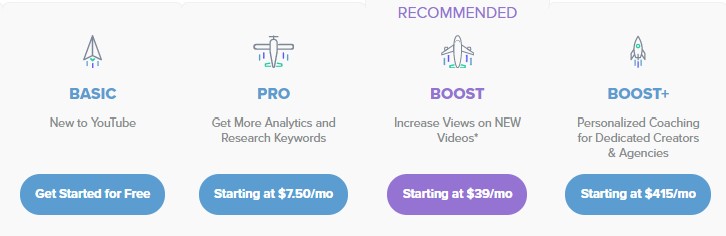
Wrapping It Up
Now you know more about vidIQ.
Feel free to sign on with the Basic service for free. That should give you enough info to determine if the product is right for your business.
If you like what you see, subscribe to a higher level of service.
Welcome To John Lincoln Marketing
Welcome to John Lincoln’s personal website. You can learn about John Lincoln’s books, films, book him to speak and contact him. John is directly associated with many of the businesses mentioned on this website and freely discloses this information.
About the Author

John Lincoln is CEO of Ignite Visibility, one of the top digital marketing agencies in the nation. Ignite Visibility is a 6x Inc. 5,000 company. Ignite Visibility offers a unique digital marketing program tied directly to ROI with a focus on using SEO, social media, paid media, CRO, email and PR to achieve results. Outside of Ignite Visibility, Lincoln is a frequent speaker and author of the books Advolution, Digital Influencer and The Forecaster Method. Lincoln is consistently named one of the top digital marketers in the industry and was the recipient of the coveted Search Engine Land “Search Marketer of The Year” award. Lincoln has taught digital marketing and Web Analytics at the University of California San Diego since 2010, has been named as one of San Diego’s most admired CEO’s and a top business leader under 40. Lincoln has also made “SEO: The Movie” and “Social Media Marketing: The Movie.” His business mission is to help others through digital marketing.
Get Social
Contact John Lincoln
Want to get in touch with John Lincoln? Click Here To Reach Out.
Related Posts

Top 16 Questions to Ask a PPC Company in 2024
In 2024, choosing the right PPC company is not just about spending your advertising budget. You want to make every cent count towards your business

The Ultimate Guide to Conversion Rate Optimization for Any Business
Whether you’re a seasoned marketer or just starting out, conversion rate optimization (CRO) is a powerful tool that can boost your sales, leads, and overall

16 Questions to Help You Choose an SEO Company
Feeling overwhelmed by the sea of SEO companies out there? You’re not alone! Choosing the right partner is crucial for achieving your online marketing