
The Ultimate Guide to Conversion Rate Optimization for Any Business
Whether you’re a seasoned marketer or just starting out, conversion rate optimization (CRO) is a powerful tool that can boost your sales, leads, and overall
Need to build an app that gets the right data to the right people but you don’t know how to write code? If so, then take a look at Knack.
Knack is an online database that you can make available to specific users so they can gain insights and make important decisions quickly.
It will also give you automated workflows if you’d like to take people out of the equation.
Knack even integrates with your favorite tools so you can use it for a variety of digital marketing solutions.
The possibilities are limitless.
In this Knack review, I’ll cover the product’s features. I’ll also go over its pricing structure so you can see if it’s worth the investment.
It all starts with a connection.
The first step to building a Knack app is defining your database. That database will include the info that you need to use and display in the application.
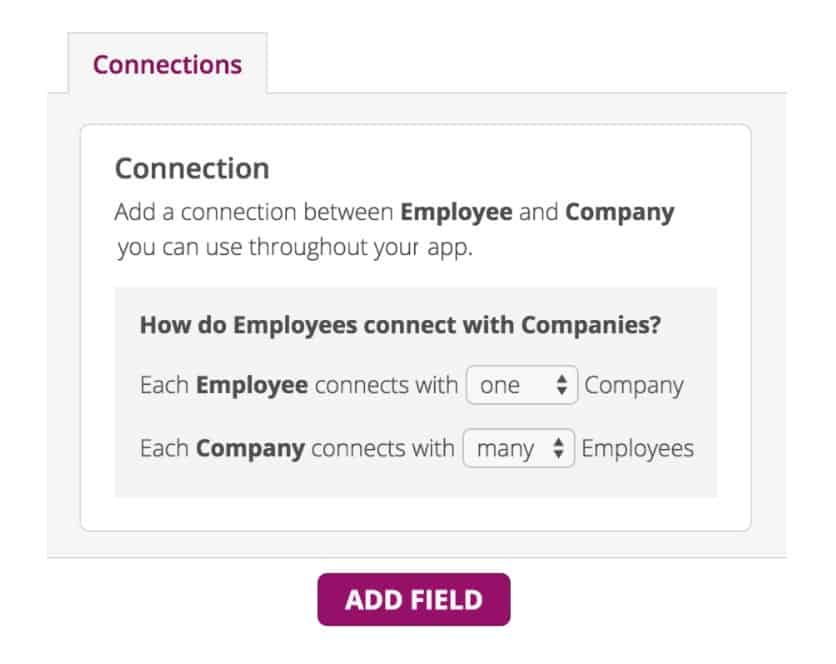
But again: you don’t need to know anything about coding. The Knack platform walks you through how to define the right kind of data in a step-by-step, user-friendly process.
The tool will even help you connect related data together.
Next, build a user interface. That’s the screen that users will see when they design and update the records in the database you just created.
Knack will help you build a beautiful UI that looks like a professional designer put it together.
You can choose to include menus, tabs, pop-ups, links, and more. Just pick and click.
When you’re done, you’ll have an interface that looks and feels like a web page. But you designed it with absolutely no coding experience.
Once you’re done with the functionality, you can add branding, change colors, and include icons that suit your style.
But if you’re in a pinch and don’t have time to develop a whole user interface from scratch, that’s not a problem. Knack offers plenty of templates to get the ball rolling.
The tool even lets you customize those templates as you see fit.
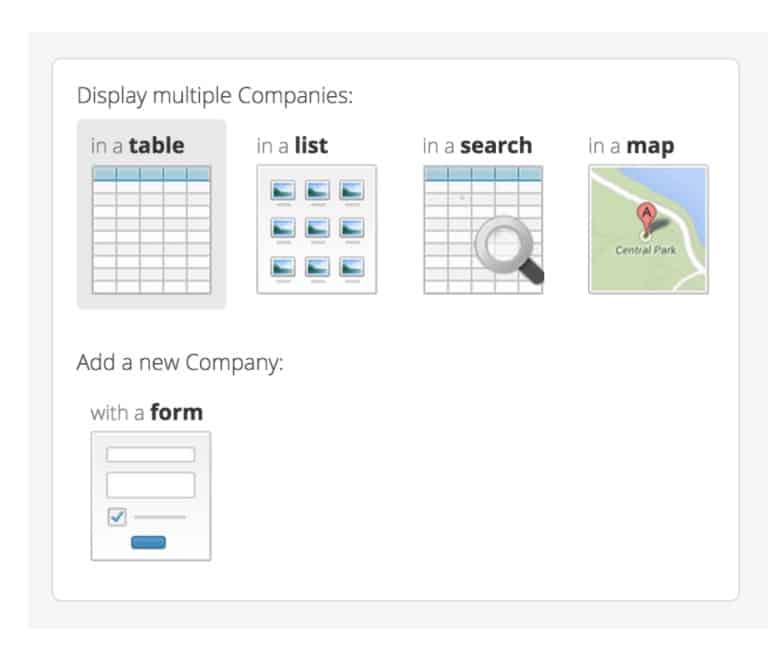
And once you’ve finished with the data and the UI, it’s time to deploy your app. Once again, the Knack platform makes that easy.
Embed the app directly in your website for a seamless experience.
By the way: your Knack website will look great on any device, whether it’s a desktop computer or smartphone.
And this is important: Knack won’t expose your precious business data to just anybody. It will let you decide who gets to see the good stuff.
You can show different parts of the application to different users. You get total control over which data each user sees.
If you’re having trouble building the app, Knack offers world-class support. You can search the company’s knowledgebase to find out how other users handled a similar problem.
The company also provides live-chat support with real humans who speak English.
In the unlikely event that you’re really stuck and need some professional assistance, Knack offers a team of vetted experts who can add some custom programming or design work to your app.
In this part of the Knack review, I’ll explain how Knack assists with workflows.
Marketing automation is all the craze these days. And for good reason.
If you can let software handle the day-to-day routine tasks then you have more time to build your business.
Knack lets you do that by helping you create automated workflows.
For example, you can let the tool automatically send out reminders related to workflow updates.
But you don’t need to send the same email to every user. Knack lets you customize your emails so that recipients receive individualized attention.
You can also schedule tasks that run well after users have logged off. That’s useful for something like batch processing or email automation.
If you have an approval workflow, Knack can help with that as well. The tool enables you to set up workflows that only move forward with proper authorization at each step.
And you’re not limited to using just the Knack toolset in your workflows. You can integrate with other great digital marketing tools as well.
I’ll cover integrations separately in an upcoming section.
Knack also displays status indicators to show you if your automated workflows are on track or need attention.
You can use icons, styles, or colors to get a quick read on where you stand with all your automations.
How does all that work?
The tool uses simple, English-based rulesets that you can set up with a user-friendly interface.
Once you’re done defining the rules, you can configure the reports that give you an indication of how well (or not well) things are proceeding.
Knack also offers an email creation tool so you can design custom emails on an as-needed basis. However, it’s not nearly as robust as what you’d see with a professional email marketing service like Mailchimp or Aweber.
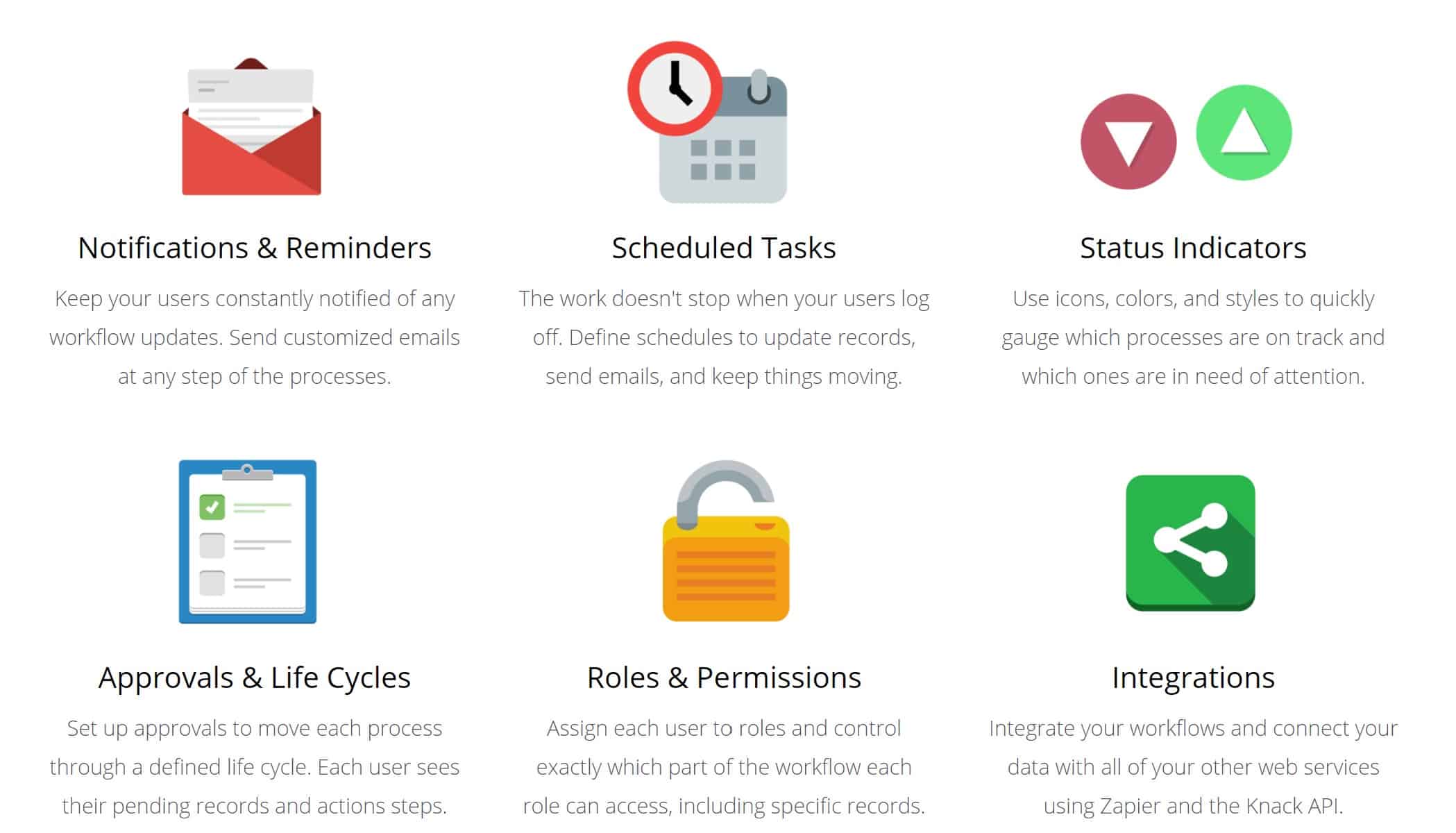
Managing your data with Knack is as easy as using a spreadsheet.
But it gives you the same kind of power you’d expect to see if you’re managing an industrial-strength database.
Just design your database with field types that make sense to anybody. Example data types include: address, email, name, and rating.
If you’ve got to do some processing, Knack offers the ability to create custom equations on numerical data.
But you can also create equations using dates.
The tool even offers a slick interface to help you create data queries without knowing anything about underlying query languages like SQL.
Finally, Knack lets you populate your database from other sources, like spreadsheets.
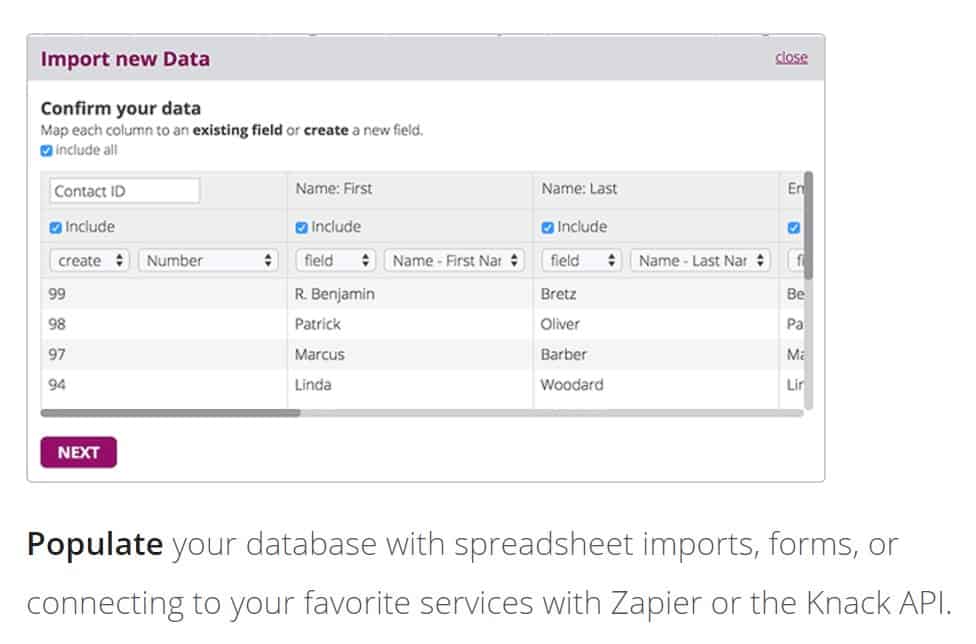
Knack offers plenty of report options so users can see just the data they want in the way that they want to see it.
You can display the data as a table, for example. That’s useful for people accustomed to looking at your info on a spreadsheet.
But you can also build graphs. Show users your data in a pie chart, line chart, or bar chart.
The tool also lets you set up an interface that enables users to “drill down” and get a deeper look at any data point.
Knack even offers the ability to create custom dashboards that show multiple graphs or tables on a single screen.
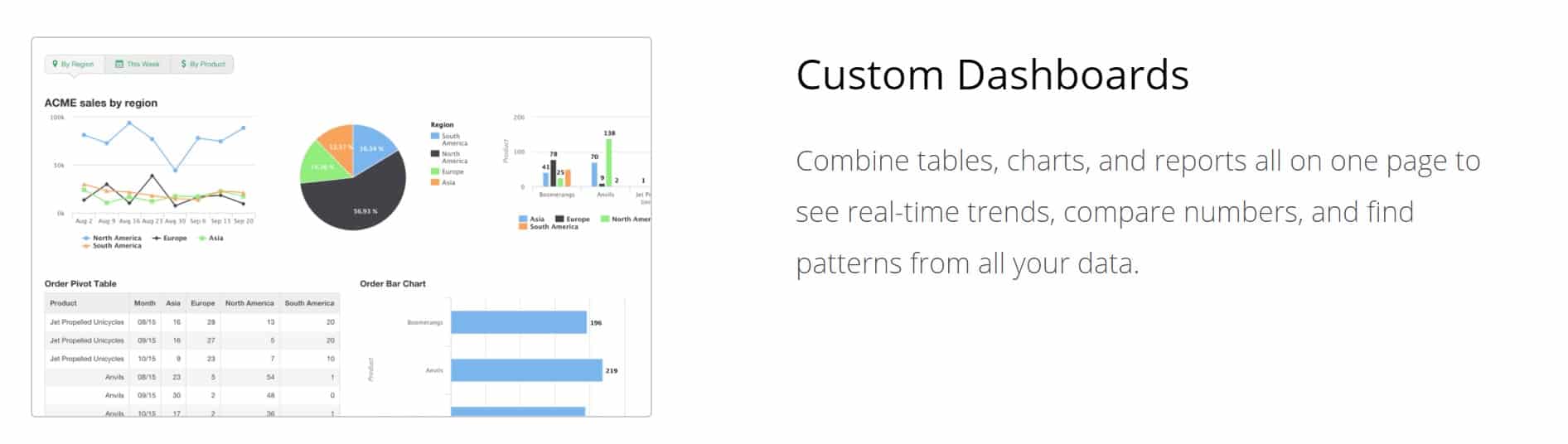
Do you want to use the data you’re warehousing for ecommerce? Knack helps with that as well.
The tool enables you to sell tickets, send out customer invoices, create purchase orders, or even make donations.
It’s simple. All you need to do is visit the App Payments section of the Knack website and attach a checkout to any form.
Create as many different types of charges as you like. With as many price points as you like.
Knack integrates with popular payment processors PayPal and Stripe. So you can accept payments from just about anybody.
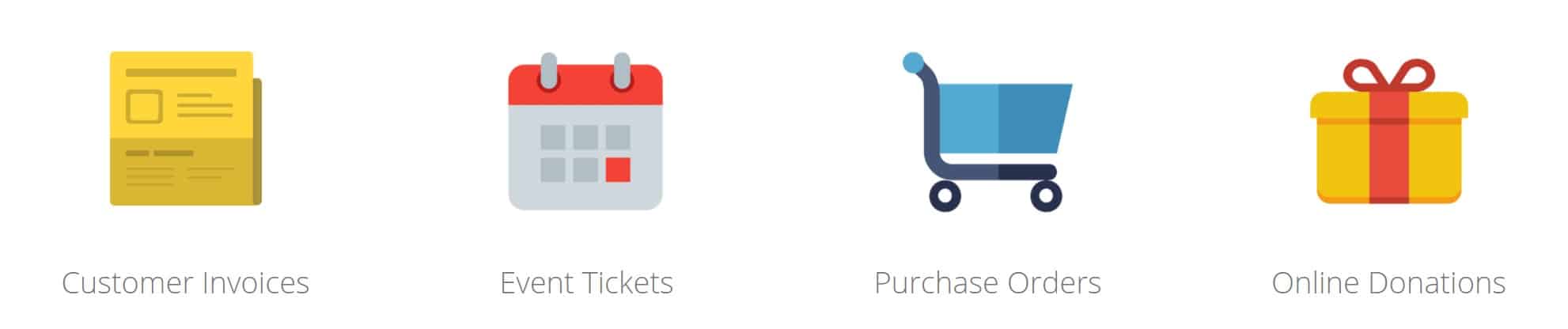
Knack integrates with almost anything.
That’s because it integrates with Zapier, which integrates with almost anything.
If you’re unfamiliar with Zapier, it’s a tool that helps you build automated workflows by connecting two different applications.
You can use it to connect Knack with anything else that Zapier supports. And Zapier supports more than 3,000 apps.
Check out the list of supported apps if you’ve got the time.
It’s not that expensive.
The Starter plan goes for $39 per month. For that, you get a maximum of 20,000 records with 2 Gb of storage and three apps.
The Pro plan costs $79 per month. For that, you get a maximum of 50,000 records with 10 Gb of storage and eight apps.
The Corporate plan will set you back $179 per month. For that, you get a maximum of 125,000 records with 50 Gb of storage and 25 apps. You also get an advanced level of support.
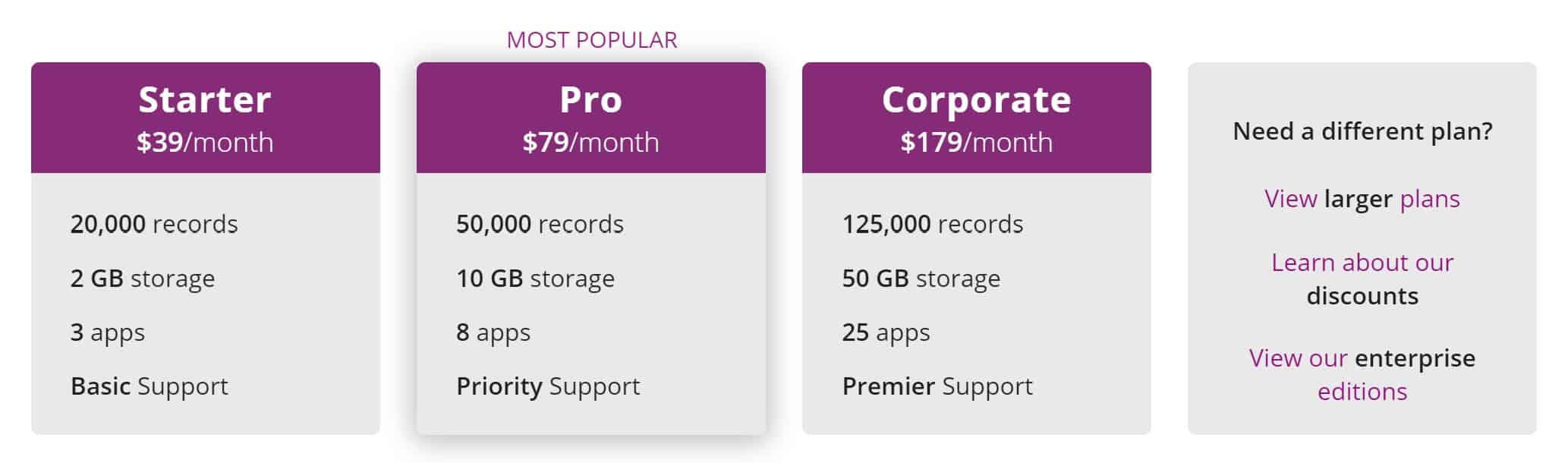
Knack is an awesome solution if you’re looking to build an app around your important data.
And you can get started for free. The company offers a 14-day trial period with no credit card required.
So why not take it for a test drive? If you like what you see, sign on with the service.
Welcome to John Lincoln’s personal website. On this website, we offer courses by John Lincoln, review software, publish articles and videos. You can also learn about John Lincoln’s books, films, book him to speak and contact him. John is directly associated with many of the businesses mentioned on this website and freely discloses this information.

John Lincoln is CEO of Ignite Visibility, one of the top digital marketing agencies in the nation. Ignite Visibility is a 4x Inc. 5,000 company. Ignite Visibility offers a unique digital marketing program tied directly to ROI with a focus on using SEO, social media, paid media, CRO, email, Amazon and PR to achieve results. Outside of Ignite Visibility, Lincoln is a frequent speaker and author of the books “Digital Influencer” and “The Forecaster Method.” Lincoln is consistently named one of the top digital marketers in the industry and was the recipient of the coveted Search Engine Land “Search Marketer of The Year” award. Lincoln has taught digital marketing and Web Analytics at the University of California San Diego since 2010, has been named as one of San Diego’s most admired CEO’s and a top business leader under 40. Lincoln has also made “SEO: The Movie” and “Social Media Marketing: The Movie.” His business mission is to help others through digital marketing.
Want to get in touch with John Lincoln? Click Here To Reach Out.

Whether you’re a seasoned marketer or just starting out, conversion rate optimization (CRO) is a powerful tool that can boost your sales, leads, and overall

Feeling overwhelmed by the sea of SEO companies out there? You’re not alone! Choosing the right partner is crucial for achieving your online marketing

In 2024, business blogging is not only still relevant – it’s a critical component of any content marketing strategy. Companies that blog generate 67% more
 How to Create a Digital Marketing Strategy That Drives Results
How to Create a Digital Marketing Strategy That Drives Results Gone are the days where television ads and billboards were the most effective means of promoting your brand. Now, it’s