
Top 16 Questions to Ask a PPC Company in 2024
In 2024, choosing the right PPC company is not just about spending your advertising budget. You want to make every cent count towards your business
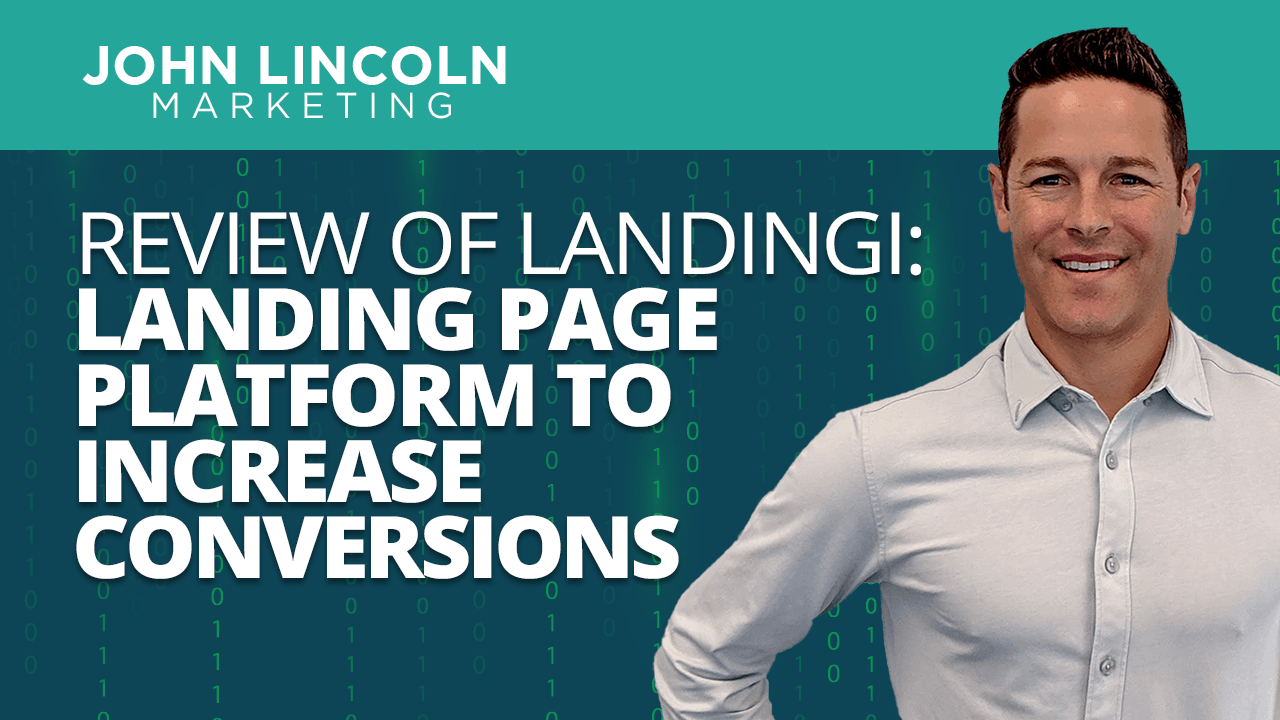
That’s the promise of Landingi, a digital marketing tool that helps you build beautiful landing pages, attention-getting pop-ups, and money-making sales funnels.
In this Landingi review, I’ll cover the product’s features. Then I’ll go over its pricing structure so you can make sure it fits your budget.
In this part of the Landingi review, I’ll explain how the tool helps you build great landing pages.
According to the company website, it only takes five steps to build your landing page.
It all starts when you pick a template. Fortunately, Landingi has more than 300 templates to choose from.
No matter what your industry, category, target market, or business model, you’ll likely find a template that suits your brand.
But it’s almost certainly the case that the template won’t work right out of the box. That’s where Step 2 comes into play.
In the second step, you update the template with your own messaging, styling, and layout.
Landingi offers a WYSIWYG (What You See Is What You Get) editor. So you’ll see what the finished landing page looks like in real-time.
You can add images to your landing page as well. Pick one of your own or select from Landingi’s library of more than 5,000 images.
Additionally, the tool lets you upload videos and icons.
And yes, in case you’re wondering, the final landing page will look great on any device, whether it’s a smartphone, tablet, phablet, laptop, or desktop monitor.
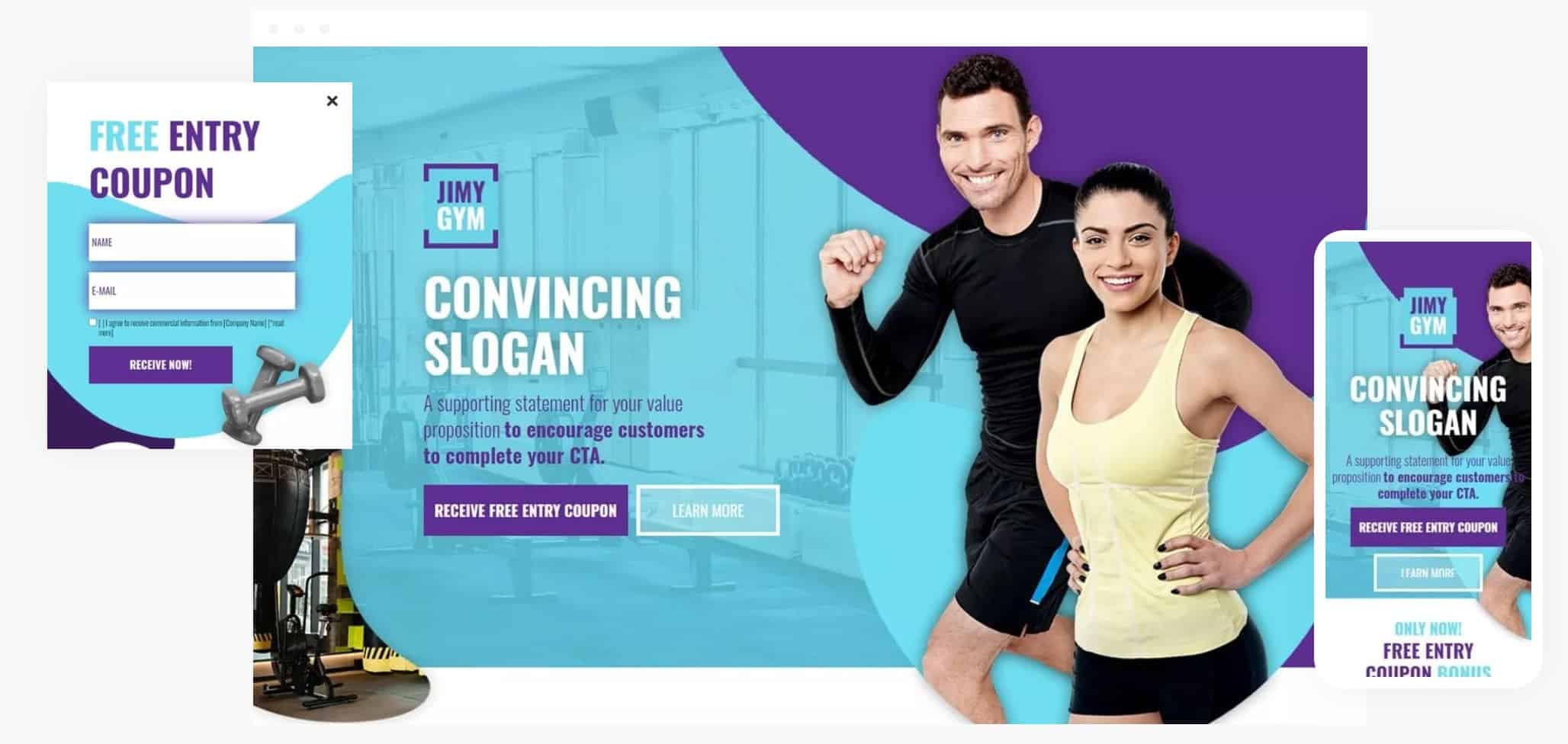
In the third step, you add a form to your landing page. That’s the important part because that’s how you’ll land leads and, ultimately, sales.
Once again: Landingi offers a user-friendly interface that empowers you to create a conversion-producing form.
The tool even lets you add and remove fields as you see fit. Be sure not to put too many fields on your form or you might lose some conversions.
In the fourth step, you create the “thank you” page. It’s a nice way to let the person who just completed the form know that you appreciate his or her interest.
And, once again, you can use the same tools you used to create the landing page to create the thank you page.
And, lastly, launch the page. That’s the fifth step.
Landingi makes it ridiculously simple to launch your page. All you need to do is click on a button labeled Publish.
Your page will go live instantly.
You can publish the page to your custom domain or any place else where you have the authority to make changes to a website.
Landingi even comes with a WordPress plugin so you can publish pages to your WordPress website.
It’s that easy. And that’s why Landingi was named one of the best landing page builders in 2020, 2019, and 2018.
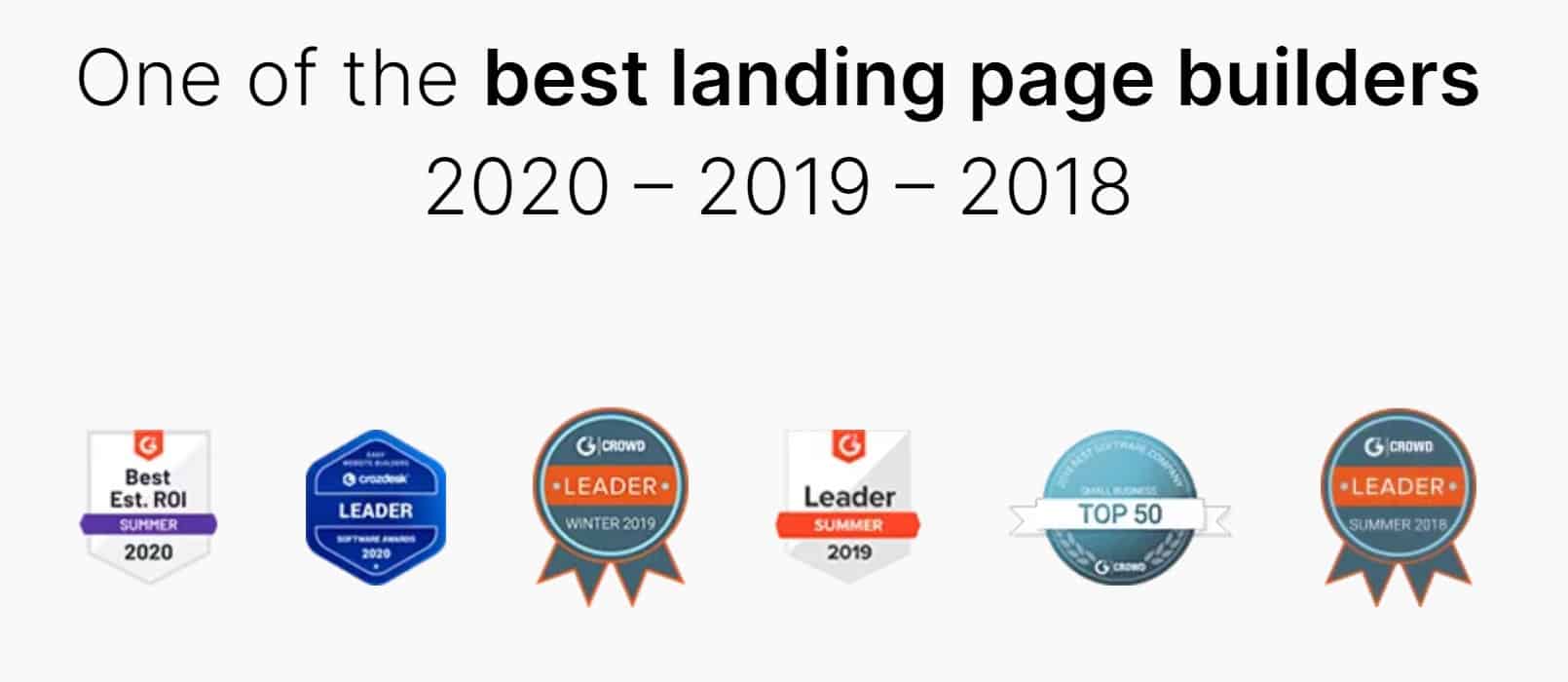
In this part of the Landingi tutorial, I’ll cover the product’s pop-up builder.
Why pop-ups? Because they help convert visitors into leads.
Pop-ups, by definition, get people’s attention. Folks have to consciously dismiss them before moving on.
But if your pop-up has an eye-catching offer, visitors might instead take your offer rather than simply clicking that “x” in the upper, right-hand corner of the box.
The key phrase in that last sentence is “eye-catching.” You need a pop-up that looks like it was designed by a professional.
Landingi provides an easy-to-learn UI that makes it a cinch to create a pop-up that will look great to your target audience.
All you need to do is add the right copy, deploy it, and watch those conversions roll in.
Also: Landingi offers pop-up templates. You don’t need to create one from scratch.
Just pick the existing theme that suits your brand, add the right text, update the layout a bit, and it’s yours.
The tool even lets you determine how to trigger the pop-up. For example, you can trigger it when the visitor is about to leave the web page (exit-intent), or when the visitor has stayed on the page for a specified amount of time, or when the visitor scrolls down a certain amount of space.
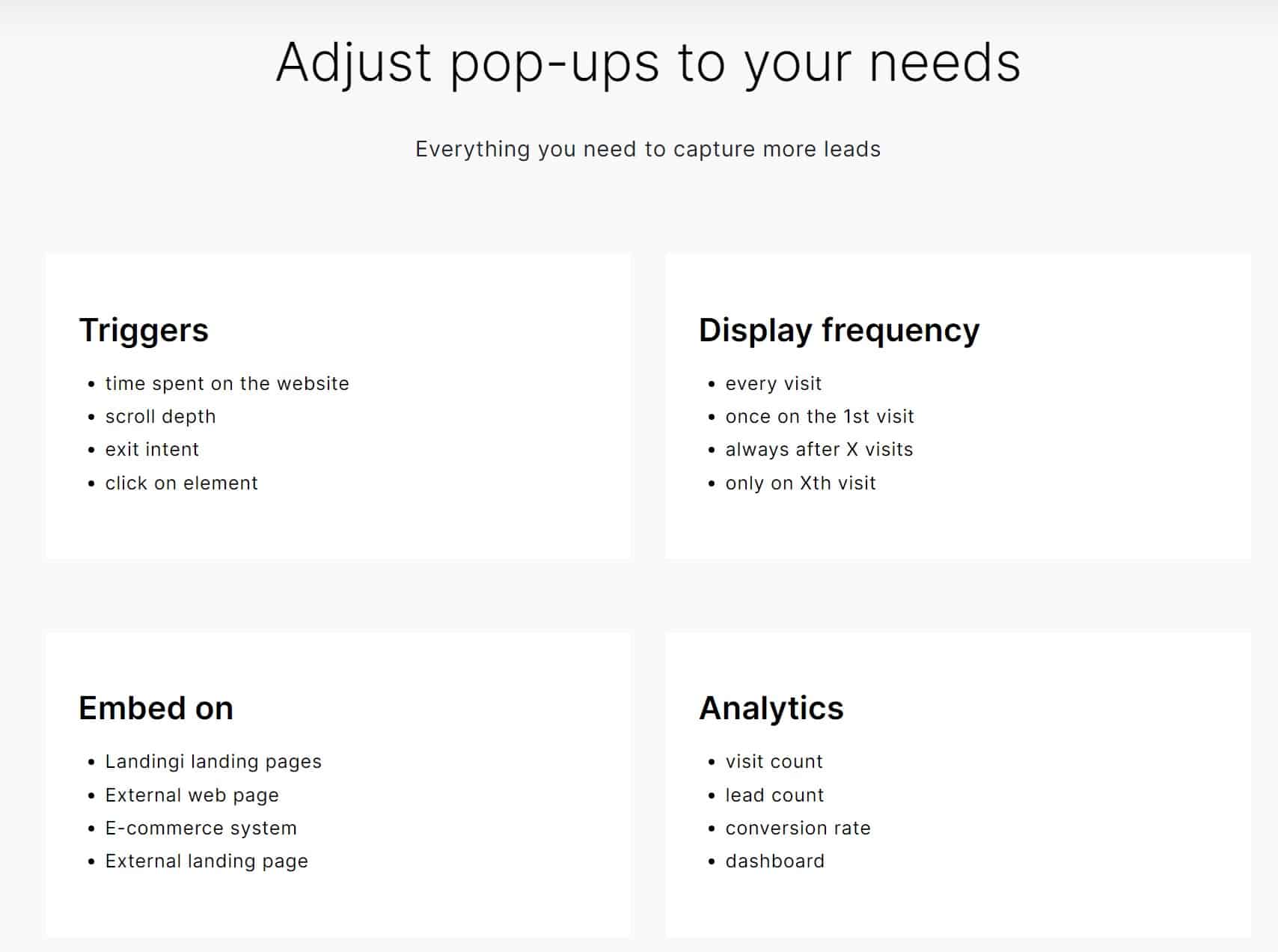
It’s up to you.
The pop-ups also work well with some of your favorite email marketing tools, such as GetResponse, MailChimp, and FreshMail.
Each pop-up also records analytics so you can see how well it’s performing.
In this part of the Landingi review, I’ll explain how the tool helps you sell digital products online.
For starters, it integrates with your online payment system. That’s true whether you’re using PayPal, Stripe, or both.
Next, Landingi makes it easy to add your products. Just click on the Products tab in the application and click Add new product.
Then enter the name, price, and currency. Save it and you’re good to go.
Additionally, the Landingi platform integrates with Shopify. So if you’re already using Shopify to sell products you’ll find that the two play nicely together.
And, of course, you’ll want a Buy button on your page. Landingi makes it easy to create buttons that stand out and get clicks.
Finally, the tool also offers an “Orders” page where you can manage all your orders.
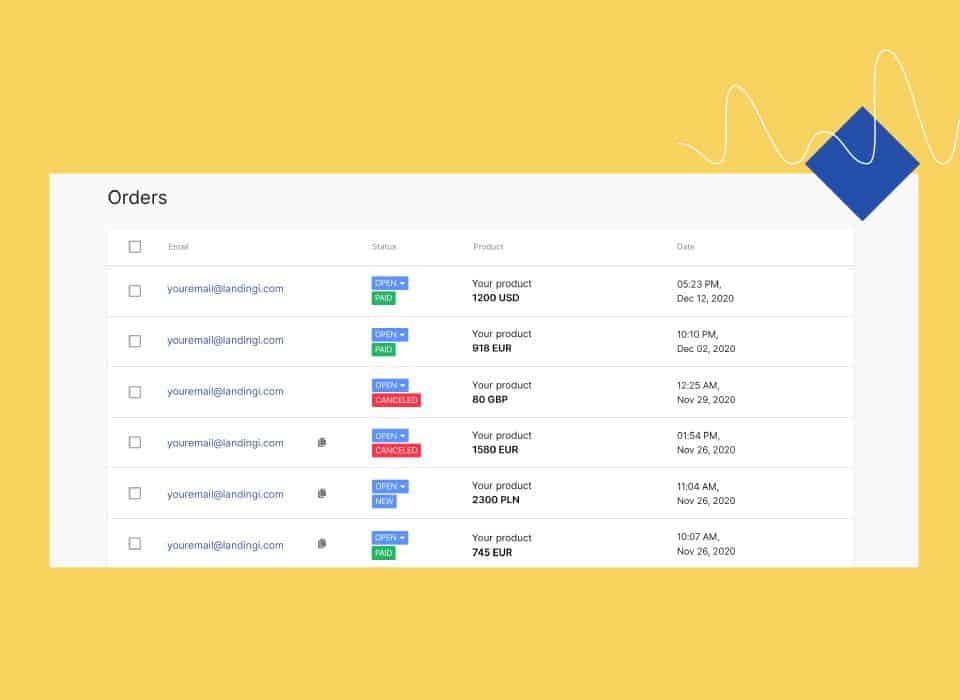
Landingi also enables you to create sales funnels.
If you’re unfamiliar with sales funnels in digital marketing, they’re sequences of steps that visitors take to eventually become customers.
It’s likely that some folks will “drop off” at each stage of the funnel and thus the population of people on their way to make a purchase becomes smaller and smaller. As a result, each stage of the journey gets smaller and the whole thing looks like a funnel.
You’ll use sales funnels to walk people through the process of becoming customers.
It might start when a prospect visits a web page. Or it might start when somebody subscribes to your email distribution list. Or it might start when a visitor shows an interest in a product you’re selling.
Wherever it begins, it’s up to you to take the person from that first step all the way through to purchase.
And Landingi makes your job easier in that regard by giving you the tools you need to identify prospects and lead them along to the shopping cart.
Landingi offers three levels of service.
The first level of service, called Create, is designed for business owners and small companies. It goes for $55 per month (billed annually) but doesn’t include lots of goodies, such as split-testing capabilities, sales funnels, and an autoresponder.
The next level of service, called Automate, is designed for marketing pros. It goes for $79 per month (billed annually) and does include those excluded items in the Create option.
But it doesn’t have white label reporting.
If you want that, you’ll have to sign on with the Agency level of service at $149 per month (billed annually). That will also get you Priority Support, custom images and templates, and an API to create sub-accounts.
There’s an Enterprise-grade Landingi pricing option as well but you’ll have to contact the company for a custom quote.
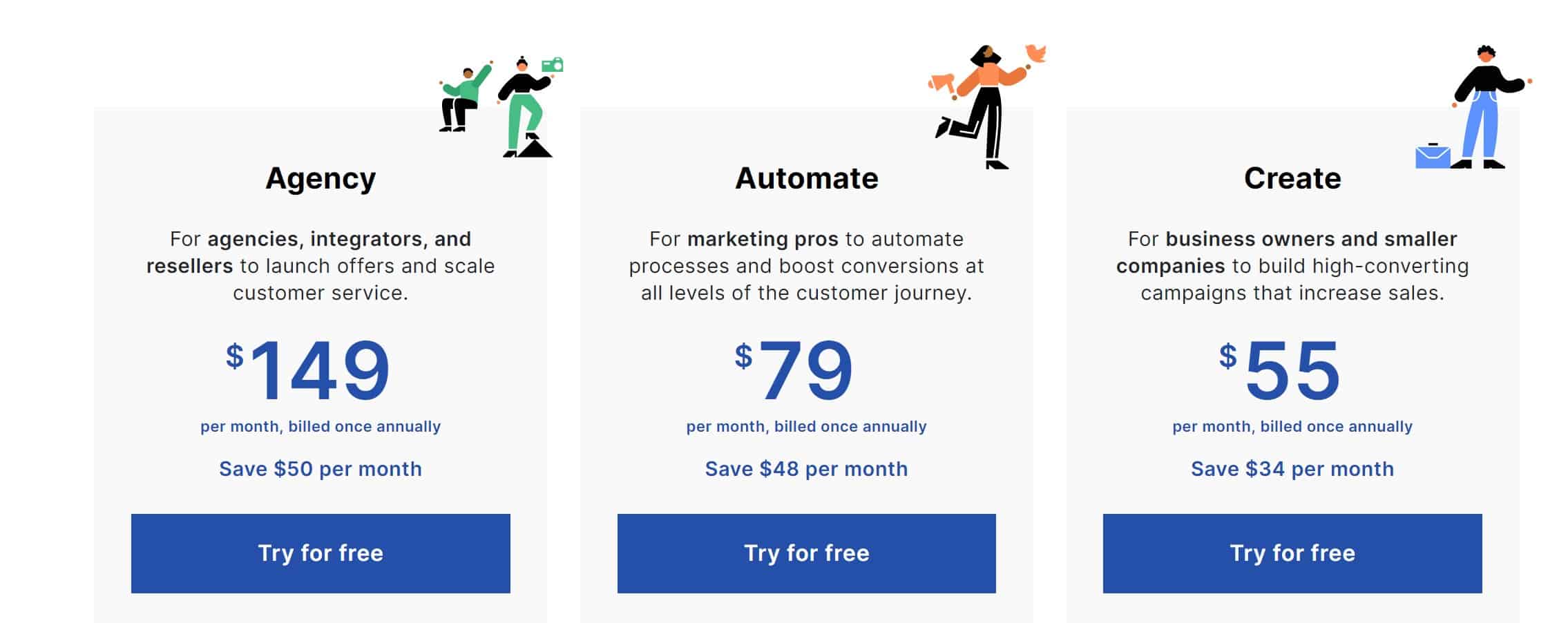
And that’s Landingi.
If you’d like to take it for a test drive, the company offers a 14-day free trial period. You even get to try it for 30 days with a money-back guarantee if you don’t like it.
Check it out today. If you like what you see, sign on with the service.
Welcome to John Lincoln’s personal website. You can learn about John Lincoln’s books, films, book him to speak and contact him. John is directly associated with many of the businesses mentioned on this website and freely discloses this information.

John Lincoln is CEO of Ignite Visibility, one of the top digital marketing agencies in the nation. Ignite Visibility is a 6x Inc. 5,000 company. Ignite Visibility offers a unique digital marketing program tied directly to ROI with a focus on using SEO, social media, paid media, CRO, email and PR to achieve results. Outside of Ignite Visibility, Lincoln is a frequent speaker and author of the books Advolution, Digital Influencer and The Forecaster Method. Lincoln is consistently named one of the top digital marketers in the industry and was the recipient of the coveted Search Engine Land “Search Marketer of The Year” award. Lincoln has taught digital marketing and Web Analytics at the University of California San Diego since 2010, has been named as one of San Diego’s most admired CEO’s and a top business leader under 40. Lincoln has also made “SEO: The Movie” and “Social Media Marketing: The Movie.” His business mission is to help others through digital marketing.
Want to get in touch with John Lincoln? Click Here To Reach Out.

In 2024, choosing the right PPC company is not just about spending your advertising budget. You want to make every cent count towards your business

Whether you’re a seasoned marketer or just starting out, conversion rate optimization (CRO) is a powerful tool that can boost your sales, leads, and overall

Feeling overwhelmed by the sea of SEO companies out there? You’re not alone! Choosing the right partner is crucial for achieving your online marketing
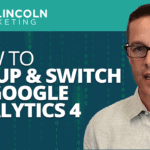 How To Set-Up and Switch to Google Analytics 4
How To Set-Up and Switch to Google Analytics 4 Are you a Google Analytics or Universal Analytics user who’s looking to switch to Google Analytics 4? If so, you’re