
Top 16 Questions to Ask a PPC Company in 2024
In 2024, choosing the right PPC company is not just about spending your advertising budget. You want to make every cent count towards your business

Right out of the gate, ClickFunnels distinguishes between a website and a sales funnel.
Most websites are just like brochures. They provide lots of info but often don’t do a very good job of closing the sale.
A website developed by ClickFunnels, on the other hand, is designed to convince visitors to make a purchase. It also helps establish business relationships with valuable leads via email marketing.
When you’re ready to build your website, all you have to do is fire up ClickFunnels and start designing.
You control the look and feel of your site. You also control the overall sales process.
In other words, you control everything.
ClickFunnels makes it easy for you to develop a website with an easy-to-follow drag-and-drop user interface. Chances are pretty good that you’ve already used something like it before.
Then, once you’re happy with the design, you launch your site so it goes live.
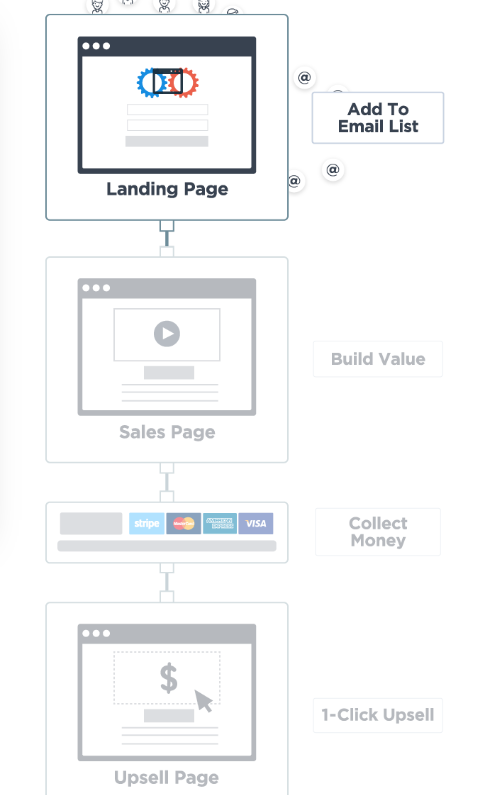
The first thing to do before you build your site is to determine its purpose:
Fortunately, ClickFunnels supports all three of those objectives.
In fact, the tool gives you options for each strategy.
If you want to generate leads, you can create a squeeze page that captures email leads or gather contacts from longer application forms.
If you’re interested in generating sales, you have three options:
If you’d like to run an online event, you have a couple of options:
And how do you build each one of those funnels? It’s simple.
Just open up ClickFunnels and select “Build a New Funnel” from the drop-down menu.
Really. It’s that easy.
The folks at ClickFunnels realize that no two funnels are exactly the same. That’s why they enable you to customize your own funnel to meet the needs of your business.
Add, move, delete, and edit any page you want. All with the intuitive user interface.
For example, ClickFunnels allows you to add a one-click upsell to the checkout process. Customers will use it to add another item to their cart without going through checkout all over again.
Need a membership area? No problem, the tool enables you to add a section that hosts your training materials.
Additionally, ClickFunnels lets you add simple-to-follow, non-confusing order forms to your website. Opt for a traditional order form or a two-step model that captures customer email addresses.
And maybe best of all: the tool allows you to create your own affiliate program. Use that feature to let others promote your products while you reap the rewards.
Once you’re done configuring your sales funnel, it’s time to give it the design makeover that you think your customers will love.
And unsurprisingly, ClickFunnels makes it easy to do that.
In fact, the tool gives you the best of both worlds: the ability to make your website look just the way you want without the hassle of coding in HTML or CSS.
For starters, you can replace the dummy logo in the template with your own logo.
Next, you can replace the default headlines with your own. Choose power words and phrases that you think will resonate with your target market.
ClickFunnels also puts a video placeholder on the site. Feel free to replace that with your own video that convinces people to buy your product.
Additionally, the tool also offers advanced customization features so you can get the perfect look for your website. Change the background color, accent color, font, font size, font weight, margins, padding, and more.
Are you a power user? If so, you’ll be happy to learn that ClickFunnels allows you to enter your own custom CSS code.
Keep in mind: you don’t have to customize your pages if you don’t want to. You’re welcome to use the default design right out of the box.
When people visit your website and volunteer their email addresses, you’ll want to follow up with them. ClickFunnels gives you two ways to do that.

The first is with automation. With that option, you configure the tool to send sequences of messages to people on your list.
It’s effectively a drip campaign.
Even though the emails themselves are automated, you have full control over their content. Customize each email subjects and bodies to keep the audience engaged with your brand.
You can also use the automation feature to send you an email when somebody opts in to your email list or makes a purchase.
The second option for capturing leads involves the use of Actionetics Follow-Up Funnels.
If you’re unfamiliar with Actionetics, it’s a tool that takes email marketing to the next level. Use it to customize your entire sequence of emails and send them to a subset of contacts based on:
In other words, Actionetics gives you the ability to send targeted email blasts. That’s going to get you better open rates.
It’s simple to add products to your ClickFunnels website. Just click the “Add Product” button on the user interface.
Then, enter details about the product, such as its name, description, and price.
The tool allows you to add both digital and physical products.
So, for example, if you want to sell an ebook, you can do that. You can also sell clothes, accessories, tools, and any other kind of product you’ll find on traditional e-commerce websites.
ClickFunnels also enables you to have the order delivered immediately to a fulfillment company like ShipStation.
In other words, all you need to do is set up the website. Then, you can let ClickFunnels and your shipping service do all the rest.
ClickFunnels also allows you to integrate with a payment gateway so people can buy your products with a credit card or some type of online payment.
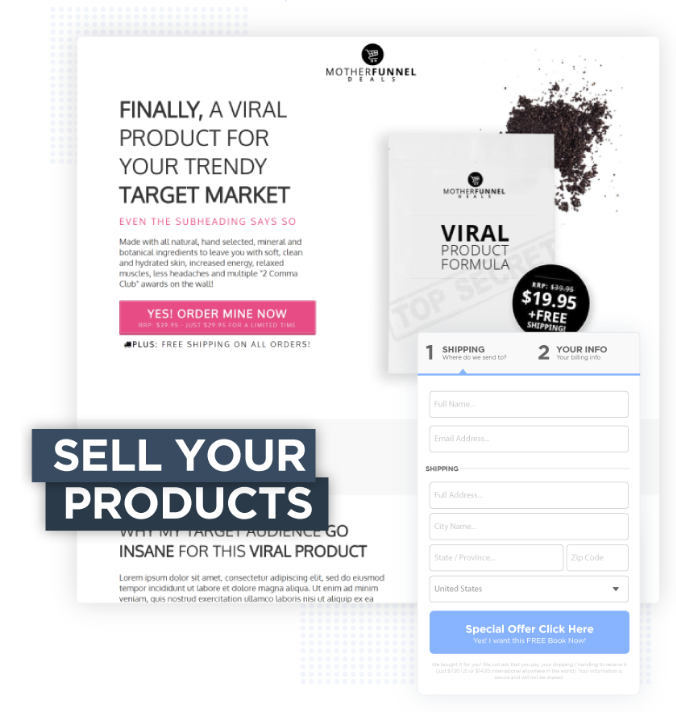
No digital marketing tool is complete with a feature that allows you to do split-testing. Fortunately, ClickFunnels empowers you to optimize your funnel with a robust testing utility.
Use it to split-test your:
After you’ve run your tests for a while and received enough visitors to get a good sample, you can check your results to see which option “wins.” Then, you can use that option going forward.
While we’re on that subject, ClickFunnels also offers a reporting component that enables you to track your stats and determine what’s working.
Use the analytics to
If you’ve got something you want to sell online and you think you have just the right strategy in mind, ClickFunnels can make it easy for you to get a website up and running in a matter of days.
In some cases, you might even be up and running in hours.
Definitely give the tool a test-drive so you can see if it’s right for you. ClickFunnels enables you to try the service for free for 14 days.
That should give you more than enough time to determine if it meets your needs.
Chances are pretty good that it will.
Welcome to John Lincoln’s personal website. You can learn about John Lincoln’s books, films, book him to speak and contact him. John is directly associated with many of the businesses mentioned on this website and freely discloses this information.

John Lincoln is CEO of Ignite Visibility, one of the top digital marketing agencies in the nation. Ignite Visibility is a 6x Inc. 5,000 company. Ignite Visibility offers a unique digital marketing program tied directly to ROI with a focus on using SEO, social media, paid media, CRO, email and PR to achieve results. Outside of Ignite Visibility, Lincoln is a frequent speaker and author of the books Advolution, Digital Influencer and The Forecaster Method. Lincoln is consistently named one of the top digital marketers in the industry and was the recipient of the coveted Search Engine Land “Search Marketer of The Year” award. Lincoln has taught digital marketing and Web Analytics at the University of California San Diego since 2010, has been named as one of San Diego’s most admired CEO’s and a top business leader under 40. Lincoln has also made “SEO: The Movie” and “Social Media Marketing: The Movie.” His business mission is to help others through digital marketing.
Want to get in touch with John Lincoln? Click Here To Reach Out.

In 2024, choosing the right PPC company is not just about spending your advertising budget. You want to make every cent count towards your business

Whether you’re a seasoned marketer or just starting out, conversion rate optimization (CRO) is a powerful tool that can boost your sales, leads, and overall

Feeling overwhelmed by the sea of SEO companies out there? You’re not alone! Choosing the right partner is crucial for achieving your online marketing
 How To Use Google Trends For Marketing Research
How To Use Google Trends For Marketing Research Looking for a new way to do keyword research? If so, then you should check out Google Trends. In this review,