
The Ultimate Guide to Conversion Rate Optimization for Any Business
Whether you’re a seasoned marketer or just starting out, conversion rate optimization (CRO) is a powerful tool that can boost your sales, leads, and overall
Want to know what happens when you promote a post on Instagram?
For the answer to either or both of those questions, read on.
First question: why promote a post on Instagram?
The answer is simple: to get more exposure for your business.
It’s the same answer you would expect to hear when anyone asks: “Why advertise?”
Because promoting a post on Instagram is essentially advertising.
You might think that paying to advertise on a social media channel that gives you a free platform to promote your brand is a waste of money. But it isn’t.
That’s for a couple of reasons.
For starters: do you think that every single person in your target market is following you on Instagram? I very seriously doubt that’s the case.
So there are still Instagram users who aren’t yet following you and would be interested in what you’re selling.
If you pay to promote your posts, you can reach those folks. That’s because Instagram allows you to target people based on demographics and interests.
Another reason you might want to promote a post: because Instagram’s algorithm might not show all your content to people who follow you.
Yep. It’s frustrating but it’s true.
Instagram uses an algorithm to surface posts in people’s newsfeeds. It may be the case that, on some occasions, your posts don’t “make the cut” when people who follow you are scrolling through their feeds.
That’s why you can even promote a post to people who follow your account.
I know that seems like a complete waste of money at face value. And maybe it shouldn’t be that way.
But it is.
Sometimes, you need to make absolutely certain that even people who follow you on Instagram see a specific post. And the best way to make sure that happens is by promoting it.
Okay, now that I’ve answered the “why,” let me get into the “how.”
First, make sure you have a business account. If not, learn about how to convert your personal Instagram account to a business account.
Next, visit your profile on Instagram and tap the post you’d like to promote.
Pro-tip: Instagram advises you to avoid promoting posts with images greater than 8 Mb. That’s because those huge images might take too long to load on a smartphone not connected to wifi.
Below the image of your post, tap Promote.
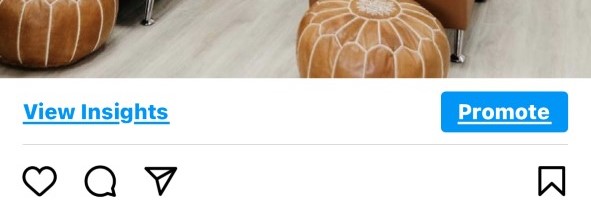
Next, Instagram will ask you what you’re trying to accomplish with the promoted post. You have several options to choose from:
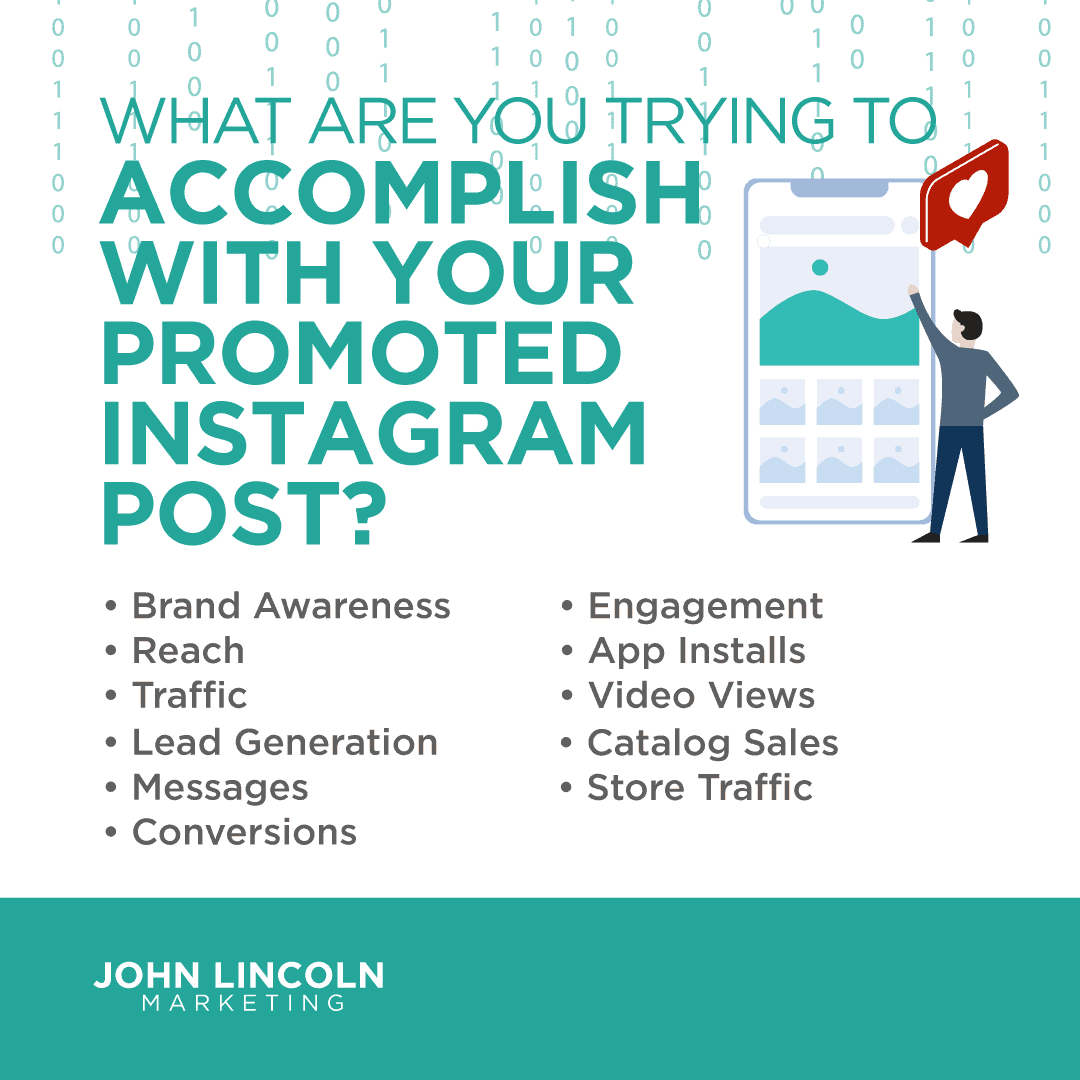
Since you’re promoting a post, it’s most likely the case that you’ll want to go with Brand Awareness, Reach, or Engagement.
You’ll also get asked about the important thing: your budget.
Instagram wants to know how much you want to spend every day on your promoted post. And it wants to know how many days you want to run the promotion.
Multiply those two numbers together and that’s the total budget for the campaign.
Instagram recommends that you start with a minimum budget of $5 per day for 6 days. Let that run and see what kind of response you get.
If you like what you see, increase the budget.
If you’re not getting very good results, consider dropping the campaign in favor of a more effective one.
Instagram will ask you to connect to a Facebook account. If you don’t have a Facebook account linked to your Instagram business account, tap Skip.
Once you get to the preview screen and you’re happy with everything, tap Create Promotion.
At that point, the folks at Instagram will review your post to make sure it meets company standards. That probably won’t take too long, though.
Once your promoted post is approved, it starts running immediately.
There you go. Now you know how to promote your Instagram post.
The next step: get started.
But before you “dive in,” make sure you promote a post that you think will resonate well with people in your target audience.
Then follow the steps above to promote it.
Welcome to John Lincoln’s personal website. On this website, we offer courses by John Lincoln, review software, publish articles and videos. You can also learn about John Lincoln’s books, films, book him to speak and contact him. John is directly associated with many of the businesses mentioned on this website and freely discloses this information.

John Lincoln is CEO of Ignite Visibility, one of the top digital marketing agencies in the nation. Ignite Visibility is a 4x Inc. 5,000 company. Ignite Visibility offers a unique digital marketing program tied directly to ROI with a focus on using SEO, social media, paid media, CRO, email, Amazon and PR to achieve results. Outside of Ignite Visibility, Lincoln is a frequent speaker and author of the books “Digital Influencer” and “The Forecaster Method.” Lincoln is consistently named one of the top digital marketers in the industry and was the recipient of the coveted Search Engine Land “Search Marketer of The Year” award. Lincoln has taught digital marketing and Web Analytics at the University of California San Diego since 2010, has been named as one of San Diego’s most admired CEO’s and a top business leader under 40. Lincoln has also made “SEO: The Movie” and “Social Media Marketing: The Movie.” His business mission is to help others through digital marketing.
Want to get in touch with John Lincoln? Click Here To Reach Out.

Whether you’re a seasoned marketer or just starting out, conversion rate optimization (CRO) is a powerful tool that can boost your sales, leads, and overall

Feeling overwhelmed by the sea of SEO companies out there? You’re not alone! Choosing the right partner is crucial for achieving your online marketing

In 2024, business blogging is not only still relevant – it’s a critical component of any content marketing strategy. Companies that blog generate 67% more
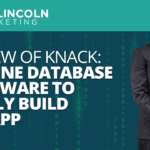 Review of Knack: Online Database Software to Easily Build an App
Review of Knack: Online Database Software to Easily Build an App Need to build an app that gets the right data to the right people but you don’t know how to