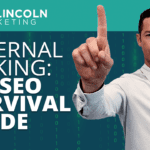Complete Review of Drip: 1 Tool to Drive Ecommerce Sales
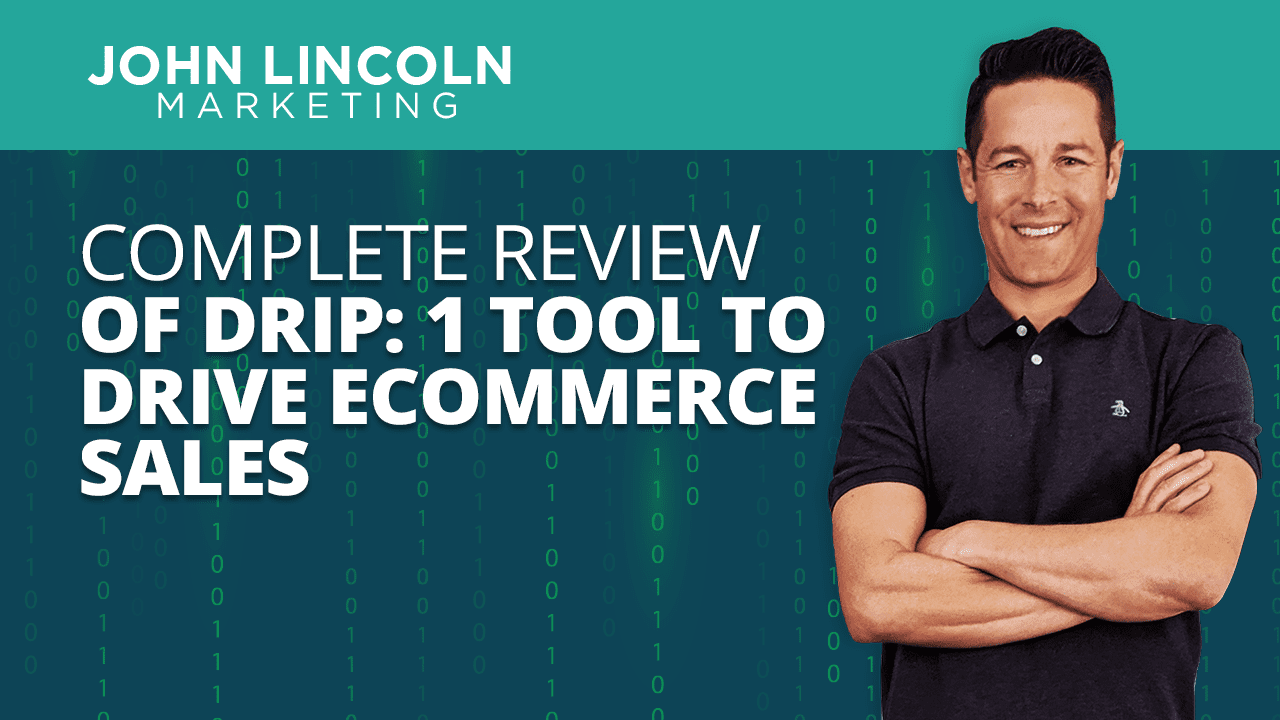
Since it’s built for ecommerce, it offers insights, integrations and more.
In this Drip review, I’ll go over the features of the product. That will help you decide if it’s best for your business.
Forms & PopUps
Before you can send an email to a group of people in your target market, you first need to collect email addresses. It’s often the case that you’ll do that with popup forms on your website.
Drip makes it easy to build your list with tailor-made popups that convert curious visitors into loyal customers.
Just use the tool to develop an eye-catching, branded form. Customize it as you see fit with buttons, fonts, images, and styles.
But don’t let the word “develop” in that previous paragraph fool you. You don’t need to know any coding to create awesome forms.
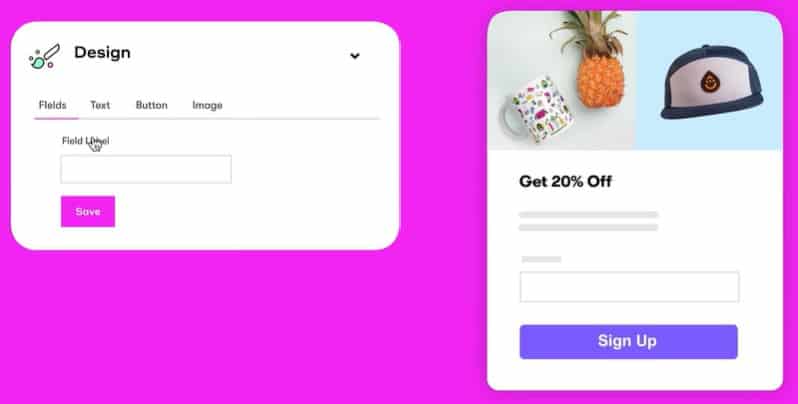
You don’t need to be much of an artist, either. Feel free to start with a template if you lack creative flair. Or don’t have time to dream up something on your own.
You also control how and when the popups appear on your site.
For example, you might want a popup to appear when a visitor scrolls down a third of the way on a page. That makes sense because scrolling that far means the person has some interest in what’s on the page.
Alternatively, you may prefer an exit-intent popup. That’s when the users indicate that they’re about to leave the site.
But the customization doesn’t stop there. You also get control over who sees the popups.
Along those lines, you can show special discounts and offers to people who haven’t purchased anything lately. That’s a nice way to bring them back into the fold.
Or you can hide signup forms from VIPs.
Yes, Drip is that smart.
Finally, you can track form and popup performance on what Drip calls its “dreamy dashboard.”
Email Marketing
Once you’ve got a list in place, it’s time to start using Drip to blast out your marketing message to potential customers.
Start by selecting from a library of sharp-looking email templates. Then, make updates to suit your own brand.
It’s all handled with an easy-to-use drag-and-drop interface. No coding is required.
And you can use your slick design within a series of emails. After all, the name of the tool is Drip. That’s an homage to drip email marketing.
If you’re unfamiliar with drip email marketing, it’s a strategy businesses use to send emails in “drips” over time. The first email gets sent on one day, then another email a couple of days later, and then another follow-up email a few days after that, etc.
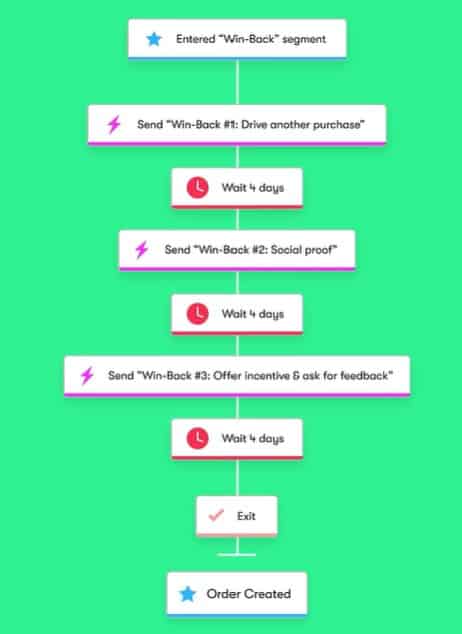
The whole idea behind drip email marketing is to get the recipient engaged with your brand over time.
So, unsurprisingly, Drip offers automated email workflow solutions that help you launch those types of campaigns.
In fact, the company offers several pre-built workflows:
- Welcome Series – when a visitor signs on to your email distribution list for the first time
- Abandoned Cart Series – when a shopper almost completes the checkout process but doesn’t quite seal the deal
- Post First Purchase Series – when a shopper completes a purchase and you’d like to cross-sell
- Post-Repeat Purchase Series – when a shopper comes back for more
- Win-Back Series – when a shopper made a purchase then disappeared off the grid and ultimately came back
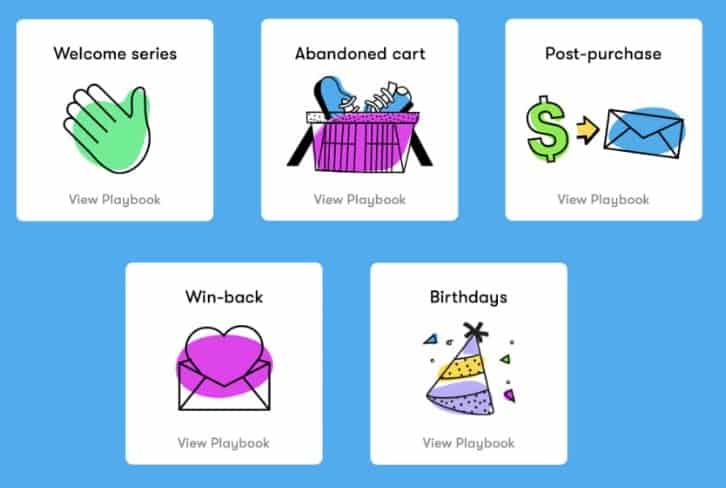
And you can customize those workflows as you see fit.
And the icing on the cake – Drip allows you to split test your automated workflows. This allows for a test-grow-repeat sequence, giving you the chance to always put your best emails forward.
Automation
Let’s take a quick look at what Drip offers in the way of automation.
For starters, when it comes to Drip email marketing, you don’t have to manually send out the messages to each recipient.
Drip handles all of that for you. All you need to do is specify the time period between emails.
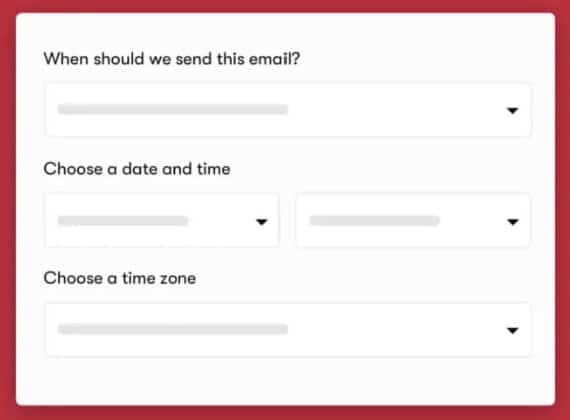
And, once again, that’s easy to do with the user interface.
But I don’t want you to think of automation as a substitute for personalization. Because Drip doesn’t work like that.
Nope. The tool will use your ecommerce platform’s data to create custom content for each customer.
In other words, even though a robot is doing the work for you, the emails look like they were custom-made for each recipient.
Because they are.
That’s important. Folks are likely to get turned off by messaging that looks like it’s part of an email blast. But not content that looks like it was intended just for them based on their interests.
Segmentation & Personalization
And while I’m on the subject of personalization, let me explain what Drip offers when it comes to market segmentation.
Remember: the tool plays nicely with your ecommerce platform. It knows who bought what and when.
That’s a gold mine of data that enables you to send powerful, laser-targeted email drip campaigns to tight segments in your target market.
After all, better segmentation starts with the right data.

Let’s say you want to market a nice red Hawaiian shirt to people who purchased red board shorts from your website recently. Well, you can do that with Drip.
And you get to create that segment with that user-friendly UI I’ve been mentioning throughout this entire article.
It’s as simple as pointing and clicking on things like:
- When the person placed an order
- Which product the person ordered
- Which product category the person ordered from
- How much did the customer pay for the product
- The quantity purchased
And more.
Insights
Once you’ve launched your email marketing campaign, you’ll need to monitor its performance to see if it’s successful. Fortunately, Drip makes it easy to get actionable insights and fine-tune your marketing.
The tool’s dashboards will show you how well your campaigns are doing in a snap. Take a peek to see the amount of revenue you’re taking in and learn more about your most loyal customers.
You’ll also get the key metrics you’d expect to see with any email marketing software: open rate, delivery rate, conversion rate, etc.
But how do you know what a “good” conversion rate is? Or a “good” open rate?
Drip provides you with personalized guidance on actions as well as benchmarks informed by ecommerce experts. You’ll find that kind of detail especially helpful if you’re just starting out in ecommerce.
And, of course, there’s split-testing. You can send part of your email distribution list an email with one subject line and another part an email with a different subject line.
Then, check your analytics to determine which subject line has the best open rates. Use that one going forward.
Integrations
Drip integrates with the following tools:
- Shopify
- Magento
- WooCommerce
- BigCommerce
- Custom Stores
- Facebook Custom Audiences
- Sleeknote
- 1ShoppingCart
- Shift4Shop
And others as well. Be sure to check out the company’s integrations page for more info.
Pricing
Pricing is based on how many email contacts you have.
If you’re looking at a maximum of 2,500 email contacts, for example, you’ll pay $39 per month for the service. That will give you unlimited email sends.
However, if you’ve got 50,000 email contacts, you’ll need to fork over $749 per month. But for that, you’re limited to 660,000 email sends.
IIf you have more than 200,000 email contacts, you’ll need to reach out to the company to get enterprise pricing info.
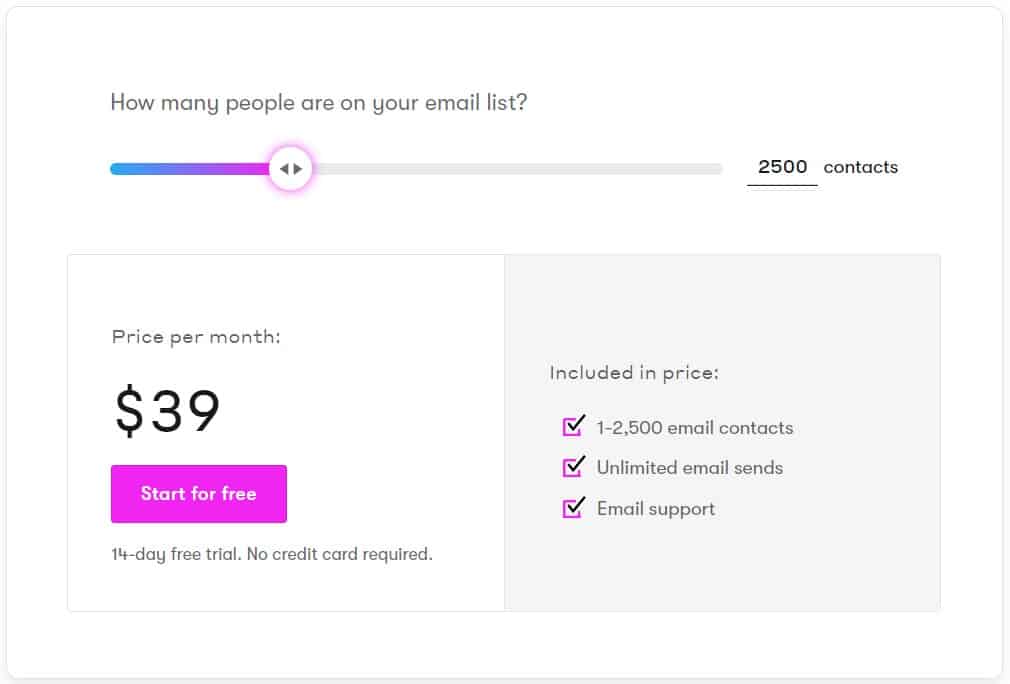
Wrapping It Up
Drip offers a 14-day free trial period with no credit card required.
During that time, you can explore all the features of the tool. But you won’t get the benefit of unlimited email distributions.
I definitely recommend it if you’re looking for an email marketing solution that’s designed to work with online storefronts.
And if that’s where you’re at, why not start with the free trial today?
Welcome To John Lincoln Marketing
Welcome to John Lincoln’s personal website. You can learn about John Lincoln’s books, films, book him to speak and contact him. John is directly associated with many of the businesses mentioned on this website and freely discloses this information.
About the Author

John Lincoln is CEO of Ignite Visibility, one of the top digital marketing agencies in the nation. Outside of Ignite Visibility, Lincoln is a frequent speaker and author of the books Advolution, Digital Influencer and The Forecaster Method. Lincoln is consistently named one of the top digital marketers in the industry and was the recipient of the coveted Search Engine Land “Search Marketer of The Year” award. Lincoln has taught digital marketing and Web Analytics at the University of California San Diego, has been named as one of San Diego’s most admired CEO’s and a top business leader under 40.
Get Social
Contact John Lincoln
Want to get in touch with John Lincoln? Click Here To Reach Out.
Related Posts

Why Compounding Growth Is the Most Undervalued Digital Marketing Strategy for Investors
Most companies in the $20 to $400 million stage are doing a lot of digital marketing, but very few feel confident that it is actually

2026 Google Search Quality Rater Guidelines Compliance Checklist (Complete)
Google Search Quality Rater Guidelines Compliance Checklist Google’s Search Quality Rater Guidelines (SQRG) are not a direct ranking algorithm, but they are the playbook human
Quick Update: Here Is the Latest
Hey everybody, this is John Lincoln. It has been a while since I last updated this website. The last post here was on August 2,