
Top 16 Questions to Ask a PPC Company in 2024
In 2024, choosing the right PPC company is not just about spending your advertising budget. You want to make every cent count towards your business

If you want to see Proof in action, it’s easy to do so. Just visit the company website at the link above.
While there, you’ll see some social proof in the form of pop-ups.
Those pop-ups will inform you about people who’ve just signed up for the service or taken some other kind of action.
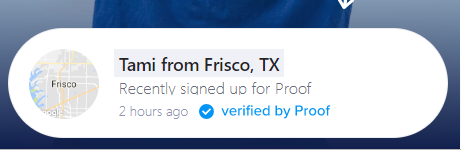
Pretty cool, huh? Proof can do that, and more, for your site as well.
Do you have to be a software engineering expert to use Proof? Nope.
The tool offers an intuitive user-interface that enables you to get started in a jiffy. That’s why the company put the “in less than 10 minutes” promise on the front page.
Proof uses a technology that you’re already familiar with if you do Facebook marketing: a pixel.
If you’re unfamiliar with the concept of a pixel, it’s a small snippet of code.
All you have to do is put the pixel on the header of your website. That’s generally just a matter of copying and pasting the code.
If you’re really uncomfortable getting into the code on your site, you should outsource the task to a qualified web development professional. For most folks, though, it’s not much of a challenge.
Once you’ve got the pixel on your site, you can use the tool to configure how you want it to work. Pick which kinds of social proof you want and configure them so they work best for your audience.
When you’re done with the configuration, just launch your campaign. You’ll see Proof in action by visiting your own website just like you saw it in action when you visited the Proof website.
Additionally, you can also use the tool to check analytics. There, you’ll see how well Proof is helping you gain new customers and increase conversions.
Next, let’s look at the tool’s features.
Hot Streaks is the feature to implement if you want people to feel like they’re part of a popular trend.
When you add the Hot Streaks social proof feature, visitors to your website will see how many people have taken action during a specified time period.
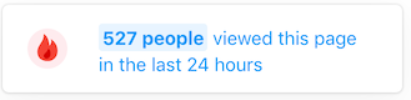
Again, they’ll see that info in the form of a pop-up.
You can use Hot Streaks to show folks:
And other actions just like those.
It’s a great tool to use if you’ve got a part of your site that gets a lot of conversions. Visitors will see that others are warming to your offering and they’ll more likely join along.
Unsurprisingly, the Hot Streaks tool is configurable. You set the time frame, action, and wording that appears in the popup.
Wanna show people how popular your website is? If so, use the Live Visitor Count feature.
When you add that tool to one of your pages, visitors will see how many people are currently viewing the same page.
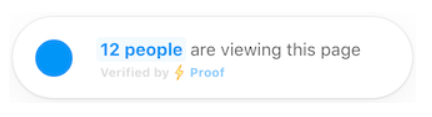
Again, you’re letting people know that they’re not alone. Others are taking a look at your site and showing an interest in your brand.
Some people think that kind of social proof creates FOMO (or “Fear Of Missing Out”).
If you can convince visitors that you’re offering something that’s part of a hot trend, you’ll more likely get conversions.
Recent Activity is the feature you saw when you visited the Proof home page. It shows visitors some info about a specific person who recently took action on your site.
For example, a Recent Activity popup might display text like this: “Michael from San Bernardino, CA just downloaded the whitepaper on maximizing conversions.”
Next to the text, the popup will display a graphic that’s a little map highlighting San Bernardino.
A single pop-up like that might not do a whole lot to increase conversions. But what if visitors see one pop-up after another?
In that case, they’ll get the impression that lots of folks are engaging with your brand and that they can trust your business.
According to the folks at Proof, Recent Activity is the most popular feature.
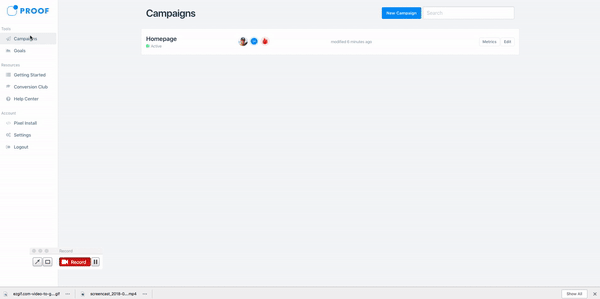
The last tool that’s offered by Proof is perhaps the most powerful. It’s called Experiences.
However, as of this writing, it’s not available. The company is still testing it.
Also, it’s designed for Software-as-a-Service websites. So if you’re running an ecommerce site or a website for a local business, Experiences isn’t for you.
If you are running an SaaS business, though, Experiences promises a whole new way to optimize your website.
Specifically, the tool enables you to personalize any element on your site. That means you can adapt headlines, images, call to actions (CTAs), and more for specific types of users.
For example, a first-time visitor might see a web page that includes a video showing a demo of your service. Additionally, the page will offer social proof from some well-known brands and influencers in the industry.
Qualified leads who visit your site will have a different experience. They’ll see a CTA with text that reads “Start a Free Trial.” They’ll also see different social proof than what they saw when they were just first-time visitors.
Finally, existing customers will see their names on the page with a “Login” button.
And there’s much more you can do with the tool. You can show separate experiences to:
And so on.
How do you create the personalized experiences? Once again, you don’t have to be a software developer.
Experiences enables you to customize the visitor experience with a point-and-click UI. The interface includes everything you need to create a professional-looking layout.
Unlike many other online services, Proof pricing is based on the number of visitors you get to your website every month.
If you have fewer than 1,000 visitors per month, you can get the service for just $29 per month.
Truth be told, though, Proof probably won’t help you a whole lot if that’s all the traffic you’re getting. It might be best to invest your resources in some other way to get more traffic.
Here are the other price points by traffic level:
If you have more than 300,000 visitors per month, you’ll need to contact the company for custom pricing.
Also, like many other businesses, Proof offers a discount if you pay annually instead of month-to-month.
If you’ve got a website with a lot of traffic and you’re looking to generate more demand, you should definitely check out Proof. It will likely put visitors at ease with your brand as they see that others are engaging with it.
Keep in mind: the company offers a 14-day free trial. I strongly recommend you take advantage of that just to make sure the tool is right for your business.
Welcome to John Lincoln’s personal website. You can learn about John Lincoln’s books, films, book him to speak and contact him. John is directly associated with many of the businesses mentioned on this website and freely discloses this information.

John Lincoln is CEO of Ignite Visibility, one of the top digital marketing agencies in the nation. Ignite Visibility is a 6x Inc. 5,000 company. Ignite Visibility offers a unique digital marketing program tied directly to ROI with a focus on using SEO, social media, paid media, CRO, email and PR to achieve results. Outside of Ignite Visibility, Lincoln is a frequent speaker and author of the books Advolution, Digital Influencer and The Forecaster Method. Lincoln is consistently named one of the top digital marketers in the industry and was the recipient of the coveted Search Engine Land “Search Marketer of The Year” award. Lincoln has taught digital marketing and Web Analytics at the University of California San Diego since 2010, has been named as one of San Diego’s most admired CEO’s and a top business leader under 40. Lincoln has also made “SEO: The Movie” and “Social Media Marketing: The Movie.” His business mission is to help others through digital marketing.
Want to get in touch with John Lincoln? Click Here To Reach Out.

In 2024, choosing the right PPC company is not just about spending your advertising budget. You want to make every cent count towards your business

Whether you’re a seasoned marketer or just starting out, conversion rate optimization (CRO) is a powerful tool that can boost your sales, leads, and overall

Feeling overwhelmed by the sea of SEO companies out there? You’re not alone! Choosing the right partner is crucial for achieving your online marketing
 Review of ClickFunnels [2019] Is This Really The Right Option?
Review of ClickFunnels [2019] Is This Really The Right Option? How would you like to build a high-converting website without the aid of a web development team? If that’s what