
Top 16 Questions to Ask a PPC Company in 2024
In 2024, choosing the right PPC company is not just about spending your advertising budget. You want to make every cent count towards your business

“The Leader in Webinar Software.”
That’s the promise of GoToWebinar, a webinar hosting solution.
But does it live up to the boast?
Yes. Yes it does.
The platform hosts more than 2.7 million webinars every year. And the company claims 50,000 customers.
Popular companies that use the tool include Unbounce, Gainsight, Vyond, and Mention.
So I’d say people are satisfied.
In this review of GoToWebinar, I’ll explain why.
In this part of the GoToWebinar review, I’ll explain how the tool helps with planning.
That’s important because it’s often the case that webinars live or die with planning.
People have to know well in advance that you’re running a webinar so they can block off time in their busy schedules to attend.
Fortunately, GoToWebinar helps with planning. You can get the ball rolling with just a few clicks and some taps on your keyboard.
For starters, you can manage your event at the outset and make adjustments later on.
The tool also offers flexible scheduling. You can set up a single live event, a series, or an on-demand webinar.
And if you’ve already used the platform to run webinars in the past, you can expedite the event planning process by using previously created events as templates.
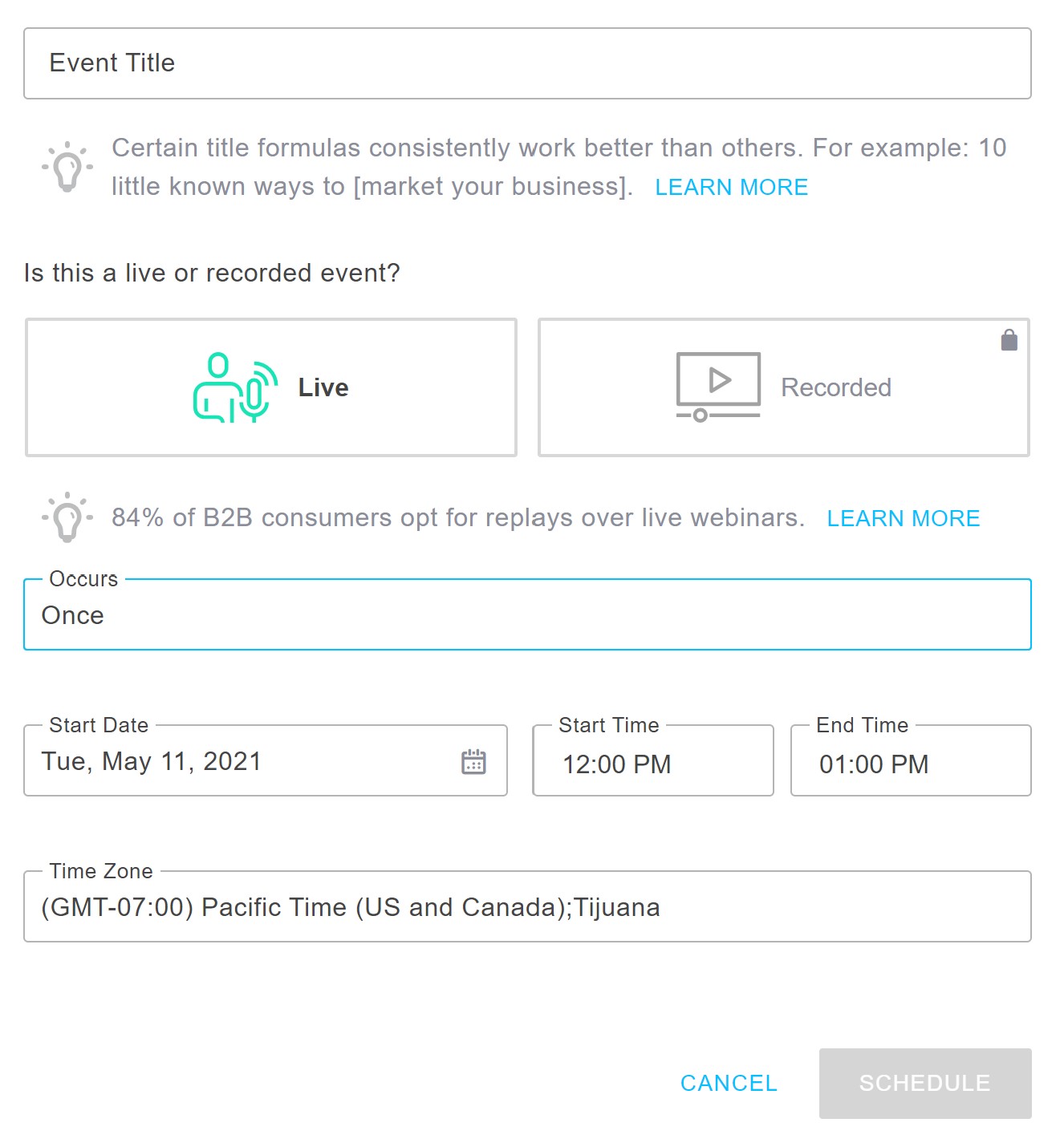
In this part of the GoToWebinar review, I’ll explain how the service assists with promoting your upcoming webinar.
If you want solid attendance at your webinars, you’d better get the word out about them.
GoToWebinar helps with that in several ways.
First, the tool enables you to create custom webinar invitations.
And I do mean “custom.” You can add your brand colors, a logo, and images to your promotional material.
GoToWebinar also lets you create your own registration page. You don’t need to know anything about HTML, JavaScript, or any other web technologies.
The tool even acts as an email marketer. It will send out reminders to people who’ve registered for your event so that they remember to attend.
That’s especially helpful for folks who’ve registered way in advance and didn’t update their calendars.
Also, GoToWebinar lets you create your own channel page. Yeah, just like on YouTube.
In this part of the GoToWebinar review, I’ll explain how the tool keeps your audience engaged during your presentation.
According to the company website: “Our easy-to-use webinar platform allows you to have fun while presenting, and our fully interactive features ensure you keep attendees glued to their screens.”
For starters, the platform offers an engagement dashboard. Use that to keep tabs on attentiveness, the number of people who raised a virtual hand, and the total time elapsed.
You can also conduct polls and surveys during your webinar. The tool gives you everything you need to handle slide-in questions and live results.
And yeah, you can “turn it over” to a panelist. As long as they have webcams.
How would you like to get more results for less work? If so, then you’ll love GoToWebinar’s conversion features.
Let’s start with the obvious option: recording. Yes, the tool lets you record your webinar so people who couldn’t make the live stream can later watch it on demand.
Once you’ve recorded the event, you can share it as you see fit.
You can also use GoToWebinar to stream pre-recorded events. That’s a great option if you’ve got other things you need to work on at the same time you’d like to host a webinar.
The only downside to that option, of course, is there’s no interactivity. Anyone who raises a virtual hand to ask a question is out of luck.
At least at that moment.
But that’s something you can weigh against other benefits.
Perhaps best of all, though, is that GoToWebinar integrates with popular CRM solutions. Import your audience into whatever tool you’re using to manage contacts and nurture those leads until they become loyal customers.
Current integrations supported include Zoho, Marketo, Leadpages, Infusionsoft, Unbounce, eloqua, and Salesforce Pardot.
What good would a tool like GoToWebinar be without analytics? Not much.
Fortunately, you get plenty of data when you host a webinar with the platform.
For starters, you get an attendee report. That will not only show you how many people participated in your webinar, but also who participated.
GoToWebinar will also highlight the sources that drove people to your webinar. Use that info to answer questions like: “Is my social media marketing bringing in webinar attendees?” and “Are people opening my emails and learning about upcoming webinars?”
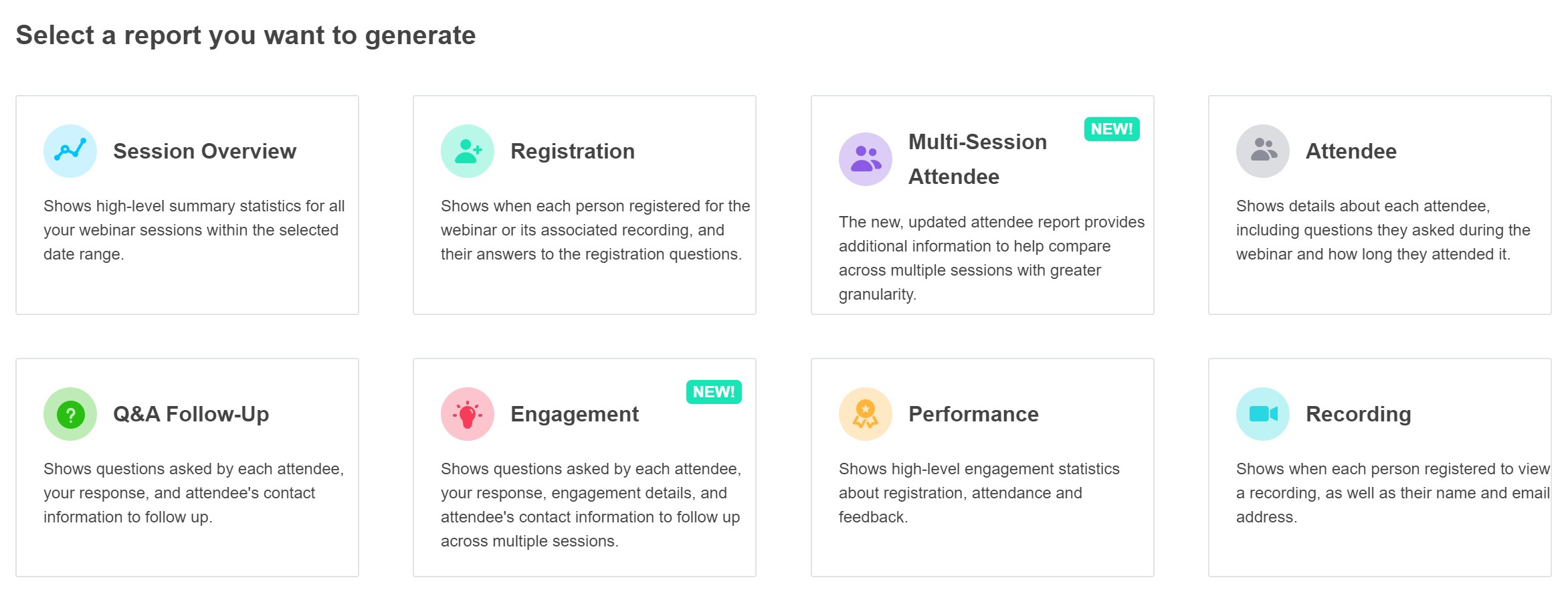
GoToStage is a sister tool to GoToWebinar that’s currently in open beta.
It’s a platform that you can use to host your recorded webinars. Then, people from all over the world can access those webinars for free.
Of course, folks who want to watch webinars on the platform will need to register. Whether or not GoToStage shares registration info with you when people watch your webinars is unclear.
I think they do.
You can think of GoToStage as a YouTube for webinars. It looks like that’s the point of it, anyway.
If you go to the website right now, you’ll see that it’s hosting several popular webinars.
In fact, the default tab on the home page is “Most Popular.”
What that means for you is this: if you decide to let GoToStage host your recorded webinar, and it takes off in popularity, you could end up on the front page of the website.
That will only mean good things for your brand going forward.
You can get started on GoToStage for free. Like I mentioned above, though, it’s in open beta right now.
So they’re still working out some bugs.
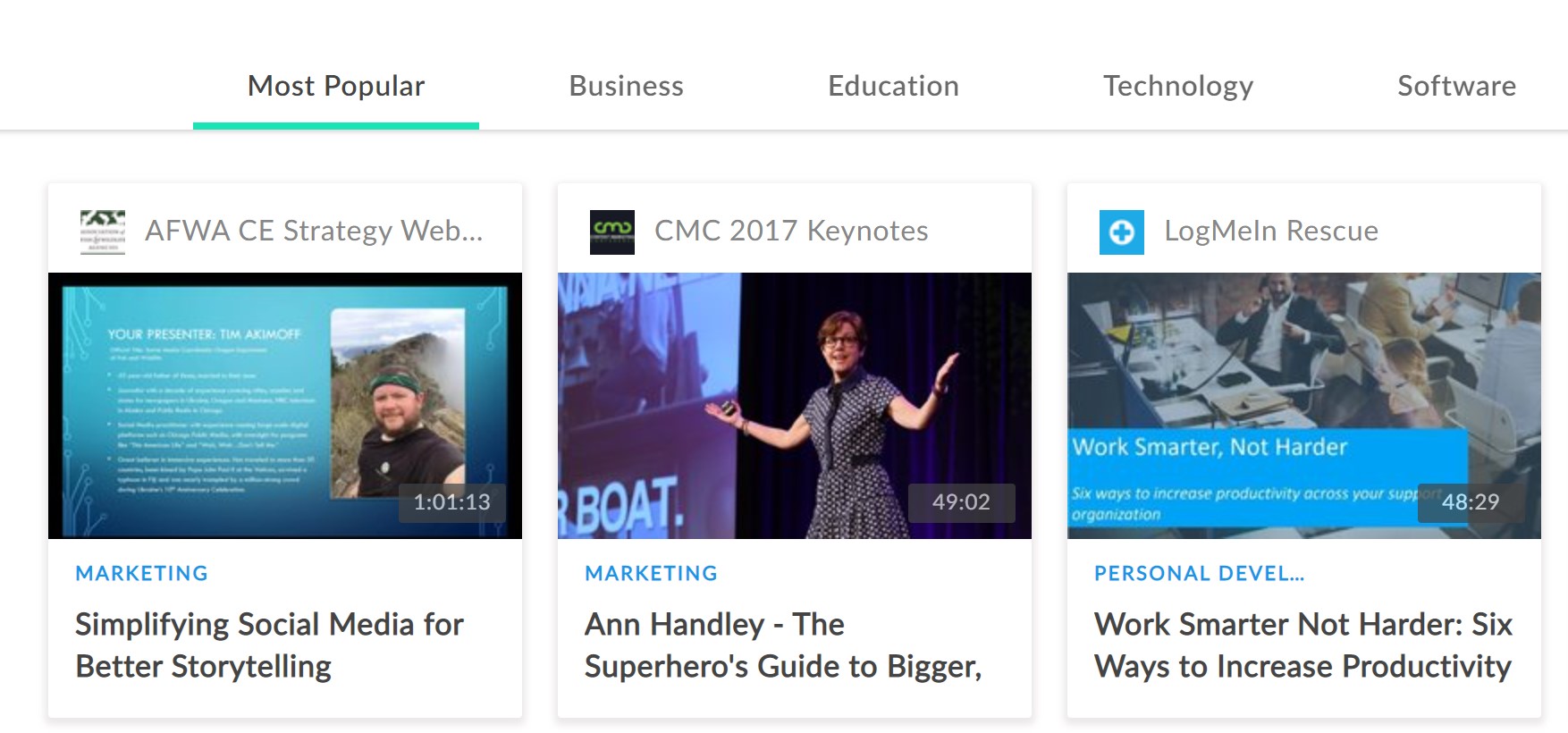
You can get started for free with GoToWebinar. But eventually, you’ll have to pony up.
The Lite service is the cheapest of the options. It starts at $49 per month. But you’re limited to no more than 100 participants per webinar.
That’s actually not too bad if you’re just getting started.
The Standard service goes for $99 per month. With that option, you’re limited to 250 participants per webinar. But you do get a channel page.
The Pro service will set you back $199 per month with a limit of 500 participants. But you also get 3 channel pages, recording options, transcripts, source tracking, and certificates.
The Enterprise service costs $399 per month and “limits” you to 3,000 participants.
Also: all levels of service give you free access to GoToStage and GoToMeeting.
And you’re billed annually. So keep that in mind when thinking about cash flow.
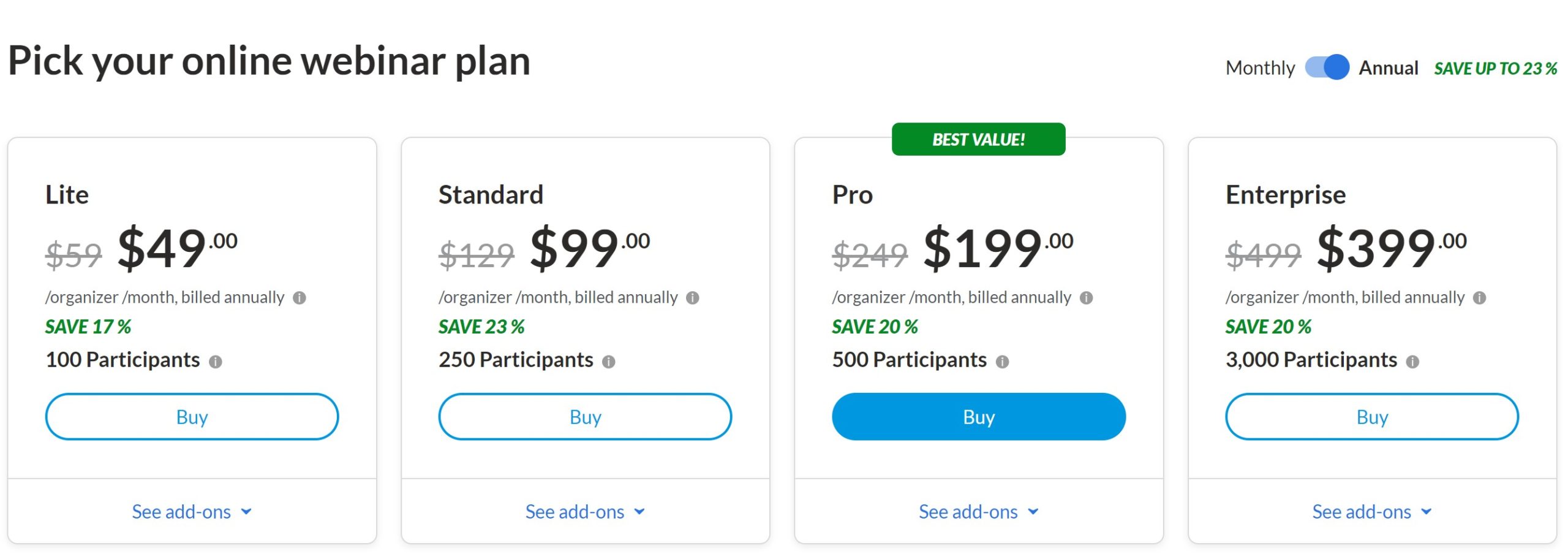
If you’re looking for a webinar solution, put GoToWebinar on your short list. It was developed by a company with a great reputation in creating virtual meetings.
Get the ball rolling by trying it out for free. If you like what you see, sign on with the service.
Welcome to John Lincoln’s personal website. On this website, we offer courses by John Lincoln, review software, publish articles and videos. You can also learn about John Lincoln’s books, films, book him to speak and contact him. John is directly associated with many of the businesses mentioned on this website and freely discloses this information.

John Lincoln is CEO of Ignite Visibility, one of the top digital marketing agencies in the nation. Ignite Visibility is a 4x Inc. 5,000 company. Ignite Visibility offers a unique digital marketing program tied directly to ROI with a focus on using SEO, social media, paid media, CRO, email, Amazon and PR to achieve results. Outside of Ignite Visibility, Lincoln is a frequent speaker and author of the books “Digital Influencer” and “The Forecaster Method.” Lincoln is consistently named one of the top digital marketers in the industry and was the recipient of the coveted Search Engine Land “Search Marketer of The Year” award. Lincoln has taught digital marketing and Web Analytics at the University of California San Diego since 2010, has been named as one of San Diego’s most admired CEO’s and a top business leader under 40. Lincoln has also made “SEO: The Movie” and “Social Media Marketing: The Movie.” His business mission is to help others through digital marketing.
Want to get in touch with John Lincoln? Click Here To Reach Out.

In 2024, choosing the right PPC company is not just about spending your advertising budget. You want to make every cent count towards your business

Whether you’re a seasoned marketer or just starting out, conversion rate optimization (CRO) is a powerful tool that can boost your sales, leads, and overall

Feeling overwhelmed by the sea of SEO companies out there? You’re not alone! Choosing the right partner is crucial for achieving your online marketing
 How To Tell If Your Website Is Dropping In Search Results Due To A Hack (A Real Story)
How To Tell If Your Website Is Dropping In Search Results Due To A Hack (A Real Story) How To Tell If Your Website Is Dropping In Search Results Due To A Hack (A