
Top 16 Questions to Ask a PPC Company in 2024
In 2024, choosing the right PPC company is not just about spending your advertising budget. You want to make every cent count towards your business
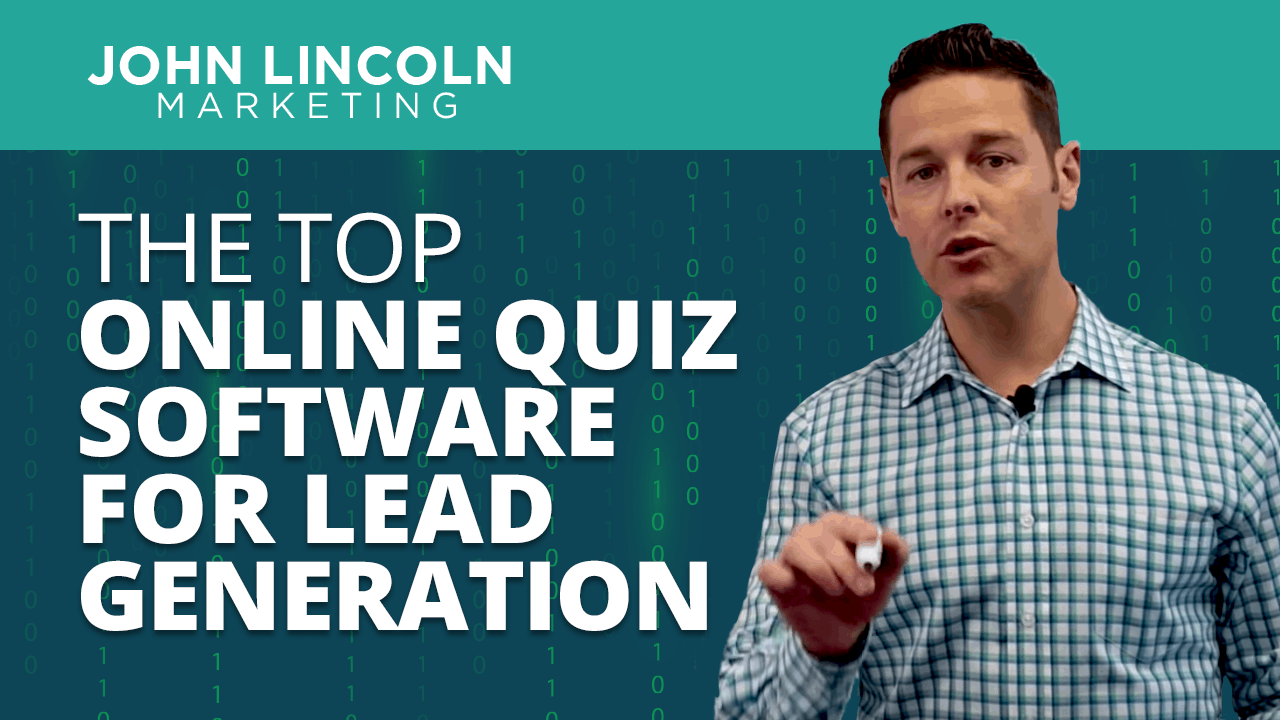
That random Facebook follower may not be able to define your company’s deliverable, but they might very well know which of the four Hogwarts houses they would live in.
And all it took was an email. A lead capture quiz is a light-hearted and interactive way to get leads, and there just so happens to be tons of online quiz software to help you create one.
Some reports suggest that lead quizzes have an average conversion rate of 50%—which is huge! Most professional marketers are happy with 20–25% conversion rates for any type of lead magnet (or even a little bit less, depending on the value of the deliverable, lifetime value of the customer, and more).
There’s one key reason why only quiz software delivers such stunning results: personalization.
Not all lead magnets are quite so personalized, and it’s this tailored nature of the quizzes that makes them so darn effective.
They’re also much more interactive than a survey, which adds value on the user side of things.
Plus, there are so many lead capture quiz types that really any business type can make use of this strategy. You can cater your quiz to your audience and make it as serious or as silly as you’d like.
Despite the fact that digital marketing is bigger than it has ever been, online quiz software is still a unique tool for businesses (which means users are more likely to bite).
We’re giving you a rundown of the pros, cons, and cool special features of each of these 15 online quiz software options.
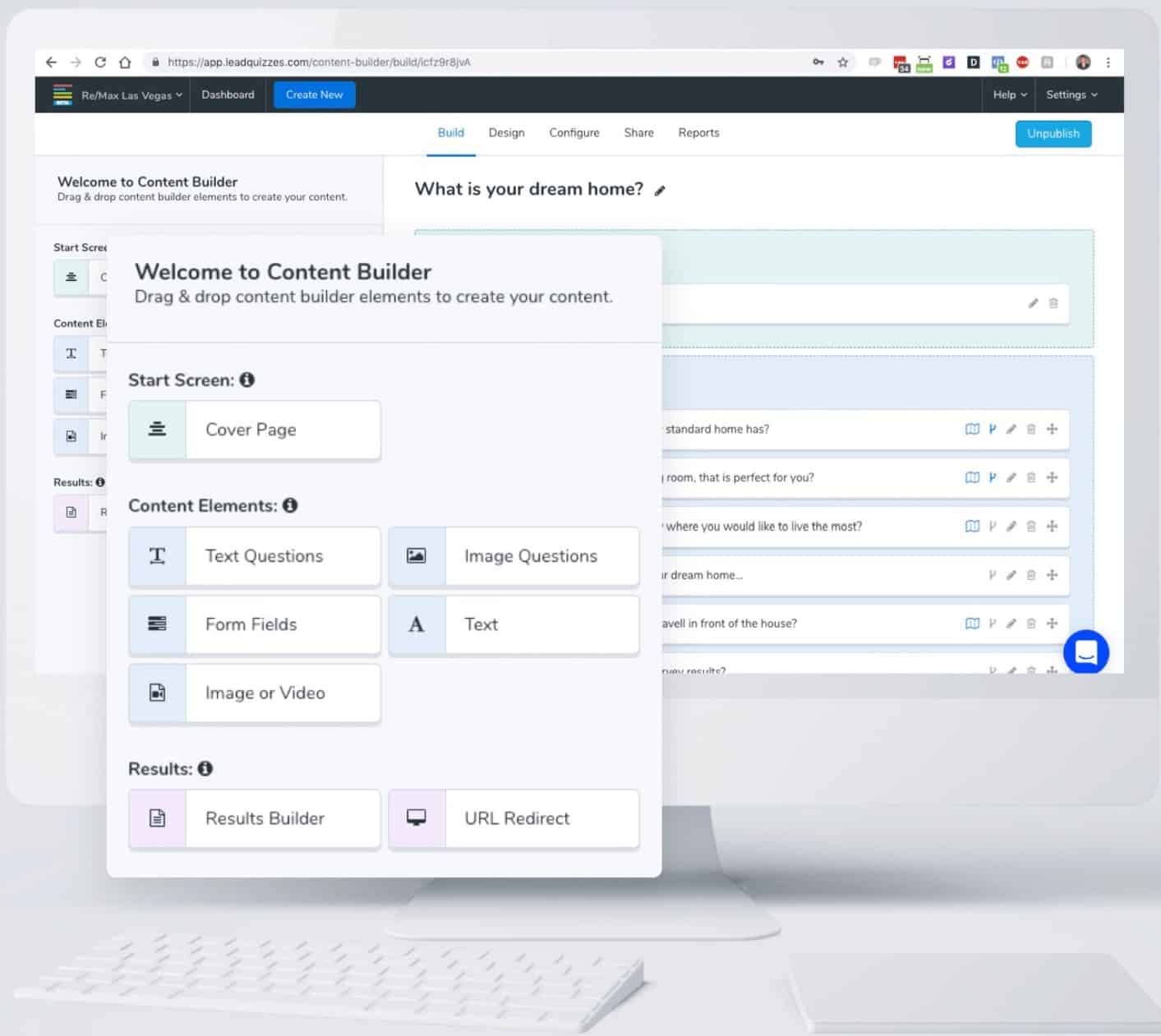
Pros: LeadQuizzes integrates with Facebook, HubSpot, Infusionsoft, drip, ActiveCampaign, Zapier and MailChimp—among others. That’s a lot of possibilities for digital marketers! You can also try a 14-day free trial. Overall, it’s a widely respected online quiz software.
Cons: Annual pricing ranges from $444–$2,232. This might be too much for some, but remember how much it could increase your conversions.
Cool features: All plans include logic branching (or sending questions to users based on their answer0, Facebook pixel native integration, a hosted URL, and analysis reporting.
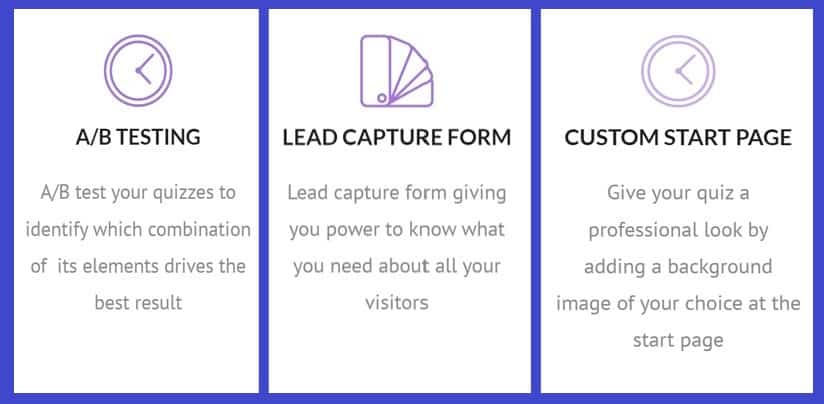
Pros: This one offers A/B testing so you can boost your lead generation metrics even higher. There’s also a lead capture form so you can stay informed about your visitors. The “Startup” package also costs $0 for a certain number of quizzes each month.
Cons: While it’s cool that Quizzes4Leads offers a white labeling feature, you have to pay $2,400 a year to get that feature. This could affect your leads in lower packages.
Cool features: Cross-promotion, pixel tracking, custom start pages (so you can brand it to your liking), and even image type questions make this a pretty comprehensive solution.
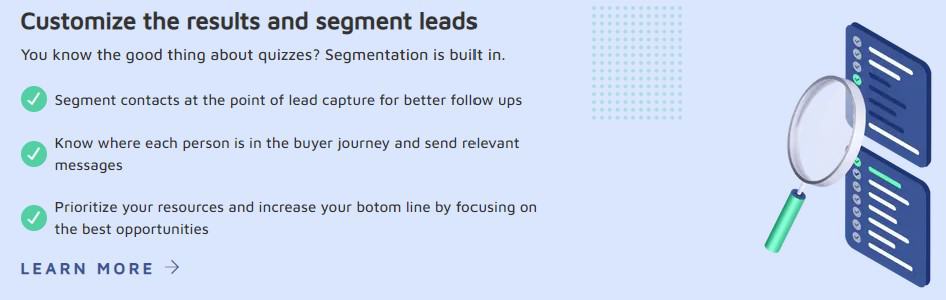
Pros: You can produce forms and quizzes with one software. Each visitor gets personalized offers. The pre-built templates are easy to customize.
Cons: KyLeads calculates quotes using their own online quiz software. This is awfully meta of them, but pricing really differs based on how you answer the questions. It can be difficult to get an accurate estimate.
Cool features: You can improve your lead gen with A/B testing, and embed your quizzes anywhere. Redirects on completion prove super useful. There’s even segmentation.
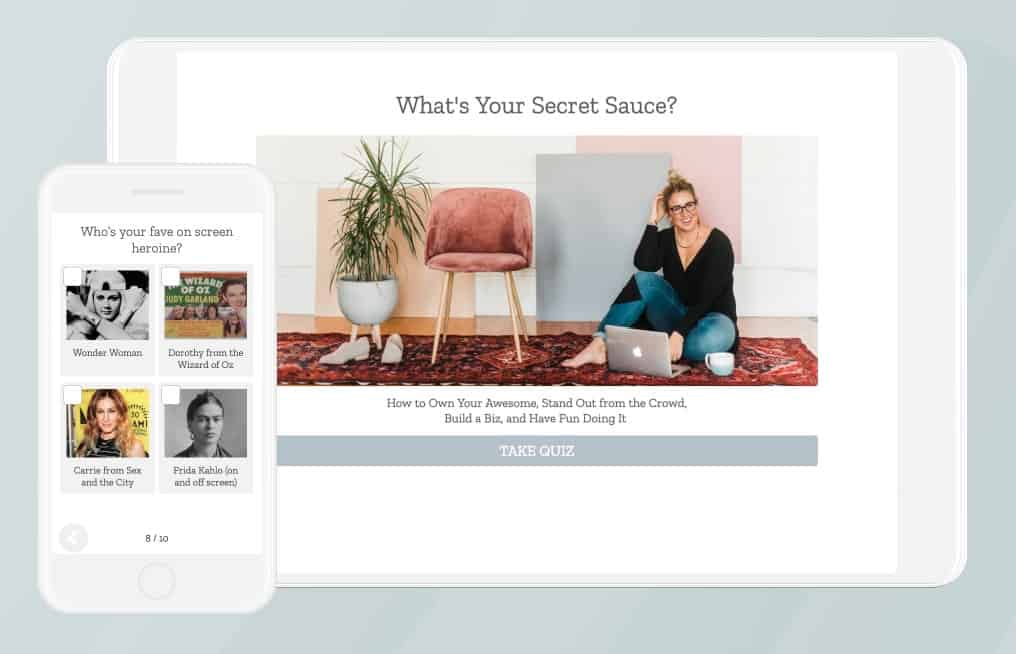
Pros: Audience segmentation is included for optimum qualified lead gen. Most email marketing and automation systems integrate seamlessly.
Cons: The “forever free” starter plan is pretty limited, but the annual pricing for better offerings is still quite low at just $204.
Cool features: You can break down quizzes by type (like personality, scored and assessment). Logic branching technology is included and quiz analytics help you decipher your responses.
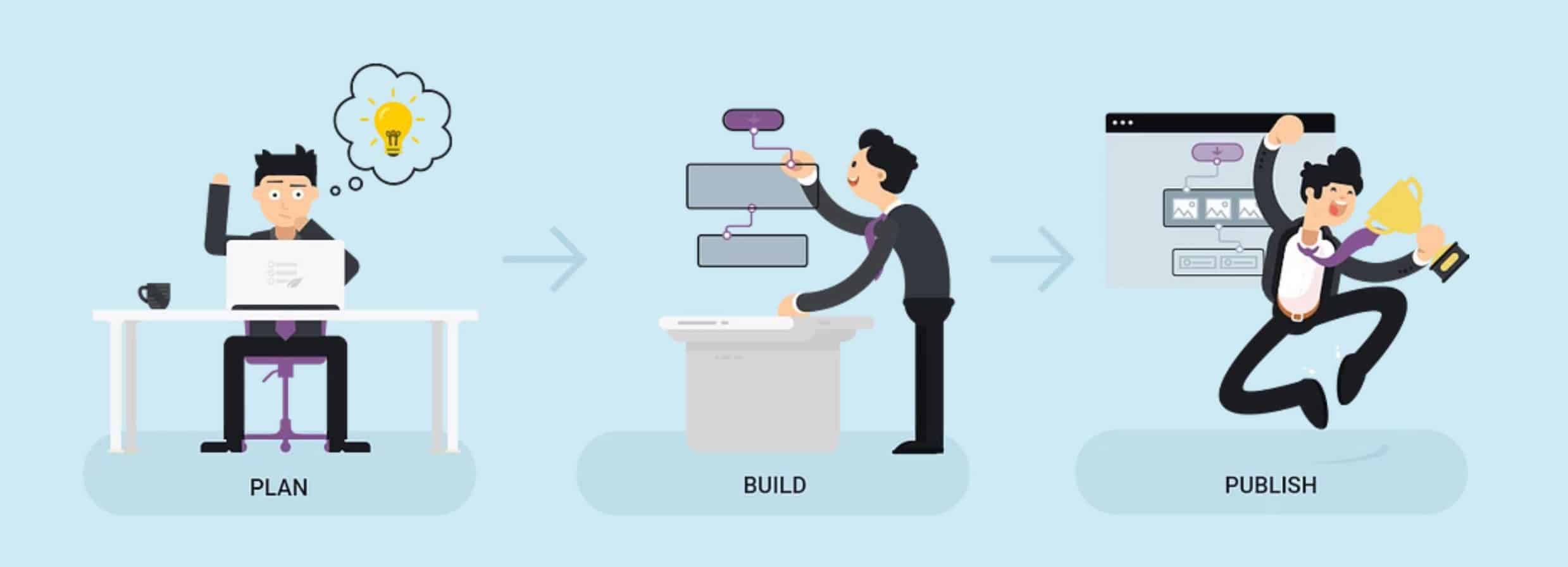
Pros: You can visualize logic branching options ahead of time. A/B testing and live optimization are included, too.
Cons: It only works for WordPress sites, which isn’t suitable for everyone. There are only a few quiz templates, compared to tens or even hundreds in other options.
Cool features: If you do have WordPress, it’s easy to get the plug-in. Users who take your quizzes can get badges.
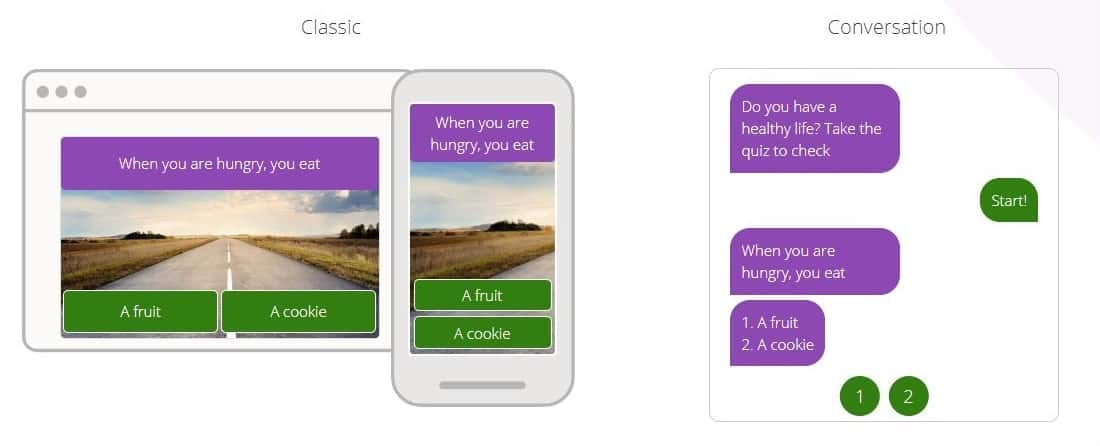
Pros: There’s lots of opportunity for novelty with this platform. Great customer support is one of FyreBox’s strong suits, and that’s nothing to be shy about.
Cons: Some users reported having difficulty locking the link, designing and writing long questions.
Cool features: The “conversation” quiz style is cool because users can just send quick messages to respond and receive their results via text. You can also set a time limit or add games to quizzes.

Pros: There’s more than just quizzes. You can also create polls, surveys, lists, stories, slideshows, and forms for a fully-fledged interactive content strategy.
Cons: The free version probably won’t get you as far as you’d like, but it only costs $228 per year to upgrade to the Starter Pack. Other packages cost anywhere from $780–$2388 per year.
Cool features: The quiz maker features a simple user interface, advanced quiz reporting, and marketing automation. Two-factor authentication is available for advanced security.
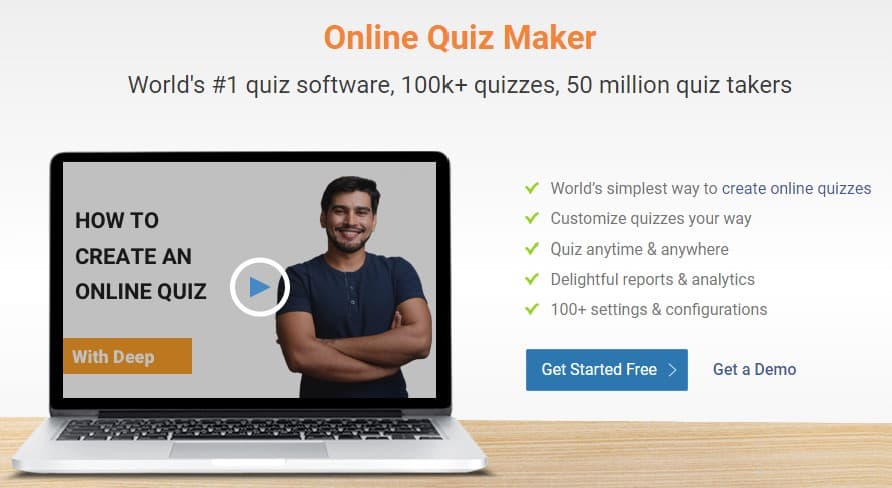
Pros: A staggering 100,000 quizzes are available to customize to your liking. Will anyone ever get through them all?
Cons: Users have reported difficulty with security and sharing of quizzes. This is something to think about before making your final choice of which online quiz software to use.
Cool features: Aside from images, you can add additional media like videos and presentations. CRM tool integration is a major part of the offering.

Pros: The design is on fire. It’s modern and ahead of the curve, though it’s still getting up there in popularity.
Cons: It’s more survey-oriented than quiz-oriented, per se. But it’s still fun.
Cool features: Ranking capabilities, answer randomization, question logic, response exports, campaign management and formulas all make SurveyAnyplace what it is. You can even get a personalized PDF with seemingly endless widgets that help you learn about your leads. They really thought of everything.

Pros: Typeform is a trusted, reliable site—which means your end users are more likely to complete the quiz. Also, it’s as user-friendly as it gets (from both sides of the aisle).
Cons: Typeform might be better suited for things like classroom engagement, company morale, level placement, and other quizzes of that nature. It still works for lead gen, but Typeform quizzes really shine elsewhere.
Cool features: All pricing tiers include a calculator for quizzes and payments.
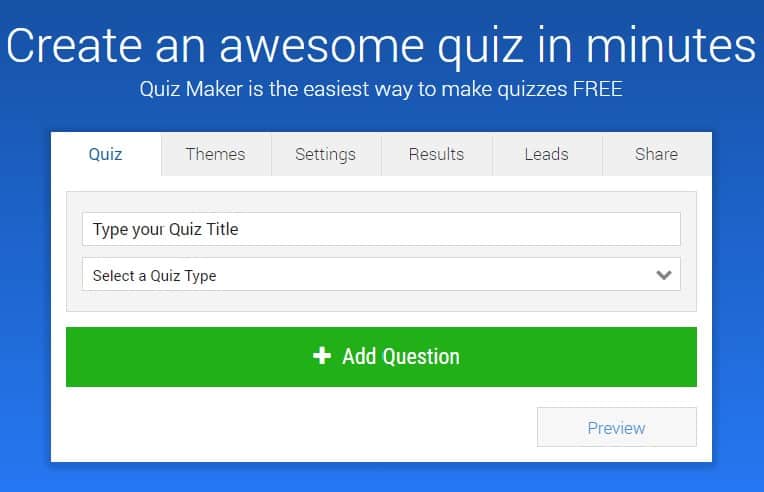
Pros: You can literally make a quiz in minutes. The process starts as soon as you enter the landing page. If you know what you want, this is a quick and easy solution.
Cons: For some, QuizMaker might be a bit too simple. It doesn’t have the level of intuitiveness that other quiz software solutions have.
Cool features: Pre-made or from-scratch quizzes are available. You can add leaderboards, timers, and other game-like features to your quizzes. Users who complete the quiz can get a certificate and publish it themselves online.
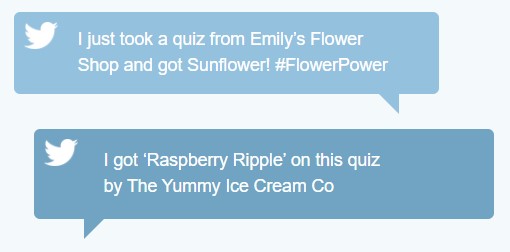
Pros: There’s a free plan, and the paid plan is also pretty cheap at just $120 per year. They’re also known for their personality quiz generation.
Cons: This is simpler in features than some of the other quiz software options. It may be best for more playful brands.
Cool features: For the different personality type results, you can set specific Twitter hashtags and tweets. This helps spark conversation on the platform and contributes to the popularity of your lead quizzes.

Pros: There are 15 categories of quizzes to choose from. Everything from font to media is customizable. It functions via both an embed code or a WordPress plug-in for website publication (your choice!).
Cons: It’s a UK-based online quiz software, which may be great unless you’re based in the US and want to stay domestic. This does mean it’s priced in pounds which isn’t the best deal for American companies.
Cool features: You can track lead form bounce rates, shares, and other metrics for in-depth analysis.
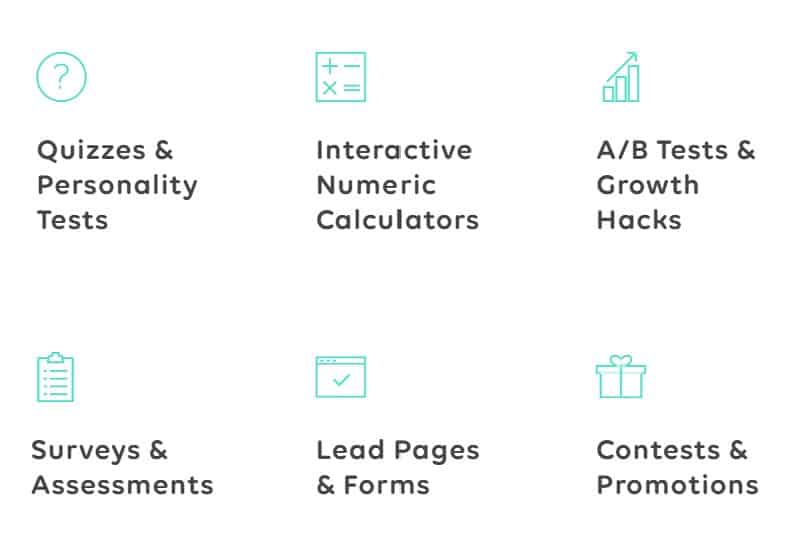
Pros: You can also use this online quiz software for landing page forms and embed on any site.
Cons: Brandquiz could stand to offer more features to keep up with the stronger competitors. However, it’s still evolving—so that’s a good thing.
Cool features: I love that there are more than 60 templates to choose from, plus 35 different web forms. You can drag and drop from the builder. The interactive numeric calculator options are also pretty cool.
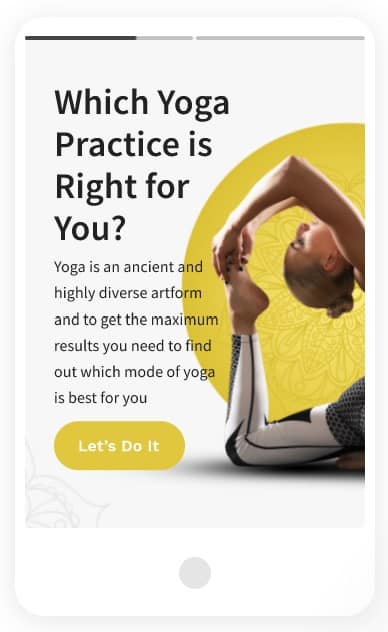
Pros: Really simple results similar to the quizzes you’d see on Buzzfeed, which are highly successful (35% of Buzzfeed’s most shared articles are quizzes). The quiz builder is really powerful so you can optimize interactiveness.
Cons: There’s no totally free plan, but you can get a taste before paying via a brief free trial.
Cool features: Analytics are built-in, and conditional messaging (plus logic branching) is included.
Should you try lead quizzes yourself? I say go for it.
Regardless of your industry, online quiz software caters to high conversions like it doesn’t know any better.
Depending on where you’re at in your marketing lifetime, feel free to start with a free, no-strings-attached quiz software. Then, if it proves lucrative and you’d like to dig deeper into quiz territory, you can always up the ante with a more robust (paid) subscription. Ultimately, the choice is yours—and the results belong to your customers (plus all their Facebook friends).
Welcome to John Lincoln’s personal website. You can learn about John Lincoln’s books, films, book him to speak and contact him. John is directly associated with many of the businesses mentioned on this website and freely discloses this information.

John Lincoln is CEO of Ignite Visibility, one of the top digital marketing agencies in the nation. Ignite Visibility is a 6x Inc. 5,000 company. Ignite Visibility offers a unique digital marketing program tied directly to ROI with a focus on using SEO, social media, paid media, CRO, email and PR to achieve results. Outside of Ignite Visibility, Lincoln is a frequent speaker and author of the books Advolution, Digital Influencer and The Forecaster Method. Lincoln is consistently named one of the top digital marketers in the industry and was the recipient of the coveted Search Engine Land “Search Marketer of The Year” award. Lincoln has taught digital marketing and Web Analytics at the University of California San Diego since 2010, has been named as one of San Diego’s most admired CEO’s and a top business leader under 40. Lincoln has also made “SEO: The Movie” and “Social Media Marketing: The Movie.” His business mission is to help others through digital marketing.
Want to get in touch with John Lincoln? Click Here To Reach Out.

In 2024, choosing the right PPC company is not just about spending your advertising budget. You want to make every cent count towards your business

Whether you’re a seasoned marketer or just starting out, conversion rate optimization (CRO) is a powerful tool that can boost your sales, leads, and overall

Feeling overwhelmed by the sea of SEO companies out there? You’re not alone! Choosing the right partner is crucial for achieving your online marketing
 SparkToro Review: Analyzing Your Audience's Online Actions
SparkToro Review: Analyzing Your Audience's Online Actions SparkToro Review: Analyzing Your Audience's Online ActionsJeff Baker, one of the co-founders of Beach Commute, faced