
The Ultimate Guide to Conversion Rate Optimization for Any Business
Whether you’re a seasoned marketer or just starting out, conversion rate optimization (CRO) is a powerful tool that can boost your sales, leads, and overall

Yoast SEO is often seen as a “go to” SEO plugin for digital marketers who use WordPress as their content management system of choice. But does it really live up to the hype?
In a word: yes.
Now that I’ve spilled the beans on where I stand with Yoast, I’ll use the rest of the article to cover its features. That will give you more insight about why it should be a part of your tech stack.
Yoast SEO (sometimes just called Yoast) is a WordPress plugin.
So let me stop right here and say you can’t use Yoast if you’re not using WordPress as your website software. You’ll have to look for another SEO solution.
If you are using WordPress, you should install and activate Yoast before any other plugins. That’s if you take SEO seriously.
No tool matches it.
Simply put: Yoast has stood the test of time. It’s been around for awhile so the development team has made numerous updates over the years.
All of those updates give the plugin a distinct advantage over its competitors.
Beyond that, Yoast enjoys a 4.9/5.0 rating with more than 5 million downloads. That should tell you something as well.
Keep in mind: there are two versions of Yoast: a free version and a premium version. In this review, I’ll cover all the features, including the ones confined to the premium version. I’ll also let you know which features you have to pay for.
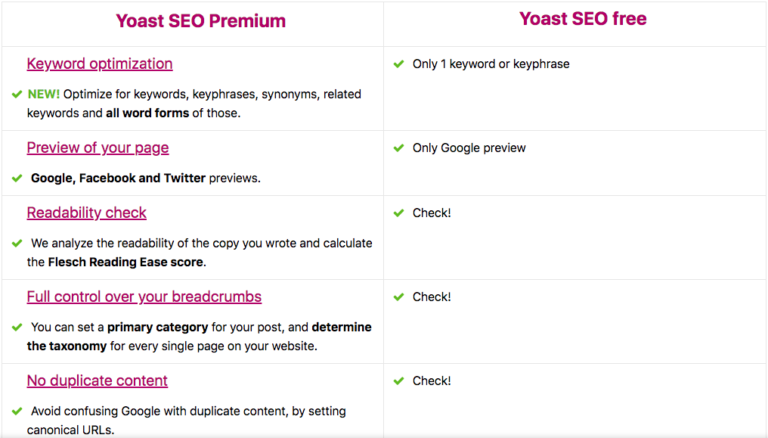
If you decide to go the premium route, it will cost you $89 (plus VAT) for a single site. That includes a year of support and free updates.
Now, let’s dive into the features.
First and foremost: Yoast assists you with keyword optimization.
Let’s say you’re producing a blog post that you want to optimize for “window dressing.” All you have to do is type “window dressing” into the keyword field and the plugin will get busy analyzing your content.
Specifically, Yoast will tell you if you’re using the keyword too few times in the content. If that’s the case, you should sprinkle it throughout the article a little more often.
But Yoast will also tell you if you’re using the keyword too many times in the content. That can help you avoid looking like a keyword-stuffer.
Further, the software will analyze your content to make sure that you’re using the keyword in the right spots, such as the title and description.

If you get the premium version of Yoast, the tool will even inform you about related keywords. Somewhere in the back end, it probably uses software like Ahrefs or SEMRush to grab related search terms. Then, it gives you several suggestions that you can use in your content as well.
This is another feature that’s only available if you get the premium version of Yoast.
Here’s what it does: it analyzes your text and suggests links to other posts on your website.
Even better: Yoast does that as you’re writing.
That’s a huge time-saver as you won’t have to search around your own site looking for pages that qualify for internal linking.
Yoast also supports schema.org markup. That gives you even more ways to inform search engines about the content on your pages.
Search bots are routinely on the lookout for schema.org markup as a way to gain greater insight about articles, websites, businesses, and authors. When they harvest that information from your web pages, they use it to help people in your target market find your site.
Not only that, but other platforms such as Pinterest and Facebook will also learn more about your content when you use schema,org markup.
Ever want to know what a blog post’s search snippet will look like before you hit the “Publish” button? Yoast will show you.
The tool includes a snippet editor that previews what your page looks like in the eyes of a Google user.
It will even show you what the snippet looks like to mobile users.
Use Yoast to take a look at the search snippet preview and ask yourself: “Would my customers click on a link that looks like that?”
This feature is only available with the premium version of Yoast.
Not only does Yoast let you preview the search snippet, but it also previews how your page will display on social media.
That’s more than just a “nice to have” because it gives you the ability to ensure that your page makes the right impression on social channels.
The preview feature can show you if your image is too big or too small. It can also give you an idea about how much the preview image will stand out as busy users scroll through their news feeds.
Yoast also gives you the ability to create a template for social posts. Use that to do the “set it and forget it” thing.
If you’re doing a lot of content marketing, you want to make sure that people in your target market can read and comprehend what you’re writing. Yoast helps make that possible with its readability check feature.
In fact, the tool uses the Flesch Reading Ease score to give you immediate feedback about how well the average person will understand your content.
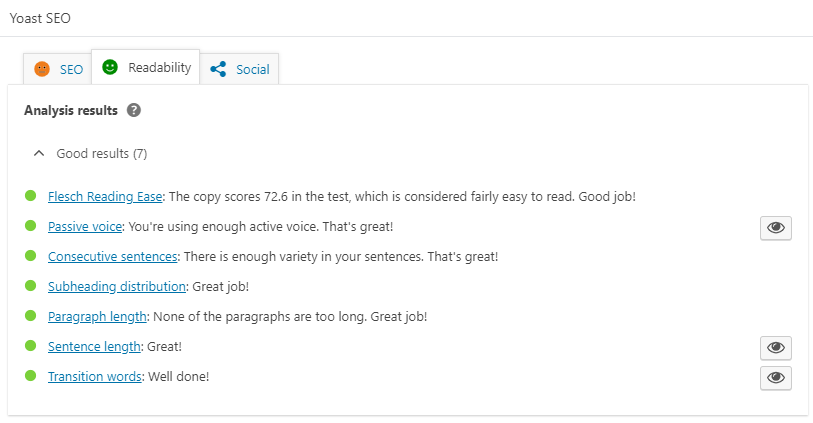
The tool also gives actionable insights so you can make your articles more readable.
If there’s one thing Google hates, it’s duplicate content. That’s why you should avoid it at all costs.
Yoast helps you create unique content by easily enabling you to create one URL as the original source of content. That’s called the canonical.
Then, you can use the tool to reference that original article from other posts with identical content. That will help you avoid duplicate content red flags.
If you’re a real SEO guru, you might want to get your hands dirty by editing your robots.txt or .htaccess files. Fortunately, Yoast makes that possible.
Its built-in editors let you create a custom configuration that might not be possible with the traditional UI.
Sitemaps are an important part of SEO. They make it easier for search engines to discover content on your website.
However, they’re not always easy to create. Unless, of course, you’re the aforementioned SEO guru.
Sitemaps are XML files that must be well-formed and configured to a standard. If you don’t know how to do that, it’s best to outsource the task to somebody else.
Or let Yoast do the whole thing for you. Then you won’t have to spend any money.
This feature is only available with the premium version of Yoast.
The tool also scans your content and lists the five keywords that appear most often. Use that info to determine if you’re really optimizing for the proper search terms.
Keep in mind, though: this feature is only available in selected languages. Fortunately, one of those languages is English.
This feature is available with the premium version of Yoast.
Are you reluctant to delete a specific page on your site because you don’t want visitors to get the dreaded 404 error page? You don’t need to worry about that with Yoast.
When you do decide to delete a page, Yoast will ask you what you should do with the old URL. You can redirect it to another URL so visitors will still get relevant info.
The tool also offers a Redirects menu so you go through all your redirects and make necessary updates.
Yoast even allows you to set “regex” updates. That means you can forward all URLs that match a specific text pattern to a different page.
This feature is available with the premium version of Yoast.

If you want to know which keywords your website is already optimized for, Yoast makes that easy with a focus keyword export tool. Use it to download an overview of all the search terms that people will use to get to your site.
Yoast also allows you to choose the data you’d like to see in the report: readability score, keywords, URL, and title.
The report downloads as a CSV file.
When it comes to SEO with WordPress, there’s simply no beating Yoast.
If you haven’t tried it yet, why not get started with the free version today? Then, you can decide if you want to sign up for the premium version later on.
Welcome to John Lincoln’s personal website. On this website, we offer courses by John Lincoln, review software, publish articles and videos. You can also learn about John Lincoln’s books, films, book him to speak and contact him. John is directly associated with many of the businesses mentioned on this website and freely discloses this information.

John Lincoln is CEO of Ignite Visibility, one of the top digital marketing agencies in the nation. Ignite Visibility is a 4x Inc. 5,000 company. Ignite Visibility offers a unique digital marketing program tied directly to ROI with a focus on using SEO, social media, paid media, CRO, email, Amazon and PR to achieve results. Outside of Ignite Visibility, Lincoln is a frequent speaker and author of the books “Digital Influencer” and “The Forecaster Method.” Lincoln is consistently named one of the top digital marketers in the industry and was the recipient of the coveted Search Engine Land “Search Marketer of The Year” award. Lincoln has taught digital marketing and Web Analytics at the University of California San Diego since 2010, has been named as one of San Diego’s most admired CEO’s and a top business leader under 40. Lincoln has also made “SEO: The Movie” and “Social Media Marketing: The Movie.” His business mission is to help others through digital marketing.
Want to get in touch with John Lincoln? Click Here To Reach Out.

Whether you’re a seasoned marketer or just starting out, conversion rate optimization (CRO) is a powerful tool that can boost your sales, leads, and overall

Feeling overwhelmed by the sea of SEO companies out there? You’re not alone! Choosing the right partner is crucial for achieving your online marketing

In 2024, business blogging is not only still relevant – it’s a critical component of any content marketing strategy. Companies that blog generate 67% more
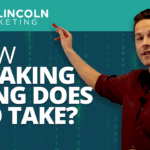 How Freaking Long Does SEO Take? Truth Is Ugly
How Freaking Long Does SEO Take? Truth Is Ugly SEO is an eternally moving target. Like many other forms of internet marketing, SEO best practices are always changing and developing.