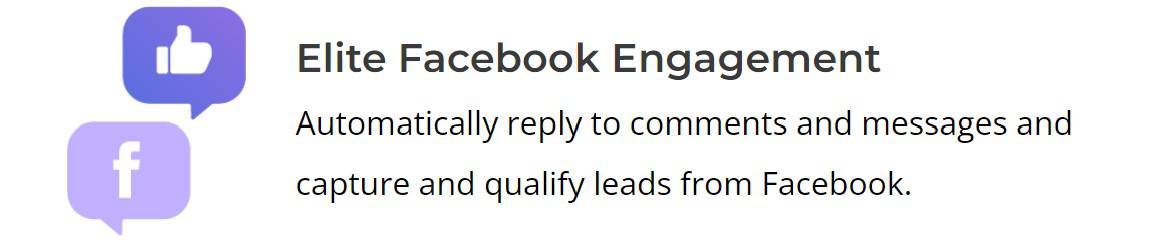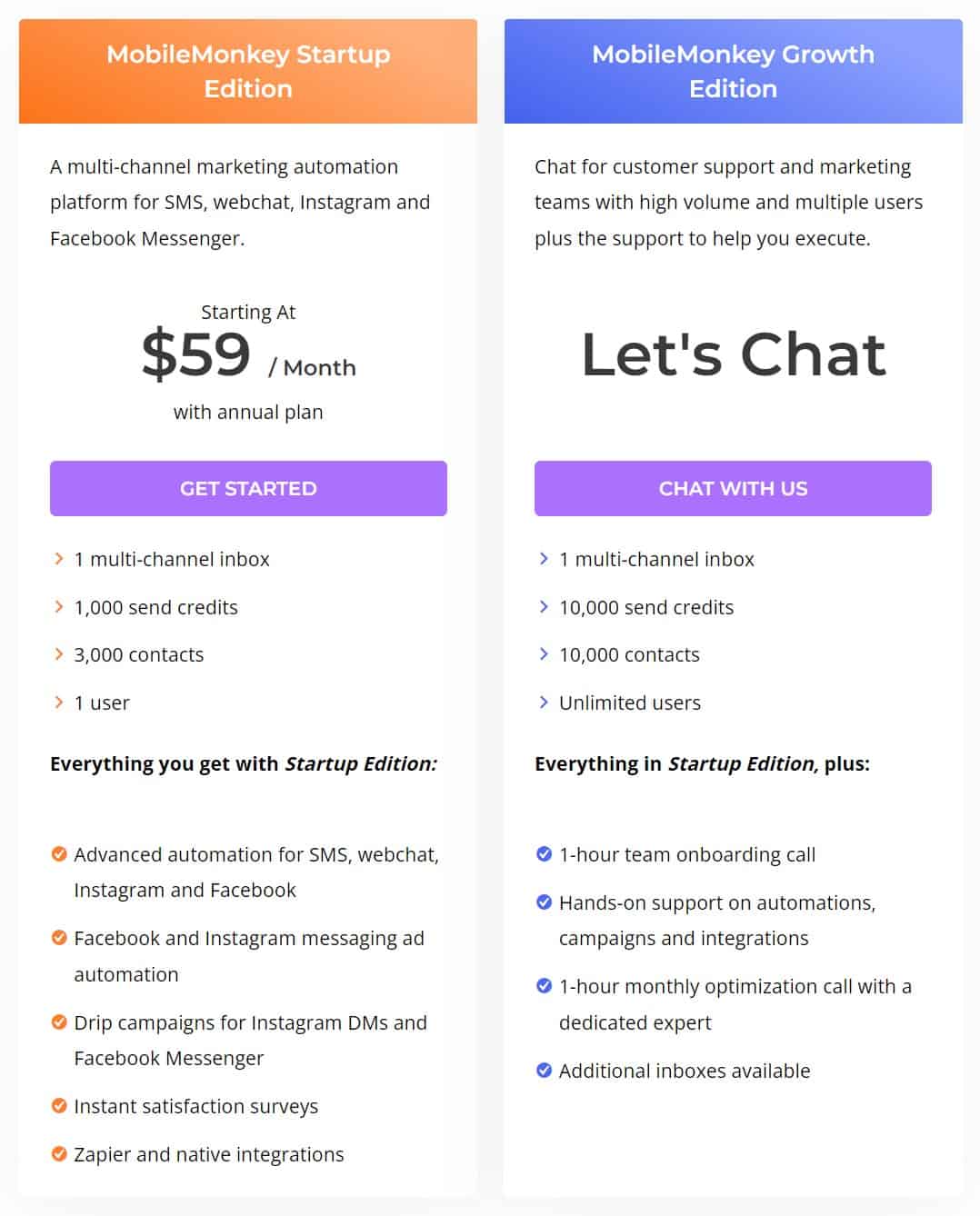Powerful Messaging Tool for Facebook: Mobile Monkey Review
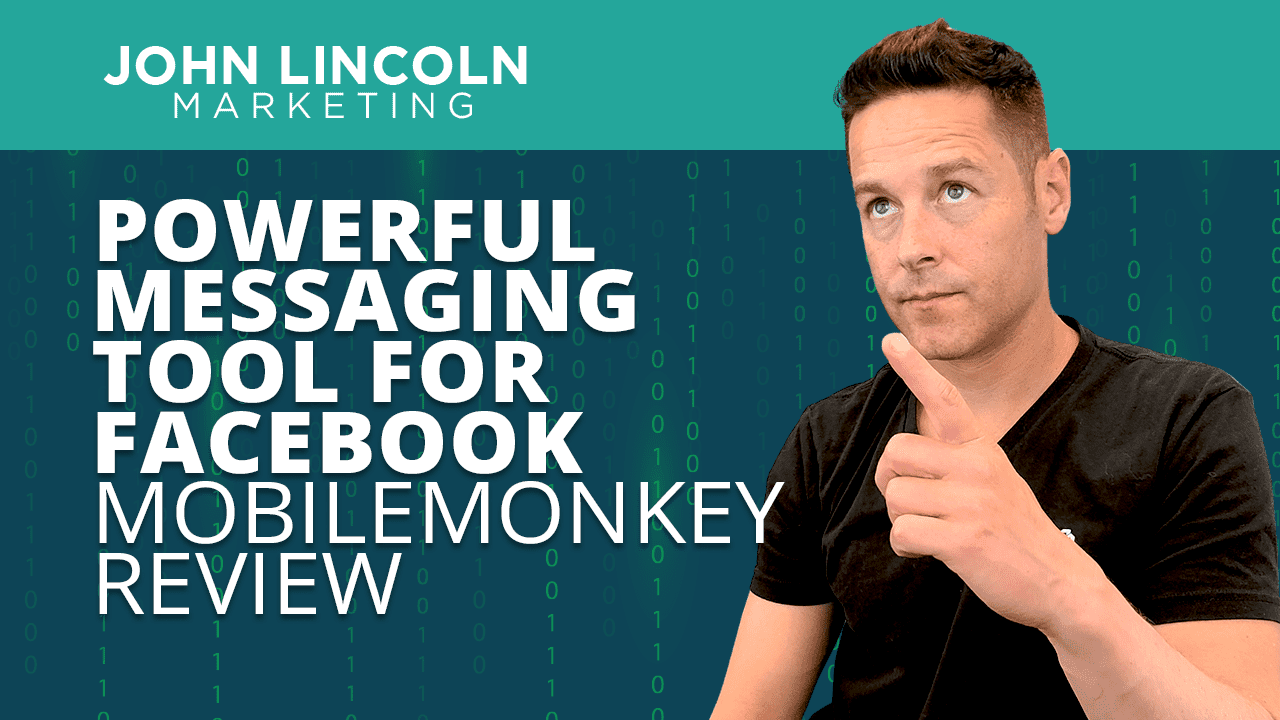
If so, then you should check out MobileMonkey.
In this MobileMonkey review, I’ll go over the platform’s features and benefits so you can decide if it’s right for your business.
What is MobileMonkey?
In the first part of this MobileMonkey review, Let’s start with the tool’s claim to fame: OmniChat technology, a service that allows you to communicate on various messaging apps.
But, and this is important, you’ll receive all inbound communication in a single inbox.
In other words, you can communicate with prospects via the website, Facebook, Instagram, and even SMS all from a single user interface. That’s going to streamline your marketing efforts significantly.
MobileMonkey is also known as a Facebook Messenger marketing solution. It gives you the opportunity to reach people with chatbot technology.
If you’re unfamiliar with chatbots, they simulate human-to-human contact on a messaging platform. In this case, MobileMonkey leverages Facebook Messenger for its chatbot software.
People interact with chatbots by typing sentences just as if they were chatting with another person. Alternatively, the chatbot will sometimes provide people with multiple-choice questions and users can select one of the options.
The beautiful thing about chatbots is they operate 24/7 and save you money on paying humans to provide customer service via Messenger.
Endorsements
Before we get into what MobileMonkey has to offer, let’s first look at some high-profile endorsements.
For starters, the tool won the Martech Breakthrough Award for best marketing bot solution in 2019.
Brian Dean of Backlinko says: “Digital marketers who are always looking for a competitive edge and get excited by technology that helps business scale are going to want to get started with MobileMonkey’s AI chatbot and automation immediately.”
And SEMRush head of Global Marketing Olga Andrienko also loves the tool, saying: “Facebook has the right audience for any brand, but very few companies succeeded — until now. MobileMonkey makes Facebook marketing fun, easy and very efficient. The software optimizes customer service and creates an amazing alternative to newsletters — and all this on the platform that is a No. 1 app on the phones of millions.”
Now that you’ve heard some of the rave reviews, let’s look at the features of the product.
MobileMoney Review: Chat Blast
At some point in your digital marketing life, you’ve probably used one or more email blasts to reach your target audience. But have you ever used a chat blast?
Chat Blaster is the feature you’re looking for if you want to send tailored messages to specific market segments. l.
According to the MobileMonkey website, you’ll see 70-80% engagement rates with chat blasts in the first hour.
You won’t likely see that kind of engagement with email blasts.
As is the case with email marketing, you can segment your audience with MobileMonkey chat blasts so that only the right people see your message. Use that feature to send highly targeted messages and increase your engagement even more.
The tool even allows you to use a visual interface to build the content that you’ll send out in your chat blast.
For example, if you’ve got a list of folks who are interested in hiking boots, you can send them all a message about a sale that you’re currently running on hiking boots. Include a discount code and a link to the category page.
Of course, it’s up to you to ensure that you track and collect customer data.
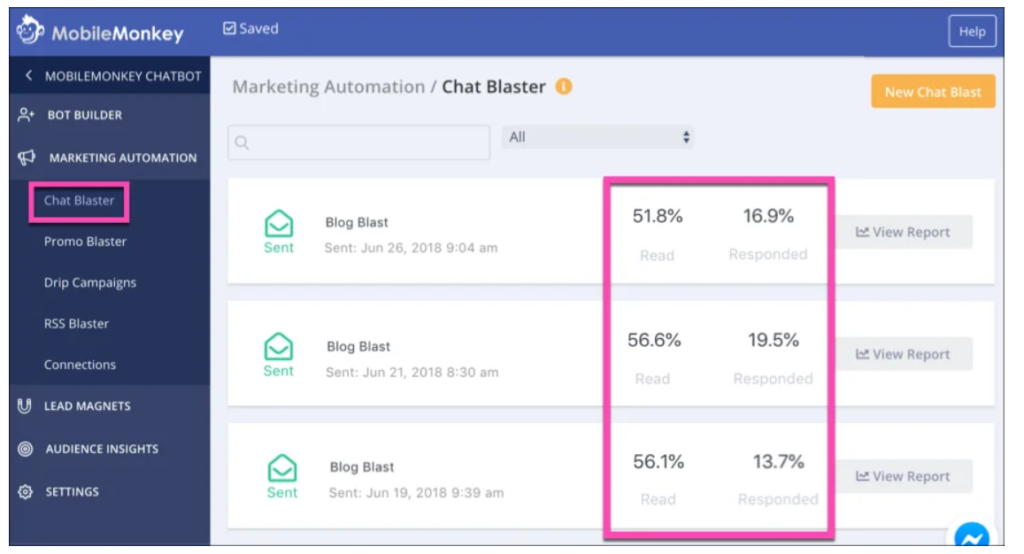
Take Your Facebook Ads to the Next Level
You’re probably already using Facebook ads. Why not upgrade to Facebook-to-Messenger ads?
If you’re unfamiliar with Facebook-to-Messenger ads, they live up to their name. People who click the ads are taken to a Messenger interface to continue the experience.
Once you’ve created and launched your chatbot ad, you’ll collect contact info immediately. Customers don’t have to fill out a cumbersome form and you don’t have to worry about them fat-fingering the wrong button on a smartphone when filling out a field.
It’s a great way to build your contact list.
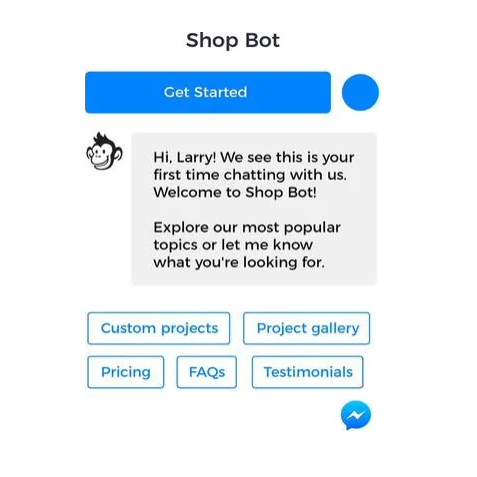
WordPress Plugin
Yes, you can add the MobileMonkey chatbot solution to your website. As long as you’re using WordPress, that is.
MobileMonkey offers a plugin called WP-Chatbot. You can install it on your site with just a single click.
Then, people who visit your website can chat with you, your customer support team, or your chatbot.
Keep in mind: they’ll do so with the Facebook Messenger platform. That means people who visit your site and aren’t on Facebook Messenger won’t be able to chat.
MobileMonkey Review: Build Conversational Chatbots
Building Your Chatbots
MobileMonkey empowers you to deliver a personalized experience to your customers with conversational chatbots.
You can create these chatbots from scratch or use a pre-defined template.
MobileMonkey includes numerous elements you can include in your chatbot with just the click of a mouse. Among them:
- Ask for email
- Ask for phone
- Audio
- One-time navigation
- Form: add a complete form within your chatbot that’s similar to the kind of form you’d see on a web page.
Even better: the bot builder uses an intuitive UI. Build your Q&A sections with a simple drag and drop.
Of course, you’ll need to populate the questions and answers. Just identify specific communication elements and plug them in.
And you don’t have to know how to code anything to make all this happen.
How to Use Your Chatbots
For starters, use the chatbot to answer frequently asked questions. That’s a much better way to handle them than the traditional FAQ page on a website.
If you’re running a business that requires an appointment, you can also configure your chatbot to schedule appointments.
Additionally, you can also configure broad match keywords to serve people the content they’re looking for based on what they type in the chat window.
And even after you’ve done all that, MobileMonkey will use its AI technology to learn over time and with each interaction. In other words, the chatbot’s responses will improve as it converses with people in your market.
Natural Language Processing
So what if the website visitor or prospect doesn’t ask the exact question you configured in your chatbot? In that case, the tool will fall back on something called Natural Language Processing (NLP).
That’s a fancy name for an algorithm that tries to determine if the person is asking a question you’ve configured without using those exact words.
As it stands right now, MobileMonkey uses keyword-based NLP. That means it will look for synonyms, but it won’t try to determine intent.
So here’s what that means for you: when you configure your chatbot, you’ll need to manually plug in all the synonyms associated with your questions. Then, MobileMonkey can deliver the right answer.
For example, let’s say one of your questions is: “Do you sell fishing tackle?” In that case, you’d probably need to include a couple of synonyms for fishing tackle: “terminal tackle” or just “tackle.”
One more thing: MobileMonkey doesn’t provide DialogFlow at this time.
Generate Leads
We’ve already seen how Facebook-to-Messenger ads will get you the contact info of anyone who clicks on them, but there are other ways to build your contact list with MobileMonkey.
For starters, you can configure your own Messenger Landing Page. Use the page to share great news about your brand or one of the products you’re selling. Then, redirect leads to Messenger for follow-up.
Additionally, MobileMonkey gives you the ability to set up forms in Messenger. Use them to capture the email addresses so you can stay in touch with customers using multiple channels.
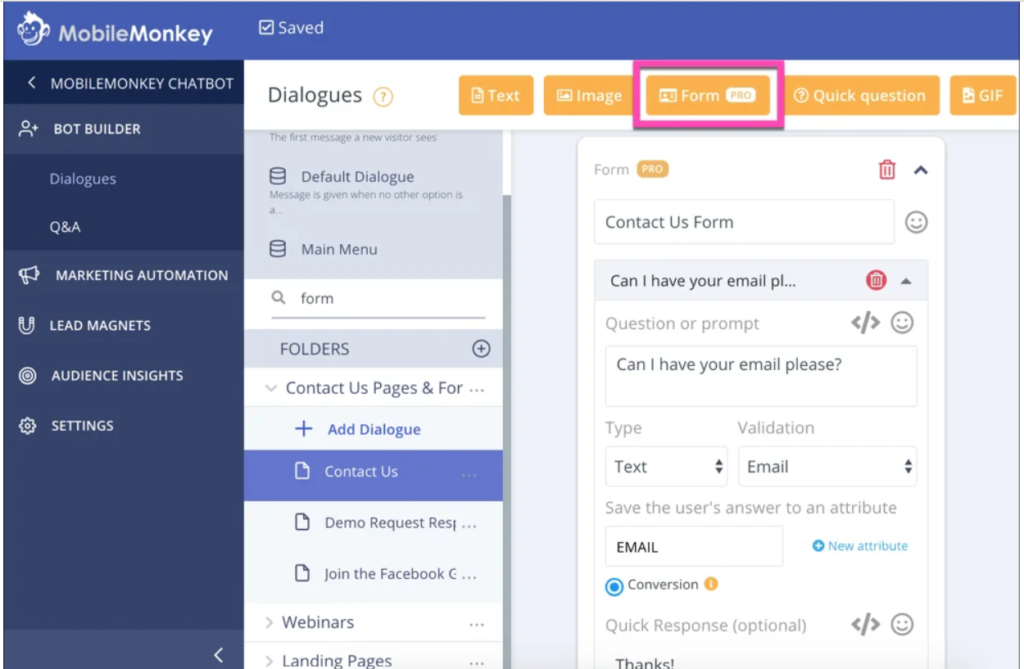
Finally, you can also add a Send to Messenger button on your website. People who click that button will be redirected to Facebook Messenger where they can get questions answered and learn more about how your business can help them.
Managing Prospects
You can easily manage your prospects within MobileMonkey. The tool shows you all of them in a table.
Sort them by name, platform, status, or more. Filter them based on custom criteria as well.
Click on any specific prospect to bring up more details. Use that screen to add notes, tags, and more info.
You can even create custom fields to further enhance your outreach efforts.
Auto-Respond to Facebook Comments
When you think of autoresponders, your mind probably goes directly to email marketing. But with MobileMonkey you can set up an autoresponder on Facebook.
Here’s how it works: when people leave a comment on one of your posts, your autoresponder kicks in and sends them a chat on Messenger. It’s up to them if they want to continue the dialog that way.
Responding to Other Comments
And when people reply to your chatbot, they’ve automatically opted into your contact list. You can reach them with additional marketing messages later.
The tool supports broadcasts, sequences, and subscribing/unsubscribing options.
If you’re unfamiliar with sequences, by the way, they’re similar to “drip” email campaigns. The recipients receive one message at first, then another a little later, and then another one even later than that.
Sequences enable you to build prospect interest over time.
MobileMonkey Review: Automate On-Site Chat
If you’re running a small business, you probably don’t have the money to staff a 24-hour customer service operation. That’s why automated chatbots are so valuable.
With an automated bot, your website can respond to customer queries instantly 24 hours a day, seven days a week.
Additionally, Facebook Messenger chatbots are always mobile-friendly. So you won’t have to worry about a poor experience for people on smartphones and tablets.
And, once again, people who interact with your chatbot on Facebook Messenger become contacts for life.
Take Over With Live Chat
Let’s face it: you can do a lot with chatbots but, on some occasions, you still need a live human being to connect with people. Fortunately, MobileMonkey supports live operator takeover.
In fact, your staff can jump into a chatbot conversation at any time. If somebody notices that a potential customer isn’t getting the answers that he or she needs, that person can immediately take over the conversation and deliver outstanding service.
Keep in mind, though, that many businesses find that chatbots can handle about 2/3 of customer queries.
Integration
Yes, MobileMonkey plays nicely with other business applications that you’re currently using. If you have Zapier, you can integrate the tool with just about anything else.
Here are just a few use-cases you might find appealing:
- Connect with your favorite CRM tool, such as Salesforce
- Integrate with an email marketing solution like MailChimp or Constant Contact
- Deliver SMS messages or Slack notifications with new contact requests
And that’s just the beginning. Beyond that, the tool also integrates with Livechat, Google Sheets, Slack, Mailchimp, HubSpot, and Webhooks.
Put MobileMonkey together with one or more of your most useful apps and create a powerhouse mashup that will take your marketing campaigns to new heights.
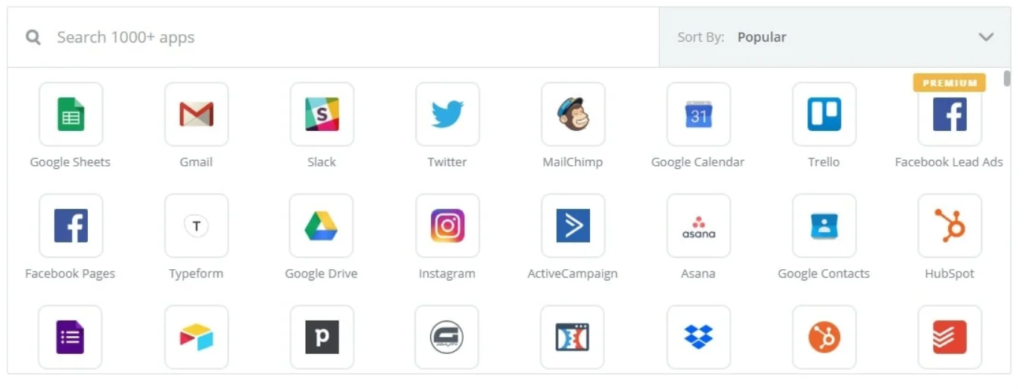
Analytics
What good would this tool be without analytics? Fortunately, there are plenty of them:
- Contact list growth
- Open rates
- Delivery rates
- Response rates
- Conversion data
- Audience segments
You also have the option to view data for specific date ranges.
Customer Support
It doesn’t look like MobileMonkey offers phone support, but the company does have several other support options:
- Facebook Messenger
- Facebook community group
- Blog
- Help docs
There’s also a premier consulting option but I think that’s fairly expensive.
Folks around the web who’ve reviewed the tool say that customer support reps offer quick response times and know how to answer the questions they’re asked.
MobileMonkey Review: Pricing
You won’t find pricing info directly on the website in spite of the fact that there’s a Pricing category at the top of the page. You’ll need to contact the company directly for a quote.
But when you do, they’ll undoubtedly add you to their OmniChat Marketing list and start blasting you with messages. So you’ll get to see how the tool functions in real life.
Also: you can get started for free. You’re limited with what you can do, of course, but the free experience should give you enough info to know whether or not you want to sign on with the service.
Wrapping It Up
It’s possible that chatbots are the new email marketing. If that’s the case, then you almost certainly won’t go wrong with MobileMonkey.
But don’t take my word for it. As with many other digital marketing tools, you can get started with MobileMonkey for free.
Take some time to test-drive the tool. Once you’re satisfied it can make a difference for your business, pick the plan that works best.
Welcome To John Lincoln Marketing
Welcome to John Lincoln’s personal website. You can learn about John Lincoln’s books, films, book him to speak and contact him. John is directly associated with many of the businesses mentioned on this website and freely discloses this information.
About the Author

John Lincoln is CEO of Ignite Visibility, one of the top digital marketing agencies in the nation. Ignite Visibility is a 6x Inc. 5,000 company. Ignite Visibility offers a unique digital marketing program tied directly to ROI with a focus on using SEO, social media, paid media, CRO, email and PR to achieve results. Outside of Ignite Visibility, Lincoln is a frequent speaker and author of the books Advolution, Digital Influencer and The Forecaster Method. Lincoln is consistently named one of the top digital marketers in the industry and was the recipient of the coveted Search Engine Land “Search Marketer of The Year” award. Lincoln has taught digital marketing and Web Analytics at the University of California San Diego since 2010, has been named as one of San Diego’s most admired CEO’s and a top business leader under 40. Lincoln has also made “SEO: The Movie” and “Social Media Marketing: The Movie.” His business mission is to help others through digital marketing.
Get Social
Contact John Lincoln
Want to get in touch with John Lincoln? Click Here To Reach Out.
Related Posts

Top 16 Questions to Ask a PPC Company in 2024
In 2024, choosing the right PPC company is not just about spending your advertising budget. You want to make every cent count towards your business

The Ultimate Guide to Conversion Rate Optimization for Any Business
Whether you’re a seasoned marketer or just starting out, conversion rate optimization (CRO) is a powerful tool that can boost your sales, leads, and overall

16 Questions to Help You Choose an SEO Company
Feeling overwhelmed by the sea of SEO companies out there? You’re not alone! Choosing the right partner is crucial for achieving your online marketing