
Top 16 Questions to Ask a PPC Company in 2024
In 2024, choosing the right PPC company is not just about spending your advertising budget. You want to make every cent count towards your business
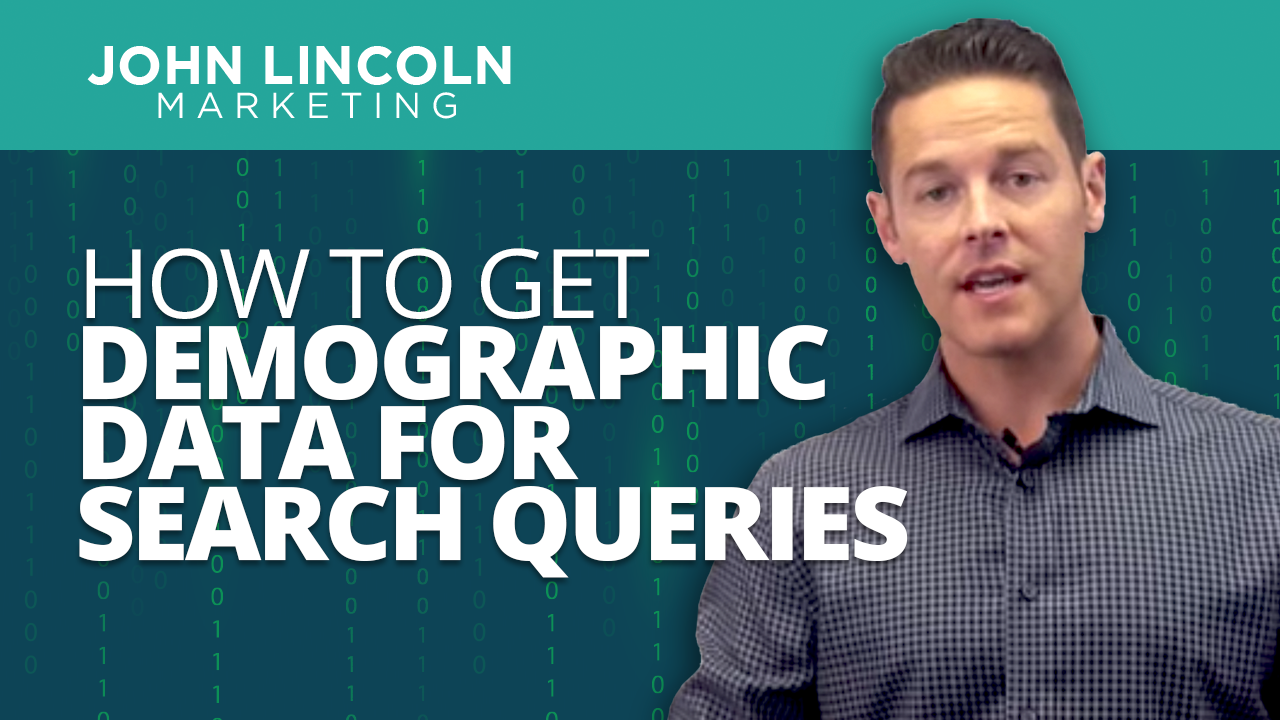
Audience intent, message match, relevance.
These themes have dominated the digital marketing conversation for the past few years, playing a key role in determining rankings, ad placements, and securing the featured snippet.
Most marketers are well aware that uncovering what compels consumers to click, scroll, and convert is the key to unlocking campaign wins across the board.
Yet, even in 2020, many marketers struggle to identify which keywords are most relevant to different customer segments.
There’s a lot of content out there that recommends getting inside the customer’s head by “researching their audience.”
It’s true, research is important. But, that’s not exactly new information.
The problem is, finding demographic information that can move the needle for your marketing strategy is harder than you might think. Most keyword research tools reveal which terms people search for and how often.
It’s harder to identify the age, gender, or location breakdown for your target search terms. So, you might see that “people” are searching for specific terms, but they might not be part of the group you’d like to reach.
Additionally, gaining an understanding of how different demographic groups search for information, and what they’re searching for allows you to build data-driven strategies around each unique journey.
In these next few sections, I’m going to walk you through a series of steps that will help you gather the intel needed to create relevant, hyper-targeted content, copy, and ads.
All marketing campaigns–paid and organic alike–depend on gaining an understanding of who benefits most from your product or service, as well as who is most likely to make a purchase.
To do this, you’ll want to first find out as much as you can about your existing customers.
Your first goal is to collect the following data points for each of your customer segments (though it’s worth noting, some might not be relevant to your brand):
To find this information, I’d recommend digging into the analytics of each channel that customers can use to interact with your brand.
A good place to start is Google’s, Audience Reports, which you’ll find inside your Google Analytics account.
Already, you can use the information found here to improve the efficacy of your campaigns.
Here are a few examples:
While GA’s audience reporting offers some really great information, it doesn’t offer a complete view of who your customers are.
One major issue is that smaller brands and startups don’t have the same volume of historical data of large, established companies. Unfortunately, that small sample size means that marketers may be working off of an inaccurate data set.
Additionally, digging into the demographic breakdown of each channel can also help you get a better understanding of your audiences.
Facebook, for example, offers some of the most comprehensive audience data around (it’s worth pointing out that Facebook recently updated its data access tools to comply with California’s Consumer Privacy Act (CCPA)).
Here’s the basic audience breakdown, which looks at location, language, age, and gender.
From there, you can also go deeper and look at audience activity, past purchases, or household data:
For Twitter analytics, the platform’s built-in reporting tools provide a ton of valuable information about your audience as well.
There, you’ll find information about buying behavior, location, household income, and gender:
You can also review your audience’s top interests–drilling down into useful reports such as interests of specific personas or the interests of people who engaged with specific campaigns.
Once you’ve developed a sense of who your audience is and how they interact with your content, you’ll want to then look at the demographics of other brands.
Tools like SimilarWeb, Alexa, YouGov, and Quantcast allow you to collect demographic and psychographic information about other brands, offering insight into the content your audience finds most relevant.
You already have a sense of who your audience is, how they find you, and which campaigns deliver the best returns. Now, it’s time to expand on that by identifying the best keywords for reaching more people that are similar to your best customers.
I’ve broken this down into two sections: finding long-tail informational queries and identifying the paid search terms most likely to drive conversions.
Essentially, you’re looking to reach people while they’re doing research and when they’re ready to buy–and each strategy requires its own approach.
Identifying and answering common user questions has become a critical SEO strategy due to several shifts in the search landscape.
Examples include the rise of voice search, Google’s focus on no-click results, and algorithms like BERT designed to better understand what users mean when they enter a search query.
Anticipating which questions your audience needs to answer before making a decision allows marketers to present users with the right information at the right time, as well as create content that speaks to their interests and pain points.
As far as tools go, there are several paths to consider.
One option is to use Google to conduct your research.
You might also use a tool like AnswerThePublic, which presents users with questions related to whatever keyword you enter into the search bar.
While you’re essentially getting the information you can find on Google, AnswerThePublic sources information from multiple sources, so it’s a more accurate picture of what questions people are searching for.
That said, these solutions only solve the “what” part of the equation. We don’t know who is asking these questions, where they live, and why they want this information.
For that, I’d recommend using a more robust paid tool such as SEMrush or Moz’s Keyword Explorer. For instance, Moz can help you identify the specific elements that determine the ranking position and find relevant question keywords.
You might also try a social listening tool like BuzzSumo to see which content performs best for your target keyword, which can give you a better sense of what people are looking for when they enter specific terms.
The other side of the coin is looking at the keyword metrics associated with your paid ad campaigns. All-in-one type SEO tools (think Moz, SEMrush, Ahrefs) are all good options for keyword research.
Alexa, too, is great for keyword research, offering a report for “buyer keywords” and another for identifying gaps in your strategy.
SpyFu is a good option for tracking keyword performance for all competitors within your niche.
This tool allows you to see which search terms and ad groups get the best results for similar brands, which can help you set up campaigns that better align with audience intent.
AdEspresso isn’t necessarily designed for keyword research but allows you to manage paid search and paid social in one place. The benefit here is, you’ll get super granular reporting metrics that can help you learn exactly what works for each of your segments.
Additionally, AdEspresso offers a free report, Facebook Ads Compass, which allows you to run side-by-side campaign comparisons for several key metrics.
While it’s not an official “keyword tool,” this is a good way to assess the following:
Ultimately, there are a lot of clues hiding out in your paid social metrics that could be used to improve your search marketing strategy.
Do keep platform expectations in mind as you dig into these insights, as audience intent and expectations change based on channel.
While a person’s defining qualities like age, location, and gender remain the same, regardless of context, they turn to different platforms to fulfill different needs.
For example:
Naturally, local businesses trying to capture their share of “near me” searches or get on their community’s radar rely on geo-targeted keywords.
Optimizing local terms across Google My Business profiles, social platforms, blog content, paid ads, and so on, makes a huge difference for local brick-and-mortars.
That said, location data is also critical to those brands that exist exclusively in the digital sphere. It’s huge for international SEO strategies and plays a key role in developing personalized ad campaigns.
It also allows you to schedule your email sequences and social posts based on when your audience is most likely online.
Google Trends is one of the best free tools for finding location data for your target search terms.
Here’s what comes up if you type, “digital marketing” into the search bar:
SEMRush’s CPC Map helps businesses review cost-per-click data based on location, which allows brands to identify the most and least expensive locations to run ads.
Combined with location data from Google Trends, this could be an effective way to avoid wasting ad spend by targeting areas where you’re unlikely to get results.
KWFinder is a solid choice for identifying location-specific long-tail search terms for local businesses, as well as brands looking to optimize their campaign targeting.
Demographics.io is a good tool for getting age and gender data for free. Here’s an example of what comes up if I search for “keyword research.”
While age and gender alone won’t tell you a ton about audience intent, you can combine this information with location data to identify location-specific link-building opportunities.
Or, you might use this information alongside interest data sourced from your Facebook or Twitter accounts to reach similar audiences from paid search ads.
As you can see, it takes a village (or the right mix of tools) to build a demographic profile that accurately represents the real people you’re trying to reach.
In sum:
It’s worth noting that there’s a vast disparity in pricing when you look at different platforms.
Google’s tools are free and offer a solid baseline, but sometimes, it’s difficult to identify the right metrics–especially if you’re using its pre-made reports.
Additionally, you may miss out on important information that could improve campaign performance, messaging, and so on.
Welcome to John Lincoln’s personal website. You can learn about John Lincoln’s books, films, book him to speak and contact him. John is directly associated with many of the businesses mentioned on this website and freely discloses this information.

John Lincoln is CEO of Ignite Visibility, one of the top digital marketing agencies in the nation. Ignite Visibility is a 6x Inc. 5,000 company. Ignite Visibility offers a unique digital marketing program tied directly to ROI with a focus on using SEO, social media, paid media, CRO, email and PR to achieve results. Outside of Ignite Visibility, Lincoln is a frequent speaker and author of the books Advolution, Digital Influencer and The Forecaster Method. Lincoln is consistently named one of the top digital marketers in the industry and was the recipient of the coveted Search Engine Land “Search Marketer of The Year” award. Lincoln has taught digital marketing and Web Analytics at the University of California San Diego since 2010, has been named as one of San Diego’s most admired CEO’s and a top business leader under 40. Lincoln has also made “SEO: The Movie” and “Social Media Marketing: The Movie.” His business mission is to help others through digital marketing.
Want to get in touch with John Lincoln? Click Here To Reach Out.

In 2024, choosing the right PPC company is not just about spending your advertising budget. You want to make every cent count towards your business

Whether you’re a seasoned marketer or just starting out, conversion rate optimization (CRO) is a powerful tool that can boost your sales, leads, and overall

Feeling overwhelmed by the sea of SEO companies out there? You’re not alone! Choosing the right partner is crucial for achieving your online marketing
 Review of SEMRush, Is It The Best & Worth The Money?
Review of SEMRush, Is It The Best & Worth The Money? If you’ve been into search engine optimization for any length of time, you’ve probably heard of SEMRush. There’s a very