
Top 16 Questions to Ask a PPC Company in 2024
In 2024, choosing the right PPC company is not just about spending your advertising budget. You want to make every cent count towards your business
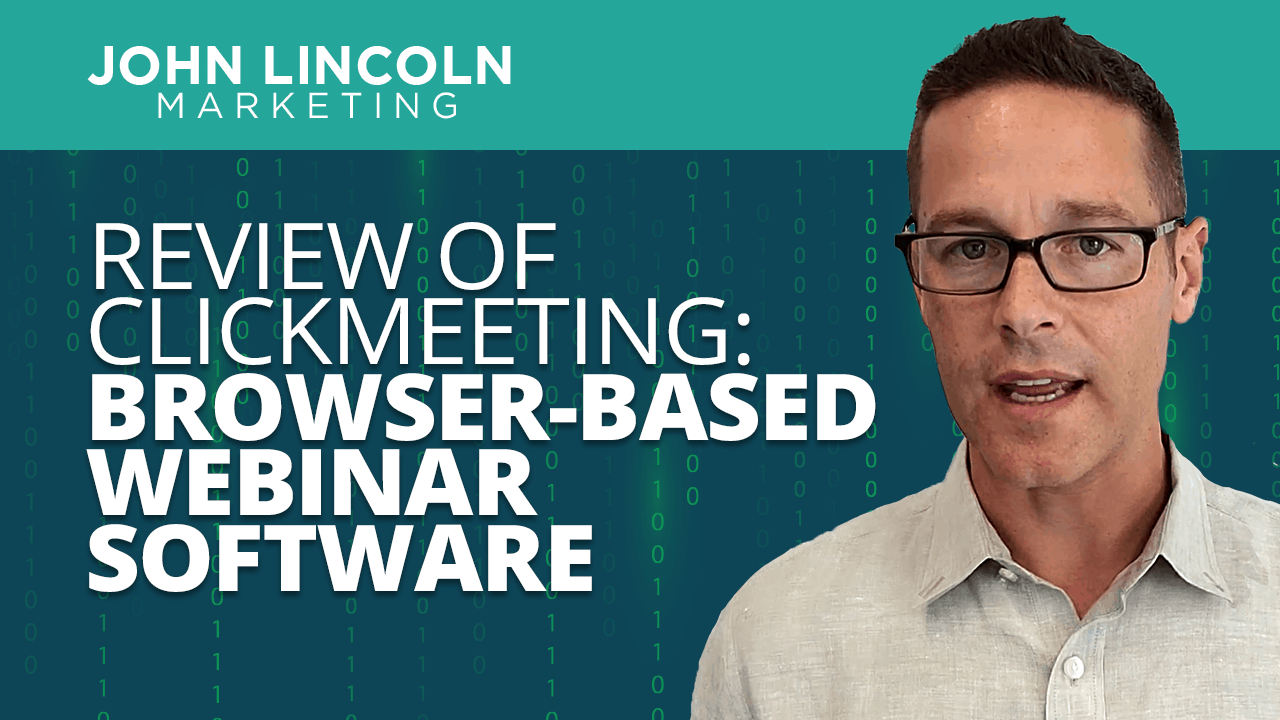
Management at Brand24 faced a challenge. In the midst of a changing digital landscape, the reputation management company needed to generate customer loyalty and convert leads quickly.
And so Brand24 turned to ClickMeeting, a video conferencing solution.
Specifically, Brand24 used ClickMeeting to host two types of webinars:
Did it help? Sure it did.
Leadership at the company soon noticed the following benefits:
Those are the types of benefits that ClickMeeting can deliver to your company as well.
In this ClickMeeting review, I’ll go over its features. I’ll also describe its pricing structure so you can do a quick cost/benefit analysis.
In this part of the ClickMeeting review, I’ll explain how the product helps you host great online business meetings.
Since the pandemic started, Zoom has become a household word. But it’s also a brand name.
And you don’t have to use Zoom to communicate, coordinate, and collaborate with your business partners. There are other solutions on the market as well.
Enter ClickMeeting. It’s a Zoom alternative that you might find more attractive.
ClickMeeting gives you all the features you’d expect to see from a video conferencing solution: video thumbnails of participants, whiteboard sketching, the ability to share your screen, quality audio, and floating host control.
Use it to just talk, share PowerPoint slides, or watch important videos together.
You can also use ClickMeeting for client onboarding.
In this part of the ClickMeeting review, I’ll explain how the service helps you conduct virtual training.
If you have students or trainees, ClickMeeting can help you engage with them without leaving the comfort of your home or paying for business travel.
Just fire up a ClickMeeting teacher-student session and let the education begin.
Of course, that type of thing is more important now than it’s been in a while thanks to the COVID-19 pandemic that hit last year.
People who are skittish about subjecting themselves to the virus or those who are at high-risk will want to stay isolated as much as possible. But they still want to learn.
That’s a perfect use case for ClickMeeting. Folks not only get to participate in a comfortable classroom environment without traveling anywhere, but they also stay virus-free.
In other words, you can help improve public health by adopting ClickMeeting.
There are other benefits, too. The tool also enables you to conduct quizzes and tests remotely.
If you’re one of those folks who likes to grade on class participation, ClickMeetingl will deliver stats on attendance and participation.
And yeah, if you want people to offer an opinion on your skills as a teacher, you can conduct an online poll as well.
In fact, you can use the online poll feature for any type of survey.
In this part of the ClickMeeting review, I’ll explain how you can use it for product demos.
This is an area where I think video conferencing might be underutilized. Most people already know about webinars and video conferencing, but product demos?
Nope. Not too many marketers use the magic of modern-day video for product demos.
But you can do that with ClickMeeting.
Use the tool to explain to your audience why your product is a perfect match for their needs. Show them how it works with a step-by-step guide.
And who says you have to do it live? You can stage a product demo as an On Demand or Automated Webinar. Then people don’t have to fit your marketing into their schedule.
Sign on with ClickMeeting today and make your own Pay-Per-View network.
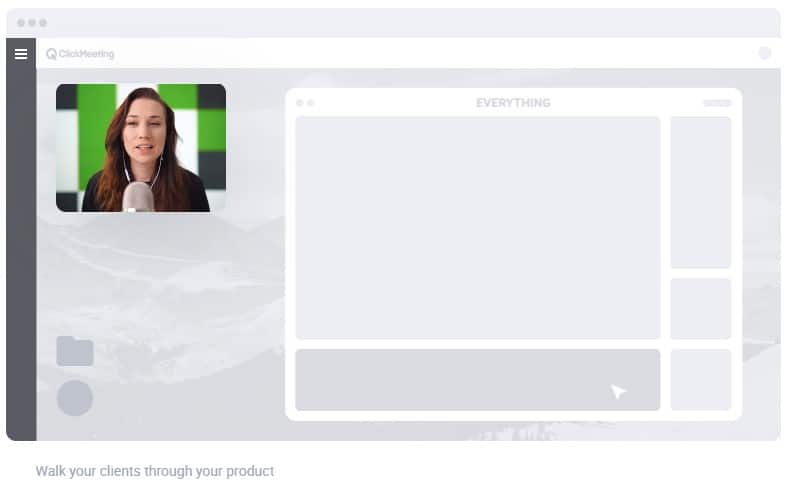
In this part of the ClickMeeting review, I’ll go over how the service helps you create online events.
Remember the good old days when you could go to events without masks?
Heck, remember the good old days when you could go to events period?
Well COVID-19 changed all that. Nowadays, you need to think about social distancing. That spells: no events.
At least no in-person events. But you can still host virtual events with ClickMeeting.
And by the way, even when we all return to the old normal, you might find that virtual events are the way to go. That’s because they save you lots of money.
No need to rent a huge convention center and book a business class flight when you’re running the show from your home office.
You can also gather dozens or even hundreds of presenters. They’ll just do their work from a remote location.
Use virtual events to get your message out to leads, existing customers, prospective employees, potential business partners, or anybody else you need to reach.
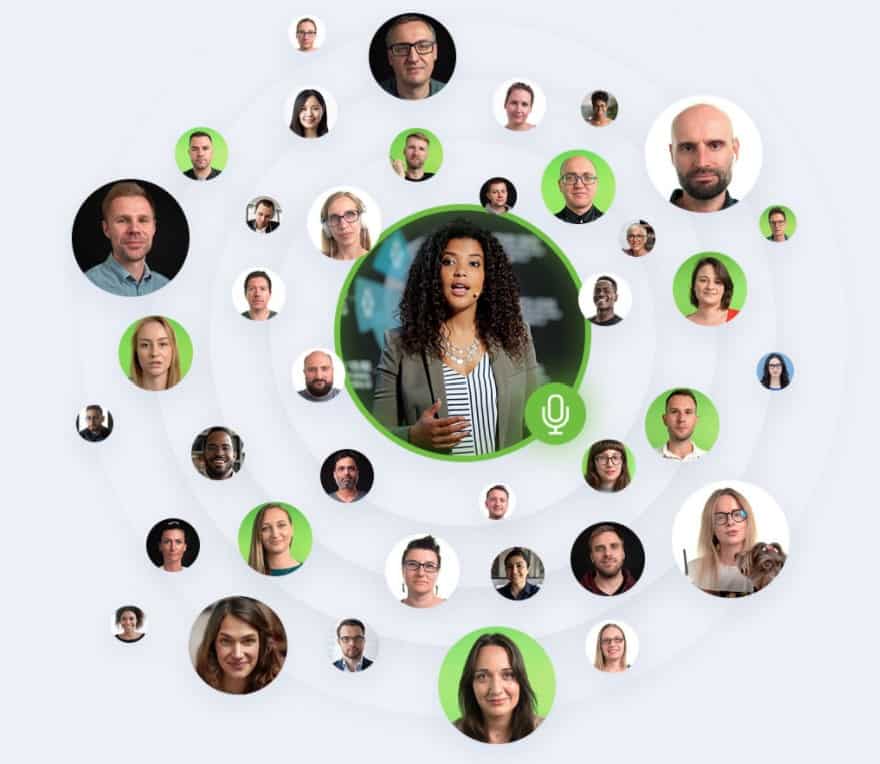
You can make your ClickMeeting presentation ubiquitous.
What does that word mean? It means “appearing everywhere.”
In other words, some of the folks in your audience don’t even need ClickMeeting software to appreciate your video pitch. They just need a social media account.
That’s because ClickMeeting enables you to stream your event on Facebook or YouTube.
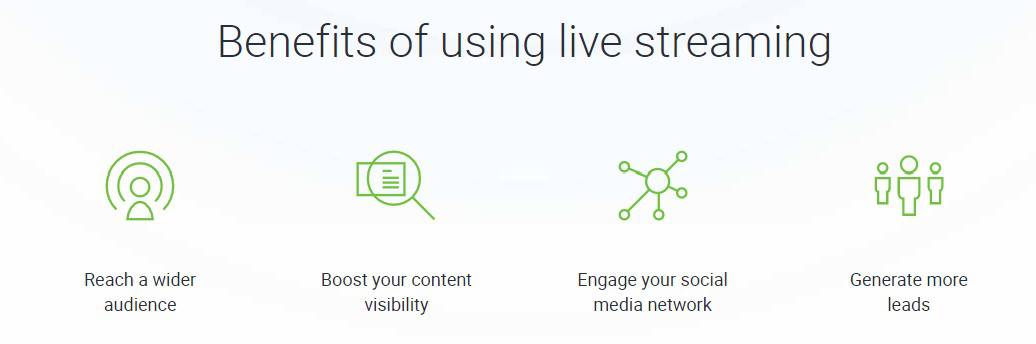
Would you like to run a paid webinar? If so, you’ll be happy to learn that ClickMeeting plays nicely with PayPal.
That means you can collect money from any potential attendee with a credit card. And since almost everybody has a credit card these days, that’s great news for your top line.
Also, the payment amount is up to you. You specify the fee for each event. Then, you can manage all the payments from a single interface.
And finally, you’ll get reporting that shows you which types of webinars are bringing in the most bucks. Use that info to double-down on the most popular kinds of presentations so you can earn even more money.
I touched on this earlier but it deserves its own section. ClickMeeting lets you run hostless webinars.
Sometimes, it’s worthwhile to run a live webinar yourself. But that can also get fairly challenging.
Why not pre-record your webinar and let people watch it while you’re doing something else?
ClickMeeting enables you to schedule and name your automated event. Then, you can configure the chat type:
After that, you can upload your video recording, create a survey, and add a customized call to action.
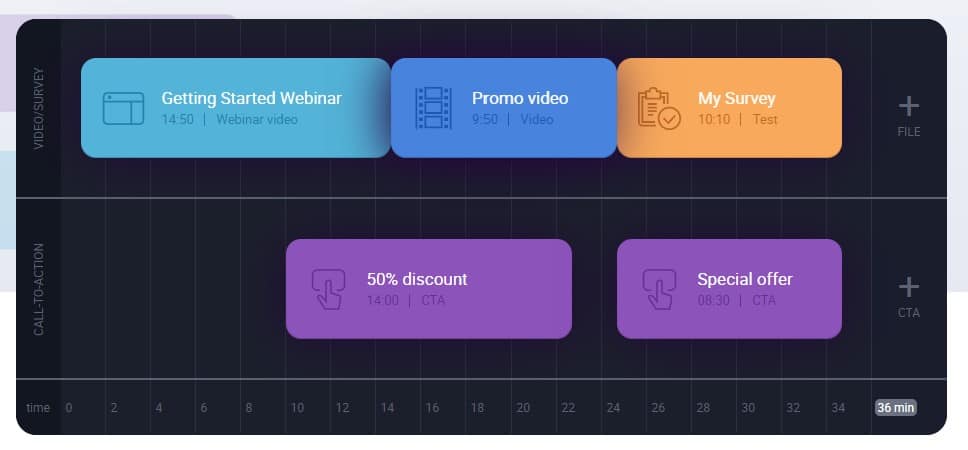
Like many other marketing services, ClickMeeting gives you the ability to start for free. That’s only for 30 days, though. And you’re limited to just 25 attendees.
Still, that’s more than enough time to determine if it’s right for your business.
If you decide to sign on with the service, the Live plan will cost you $25 per month, billed annually. But that option doesn’t include the Automated Webinar feature I described earlier.
That plan will cost you $40 per month, also billed annually.
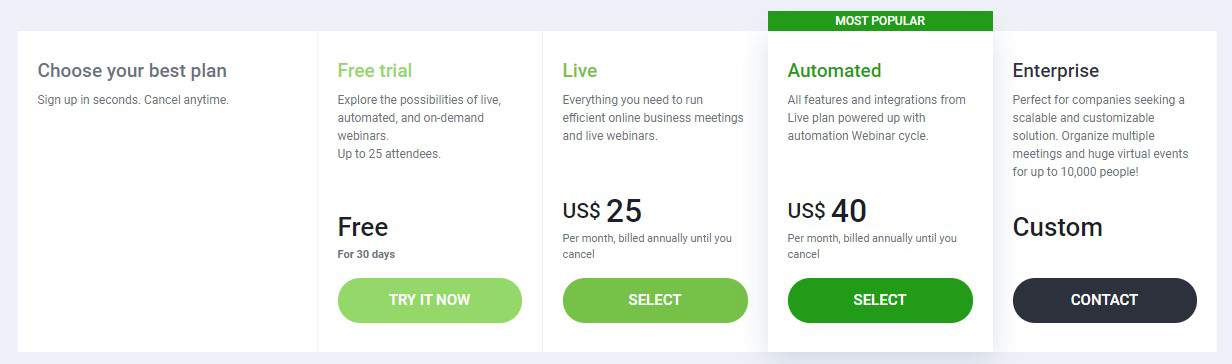
There it is, a complete review of ClickMeeting.
If you’re in need of better video services at your business, head over to the ClickMeeting website and start with the free 30-day plan.
Then, if it’s everything you think it should be, sign on with the service.
Welcome to John Lincoln’s personal website. You can learn about John Lincoln’s books, films, book him to speak and contact him. John is directly associated with many of the businesses mentioned on this website and freely discloses this information.

John Lincoln is CEO of Ignite Visibility, one of the top digital marketing agencies in the nation. Ignite Visibility is a 6x Inc. 5,000 company. Ignite Visibility offers a unique digital marketing program tied directly to ROI with a focus on using SEO, social media, paid media, CRO, email and PR to achieve results. Outside of Ignite Visibility, Lincoln is a frequent speaker and author of the books Advolution, Digital Influencer and The Forecaster Method. Lincoln is consistently named one of the top digital marketers in the industry and was the recipient of the coveted Search Engine Land “Search Marketer of The Year” award. Lincoln has taught digital marketing and Web Analytics at the University of California San Diego since 2010, has been named as one of San Diego’s most admired CEO’s and a top business leader under 40. Lincoln has also made “SEO: The Movie” and “Social Media Marketing: The Movie.” His business mission is to help others through digital marketing.
Want to get in touch with John Lincoln? Click Here To Reach Out.

In 2024, choosing the right PPC company is not just about spending your advertising budget. You want to make every cent count towards your business

Whether you’re a seasoned marketer or just starting out, conversion rate optimization (CRO) is a powerful tool that can boost your sales, leads, and overall

Feeling overwhelmed by the sea of SEO companies out there? You’re not alone! Choosing the right partner is crucial for achieving your online marketing
 Review of Constant Contact: Bringing Consistent Solutions to Email Marketing
Review of Constant Contact: Bringing Consistent Solutions to Email Marketing Review of Constant Contact: Bringing Consistent Solutions to Email MarketingAre you ready to build a new