
Top 16 Questions to Ask a PPC Company in 2024
In 2024, choosing the right PPC company is not just about spending your advertising budget. You want to make every cent count towards your business
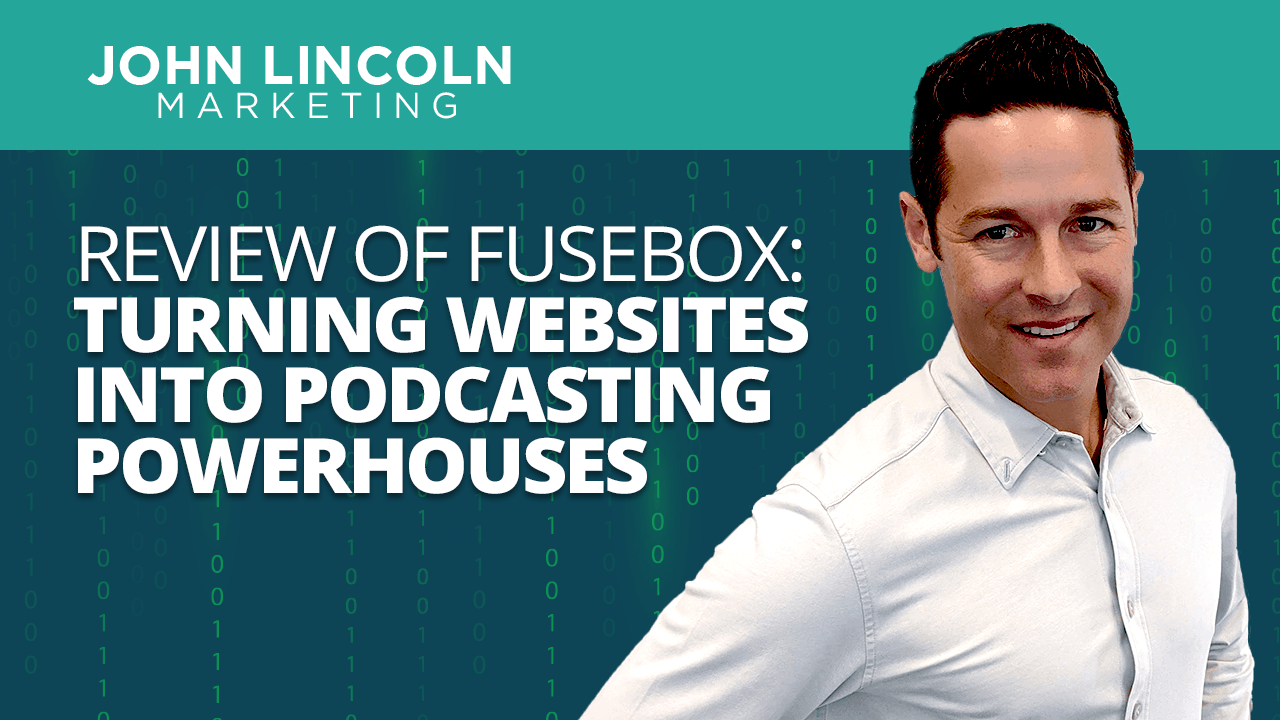
“Transform your website into a podcasting powerhouse.”
That’s the promise of Fusebox, a toolbox of podcast solutions designed to help you grow and engage your audience online.
And if you’re serious about podcasting, you should give Fusebox more than just a passing glance.
In this Fusebox podcasting review, I’ll go over the product’s features. I’ll also cover its pricing structure so you know what you’ll need to invest.
In this part of the Fusebox review, I’ll cover the product’s sticky player.
The sticky player is a floating bar that you can attach to your website. It resembles a standard audio player that people are used to seeing on their PCs or on other sites.
Visitors who click the “Play” button will start listening to your podcast. It’s that simple.
The player also includes other options that you’ll find helpful.
For example, users can advance or rewind the playback by 30 and 15 seconds, respectively.
Additionally, people have the option to share your podcast on various social media channels. All they have to do is click the universal “share” icon on the player and select the icon of the platform they’d like to share it on.
The player also includes an RSS “Subscribe” button so folks can easily subscribe to your podcast.
Speaking of buttons, you can also put a call to action (CTA) button on the player. That’s useful if you’re using the podcast to promote a product or service.
Users can also download your podcast from the player if they’d rather listen to it at another time.
And the player is also mobile-friendly. It will look great and display the same user-friendly interface on any platform.
By the way: the player is called “sticky” because it doesn’t move when the user scrolls up and down on your web page. It always stays right at the bottom.
But it’s non-intrusive. It won’t prevent visitors from reading whatever awesome content you put on your site.
Finally, you can change the color of the pipeline to match your brand color.
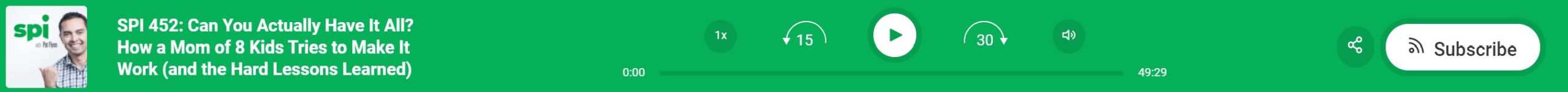
In this part of the Fusebox review, I’ll cover the toolset’s archive player.
How would you like to transform your website into your visitors’ favorite podcasting app? If so, then check out Fusebox’s archive player.
For starters, it works on any platform. That means no matter what CMS or website software you use, you can insert the player on your page.
And like the previous player, it also includes a CTA button.
Unlike the previous player, though, visitors can view the archive player in full-screen mode. That will give them a more immersive listening experience.
Visitors can also browse through your entire catalog of podcasts right from within the player. That’s a great way to reel in more listeners who might have missed previous episodes.
It’s also an awesome way to encourage binge listening.
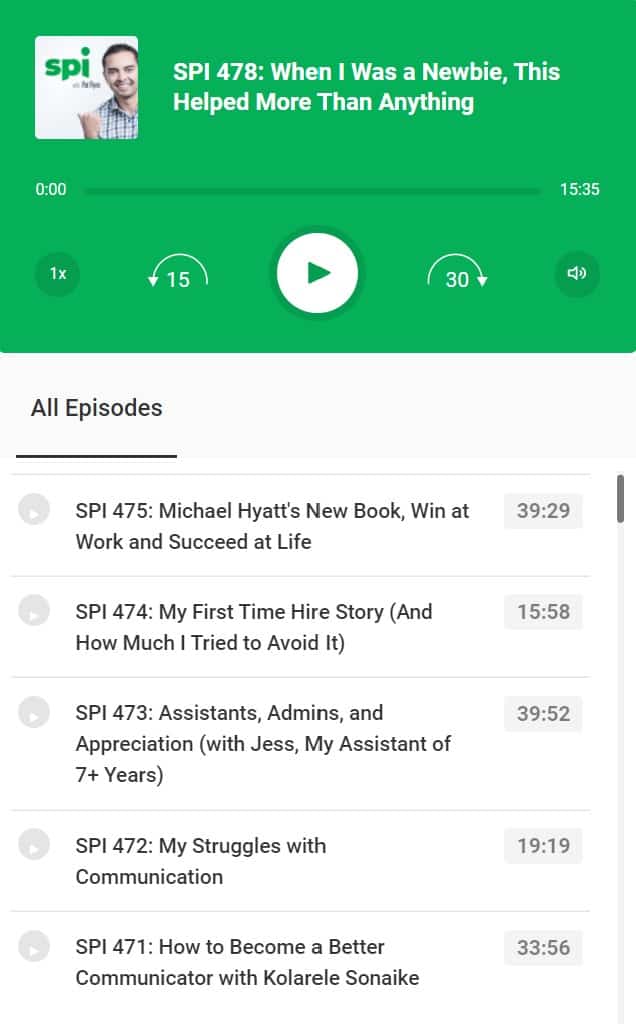
In this part of the Fusebox review, I’ll cover the track player.
Simply put, the track player is a simple player that plays just one episode of your podcast.
It’s a great choice if you’re referencing a podcast in a blog post and want to give visitors the ability to listen to it right there.
The track player doesn’t take up much space, either. So visitors who don’t want to listen can just scroll past it quite easily.
It’s got the same kinds of features I’ve described in the previous two players. So there’s no need to rehash them here.
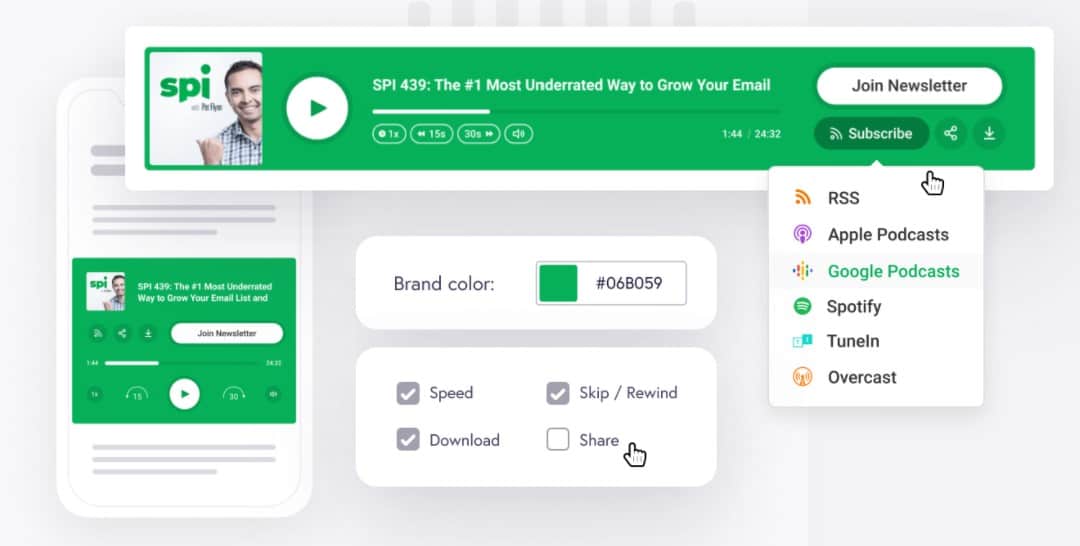
In this part of the Fusebox podcast review, I’ll explain the toolset’s transcript feature.
For starters, it only works with WordPress. So if you’re using some other content management system (CMS), you’re out of luck on this one and you might as well skip on to the next section.
However, if you are using WordPress, you’ve got access to a powerful feature.
Why is it so powerful? For a couple of reasons.
First of all, some people would rather read your podcast than listen to it. That’s especially the case if they’re speed-readers or they just want to scan its contents for something valuable.
Further, your podcast might include commercials. Transcripts don’t include commercials.
So folks can mentally digest the content faster when they’re reading it versus when they’re listening to it. And since everybody is in a hurry these days, it’s important to give your visitors an opportunity to save time.
But there’s another reason why transcripts are so valuable: SEO.
Search engines can crawl your web page and much more easily parse written content than audio content.
Then, they’ll index those pages with the keywords that you sprinkle throughout your podcast. And the pages will likely get a better rank.
The Fusebox toolset integrates with Rev and Temi: two of the most popular transcription services for podcasts.
All you need to do is choose your transcript from a dropdown menu. The tool will display the transcript seamlessly on the page.
Another thing: Fusebox will give users the option to opt-in to your email distribution list as they’re reading your transcript. So you get a freebie with this feature: the possibility to build your email list.
Finally, the transcript itself displays in a compact, scrollable window. That keeps your page length reasonable.
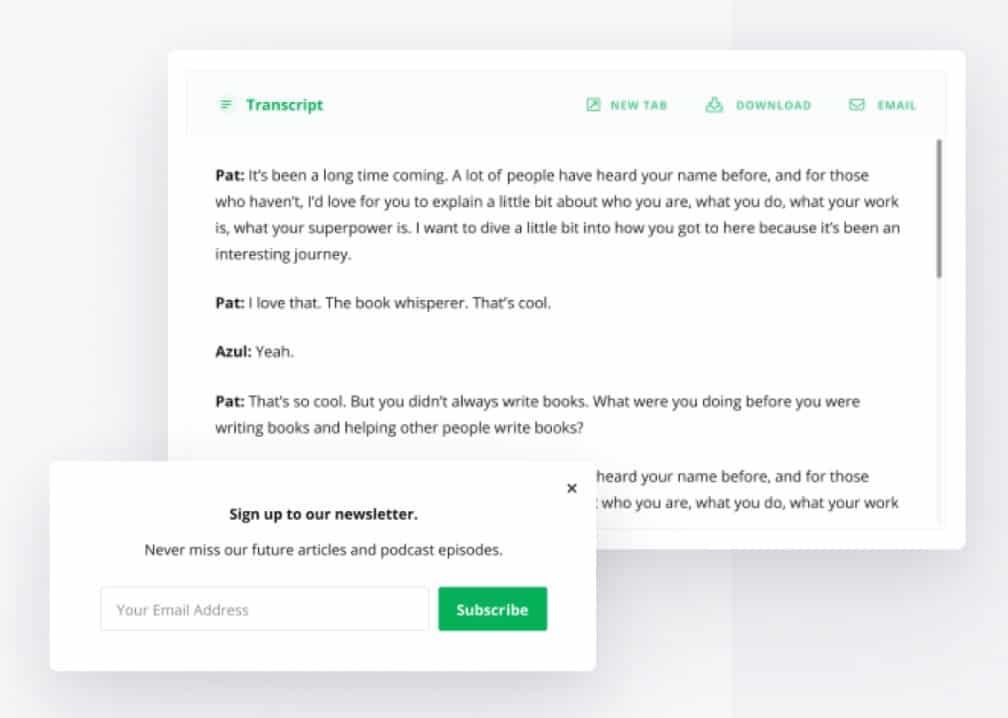
Very rarely does any digital marketing tool operate in isolation any more. You’ll likely need to integrate whatever tool you’re using with some other tool.
A podcasting solution is no exception.
Fortunately, Fusebox integrates with the following services:
I suspect more integrations are on the way.
You can get started with Fusebox for free. But you’re limited to three shows with a maximum of 10,000 monthly views.
But if you’re serious about podcasting, you’ll have to fork over some cash.
If you opt for an annual plan, you’ll spend $15.83 per month.
If you’d prefer to go month-by-month, that will cost you $19 per month.
Still, that’s a pretty good deal considering all the features you’re getting.
Additionally, the folks at Fusebox offer free webinar training and email support.
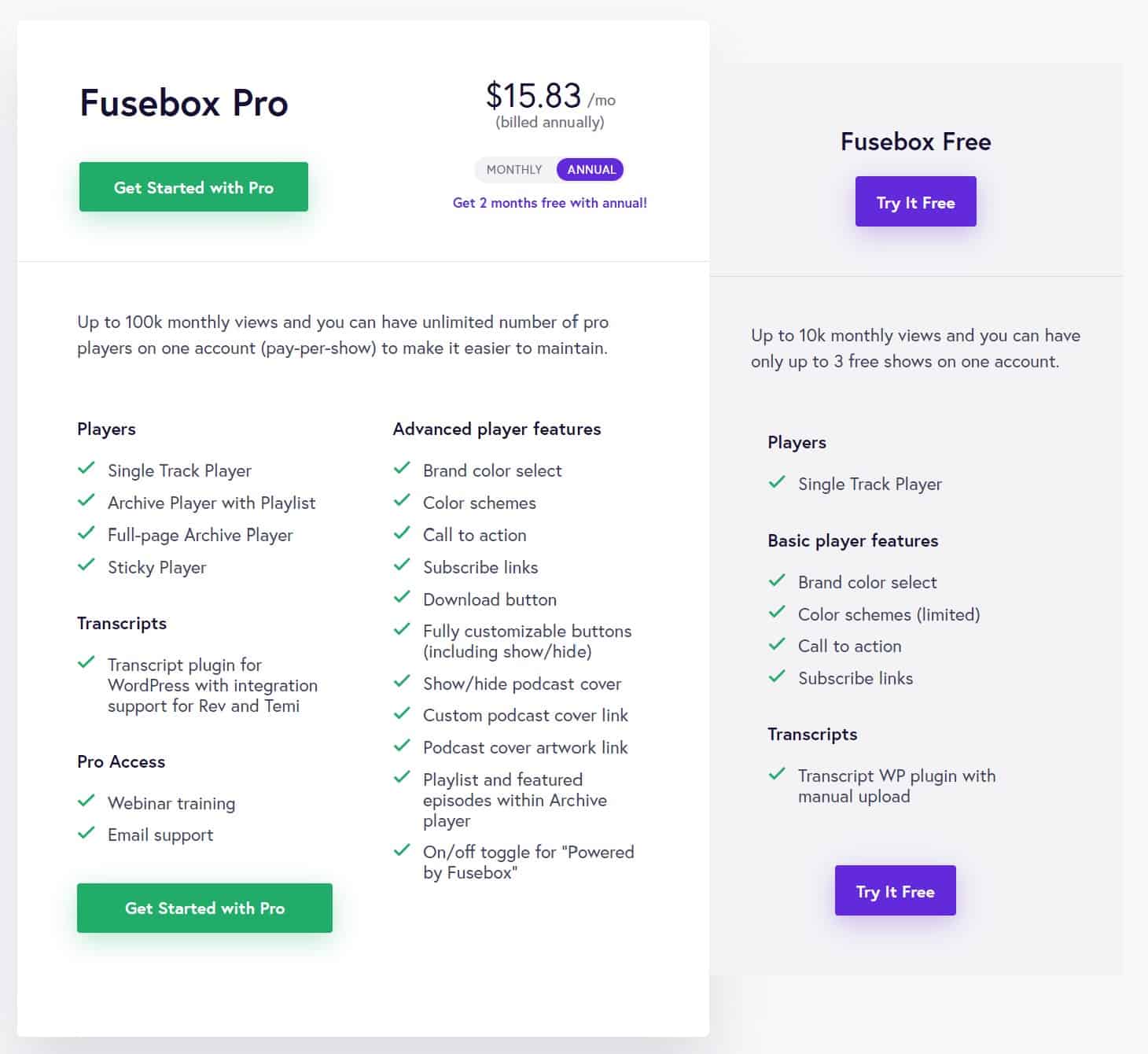
There you have it: a complete review of Fusebox.
If you’re looking for a way to add podcasting tech to your website, you should absolutely include Fusebox on your shortlist.
And then give it a spin with the free-to-try option.
If you like what you see, sign on with the service.
Welcome to John Lincoln’s personal website. You can learn about John Lincoln’s books, films, book him to speak and contact him. John is directly associated with many of the businesses mentioned on this website and freely discloses this information.

John Lincoln is CEO of Ignite Visibility, one of the top digital marketing agencies in the nation. Ignite Visibility is a 6x Inc. 5,000 company. Ignite Visibility offers a unique digital marketing program tied directly to ROI with a focus on using SEO, social media, paid media, CRO, email and PR to achieve results. Outside of Ignite Visibility, Lincoln is a frequent speaker and author of the books Advolution, Digital Influencer and The Forecaster Method. Lincoln is consistently named one of the top digital marketers in the industry and was the recipient of the coveted Search Engine Land “Search Marketer of The Year” award. Lincoln has taught digital marketing and Web Analytics at the University of California San Diego since 2010, has been named as one of San Diego’s most admired CEO’s and a top business leader under 40. Lincoln has also made “SEO: The Movie” and “Social Media Marketing: The Movie.” His business mission is to help others through digital marketing.
Want to get in touch with John Lincoln? Click Here To Reach Out.

In 2024, choosing the right PPC company is not just about spending your advertising budget. You want to make every cent count towards your business

Whether you’re a seasoned marketer or just starting out, conversion rate optimization (CRO) is a powerful tool that can boost your sales, leads, and overall

Feeling overwhelmed by the sea of SEO companies out there? You’re not alone! Choosing the right partner is crucial for achieving your online marketing
 How To Generate B2B Leads With A Multichannel Approach
How To Generate B2B Leads With A Multichannel Approach How to Generate B2B Leads with A Multichannel Approach From social media to paid placements, B2B lead