
Why Compounding Growth Is the Most Undervalued Digital Marketing Strategy for Investors
Most companies in the $20 to $400 million stage are doing a lot of digital marketing, but very few feel confident that it is actually

Looking for an email marketing tool that also offers marketing automation, landing page optimization, and even webinar software? If so, then you should check out GetResponse.
GetResponse will help you reach more people, engage with customers, and boost online sales with its powerful suite of digital marketing solutions.
It’s ideal for solo entrepreneurs, professional strategists, marketing managers, and even large corporations.
But don’t take my word for it. The GetResponse customer list includes well-known names such as Stripe, Zendesk, Ikea, and Shaw.
In this GetResponse review, I’ll cover the product’s features. I’ll also explain its pricing structure so you can determine if it’s in line with your budget.
In this part of the GetResponse email review, I’ll explain how the product helps you with email marketing.
GetResponse isn’t just a tool that enables you to mass-distribute emails. It also helps you fine-tune your email marketing campaigns.
It does that with the aid of intuitive analytics that shows you how well your campaigns perform. Use that info to double down on strategies that work and discard failing ideas.
The tool also supports A/B testing with subject lines. That feature will tell you which subjects getting the most opens.
You can even track user behavior for enhanced targeting. GetResponse will build custom segments based on specific criteria.
Additionally, the tool also enables you to include dynamic content for personalization.
And yes, you can deliver emails at a specific time with the timing tool.
GetResponse also empowers you to send the right kinds of communications, including:
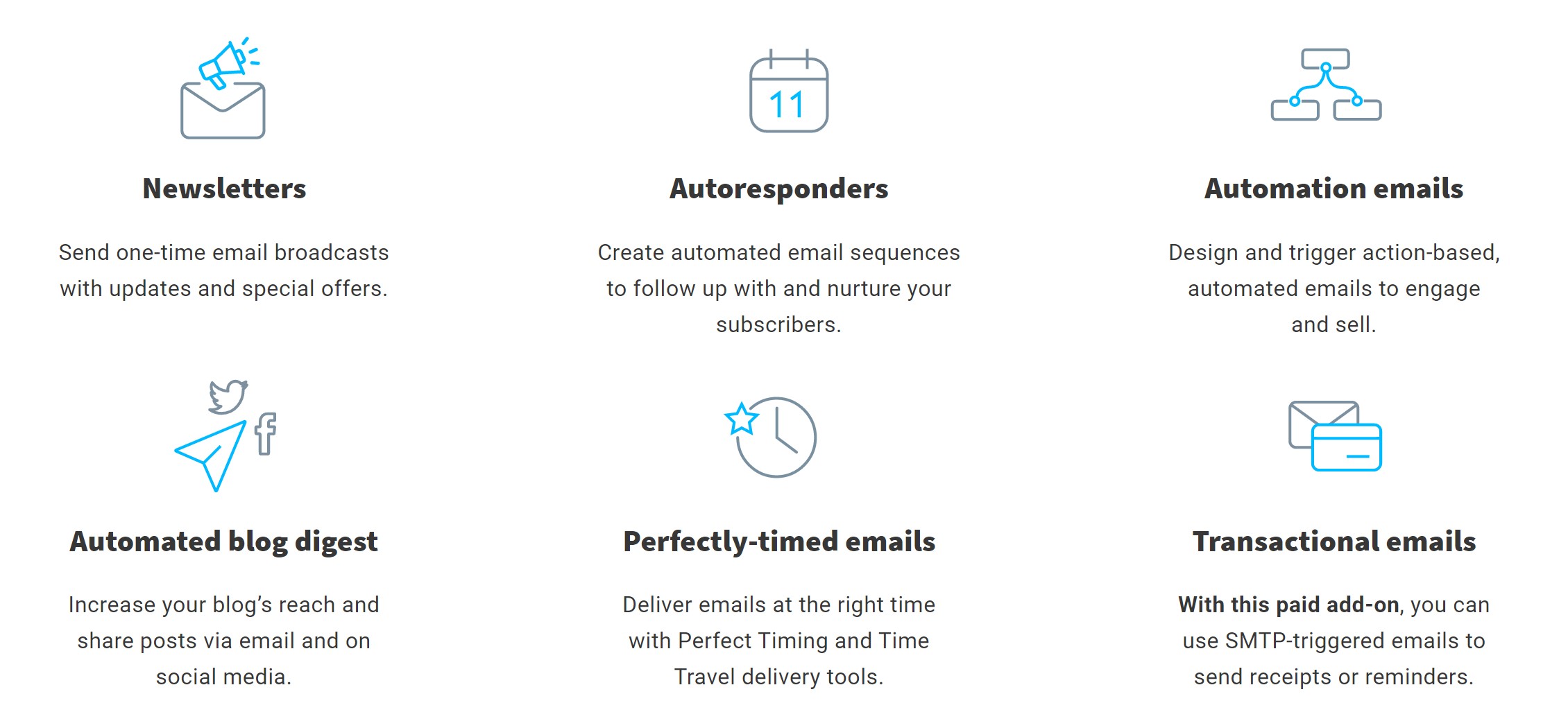
That autoresponder option is especially handy if you’re a big proponent of drip email campaigns. The tool will create email sequences that will follow up with and nurture your leads over time.
Like many other email solutions, GetResponse also enables you to create beautiful emails even if you don’t know a thing about coding.
Just use the tool’s drag-and-drop WYSIWYG (What You See Is What You Get) interface to create the perfect layout.
But even if you lack artistic flair, GetResponse offers plenty of email templates that you can use to get the ball rolling. Just pick one and update it to suit your own style.
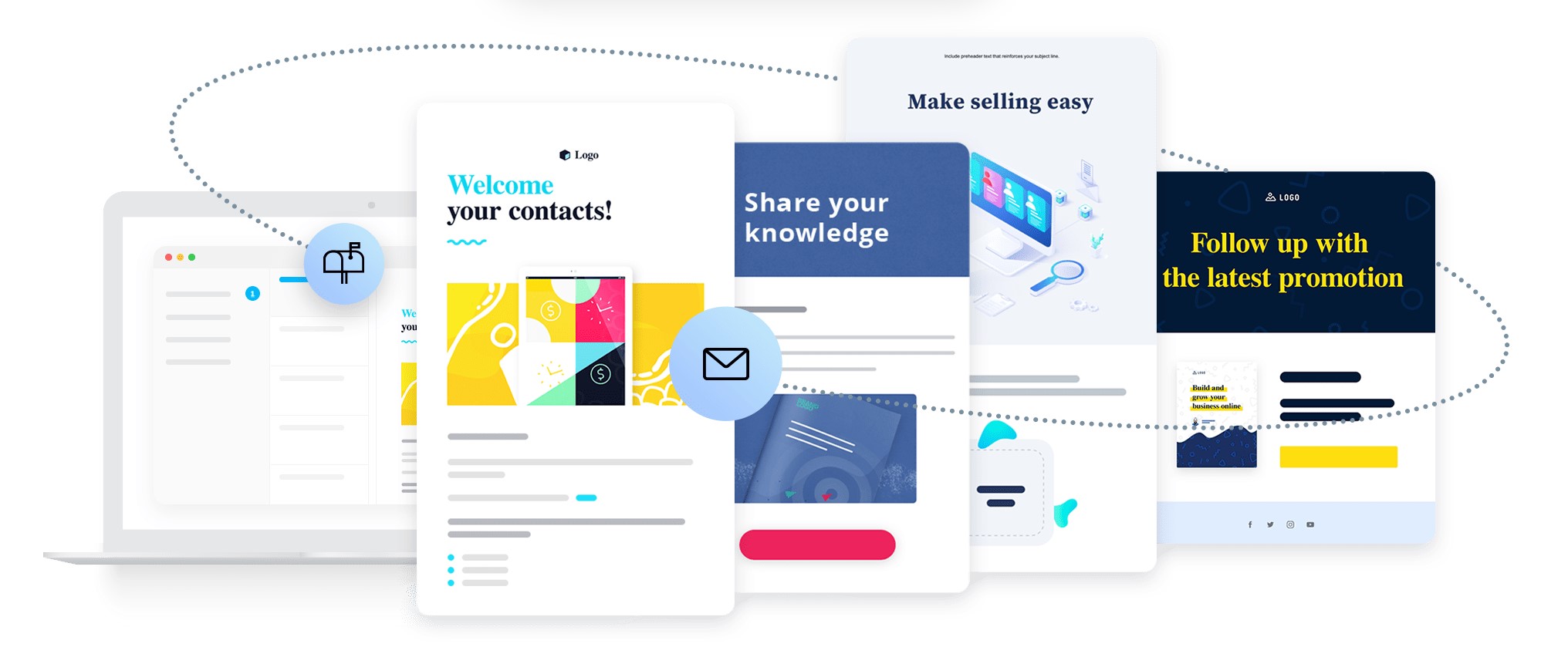
In this part of the GetResponse funnel review, I’ll cover the product’s sales funnel.
GetResponse offers a tool, formerly known as Autofunnel, that enables you to automate sales funnel processes.
Here are some of your options:
And that’s just scratching the surface.
GetResponse makes it easy for you to create a revenue-maximizing funnel by just filling in some blanks.
In other words, the funnel feature is another example of automated marketing offered by the service.
The GetResponse website even offers a tutorial on how to build a successful funnel.
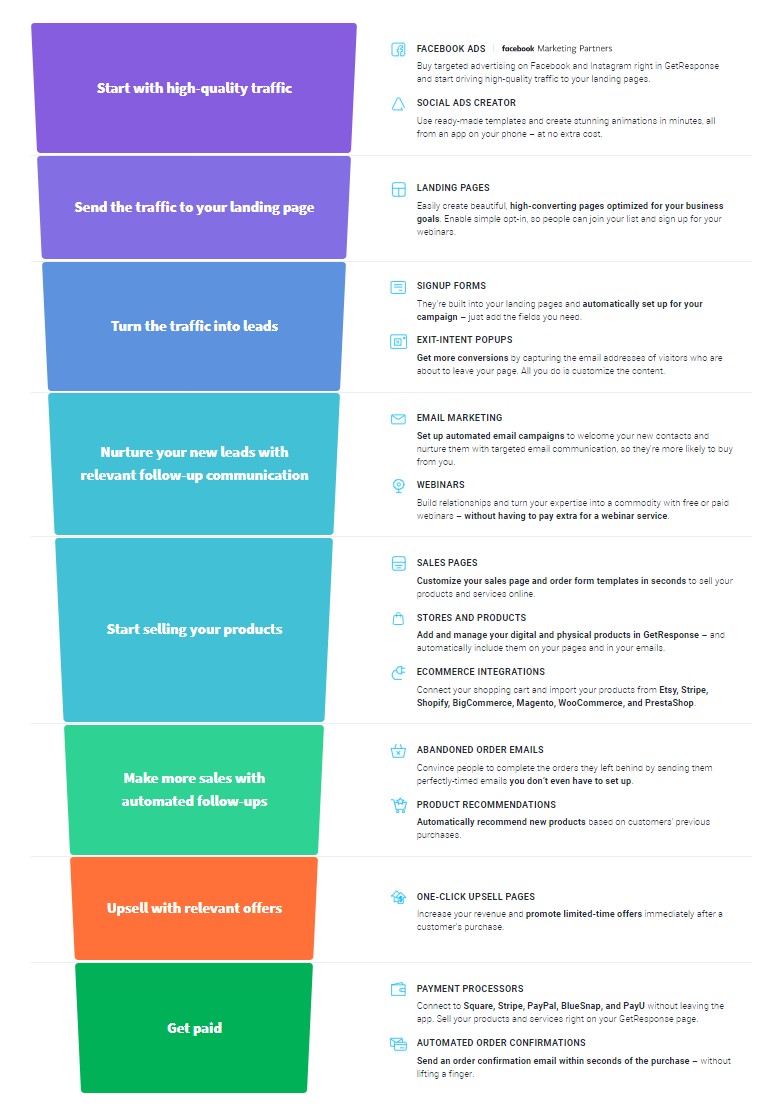
In this part of the GetResponse review, I’ll explain a few more ways that the tool helps with marketing automation.
GetResponse can do that because it offers a rich ruleset that you can use to create triggers.
For example, GetResponse will take a specific type of action if somebody abandons the shopping cart. In that case, you’d probably instruct the tool to send the customer an email offering a discount.
GetResponse can also take action if the user clicks a link, downloads a product, or visits a post-purchase URL.
The tool also lets you filter your rule triggers for more laser-like targeting. For example, you could use filters to send different emails to people in different market segments when they abandon the shopping cart.
Or make it product-based.
The possibilities are endless.
You can also use GetResponse to tag your prospects. And you’re not limited to how many tags you can apply.
That gives you a great way to put people in segments defined by just one or two words, such as “workshops,” “new customer,” and “club member.”
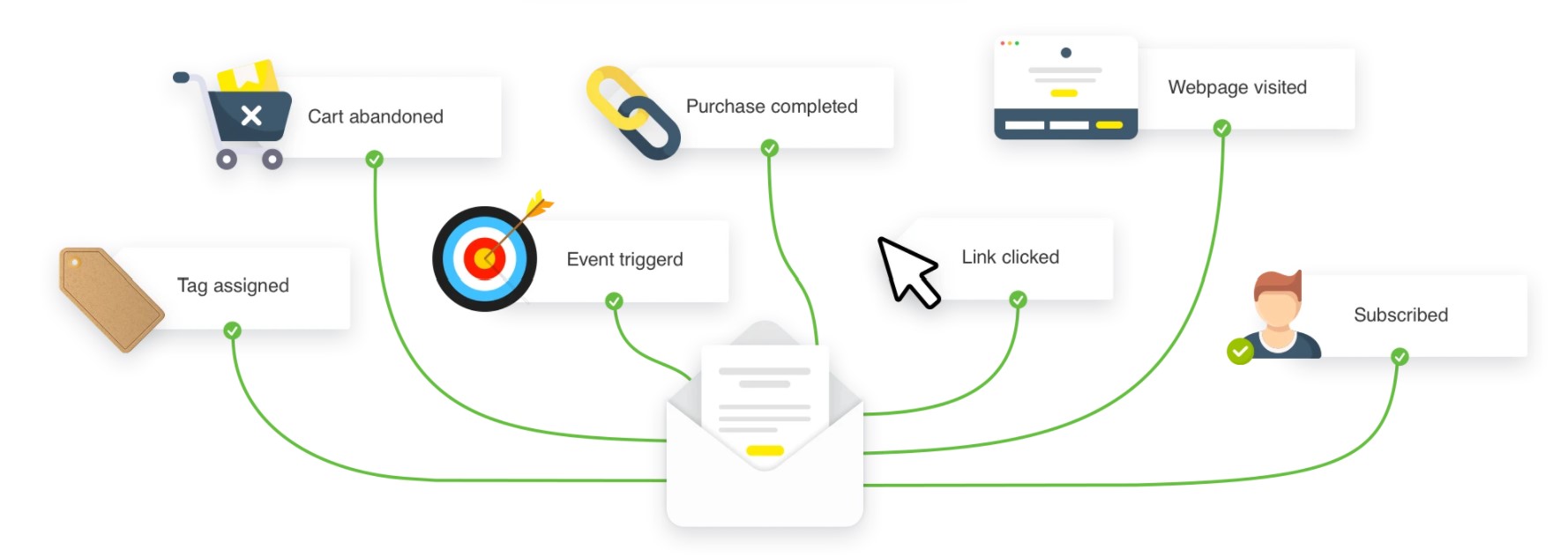
In this part of the GetResponse review, I’ll explain how the tool uses website push notifications to bring people back to your site.
You’ve probably seen push notifications. They’re those little “boxes” that appear on your screen and tell you about a new article that just appeared on some blog.
GetResponse enables you to do that for your website.
Of course, people have to opt in. But I’m sure you can convince them to do that.
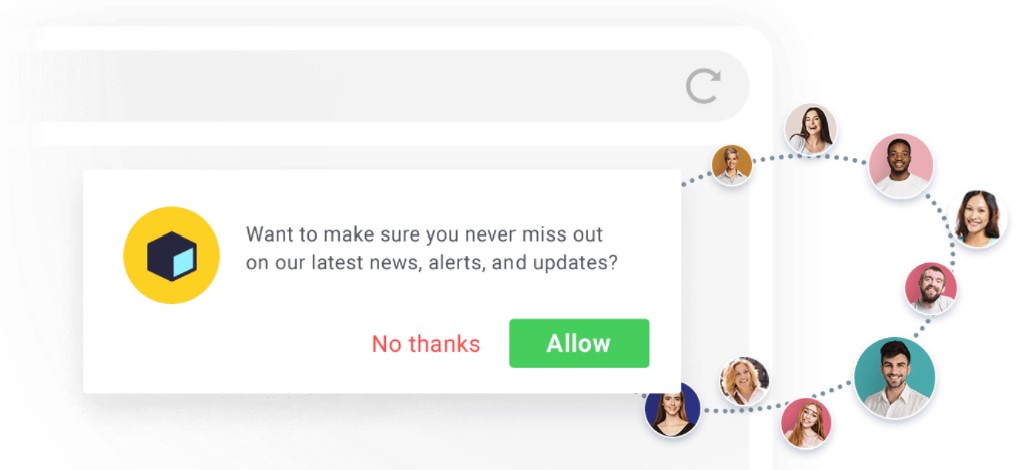
Live chat is a great way to engage with people in your target market.
And when live chat isn’t available, automated chat usually fills in the gaps.
It doesn’t appear that GetResponse offers automated chat, but it does offer real-time chat.
And it offers the next-best thing to automated chat: the ability to reply back to people when you’re online.
The tool will display your working hours when you’re off. It will also inform visitors when you’ll be back with automated replies.
GetResponse even monitors your chats so you can make improvements based on chat histories.
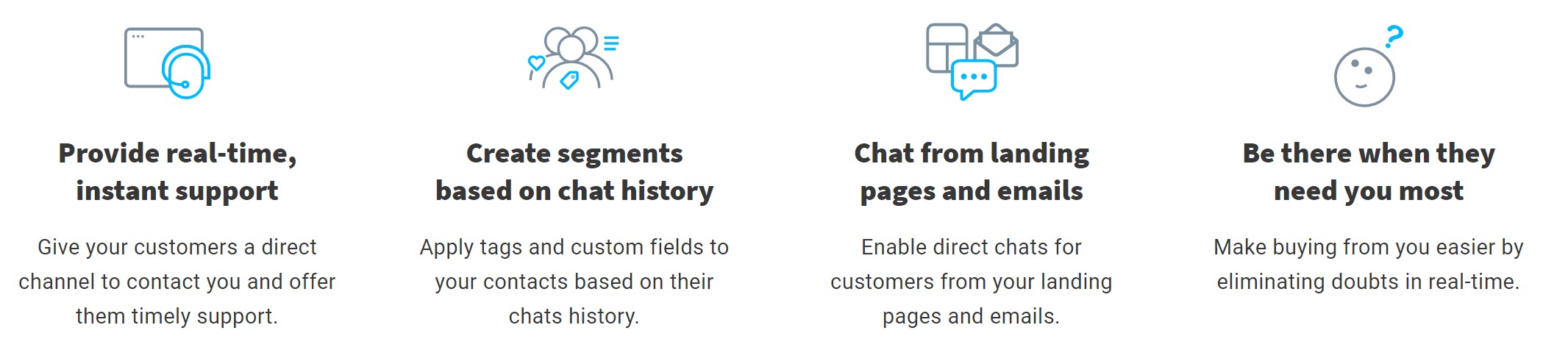
“Stunning pages in just a few clicks.”
That’s the promise of GetResponse, and it lives up to that claim.
You can create beautiful landing pages even if you aren’t a programmer.
That’s because the landing page creator uses the same type of WYSIWYG interface that you use to build great emails.
Everything is intuitive, drag-and-drop, and customizable.
And, once again, GetResponse offers templates if the right side of your brain isn’t the strongest part.
And yes, the templates are responsive. That means they look great on any platform, whether it’s a desktop, laptop, smartphone, tablet, or phablet.
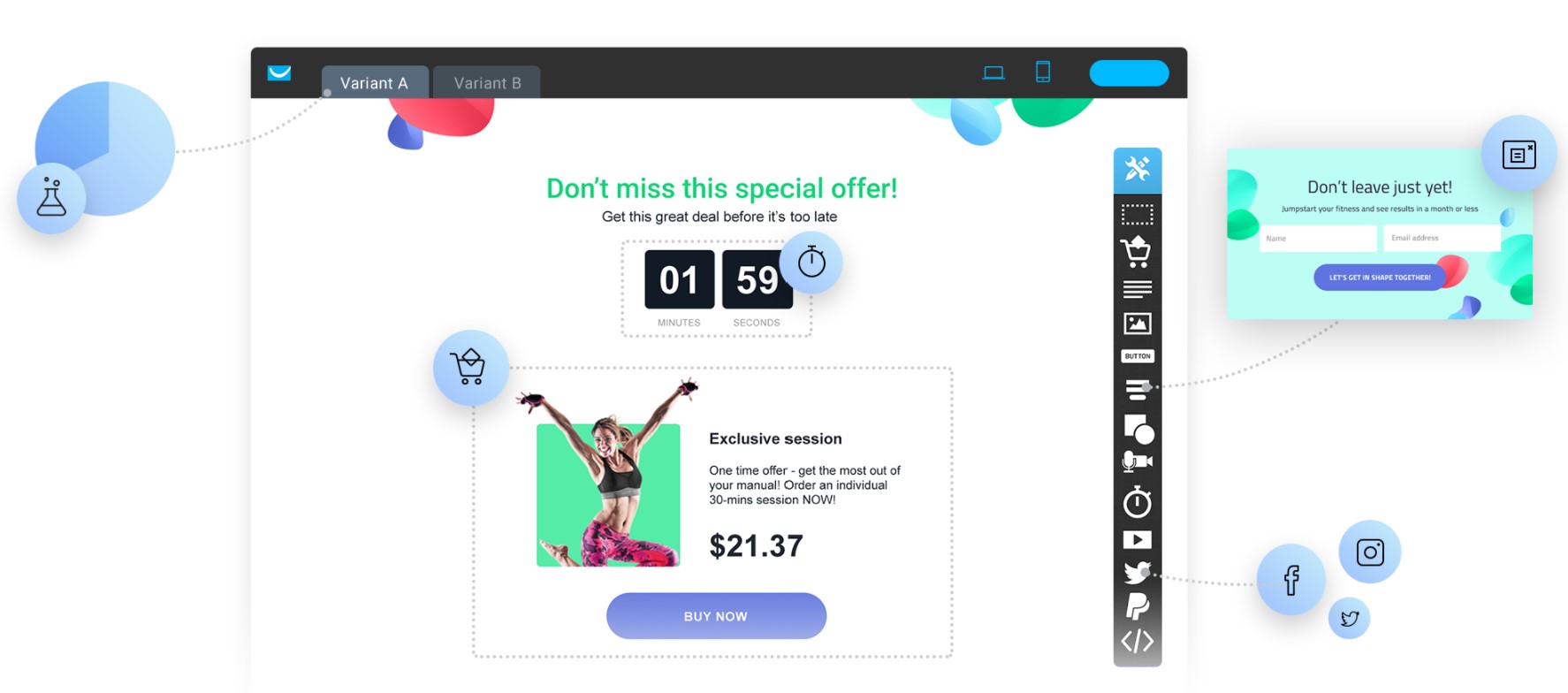
I’ve teased this a few times and now it’s time to go into details.
GetResponse offers a webinar solution.
Yes, that means if you sign on with GetResponse, you probably won’t need another webinar service.
In other words, you can save money.
The tool enables you to host unlimited webinars with a max of 1,000 attendees. You can share the stage with two other presenters.
And if you’d like to repurpose your content, GetResponse stores up to 20 hours of webinars.
One more selling point: the interface is web-based. Attendees don’t need to download any software.
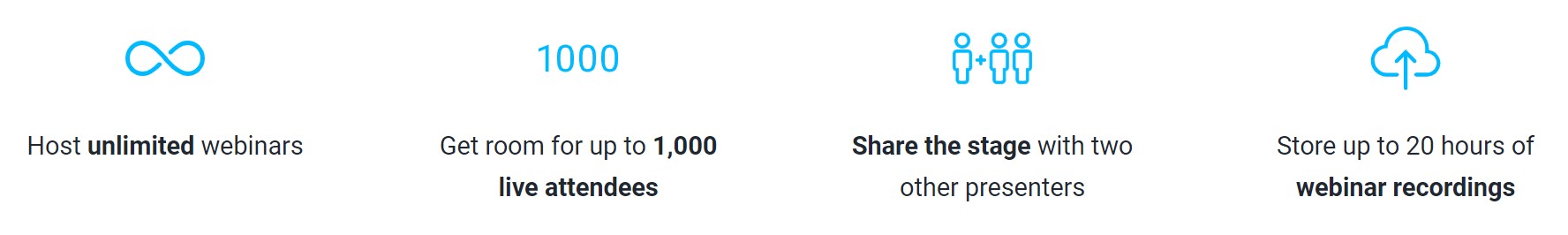
If you’re serious about email marketing, you’ll need to generate one or more lists of contacts.
And how do you do that? One of the best ways is with a sign-up form.
That’s a simple form that appears on your website and gives the proper incentive for visitors to join your distribution list.
Fortunately, GetResponse makes it easy for you to create a variety of sign-up forms, including:
Once again: you don’t have to know how to do any coding to make it happen.
Also once again: you can customize the forms to suit your brand.
You can also choose which fields customers are required to fill out when they sign up. Pro-tip: require them to fill out as few fields as possible.
The tool also helps you stay compliant with GDPR regulations.
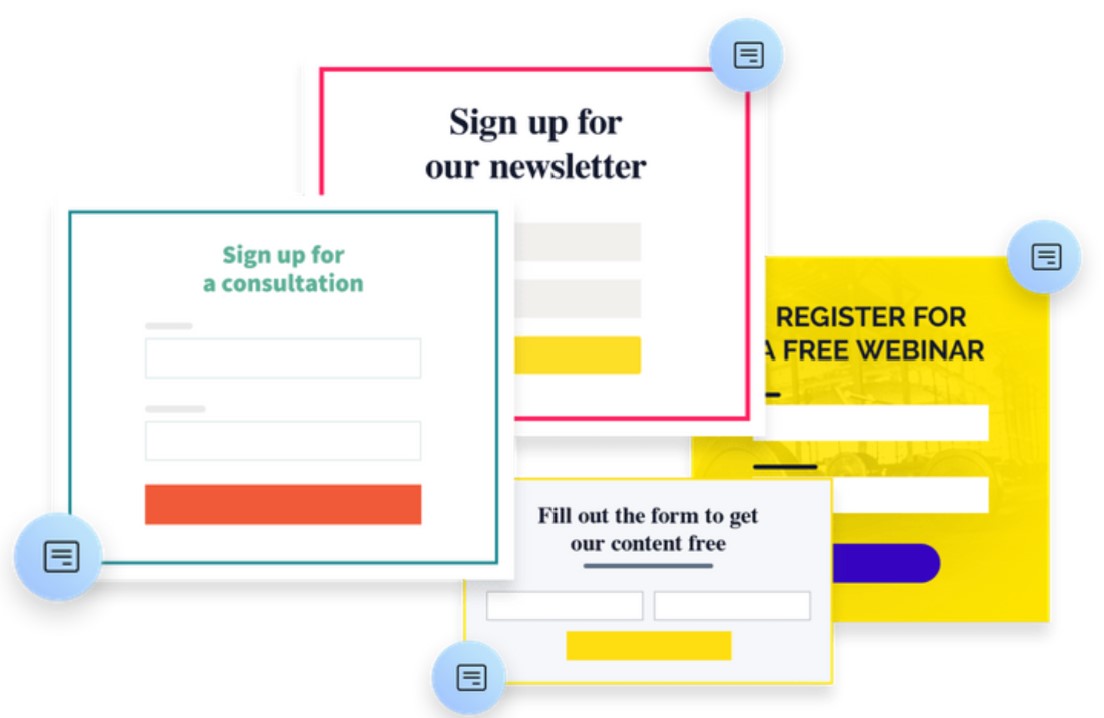
You can get started with GetResponse at a really great price: free.
The company lets you try before you buy. And it’s not just an overnight review period, either. You get to try it for a full 30 days.
All the while, I’m sure the folks at GetResponse will use their own software to nurture you as a lead. Pay attention to that.
If you decide to sign on with the service, there are a few different pricing models available.
Basic service costs just $15 per month. But you’re limited to a maximum of 1,000 subscribers. You also only get the email service, one funnel, and social media advertising.
The Plus service costs $49 per month. You’re still limited to 1,000 subscribers. But you also get free webinars, contact scoring and tagging, five sales funnels, and five automation builders.
The Professional service costs $99 per month. And, yeah, you’re still limited to 1,000 subscribers. But you also get unlimited automation builders, web push notifications, and paid webinars.
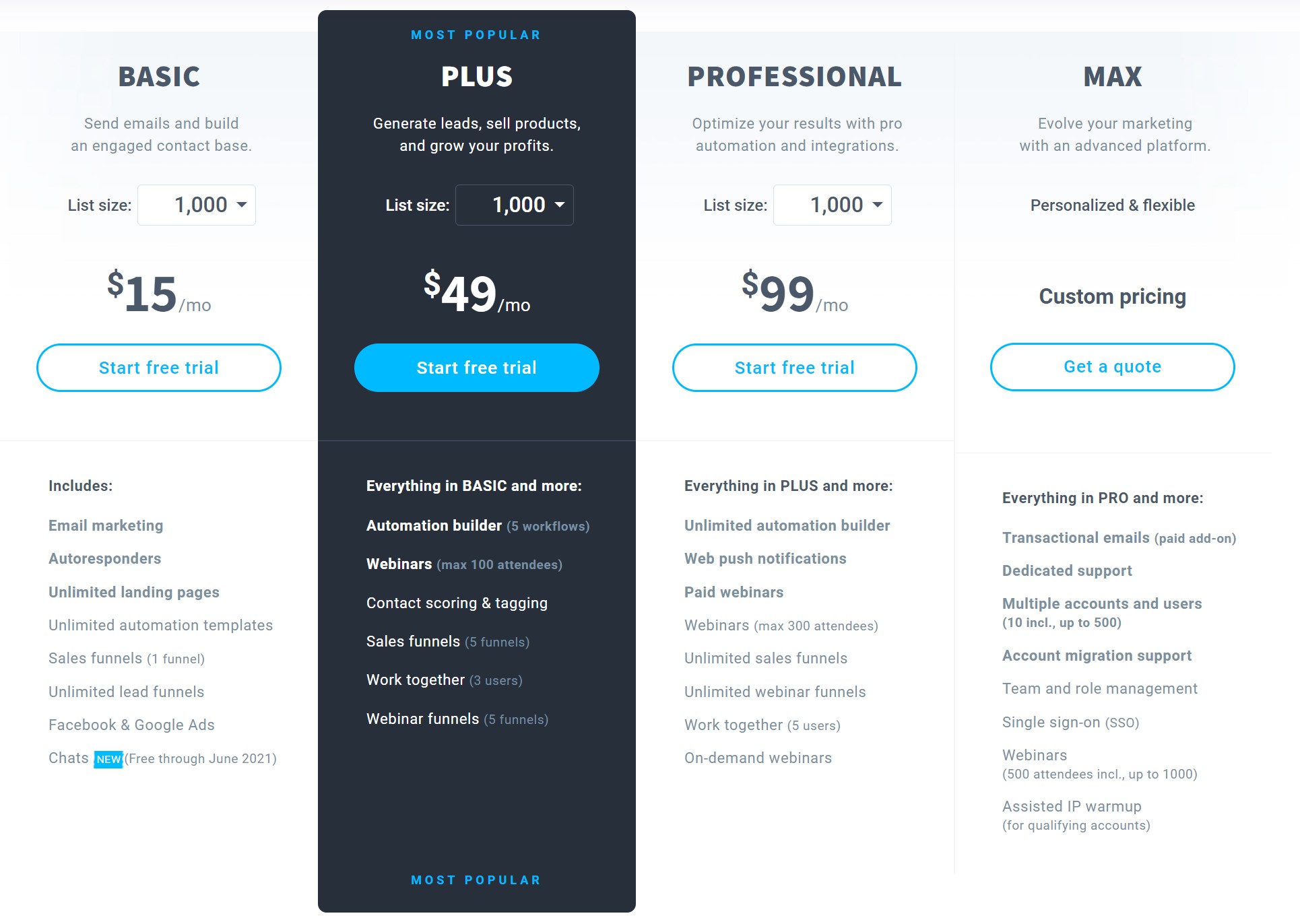
There you have it: a complete review of GetResponse.
If you’re still on the fence, feel free to give the tool a 30-day test drive.
After that period, if you think the product is right for your business, sign on with the service.
Welcome to John Lincoln’s personal website. You can learn about John Lincoln’s books, films, book him to speak and contact him. John is directly associated with many of the businesses mentioned on this website and freely discloses this information.

John Lincoln is CEO of Ignite Visibility, one of the top digital marketing agencies in the nation. Outside of Ignite Visibility, Lincoln is a frequent speaker and author of the books Advolution, Digital Influencer and The Forecaster Method. Lincoln is consistently named one of the top digital marketers in the industry and was the recipient of the coveted Search Engine Land “Search Marketer of The Year” award. Lincoln has taught digital marketing and Web Analytics at the University of California San Diego, has been named as one of San Diego’s most admired CEO’s and a top business leader under 40.
Want to get in touch with John Lincoln? Click Here To Reach Out.

Most companies in the $20 to $400 million stage are doing a lot of digital marketing, but very few feel confident that it is actually

Google Search Quality Rater Guidelines Compliance Checklist Google’s Search Quality Rater Guidelines (SQRG) are not a direct ranking algorithm, but they are the playbook human
Hey everybody, this is John Lincoln. It has been a while since I last updated this website. The last post here was on August 2,
 3 Steps To Turn Blog Posts Into High-Performing Instagram Carousel Posts
3 Steps To Turn Blog Posts Into High-Performing Instagram Carousel Posts 3 Steps to Turn Blog Posts Into High-Performing Instagram Carousel PostsDo you ever feel like you’re