
Why Compounding Growth Is the Most Undervalued Digital Marketing Strategy for Investors
Most companies in the $20 to $400 million stage are doing a lot of digital marketing, but very few feel confident that it is actually

You might have heard about Google Trends. You may have even used it in the past.
But do you know how to get the most out of it? If you’re like many other SEOs, you don’t.
That’s a shame because Google Trends offers two benefits you should immediately recognize:
The first question you might be asking yourself is: “How is Google Trends different from any other keyword research tool?”
Here’s the brief answer: it shows relative search volume.
Now, here’s the long answer: Google Trends shows you the popularity of a search term as compared to other search terms.
If you just want to see how many people are searching for a keyword every month, head over to Keyword Planner.
However, if you want to see how a specific search term ranks in popularity as compared to other keywords, head over to Google Trends.
Keep in mind, though: the tool only shows you data for popular search terms. In other words, if you’re looking for info about a very specific keyword unique to your business, you might have to use another service.
Next, let’s go over the basics of using Google Trends.
One of the best ways to start using Google Trends is by doing absolutely nothing. Really.
Just head over to the tool and look at the front page. You’ll see the topics that are trending in the U.S. and around the world right now.
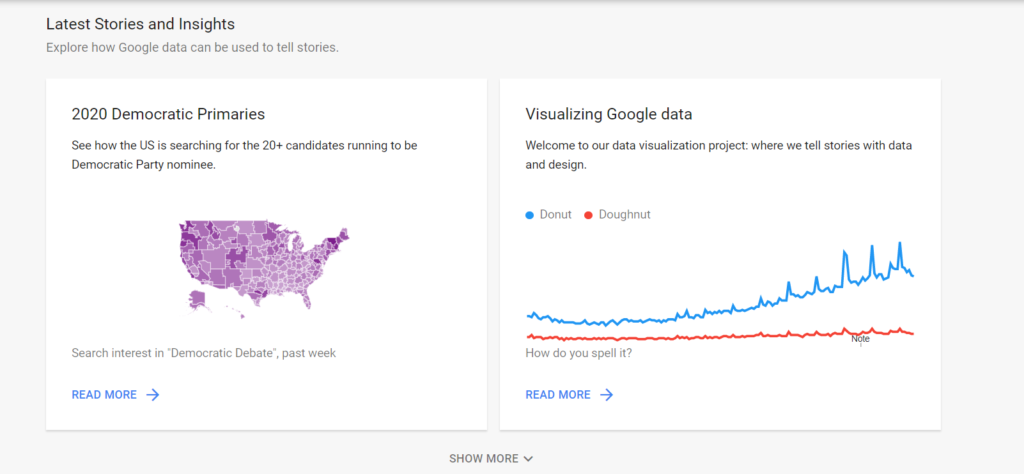
Now ask yourself: can you use any of those keywords in your marketing? Can you use any variations of those keywords in your marketing?
If you see some great ideas for your business in the current trending topics, click on one of them.
The resulting page shows you specifics for that search term. At the top, you’ll see a line graph that displays the relative popularity of the keyword during a specific timeframe (defaulted to 7 days).
Scroll down a bit and you’ll see related queries. Maybe one of those queries is suitable for content on your website.
Google Trends also shows you where the search term is popular. If you’re in the U.S., you’ll see a map that displays the states where the term is hottest.
It doesn’t stop there, though. The tool also shows you a map so you can gauge interest by subregion. Right now, for example, there’s a search level interest of 64 for Taylor Swift in Charleston, South Carolina.
This would probably be a good place to explain search interest as defined by Google Trends. It’s a number from 0-100 with 100 the highest possible interest. You can think of it as a measure of relative popularity.
Google also lets you filter your keyword analysis results using drop-downs at the top of the page. Here are the criteria you can choose from:
Finally, Google Trends also lets you compare keywords.
Suppose you want to see the popularity of searches for Taylor Swift as compared to the popularity of searches for Judi Dench. If so, just hit the “+ Add Comparison” button at the top and enter the new search term.
The resulting page will look just like the page you viewed when you were analyzing only a single keyword. However, the line graph at the top will display two color-coded lines. Those lines show you the popularity of the two search terms over time.
Next, we’ll go over a few specific ways that you can use Google Trends to boost your brand online.
One of the easiest ways to use Google Trends to identify seasonal trends before the season begins.
Why is it necessary to identify the trends ahead of time? Because that gives you time to plan your promotions and produce content.
If you identify a trend right now, it might be over by the time you start making changes. Then, you’ve wasted all that effort.
But how can you identify trends before they happen? That’s where the “seasonal” part comes into play. Seasonal trends tend to repeat themselves.
For example, let’s say you’re running an online site selling saltwater fishing gear. You notice that the relative popularity of the search term “conventional saltwater fishing reel” spikes every April as people go shopping for the upcoming season.
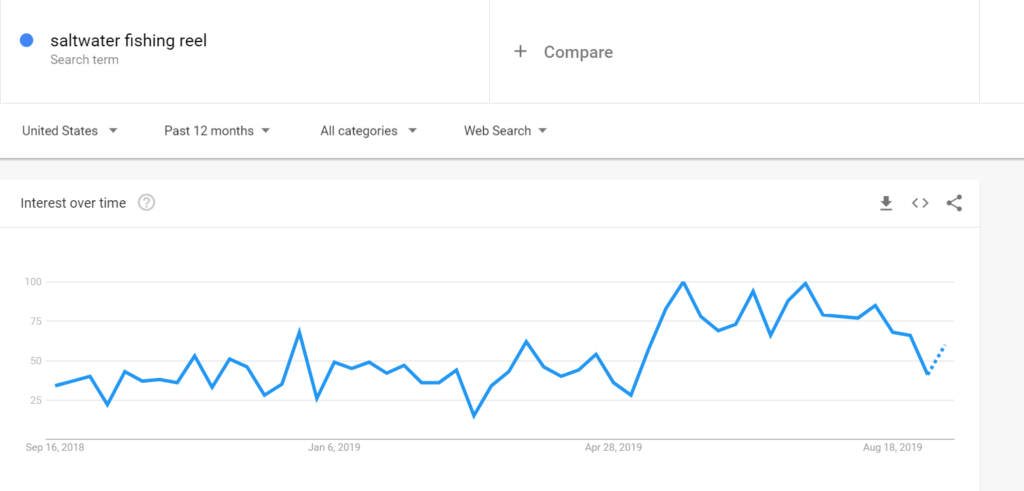
In that case, you’d want to promote your selection of conventional reels during April, when people are most likely to buy.
If you use a popular keyword research tool like SEMRush or Ahrefs, you might notice some hot keywords that get tens of thousands of searches every month.
Or do they?
Remember: those tools often compute averages when it comes to monthly search volume. If one of the keywords you’re looking at experienced a huge spike in volume a while back, the monthly average as reported could be much higher than the actual monthly average.
Fortunately, Google Trends is here to save you.
Visit the tool and check out the relative popularity of a search term that SEMRush or Ahrefs told you is getting lots of volume.
Is the keyword, in fact, popular? Is it more or less popular than related searches?
Heck, you might even find that a related search is more popular than the original keyword.
If that’s the case, develop some content around the related search.
Speaking of your favorite keyword research tool, you’ll find that Google Trends gives you opportunities for seed keywords that you can use to find new ideas.
You probably already know about the concept of seed keywords. They’re words and phrases you plug into some research tool in hopes of finding related keywords that you can use in your content.
There are several different ways to come up with seed keywords. One of them is to use Google Trends.
Just find the related keywords to a phrase that you’re searching for. Then, plug those keywords into your keyword research tool.
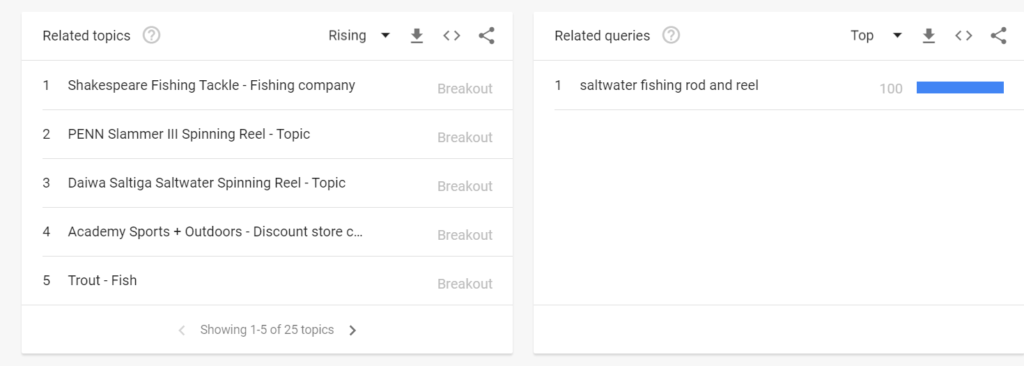
Boom. You’ll have a whole report filled with inspiration. Even better: it’s complete with difficulty rankings and monthly search volumes!
As we’ve seen, Google Trends not only shows you what people are searching for, it also shows you where they’re located.
If you’re running a business with a customer base that’s scattered all over the U.S.,, use that info to identify where your hottest keyword opportunities are located. Then, target people in those communities.
Fortunately, Google Ads allows you not only to target based on keyword, but also based on location. Put that opportunity together with the info that Google Trends is offering and you can produce some laser-like targeting that should give you a positive ROI.
You don’t just have to use the location data for ads, though. You can produce organic content with it as well.
For example, if you see that people who live in Point Pleasant, New Jersey are searching for conventional saltwater fishing reels, then consider writing an article with a title like: “Here Are the 7 Best Conventional Saltwater Fishing Reels for People Who Live in Point Pleasant, New Jersey.”
Of course, you can also use Google Trends to uncover Local SEO opportunities.
Remember: Google isn’t the only search engine in town. In fact, YouTube is the second-most popular search engine in the world.
You should mine YouTube for keyword opportunities as well.
It’s a good thing, then, that Google Trends allows you to do just that.
As we’ve seen, the tool allows you to select a search type from the drop-down at the top of the page. One search type you can pick is YouTube.
You can do two things with the info you get about YouTube searches:
Your keyword research tool isn’t the only software you should use to identify hot trends in search terms. Google Trends offers insights you won’t find anywhere else.
And it’s free.
If you haven’t yet started using Google Trends to identify keyword opportunities, why not get the ball rolling today?
Welcome to John Lincoln’s personal website. You can learn about John Lincoln’s books, films, book him to speak and contact him. John is directly associated with many of the businesses mentioned on this website and freely discloses this information.

John Lincoln is CEO of Ignite Visibility, one of the top digital marketing agencies in the nation. Outside of Ignite Visibility, Lincoln is a frequent speaker and author of the books Advolution, Digital Influencer and The Forecaster Method. Lincoln is consistently named one of the top digital marketers in the industry and was the recipient of the coveted Search Engine Land “Search Marketer of The Year” award. Lincoln has taught digital marketing and Web Analytics at the University of California San Diego, has been named as one of San Diego’s most admired CEO’s and a top business leader under 40.
Want to get in touch with John Lincoln? Click Here To Reach Out.

Most companies in the $20 to $400 million stage are doing a lot of digital marketing, but very few feel confident that it is actually

Google Search Quality Rater Guidelines Compliance Checklist Google’s Search Quality Rater Guidelines (SQRG) are not a direct ranking algorithm, but they are the playbook human
Hey everybody, this is John Lincoln. It has been a while since I last updated this website. The last post here was on August 2,
 How To Scale A Business To $1,000,000 A Month And Beyond
How To Scale A Business To $1,000,000 A Month And Beyond Lots of people are asking for business advice, so I'm going to start giving some here and there. Scaling a business