
Why Compounding Growth Is the Most Undervalued Digital Marketing Strategy for Investors
Most companies in the $20 to $400 million stage are doing a lot of digital marketing, but very few feel confident that it is actually
 It’s almost impossible to overstate the influence of Ahrefs within the digital marketing community. For many SEO professionals, it’s the tool that they simply can’t live without. Why? Because it’s not just a single tool. It’s a suite of invaluable services. Simply put: if you’re struggling with deciding on which tools to include in your digital marketing toolbox, you really can’t go wrong with Ahrefs. Yes, it’s that good.
It’s almost impossible to overstate the influence of Ahrefs within the digital marketing community. For many SEO professionals, it’s the tool that they simply can’t live without. Why? Because it’s not just a single tool. It’s a suite of invaluable services. Simply put: if you’re struggling with deciding on which tools to include in your digital marketing toolbox, you really can’t go wrong with Ahrefs. Yes, it’s that good.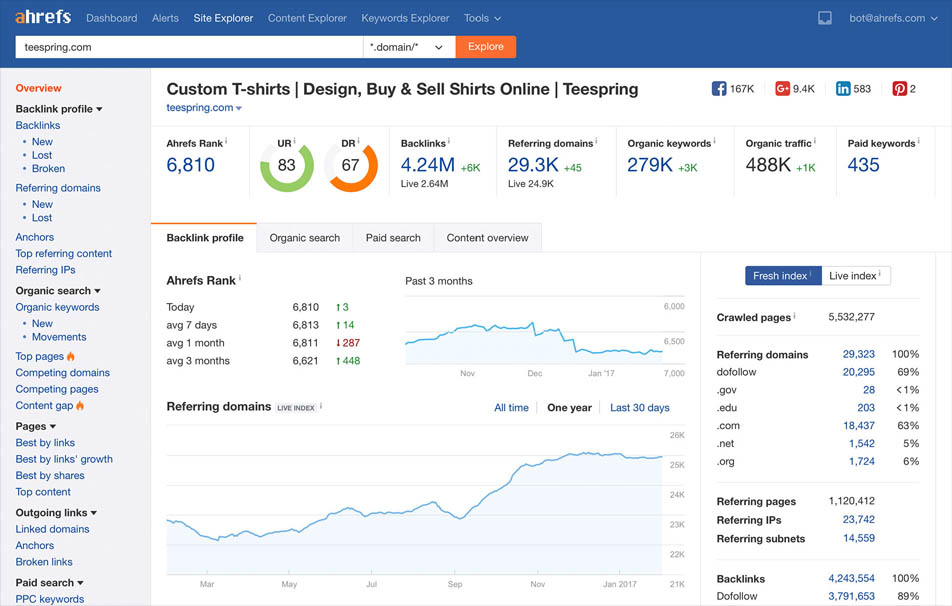
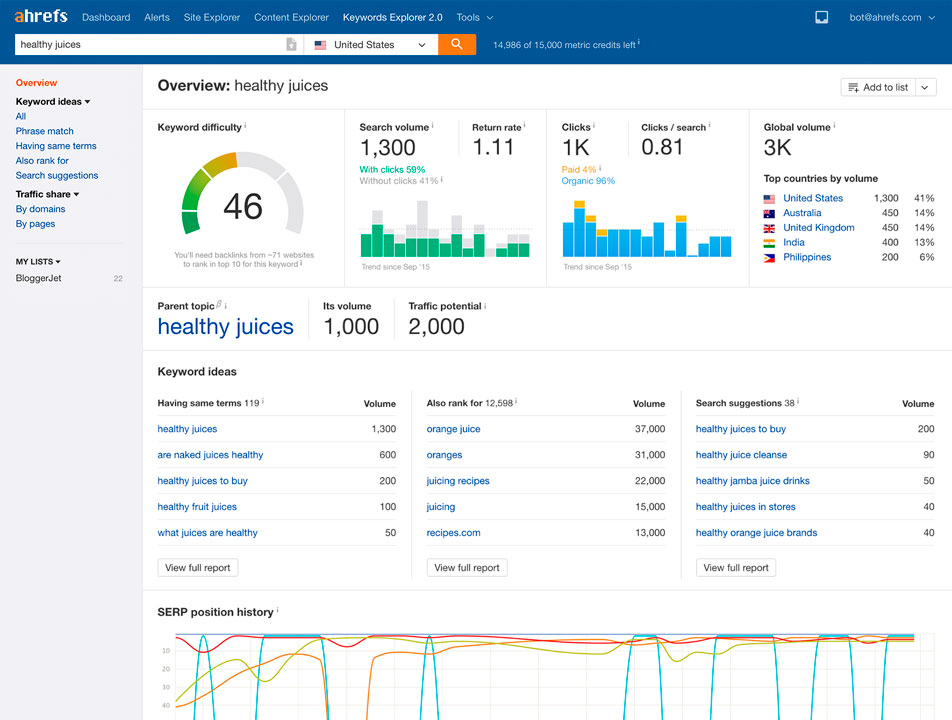
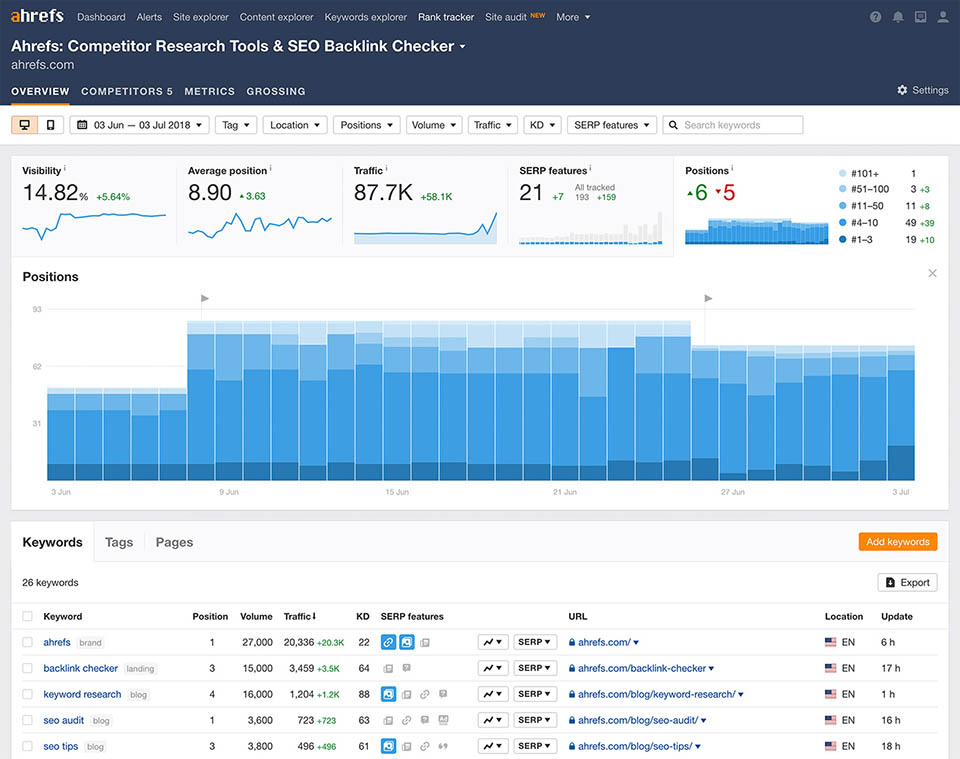
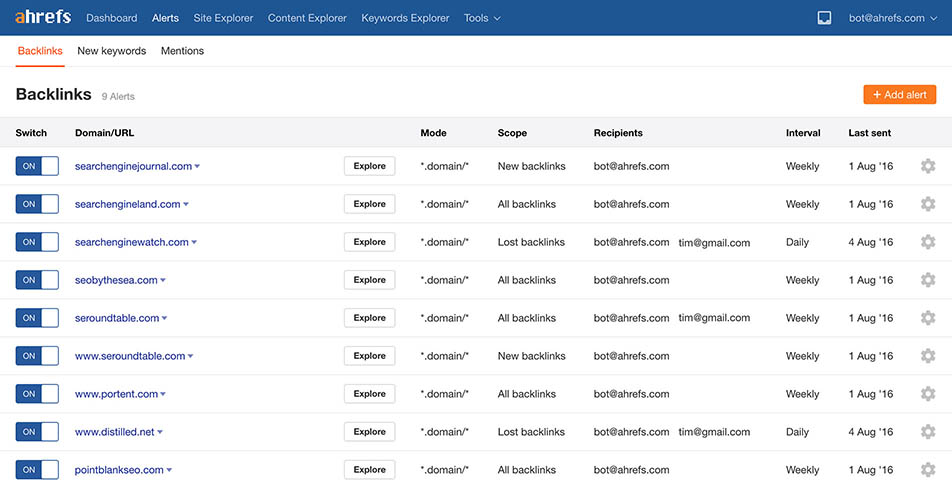
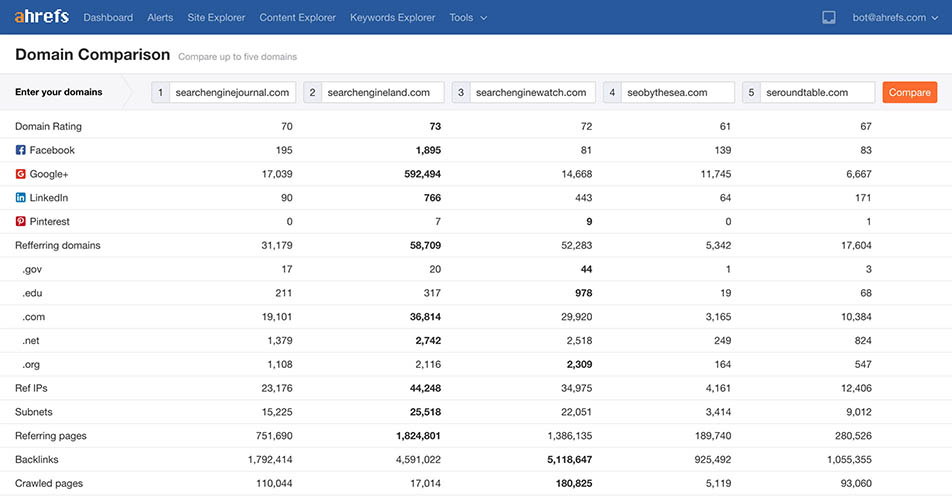

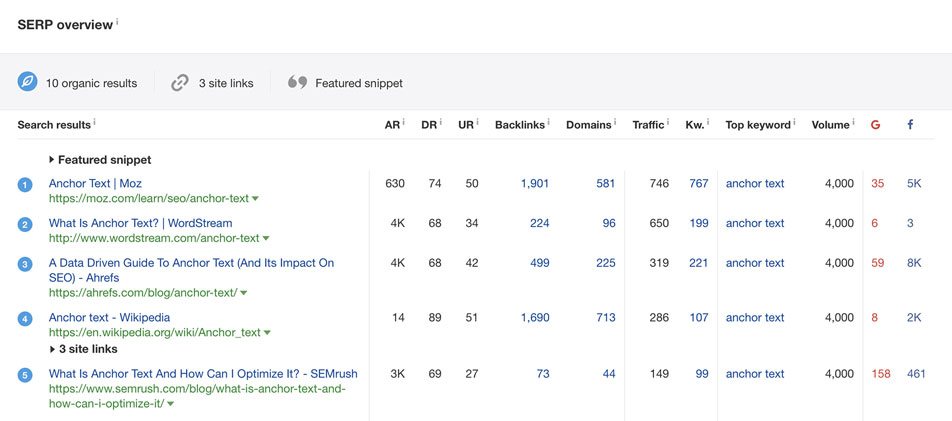
Welcome to John Lincoln’s personal website. You can learn about John Lincoln’s books, films, book him to speak and contact him. John is directly associated with many of the businesses mentioned on this website and freely discloses this information.

John Lincoln is CEO of Ignite Visibility, one of the top digital marketing agencies in the nation. Outside of Ignite Visibility, Lincoln is a frequent speaker and author of the books Advolution, Digital Influencer and The Forecaster Method. Lincoln is consistently named one of the top digital marketers in the industry and was the recipient of the coveted Search Engine Land “Search Marketer of The Year” award. Lincoln has taught digital marketing and Web Analytics at the University of California San Diego, has been named as one of San Diego’s most admired CEO’s and a top business leader under 40.
Want to get in touch with John Lincoln? Click Here To Reach Out.

Most companies in the $20 to $400 million stage are doing a lot of digital marketing, but very few feel confident that it is actually

Google Search Quality Rater Guidelines Compliance Checklist Google’s Search Quality Rater Guidelines (SQRG) are not a direct ranking algorithm, but they are the playbook human
Hey everybody, this is John Lincoln. It has been a while since I last updated this website. The last post here was on August 2,
 Complete WooRank Review - Should You Use It?
Complete WooRank Review - Should You Use It? Would you like access a fast SEO audit tool? If so, then check out WooRank. Then WooRank may be for you. In