
Top 16 Questions to Ask a PPC Company in 2024
In 2024, choosing the right PPC company is not just about spending your advertising budget. You want to make every cent count towards your business
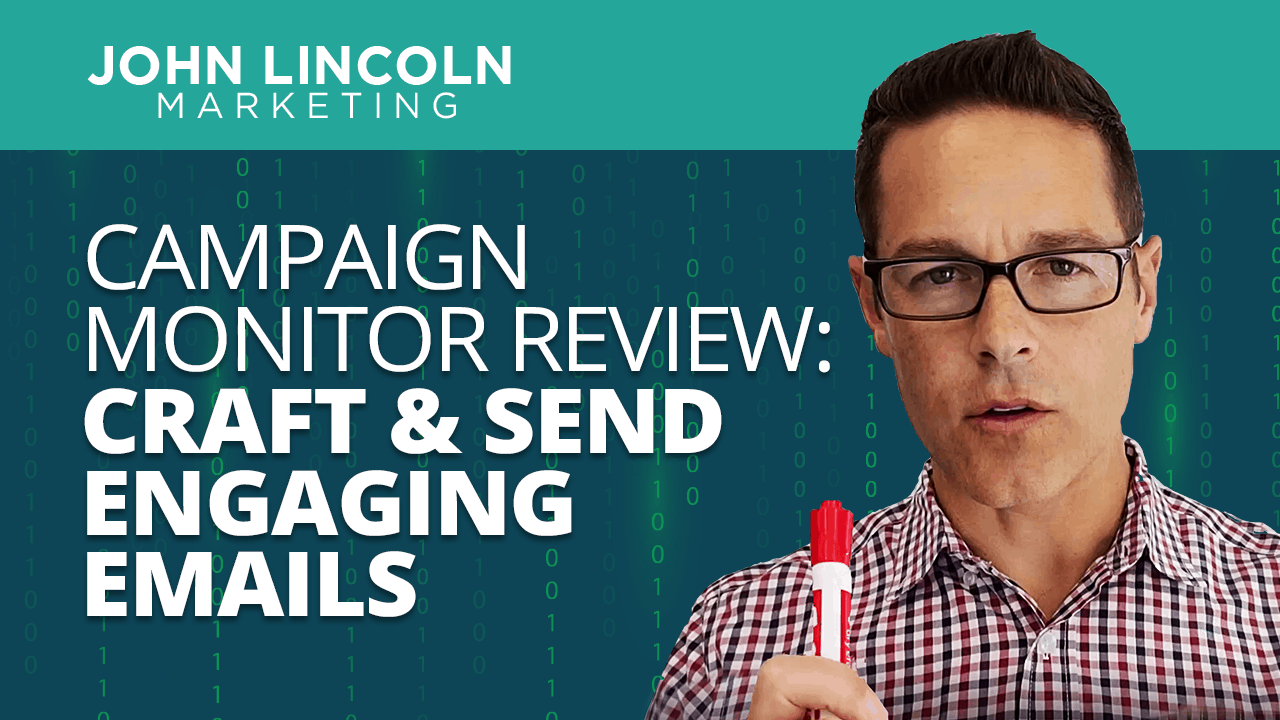
Looking for a great email marketing solution? If so, then consider using Campaign Monitor.
If you do, you’ll join great brands like RipCurl, Digiday, Girlboss, and On who’ve used the tool to reach people in their respective target markets.
And here’s some good news: it’s not that expensive, either.
In this Campaign Monitor review, I’ll go over its features. I’ll also go into more detail about its pricing structure so you can decide which plan is best for your business.
In this part of the Campaign Monitor review, I’ll cover the tool’s email templates that you can use in your campaigns.
Simply put: Campaign Monitor lets you create beautiful, eye-catching email messages without writing a lick of code.
Start by grabbing a template. The tool offers plenty of great designs suitable for a variety of businesses and industries.
You don’t have to take a “new” template, though. You can also use a previous email you sent as a template. Then, just update it to suit your current messaging.
Once you’ve got your template in place, editing it is a snap. It’s a WYSIWYG (What You See Is What You Get) UI that enables you to move elements around by dragging and dropping them.
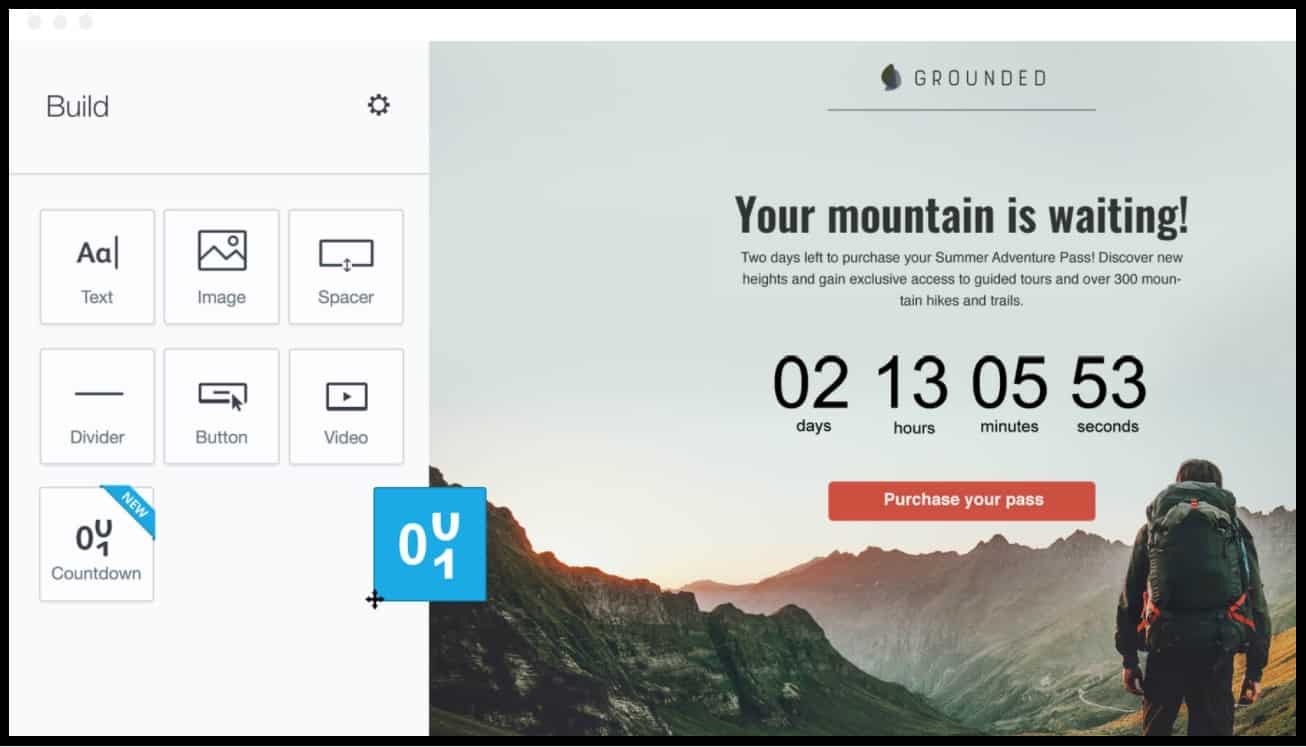
So when you start with a fresh template, just drag your logo into the appropriate space to brand the email.
You’re also welcome to drag images from your desktop (or any other place on your PC) straight into the template. And yes, it’s every bit as easy as it sounds.
Oh, and you can edit images in the tool as well.
To be sure, it’s no Photoshop. But the built-in editor enables you to add effects, adjust lighting, rotate the image, and handle other basic tasks.
But what about adding text? Just type.
Really. It’s that easy.
Find the place on the email layout where you want to add a big, fat headline that’s sure to grab somebody’s attention and put it there.
And you’ve got flexibility with that as well. You can choose the font you want from thousands of options.
The tool also lets you add other styling to the text, such as italics, sizing, and spacing.
What about color? Yep, it lets you choose from the usual assortment of more than 64,000 different colors.
But that’s not all, Campaign Monitor remembers the colors you used in the past. You can just select one of those colors instead of choosing a new one. That feature makes it easy to stay consistent with your color scheme.
Of course, no self-respecting marketer would create an email marketing message without a call to action (CTA) button. The tool makes that easy as well.
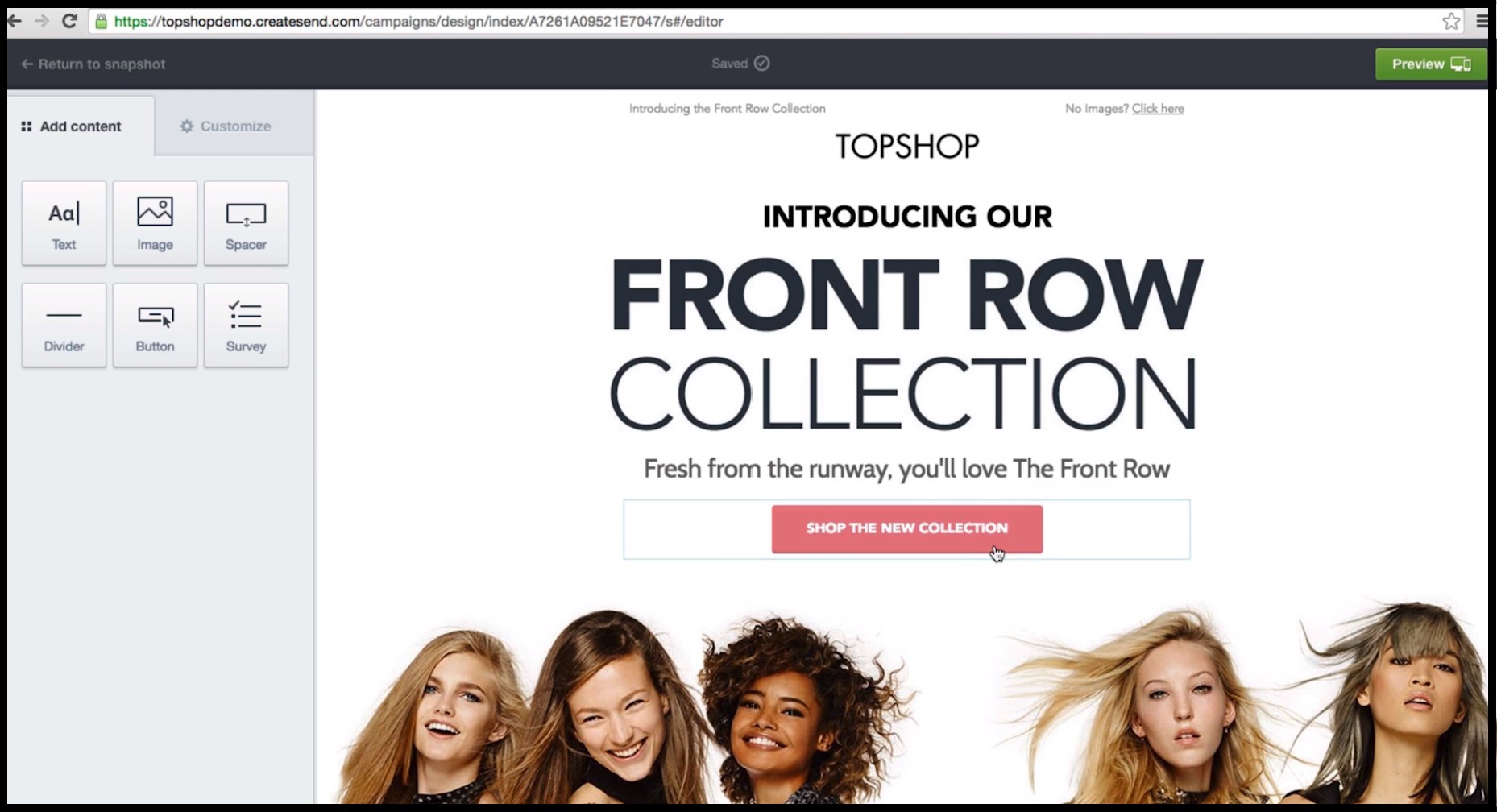
Once again, just drag and drop. Then, style the button as you see fit.
Make it as big and as wide as you want. Add the text you think will get the most conversions.
And give it whatever color suits your brand.
Also: when you’re assembling all the text and images together, you might find that everything suddenly becomes too “cramped.” The elements are closer together than they should be.
Campaign Monitor makes it easy to fix that problem with a spacer. Drag and drop it where you want then update its size so that it leaves just the right amount of whitespace between elements.
And yeah, the tool includes dividers as well.
Campaign Monitor also enables you to create the email with sections. Each section has its own text, images, CTA buttons, and overall design.
If you want to change the position of any sections within the email, just drag and drop the ones you want to move. It’s that simple to move whole sections of the layout.
Finally, when I said earlier that the editor offers WYSIWYG capabilities, I didn’t just mean for desktops. It will also show you what the email looks like on a smartphone.
That will give you the ability to ensure that you’re creating a great marketing message for all your recipients on mobile platforms.
In this part of the Campaign Monitor review, I’ll go over how the tool empowers you to reach people with marketing automation.
Let’s say you have a popup form on your website that captures email addresses. When people first sign up, you want to send them a series of emails that help them along the sales journey.
A drip campaign, in other words.
You can easily get that ball rolling with Campaign Monitor’s Visual Journey Designer.
As the name implies, Visual Journey Designer lets you create a drip campaign using an easy-to-navigate user interface.
Pick a “trigger” that launches the whole campaign. In this case, the trigger would be when somebody converts on the lead capture form.
Then, select a delay. You might pick one day, one hour, or one week before sending the initial email.
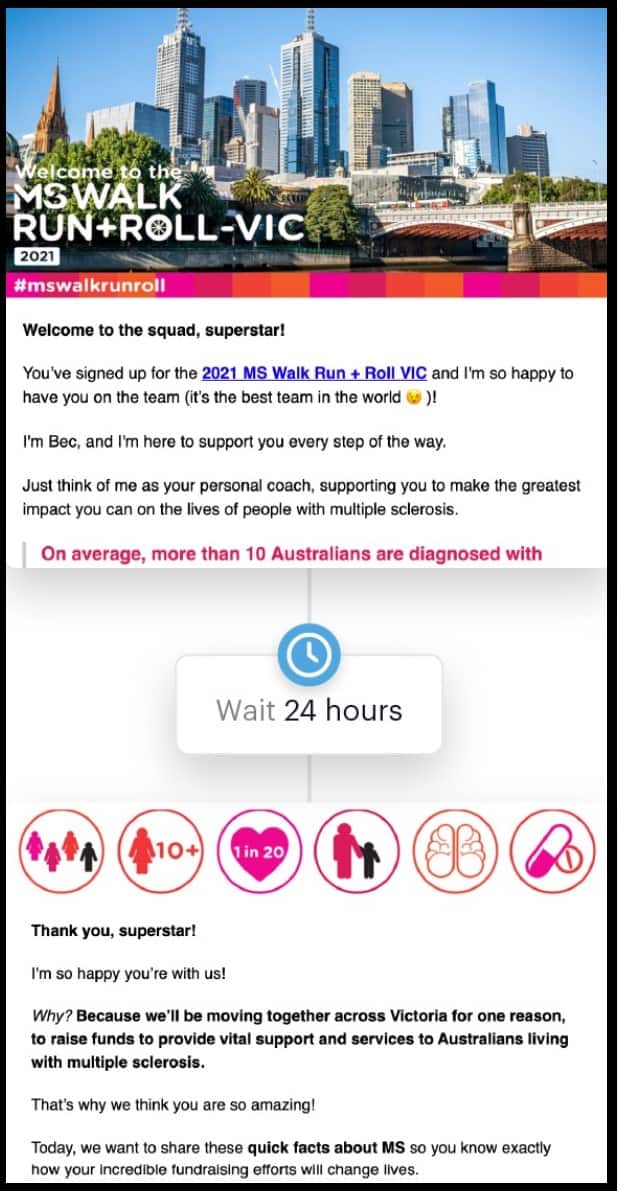
After that, pick the content. That’s an email message that you created using the UI I described in the previous section.
But that’s just the first email. You can send other emails in the drip campaign by repeating the process I just described above.
For example: after sending the initial email, you might want the system to wait two days before sending the next one. And then three days after that one. And so on.
The tool also allows you to create conditionals that you can use to send different types of emails.
For example, you might only want to send the second email to people who opened the first one. Or you might send a different email to people who didn’t open the first one.
Best of all: the whole process is automated. You don’t have to do anything but let it run its course.
In this part of the Campaign Monitor review, I’ll explain how the tool enables you to target the right audience at the right time.
I’ll start by talking about the right time.
Campaign Monitor enables you to determine not just which emails you send out, but also when you send them.
You can set up the campaign to send emails at a specific hour of the day. And the tool will even take into account time zone differences so your recipients all across the globe get your email at the same local time.
Campaign Monitor also employs a bit of machine learning to determine the best time to send an email to your target audience.
Speaking of your target audience, the tool enables you to use recipient-specific data to target your emails to specific segments within your distribution list. It gets that data from not only its own database, but also from the other tools it integrates with.
In this part of the Campaign Monitor review, I’ll go over how the tool enables you to easily add sign-up forms to your website.
All you need to do is, once again, point and click.
Campaign Monitor offers several different types of sign-up forms. You might want one on the right-hand sidebar of your website. Or perhaps you’d prefer to go with a popup.
Just find the form style you prefer, update it to suit your own brand and messaging, and then include it on your website.
Truth be told here: you might have to get a development team involved in that process. Things can get ugly if you don’t know what you’re doing.
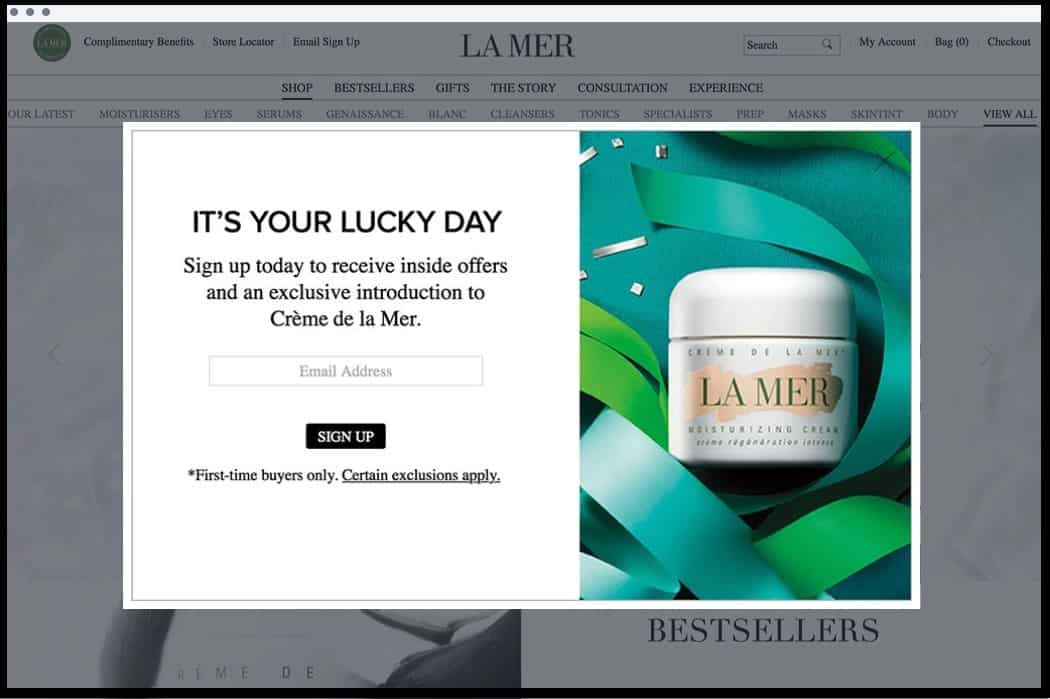
If you want to fine-tune your email marketing program, you’ll need to check your reports. Fortunately, Campaign Monitor offers an analytics component that gives you plenty of insights.
For starters, it will break down email stats by platform. If you find that the vast majority of your recipients prefer to read your emails on a mobile device, it’s a great idea to optimize your whole marketing strategy for mobile users.
Additionally, the reports will show you stats beyond immediate email data. For example, you’ll get info about recipients who forwarded your email to friends on social media.
Campaign Monitor also informs you about which calls to action are resonating the best. That’s especially helpful if you’re sending out emails with more than one call to action.
And, of course, the analytics section also offers the usual assortment of email marketing facts and figures, like open rates, delivery rates, and bounce rates.
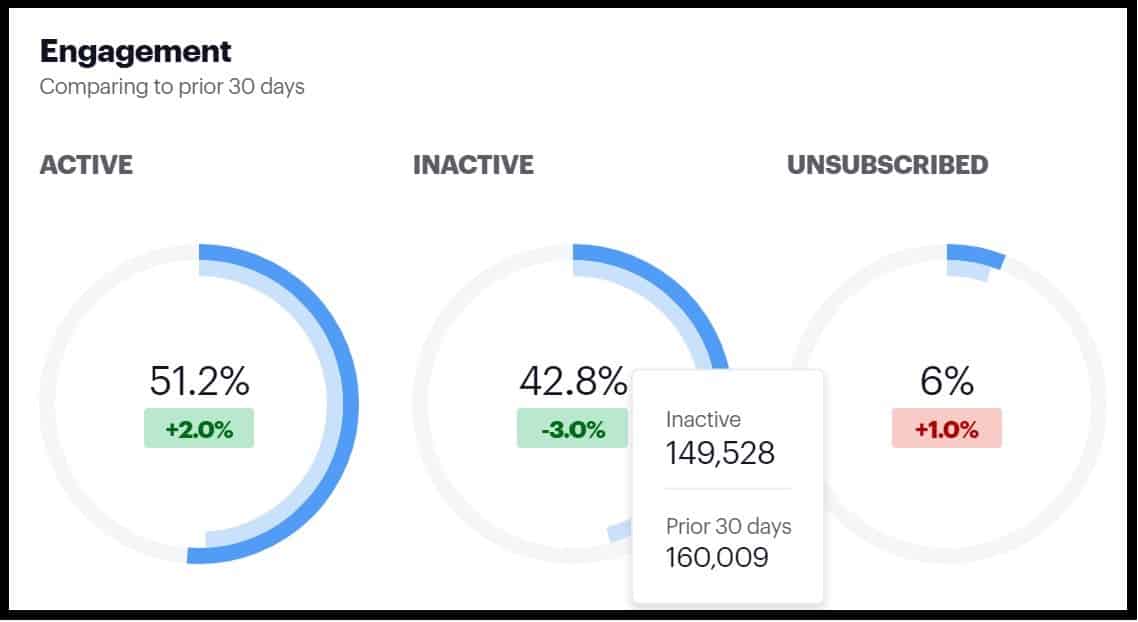
As I mentioned earlier, you can get started with Campaign Monitor for a low price.
Just $9 per month will get you 2,500 emails per month with 500 contacts.
If you want unlimited emails with 1,000 contacts, that plan will cost you $59 per month.
If you have 10,000 contacts and would like to send out unlimited emails, that will set you back $149 per month.
Campaign Monitor also offers high volume pricing if you’ve got a huge email distribution list.
Keep in mind: you can get started for free.
So if you’re still not sure after reading this review of Campaign Monitor, take the plunge with the free option.
Give it a test drive and determine if it’s right for your business. If it is, go with one of the paid options.
Welcome to John Lincoln’s personal website. You can learn about John Lincoln’s books, films, book him to speak and contact him. John is directly associated with many of the businesses mentioned on this website and freely discloses this information.

John Lincoln is CEO of Ignite Visibility, one of the top digital marketing agencies in the nation. Ignite Visibility is a 6x Inc. 5,000 company. Ignite Visibility offers a unique digital marketing program tied directly to ROI with a focus on using SEO, social media, paid media, CRO, email and PR to achieve results. Outside of Ignite Visibility, Lincoln is a frequent speaker and author of the books Advolution, Digital Influencer and The Forecaster Method. Lincoln is consistently named one of the top digital marketers in the industry and was the recipient of the coveted Search Engine Land “Search Marketer of The Year” award. Lincoln has taught digital marketing and Web Analytics at the University of California San Diego since 2010, has been named as one of San Diego’s most admired CEO’s and a top business leader under 40. Lincoln has also made “SEO: The Movie” and “Social Media Marketing: The Movie.” His business mission is to help others through digital marketing.
Want to get in touch with John Lincoln? Click Here To Reach Out.

In 2024, choosing the right PPC company is not just about spending your advertising budget. You want to make every cent count towards your business

Whether you’re a seasoned marketer or just starting out, conversion rate optimization (CRO) is a powerful tool that can boost your sales, leads, and overall

Feeling overwhelmed by the sea of SEO companies out there? You’re not alone! Choosing the right partner is crucial for achieving your online marketing
 Complete Review of Buzzsprout: Become a Podcasting Pro
Complete Review of Buzzsprout: Become a Podcasting Pro Complete Review of Buzzsprout: Become a Podcasting ProWant to start a podcast? If so, then you