What is Google Tag Manager?
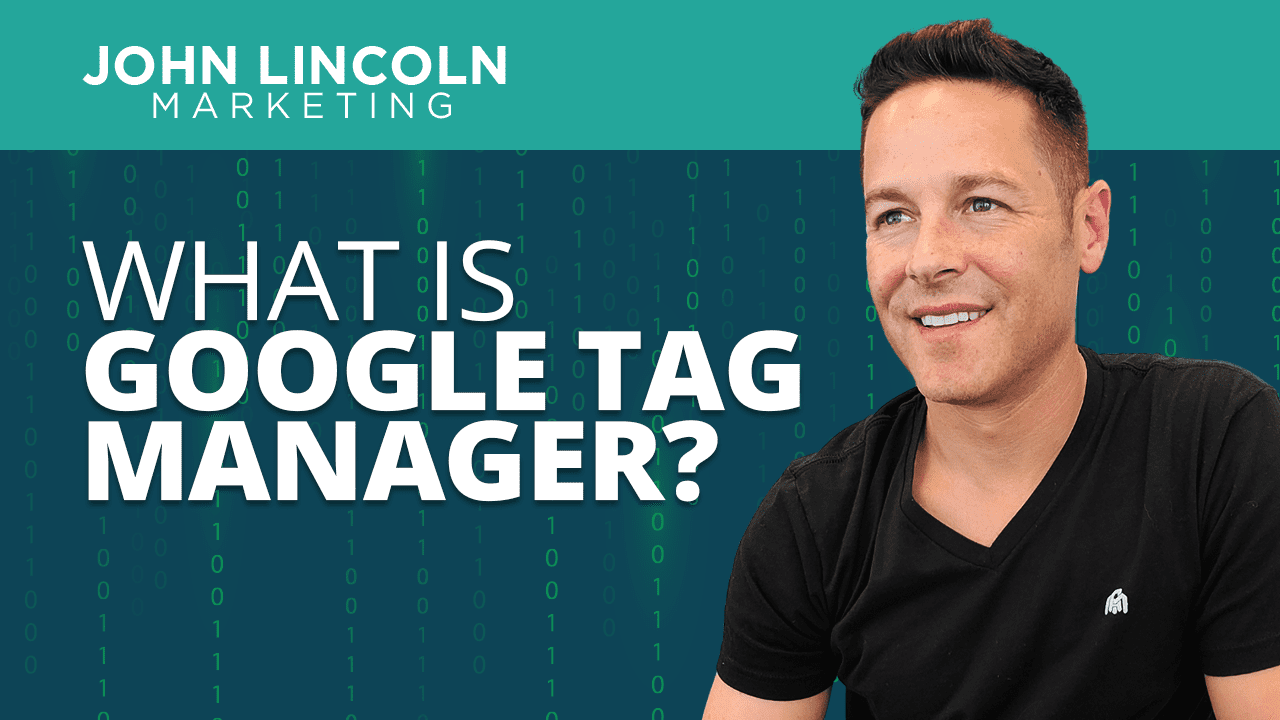
As in, you’re copying snippets of JavaScript or HTML code from a tool site and pasting them into your website’s header.
And maybe that’s okay. For now.
But what happens when you manage multiple sites? Or when you keep adding new tools? Or when you need to update the tags from existing tools?
It gets tedious.
Enter Google Tag Manager. It can help you streamline that entire process.
What is Google Tag Manager?
It’s a tool that enables you to create, manage, and even deploy tags.
Those tags are the code snippets you usually copy and paste onto your website header.
Tags serve various purposes, depending on the vendor that created them.
Some tags track traffic. Others track conversions. Still, others generate heat maps that identify the most popular portions of your website.
Which tags you want to deploy is up to you. But Google Tag Manager makes it easy to manage them.
Oh, by the way, Google Tag Manager is free.
What Does Google Tag Manager Do?
You use Google Tag Manager to create custom tags in a container snippet.
A container snippet holds your tags and enables you to update them automatically.
Additionally, Google Tag Manager enables you to create triggers.
Triggers identify different actions. A conversion, for example, is a trigger.
Typically, triggers launch a specific tag. For example, a conversion trigger will launch a tag that stores details about the conversion (its type, what time it happened, how the visitor found the site, etc.).
Google Tag Manager also lets you create variables.
Variables act as placeholders for values that can change. A price is an example of a variable because it might change when you have a promotion.
Why Use Google Tag Manager?
In a nutshell, Google Tag Manager automates tracking and managing tags. As a result, it helps you focus on more important things, like running your business.
How does it do that? First, it replaces tags on your site, so you don’t have to do the copy-and-paste thing.
Let’s say you’re using Google Ads tracking tags. At some point, you’ll likely need to update those tags.
In the past, you had to:
- Find the new tag
- Copy it
- Find all the places on your website where the old tag existed
- Delete the old tags
- Paste the new tags
But now you can let Google Tag Manager do much of that heavy lifting.
Better yet, the changes go live immediately.
Google Tag Manager also supports teams. That means other team members you work with can log in to the system and manage your tags.
And you can specify permissions as well. For example, some people might be allowed to read your tags, while others can modify and deploy them.
Another advantage: Google Tag Manager doesn’t just support Google tags.
You might think that, based on its name, you can use the tool to manage Google Analytics and Google Ads tags. And maybe a few other tags created by the Big G.
Well, yeah. But you can also use it to manage third-party tags as well.
That’s helpful because it’s doubtful that all your tags will come from one vendor.
And yes, you can create your own custom tags and manage them with Google Tag Manager.
Finally, the tool also enables you to catch errors quickly.
There’s nothing that’s going to hurt your analytics collection process faster than misconfigured tags. They may even hurt your business or slow down your website.
But Google Tag Manager includes an error-checking feature. So take advantage of that to ensure your tags function as expected.
Disadvantages of Google Tag Manager
It’s not all peaches and cream with Google Tag Manager. You should know about some of its disadvantages as well.
First, you need to know something about coding.
That makes sense because tags are code snippets. So when you use a tool to manage them, you’re managing code.
You can still use the tool if you know next to nothing about software development. But the learning curve will be steeper.
The next disadvantage is that the migration process will take a while with large sites. That’s because there are usually quite a few more tags to manage.
In the long run, you’ll find the migration effort is worth it, especially if your site continues to grow.
Login to Interface Example
When you login to Google Tag Manager, the tool will show you all the different tags you have.
You can then determine what you want to do with them. For example, you might want some tags on a few of your websites, but not on others–some tags you might just hold for “safekeeping” instead of deploying them anywhere.
You can also decide that you might not want to use specific tags anymore.
FAQs
Here are a few questions you might have about the tool, along with their answers.
What Is a Container Snippet?
A container snippet is a digital warehouse that holds your tags. It also allows you to update them.
What Are Triggers?
Triggers are actions typically taken by people who visit your website. Examples include clicking a button, completing a purchase, and filling out a contact form.
What Are Variables?
Variables hold information that might change. Examples include prices, URLs, and even product titles.
What Are Values?
Values hold information that doesn’t change. You can think of them as constants.
What Are Operators?
Operators define the relationships between values and variables. When both values and variables meet specific criteria, they fire triggers. Then the tags can collect analytics.
Wrapping It Up
If you’ve had it with copying, pasting and manually managing all the tags you use to collect data from your websites, then it’s time to move to Google Tag Manager.
Just get ready for a learning curve. Especially if you’re not familiar with web development technologies like JavaScript and HTML.
Welcome To John Lincoln Marketing
Welcome to John Lincoln’s personal website. On this website, we offer courses by John Lincoln, review software, publish articles and videos. You can also learn about John Lincoln’s books, films, book him to speak and contact him. John is directly associated with many of the businesses mentioned on this website and freely discloses this information.
About the Author

John Lincoln is CEO of Ignite Visibility, one of the top digital marketing agencies in the nation. Ignite Visibility is a 4x Inc. 5,000 company. Ignite Visibility offers a unique digital marketing program tied directly to ROI with a focus on using SEO, social media, paid media, CRO, email, Amazon and PR to achieve results. Outside of Ignite Visibility, Lincoln is a frequent speaker and author of the books “Digital Influencer” and “The Forecaster Method.” Lincoln is consistently named one of the top digital marketers in the industry and was the recipient of the coveted Search Engine Land “Search Marketer of The Year” award. Lincoln has taught digital marketing and Web Analytics at the University of California San Diego since 2010, has been named as one of San Diego’s most admired CEO’s and a top business leader under 40. Lincoln has also made “SEO: The Movie” and “Social Media Marketing: The Movie.” His business mission is to help others through digital marketing.
Get Social
Recent Tweets
Contact John Lincoln
Want to get in touch with John Lincoln? Click Here To Reach Out.
Related Posts
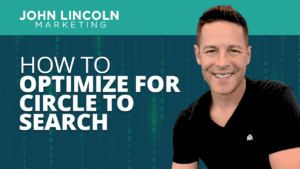
How to Optimize for Circle to Search
Google has always been serious about being curious. Now, the company has a new way to find the perfect answer to your searches — Circle

Why Keyword Cannibalization is a Top Factor Hurting Your SEO
The concept of keyword cannibalization has evolved over the last few years because of Google updates and its preferences for ranking. It’s an SEO challenge
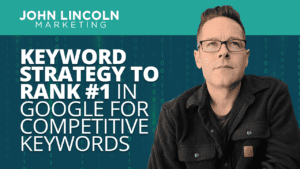
Keyword Strategy to Rank #1 in Google for Competitive Keywords
If you’re asking yourself, “How do I identify competitive keywords?” you’ve come to the right place. To fully dive into this topic, we’ll need to

