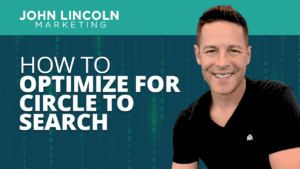
How to Optimize for Circle to Search
Google has always been serious about being curious. Now, the company has a new way to find the perfect answer to your searches — Circle

SEO is a huge part of digital marketing. It plays a big role in your click-through rates and whether the correct audience discovers your content.
But a lot of it — which keywords you use or if you have the proper alt tags on your images — is learned through trial and error.
That’s why every expert marketer will tell you: if you’re going to spend time and money on SEO for your website, you better have a plan in place to determine if it’s working.
Let’s talk about SEO reporting and how to prepare reports that your team can actually benefit from.
SEO reporting is the process of compiling the results of your search engine optimization work.
SEO work is very important to the success of your website but it’s only valuable if it’s actually successful. The data visualization in these reports help to show your team how much value your current SEO strategy is currently bringing in.
These reports will help to show that value but also help to show where your SEO strategy can be improved.
Imagine spending hours of time and a ton of money working on optimizing your content but having no idea if it’s actually helping your business’s profit margins. Sounds terrible, right?
An accurate SEO report will eliminate that from happening.
This report will show which SEO tasks you’re performing are benefiting your company and which ones need to be adjusted. If prepared properly, one look at your SEO report and you’ll be able to see the value in these tasks.
This also works if you are a digital marketing contractor who works on social media and content marketing for multiple clients. The SEO report will demonstrate your worth and justify the prices of your services.
A good SEO report will be clear, accurate, and easy to read. The goal is to show which SEO tasks are working and what to change. The goal is not to give yourself and your teammates more unnecessary work.
Keep your reports clean by breaking them down into three sections:
The first section should be an overview of work that was done during the reporting time period.
Use this section as an executive summary. Introduce the information in the report. Anyone, with or without SEO experience, should be able to read this section and get some value from it.
The second section is going to be your most intense but also most important.
This section is where you will list all of your goal-focused metrics. Insert information such as:
There are a variety of different additional reports you can use to help you beef up this section and ways to present the information in this section. You can choose the best way that works for you and your team.
While you don’t need to revamp your complete SEO strategy every single month, you should take advantage of this data and give a high-level review of future opportunities your team should consider exploring.
It can be easy to get lost in a Google search about SEO tools. There are so many!
When you’re starting to do your research into which SEO reporting tool is best for you, consider these factors:
What you’ll find is that a tool that works for one company may not work for another. The key is to find the one that works for you.
Some of the best SEO reporting tools available include:
Google Analytics is one of the most popular SEO reporting tools for two reasons: the accuracy and range of data and its cost. This tool is completely free! This is a great place to start when pulling SEO data.
Google Data Studio is another great free tool that Google offers. You can build interactive dashboards and reports right in the interface of this tool. It pulls data from other Google tools and is a great way to keep everything organized and in one place.
SEMRush is an industry favorite. It’s very comprehensive and easy to use. It covers every aspect of the SEO that you want to report on. The only downside is that it can be pricy, depending on which pricing plan you need.
Moz is another popular industry leader. If you’re looking to track top-priority site issues and your appearance on multiple search engines, Moz is a great tool to use. It is not free but the monthly plans are slightly more affordable than SEMRush.
Siteliner is another great SEO reporting tool. Built by the creators of Copyscape, Siteliner has both free and paid options when it comes to finding duplicate content, redirection reporting, ranking and backlink management.
KWFinder is a more affordable SEO tool that comes with a really cool feature — competition comparison. This tool will show you where your competitors are ranking and how that compares to your rank.
Once you have your data, you need to find a way to use it to create an easy-to-read report. Here is a list of popular SEO reporting software.
Wrike is an excellent way to collaborate with other team members on preparing your SEO reports. They offer a free option for up to 5 users as well as customized enterprise solutions if you have a bigger team.
As mentioned above, Google Data Studio is an excellent place to both download data and prepare customized and easy-to-read reports. The best part? It’s free!
Tableau is the best reporting software available for embedded analytics. Using this software, you can prepare different types of reports for different members of your team, including analysts, executives, or your IT team. They offer a free option as well as a paid subscription.
Thoughtspot is the best SEO reporting software for beginners. It offers a robust amount of reporting options but is also easy to use for people who are new to SEO reporting. They offer a free trial as well as a paid subscription customized to your organization’s needs.
SEO reporting is just as important to the success of your website as your actual SEO work is.
Eliminate wasted time and money with accurate and easy-to-read SEO reports that show you what is working and what parts of your SEO strategy need to be worked on.
1. What is SEO reporting?
SEO reporting is the process of compiling and analyzing your SEO data and KPIs. These reports help to show you what is working and what part of your SEO strategy needs to be revised.
2. Are there tools to help me with my SEO reporting?
Yes! There are so many tools, both free and paid, available to help you not only access the data you need but also to produce a beautiful report of your findings.
3. How often should I prepare SEO reports?
This depends on the goals of your business and how involved your SEO work is but monthly, or at least quarterly, reporting is suggested.
4. How detailed do my SEO reports have to be?
This depends on your company’s goals as well as who the intended audience is. If you’re reporting to someone who just wants an overview of the success of your work, you should keep it short and to the point. For analysts or those who will want to see an in-depth review of the data, you can make your reports a little bit longer and more in-depth.
Welcome to John Lincoln’s personal website. On this website, we offer courses by John Lincoln, review software, publish articles and videos. You can also learn about John Lincoln’s books, films, book him to speak and contact him. John is directly associated with many of the businesses mentioned on this website and freely discloses this information.

John Lincoln is CEO of Ignite Visibility, one of the top digital marketing agencies in the nation. Ignite Visibility is a 4x Inc. 5,000 company. Ignite Visibility offers a unique digital marketing program tied directly to ROI with a focus on using SEO, social media, paid media, CRO, email, Amazon and PR to achieve results. Outside of Ignite Visibility, Lincoln is a frequent speaker and author of the books “Digital Influencer” and “The Forecaster Method.” Lincoln is consistently named one of the top digital marketers in the industry and was the recipient of the coveted Search Engine Land “Search Marketer of The Year” award. Lincoln has taught digital marketing and Web Analytics at the University of California San Diego since 2010, has been named as one of San Diego’s most admired CEO’s and a top business leader under 40. Lincoln has also made “SEO: The Movie” and “Social Media Marketing: The Movie.” His business mission is to help others through digital marketing.
Want to get in touch with John Lincoln? Click Here To Reach Out.
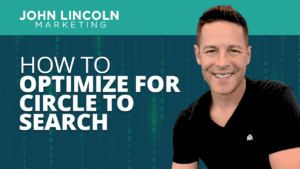
Google has always been serious about being curious. Now, the company has a new way to find the perfect answer to your searches — Circle

The concept of keyword cannibalization has evolved over the last few years because of Google updates and its preferences for ranking. It’s an SEO challenge
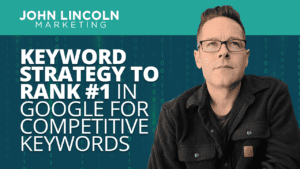
If you’re asking yourself, “How do I identify competitive keywords?” you’ve come to the right place. To fully dive into this topic, we’ll need to
 Your Money Your Life (YMYL) & Google EAT: Boost Your SEO Pages
Your Money Your Life (YMYL) & Google EAT: Boost Your SEO Pages
If you are a digital marketer, you know that SEO is a constantly evolving game and if you want to