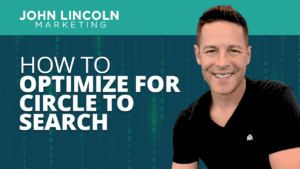
How to Optimize for Circle to Search
Google has always been serious about being curious. Now, the company has a new way to find the perfect answer to your searches — Circle
 At least, they call themselves rocket scientists. The Rocket Science Group released MailChimp way back in 2001. Ever since then, it’s been the “go to” email marketing solution for countless digital strategists. In this MailChimp review, we’ll go over all the pros and cons of the service. Then you’ll be in a better position to make an informed decision about whether or not you’d like to use it.
At least, they call themselves rocket scientists. The Rocket Science Group released MailChimp way back in 2001. Ever since then, it’s been the “go to” email marketing solution for countless digital strategists. In this MailChimp review, we’ll go over all the pros and cons of the service. Then you’ll be in a better position to make an informed decision about whether or not you’d like to use it.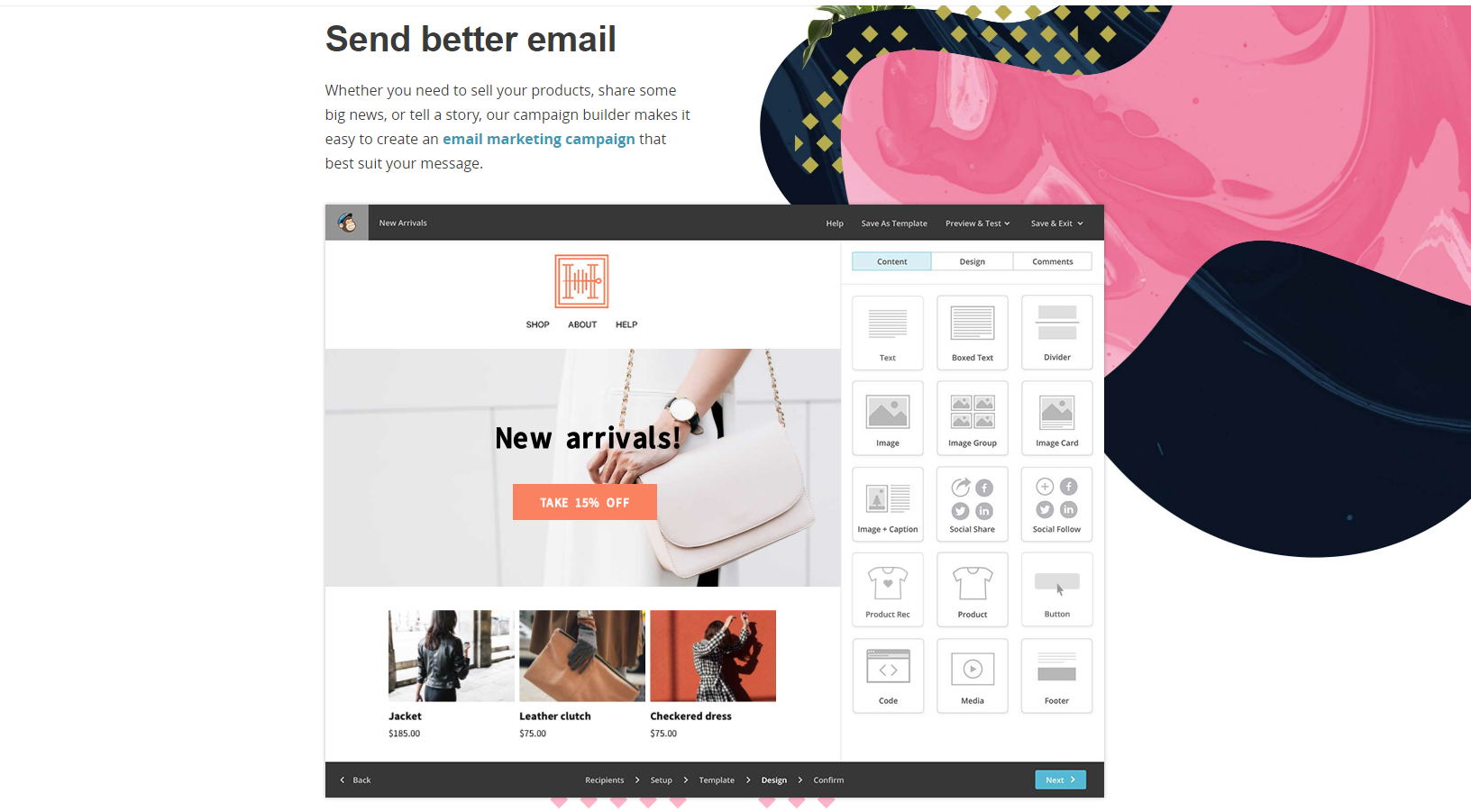
 If you’ve already got a list of email addresses, import it into MailChimp. Then, you can create a campaign using that list. Once you’ve launched your first campaign, that plain vanilla dashboard you saw at the beginning will be replaced with info showing campaign activity, email list growth, and the latest news.
If you’ve already got a list of email addresses, import it into MailChimp. Then, you can create a campaign using that list. Once you’ve launched your first campaign, that plain vanilla dashboard you saw at the beginning will be replaced with info showing campaign activity, email list growth, and the latest news.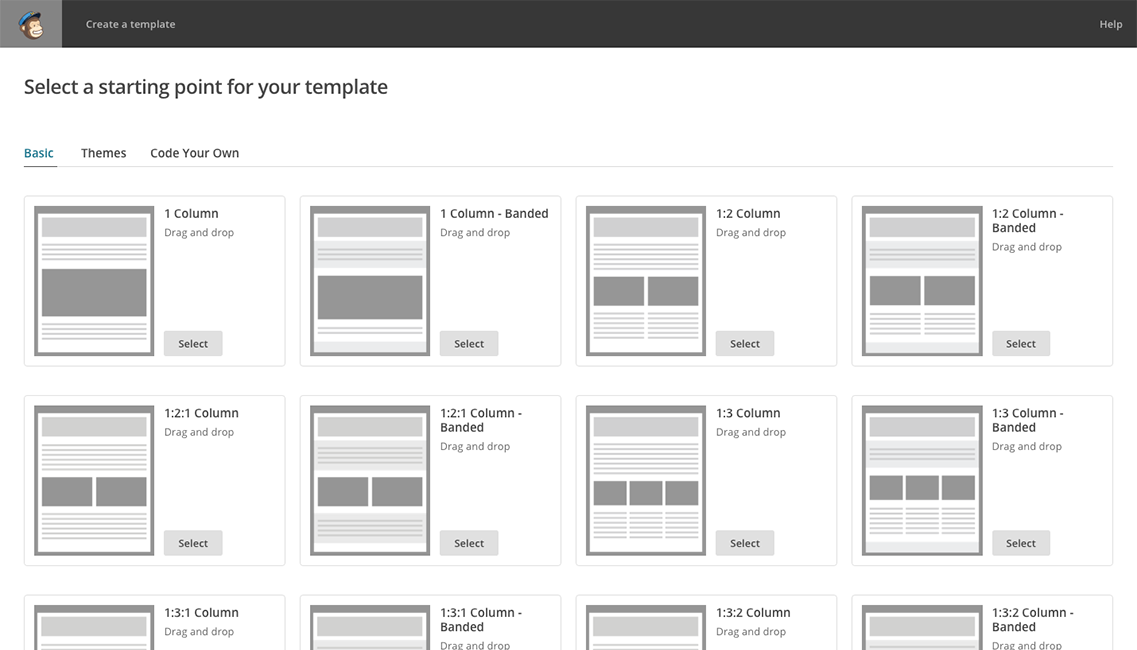 If you’re an email marketing power user, MailChimp also lets you design your own HTML email template from scratch. You can also preview your email before sending it out. MailChimp will show you what your email will look like on both desktop and mobile platforms.
If you’re an email marketing power user, MailChimp also lets you design your own HTML email template from scratch. You can also preview your email before sending it out. MailChimp will show you what your email will look like on both desktop and mobile platforms. So if you want to answer the question: “Where in the world are people reading my emails?”, MailChimp has you covered. MailChimp doesn’t just stop by showing you how well your emails are performing. The service also gives you some benchmark numbers that you can use for comparison purposes. You’ll see average stats for both your industry and your list. MailChimp also shows metrics for successful deliveries, failed deliveries, forwards, bounces, social media activity, and unsubscribes. But wait, there’s more. The service offers advanced metrics to show you high-level stats such as ROI, generated revenue, and the average value of each visitor.
So if you want to answer the question: “Where in the world are people reading my emails?”, MailChimp has you covered. MailChimp doesn’t just stop by showing you how well your emails are performing. The service also gives you some benchmark numbers that you can use for comparison purposes. You’ll see average stats for both your industry and your list. MailChimp also shows metrics for successful deliveries, failed deliveries, forwards, bounces, social media activity, and unsubscribes. But wait, there’s more. The service offers advanced metrics to show you high-level stats such as ROI, generated revenue, and the average value of each visitor.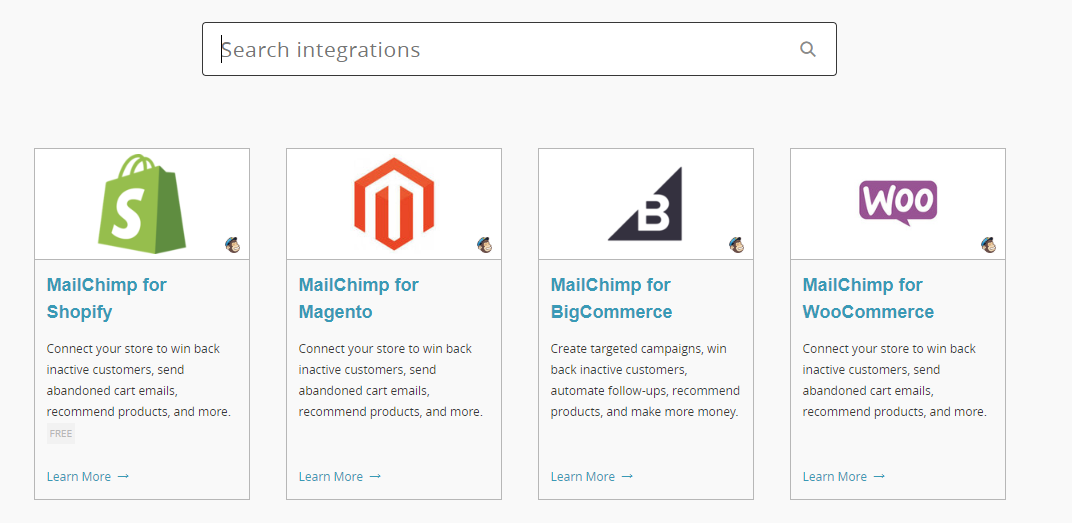 If you’re running a support shop yourself, you’ll be happy to know that there’s a Zendesk add-on. There’s even an Eventbrite add-on to streamline event management. MailChimp also offers integrations with some of the most popular ecommerce solutions, including Shopify, BigCommerce, and Magento. Finally, you can also integrate MailChimp with some of the more well-known CRM services, including Salesforce, Zoho, and Capsule.
If you’re running a support shop yourself, you’ll be happy to know that there’s a Zendesk add-on. There’s even an Eventbrite add-on to streamline event management. MailChimp also offers integrations with some of the most popular ecommerce solutions, including Shopify, BigCommerce, and Magento. Finally, you can also integrate MailChimp with some of the more well-known CRM services, including Salesforce, Zoho, and Capsule.Welcome to John Lincoln’s personal website. On this website, we offer courses by John Lincoln, review software, publish articles and videos. You can also learn about John Lincoln’s books, films, book him to speak and contact him. John is directly associated with many of the businesses mentioned on this website and freely discloses this information.

John Lincoln is CEO of Ignite Visibility, one of the top digital marketing agencies in the nation. Ignite Visibility is a 4x Inc. 5,000 company. Ignite Visibility offers a unique digital marketing program tied directly to ROI with a focus on using SEO, social media, paid media, CRO, email, Amazon and PR to achieve results. Outside of Ignite Visibility, Lincoln is a frequent speaker and author of the books “Digital Influencer” and “The Forecaster Method.” Lincoln is consistently named one of the top digital marketers in the industry and was the recipient of the coveted Search Engine Land “Search Marketer of The Year” award. Lincoln has taught digital marketing and Web Analytics at the University of California San Diego since 2010, has been named as one of San Diego’s most admired CEO’s and a top business leader under 40. Lincoln has also made “SEO: The Movie” and “Social Media Marketing: The Movie.” His business mission is to help others through digital marketing.
Want to get in touch with John Lincoln? Click Here To Reach Out.
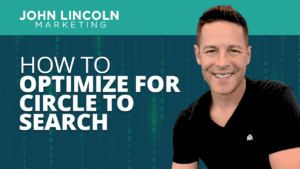
Google has always been serious about being curious. Now, the company has a new way to find the perfect answer to your searches — Circle

The concept of keyword cannibalization has evolved over the last few years because of Google updates and its preferences for ranking. It’s an SEO challenge
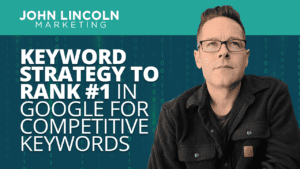
If you’re asking yourself, “How do I identify competitive keywords?” you’ve come to the right place. To fully dive into this topic, we’ll need to
 Complete Review of Buffer (Is It The Right Solution?)
Complete Review of Buffer (Is It The Right Solution?) Find yourself in need of a social scheduling platform? If so, read this Buffer review. In this review of Buffer, I’ll cover